Correction status:qualified
Teacher's comments:



let a = 10;let b = a;console.log(a, b); //10 10a = 5;console.log(a, b); //5 10
let s1 = {x: 1,y: 1};console.log(s1);// {x:1, y:1}let s2 = s1;console.log(s2);// {x:1, y:1}console.log(s1 === s2);// trues1.x = 10;console.log(s1);// {x:10, y:1}console.log(s2);// {x:10, y:1}
//基本类型const f1 = x => x = 10;let p = 5;f1(p);console.log(p);//对象const f2 = (obj) => { obj.age = 22; obj = {}; };let o = {age: 10,id: 0001}console.log(o);// {age:10, id:1}f2(o);console.log(o);// {age:22, id:1}
*
let name = "Tom";let greet = `Hello, ${name}`;console.log(greet);let stu = {id: 1112,name: "Em",age: 25,married: false}let stuInfo = `<div><p>ID: ${stu.id}</p><p>姓名:${stu.name}</p><p>年龄:${stu.age}</p><p>已婚:${stu.married}</p></div>`;console.log(stuInfo);document.write(stuInfo);
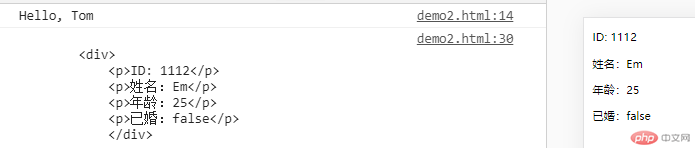
//少量参数let sum = (strs, a, b) => {console.log(strs);console.log(a, b);}let a = 5;let b = 10;let c = 20;sum`${a}+${b}=`;//多个参数sum = (strs, ...arr) => {console.log(strs);console.log(arr);}sum`${a}+${b}+${c}=`;
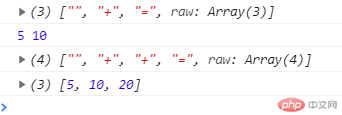
let arr = [1, 2, 3];let [a, b] = arr;console.log(a, b);// 1 2let c;[a, b, c] = arr;console.log(c);// 3arr = [1, 2, 3, 4, 5, 6, 7];[a, b, ...c] = arr;console.log(a, b, ...c);// 1 2 3 4 5 6 7[, , , , , c,] = arr;console.log(c);// 6// let [x, y] = [8, 9];x = 80;y = 90;console.log(x, y);// 80 90[y, x] = [x, y];console.log(x, y)// 90 80
let stu = { name: "Tom", age: 22 };({ name, age } = stu);// let { name, age } = stu;console.log(name, age)// Tom 22
let sum = ([a, b]) => a + b;console.log(sum([60, 60]));// 120let stu1 = ({ name, age }) => [name, age];console.log(stu1({ name: "Em", age: 25 }));//["Em", 25]
x = 90, y = 80;let user = {x,y}console.log(user);// {x: 90, y: 80}
let stu = {name: "Em",age: 30}let name = "hehe";let obj = {name: "Tom",age: 22,foo: function () {console.log("Name: " + this.name);console.log("Age: " + this.age);}}console.log(this.name);obj.foo();obj.foo.bind(stu)();obj.foo.call(stu);obj.foo.apply(stu);

obj = {name: "Tom",age: 22,foo: function (i, s) {console.log("Name: " + this.name);console.log("Age: " + this.age);console.log("Interest: " + i);console.log("Sport: " + s);}}obj.foo.bind(stu, "Xbox", "Tennis")();obj.foo.apply(stu, ["PS4", "Badminton"]);obj.foo.call(stu, "Switch", "Basketball");
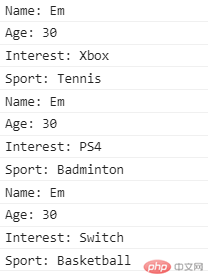
let item = {name: "unknown",price: 0,amount: 0,set setName(name) {this.name = name;},set setPrice(price) {this.price = price;},get addItem() {this.amount++;},get getName() {return this.name;},get getPrice() {return this.price;},get getAmount() {return this.amount;}}item.addItem;console.log(item.getAmount);item.setName = "iPad";console.log(item.getName);item.setPrice = "199";console.log(item.getPrice);//1//iPad//199
if(true) return a = 1;else return a = 2;
let a = 1;if (a > 60)console.log(true);elseconsole.log(false);// false
let foo = (speed) => {if (speed < 60 && speed >= 0) {console.log("too slow");} else if (speed >= 60 && speed <= 100) {console.log("just right");} else if (speed > 100 && speed < 200) {console.log("too fast");} else {console.log("???");}}let currentSpeed = 80;foo(currentSpeed);currentSpeed = 30;foo(currentSpeed);currentSpeed = 150;foo(currentSpeed);currentSpeed = -1;foo(currentSpeed);
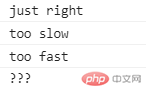
switch(true) {case a:...;break;case b:...;break;default:...;break;}
*case 也可以是表达式表示多个值,如:
case a>0&&a<10:
console.log(true);
但多用于单个值的判断
let animal = "cat";switch (animal) {case "cat":console.log("猫");break;case "dog":console.log("狗");break;default:break;}//猫
currentSpeed = 2000;animal = "cat";console.log(currentSpeed <= 200 ? "OK" : "Boom");//Boomconsole.log(animal === "cat" ? true : false);//true