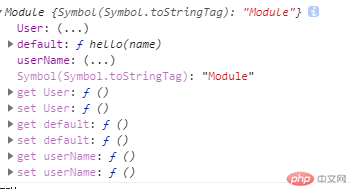2021-4-12
<!DOCTYPE html><html lang="en"><head><meta charset="UTF-8"><meta http-equiv="X-UA-Compatible" content="IE=edge"><meta name="viewport" content="width=device-width, initial-scale=1.0"><title>Document</title></head><body><!-- 注意这里的type 必须带上,否则会报Uncaught SyntaxError: Cannot use import statement outside a module 的致命错误--><script type="module">//这里如果是引用默认的模块不需要加上小夸号import hello , { userName , User } from "./module1.js";console.log(userName);console.log(hello("assd"));let a = new User("asdasdd",999);a.print();//控制台输出结果如下</script></body></html>
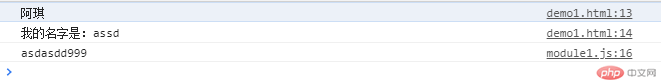
//module1.js//关于模块知识let userName = "pandacode";function hello(name){return "hello" + name;}class User{//构造函数constructor(product,price){this.product = product;this.price = price;}//函数输出print(){console.log(this.product + this.price);}}//模块可以对变量函数类进行导出//但仅允许导出一个默认模块export { userName , User , hello as default}
<!DOCTYPE html><html lang="en"><head><meta charset="UTF-8"><meta http-equiv="X-UA-Compatible" content="IE=edge"><meta name="viewport" content="width=device-width, initial-scale=1.0"><title>Document</title></head><body><script type="module">//如果使用命名空间,我们可以先看下这个对象//此时默认模块的hello 被default代替import * as namespace from "./module1.js";console.log(namespace);// import hello , { userName , User } from "./module1.js";console.log(namespace.userName);console.log(namespace.default("assd"));let a = new namespace.User("asdasdd",999);a.print();</script></body></html>