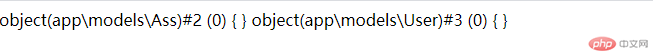Correction status:qualified
Teacher's comments:



实例演示通过空间引用类的三种方式;
<?phpnamespace na1 {class User{}echo User::class,'<br>';echo na2\User::class,'<br>';echo \sss\User::class,'<br>';}namespace na1\na2 {class User{}}namespace sss {class User{}}
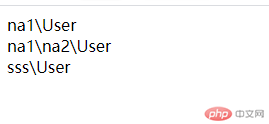
2.类的别名引入与命名冲突的解决方案是什么?
<?php// 这是admin.php文件夹namespace admin\acc {class User{}}
<?phpnamespace acc {class User{}require 'admin.php';use admin\acc\User as adminuser;$user = new adminUser;$user1 = new User;var_dump($user);echo '<br>';var_dump($user1);}
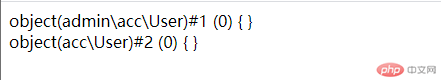
3.写一个自动加载类;
<?php//文件地址:app\models\Ass.phpnamespace app\models;class Ass{}
<?php//文件地址:app\models\User.phpnamespace app\models;class User{}
<?php//自动加载文件spl_autoload_register(function ($class){$file= str_replace('\\',DIRECTORY_SEPARATOR,$class).'.php';require $file;});
<?phpnamespace app;require 'app/loader.php';use app\models\Ass;use app\models\User;$ass=new Ass;$user=new User;var_dump($ass, $user);