


| 方法 | 含义 |
|---|---|
| new Date() | 获取时间 |
| getDate() | 获取日数 |
| getMonth() | 获取月份 |
| getFullYear() | 获取年份 |
| getHours() | 获取小时 |
| getMinutes() | 获取分钟数 |
| getSeconds() | 获取秒数 |
| getDay() | 获取星期几 |
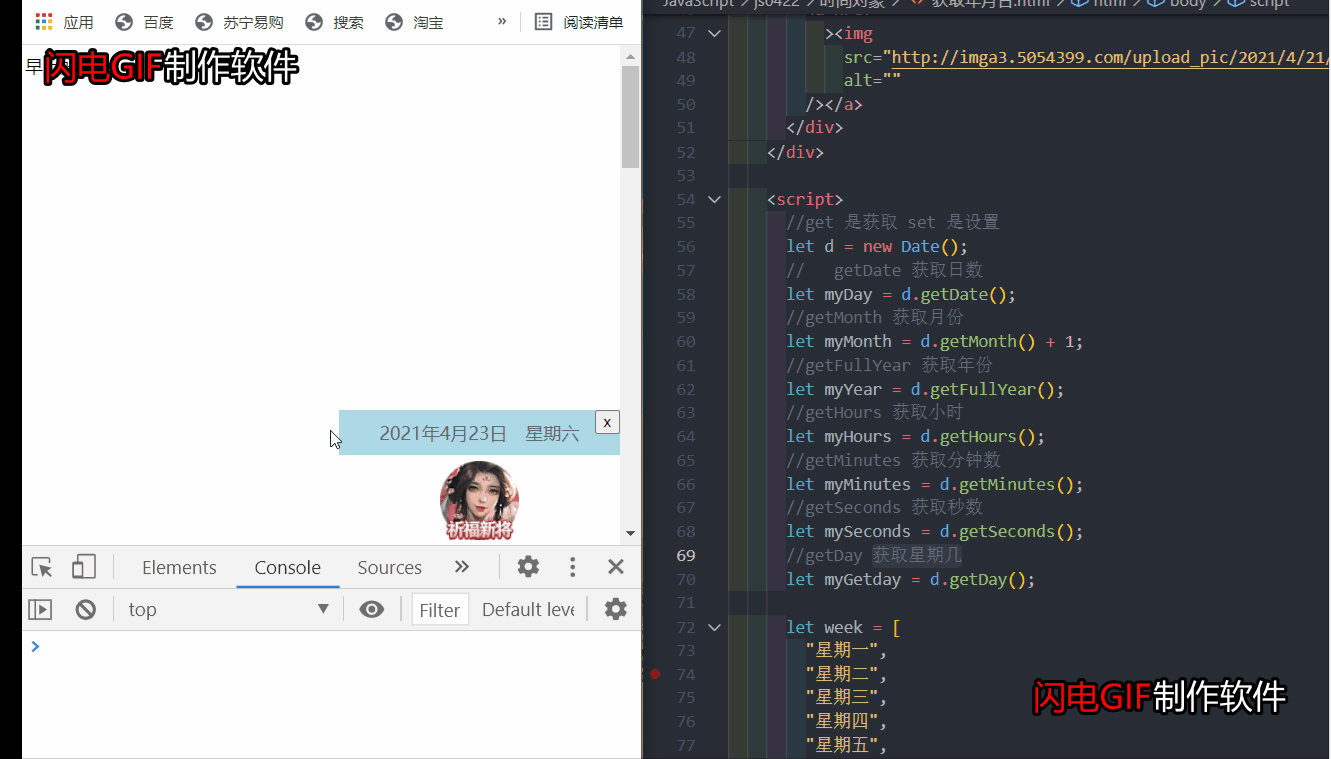
<!DOCTYPE html><html lang="en"><head><meta charset="UTF-8" /><meta http-equiv="X-UA-Compatible" content="IE=edge" /><meta name="viewport" content="width=device-width, initial-scale=1.0" /><title>获取年月日</title><style>:root {height: 2000px;}.box {background-color: lightblue;height: 40px;width: 250px;display: flex;justify-content: center;align-items: center;color: #666;position: fixed;right: 0;bottom: 80px;}.box > nav {margin-right: 1em;}.box > button {position: absolute;right: 0;top: 0;}.box > div {position: fixed;top: auto;bottom: 0;}</style></head><body><div class="box"><nav></nav><span></span><button>x</button><div><a href=""><imgsrc="http://imga3.5054399.com/upload_pic/2021/4/21/4399_09142332383.jpg"alt=""/></a></div></div><script>//get 是获取 set 是设置let d = new Date();// getDate 获取日数let myDay = d.getDate();//getMonth 获取月份let myMonth = d.getMonth() + 1;//getFullYear 获取年份let myYear = d.getFullYear();//getHours 获取小时let myHours = d.getHours();//getMinutes 获取分钟数let myMinutes = d.getMinutes();//getSeconds 获取秒数let mySeconds = d.getSeconds();//getDay 获取星期几let myGetday = d.getDay();let week = ["星期一","星期二","星期三","星期四","星期五","星期六","星期日",];// 获取.box 内的nav 元素document.querySelector(".box > nav").append(myYear + "年" + myMonth + "月" + myDay + "日");// 获取.box 内的span 元素document.querySelector(".box > span").append(week[myGetday]);//按钮添加功能 remove 移除掉 box盒子 等于关闭掉这个提示let box = document.querySelector(".box");let btn = document.querySelector(".box > button");btn.addEventListener("click", (ev) => {ev.target = box.remove();});//判断当前时间点,输出 早上好 晚上好 下午好if (myHours < 12) {document.body.append("早上好");} else if (myHours >= 12 && myHours < 18) {document.body.append("下午好");} else {document.body.append("晚上好");}</script></body></html>