Correction status:qualified
Teacher's comments:



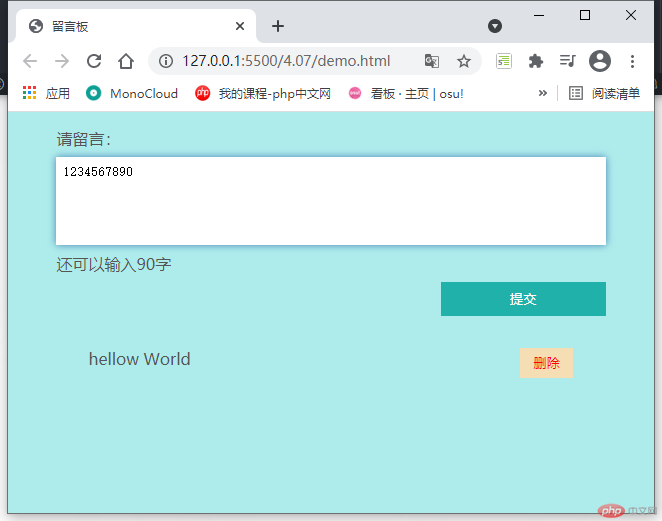
<!DOCTYPE html><html lang="en"><head><meta charset="UTF-8"><meta http-equiv="X-UA-Compatible" content="IE=edge"><meta name="viewport" content="width=device-width, initial-scale=1.0"><title>留言板</title><style>@import url('demo.css');</style></head><body><form class="comment"><label for="content">请留言:</label><textarea name="content" id="content" cols="30" rows="5" placeholder="不要超过100个字符" maxlength="100"></textarea><span class="notice">还可以输入100字</span><button class="submit" type="button" name="submit">提交</button></form><ul class="list"></ul><script>//获取元素//formconst comment = document.querySelector('.comment');//textareaconst content = comment.content;//btnconst submitBtn = comment.submit;//ulconst commentList = document.querySelector('.list');const notice = document.querySelector('.notice');//提交按钮点击事件submitBtn.onclick = (ev) => {// console.log(content.value.trim().length);let value = content.value.trim();if (value.length > 0 && value.length<=100) {//将留言插入到列表中const newComment = document.createElement('li');newComment.textContent = value;newComment.style.boederBottom = '1px solid white';newComment.style.minHeight = '3em';//添加删除留言功能//未每一条留言添加删除按钮const deleteBtn = document.createElement('button');deleteBtn.textContent = '删除';deleteBtn.style.float = 'right';deleteBtn.classList.add('del-btn')deleteBtn.onclick = function(){if (confirm('是否删除')){//确定:true ,取消:falsethis.parentNode.remove();alert('删除成功')content.focus();return false;}}//将删除按钮添加到新留言的后面newComment.append(deleteBtn);//将新留言添加到列表的头部commentList.prepend(newComment);//通知用户alert('留言成功')//清空留言content.value = null;content.focus();//提示信息notice.textContent = '还可以输入100字';} else {alert('没有内容或超过规定字数')content.focus();return false;}}// oninput 监控输入, 提示信息content.oninput=function(){let textLength = content.value.trim().length;notice.textContent = `还可以输入${100 - textLength}字`;}</script></body></html>
* {margin: 0;padding: 0;box-sizing: border-box;}li {list-style: none;}body {background-color:lightskyblue;color: #555;}.comment {width: 85%;margin: 1em auto;display: grid;gap: 0.5em;}.comment #content {resize: none;border: none;padding: 0.5em;outline: none;}.comment #content:focus,.comment #content:hover {box-shadow: 0 0 8px steelblue;transition: 0.6s;}.comment .submit {width: 30%;margin-left: auto;background-color: lightseagreen;border: none;outline: none;color: white;height: 2.5em;}.comment .submit:hover {background-color: seagreen;transition: 0.6s;cursor: pointer;}.list {width: 80%;/* background-color: yellow; */margin: auto;padding: 1em;}.del-btn {background-color: wheat;color: red;padding: 0.5em 1em;/* height: 2.2em; */border: none;outline: none;}.del-btn:hover {cursor: pointer;background-color: lime;}