



虚拟主机指的是在单一机器上运行多个网站 (例如 www.zhang.com 和 zhangshuai.cn) 。虚拟主机可以“基于 IP”,即每个 IP 一个站点;或者“基于名称”, 即每个 IP 多个站点。这些站点运行在同一物理服务器上的事实不会明显的透漏给最终用户。
Apache 是第一个支持基于 IP 的虚拟主机的服务器。Apache 版本 1.1 和更新的版本同时支持基于 IP 和基于名称的虚拟主机。基于名称的虚拟主机有时候称为基于主机或非 IP 的虚拟主机.
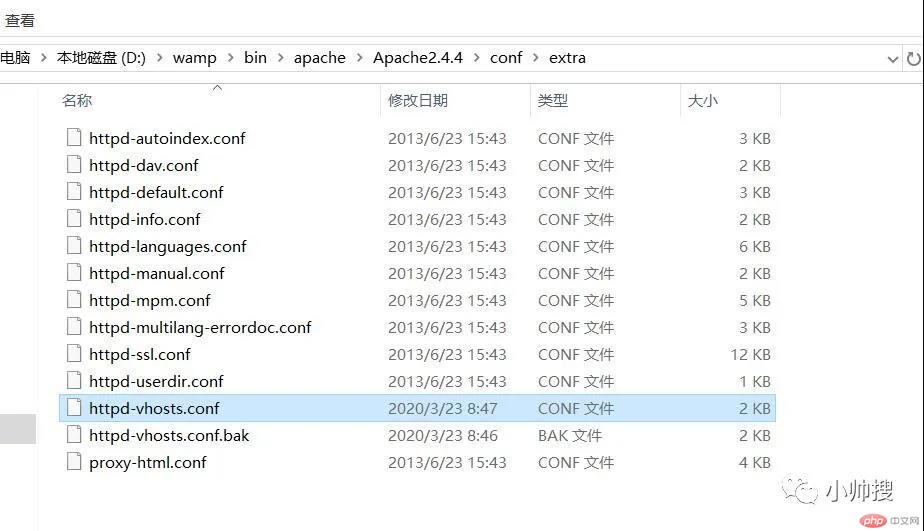
<VirtualHost *:80>DocumentRoot "D:\wamp\www\zhangshuai"ServerName zhangshuai.comServerAlias zhangshuai.com</VirtualHost>
# Virtual hostsInclude conf/extra/httpd-vhosts.conf
然后将Include前面的#去掉;
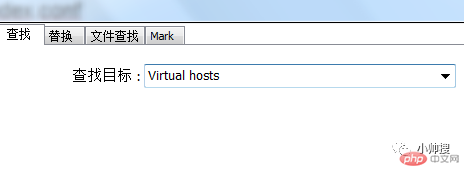

4.win+R打开运行窗口,输入drivers,后打开文件hosts,根据本地ip
127.0.0.1 zhangshuai.com配置域名绑定本机的IP地址解析


