


SQL 语句的条件where 里中间参数| 表达式 | 含义 | 查询方法 |
|---|---|---|
| = | 等于 | |
| <> | 不等于 | |
| > | 大于 | |
| >= | 大于等于 | |
| < | 小于 | |
| <= | 小于等于 | |
| [not] like | 模糊查询 | whereLike/whereNotLike |
| [not] between | (不在)区间查询 | whereBetween/whereNotBetween |
| [not] in | (不在)IN 查询 | whereIn/whereNotIn |
| [not] null | 查询字段是否(不)是 NULL | whereNull/whereNotNull |
高级查询:https://www.kancloud.cn/manual/thinkphp6_0/1037566
where方法在链式操作方法里面是最常用的方法,可以完成包括普通查询、表达式查询、快捷查询、区间查询、组合查询在内的条件查询操作
# 等于(=) 默认不写就是等于// 查询status等于1的博客文章// $select = Db::table('boke')->where('status',1)->select();$select = Db::table('boke')->where('status','=',1)->select();print_r($select);

# 不等于(<>)// 先将id为6的文章status改为0Db::name('boke')->save(['id'=>6,'status'=>0]);// 查询status不等于1的文章列表$select = Db::name('boke')->where('status','<>',1)->select();echo "<pre>";print_r($select);

# 大于(>)// 查询id大于8的文章列表$select = Db::table('boke')->where('id','>','8')->select();print_r($select);# 大于等于(>=)$select = Db::table('boke')->where('id','>=','3')->select();print_r($select);

# 小于(<)$select = Db::table('boke')->where('id','<','5')->select();print_r($select);# 小于等于(<=)$select = Db::table('boke')->where('id','<=','5')->select();print_r($select);
# 多where条件// id大于3且小于6的记录 4 5$select = Db::table('boke')->where('id','>','3')->where('id','<','6')->select();print_r($select);

# LIKE 模糊查询 %代表一个或多个字符 *代表一个字符// 查询标题中含有‘课程’的记录$select = Db::table('boke')->where('title','like','%课程%')->select();print_r($select);# NOT LIKE 不包含玉女心经的记录$select = Db::table('boke')->where('title','not like','%玉女心经%')->select();print_r($select);

# BETWEEN 在~之间的记录// 查询id为6到10的记录$select = Db::table('boke')->where('id','between','6,10')->select();print_r($select);# NOT BETWEEN 不在~之间的记录// 查询id为6到10以外的所有记录$select = Db::table('boke')->where('id','not between',[6,10])->select();print_r($select);
# IN 查询id为6,7,10的记录$select = Db::table('boke')->where('id','in','4,7,10')->select();print_r($select);# NOT IN 查询id不为为6,7,10的所有记录$select = Db::table('boke')->where('id','not in',[4,7,10])->select();print_r($select);
# NULL 注意:空字符不为null$select = Db::table('boke')->where('img',null)->select();print_r($select);# NOT NULL$select = Db::table('boke')->where('img','not null')->select();print_r($select);

功能和上述表达式查询一致,只是将其中查询表达式换成了对应的查询关键字
# LIKE$select = Db::table('boke')->whereLike('title','%玉女心经%')->select();print_r($select);# NOT LIKE$select = Db::table('boke')->whereNotLike('title','%玉女心经%')->select();print_r($select);# BETWEEN$select = Db::table('boke')->whereBetween('id','6,10')->select();print_r($select);# NOT BETWEEN$select = Db::table('boke')->whereNotBetween('id',[6,10])->select();print_r($select);# IN$select = Db::table('boke')->whereIn('id',[6,10])->select();print_r($select);# NOT IN$select = Db::table('boke')->whereNotIn('id',[6,10])->select();print_r($select);# NULL$select = Db::table('boke')->whereNull('img')->select();print_r($select);# NOT NULL$select = Db::table('boke')->whereNotNull('img')->select();print_r($select);
whereOr
// whereOr 两个条件满足其中一个即可// 查询id=7或6的记录,这两条记录都会被查询出来$select = Db::table('boke')->where('id','=',7)->whereOr('id','=',6)->select();print_r($select);
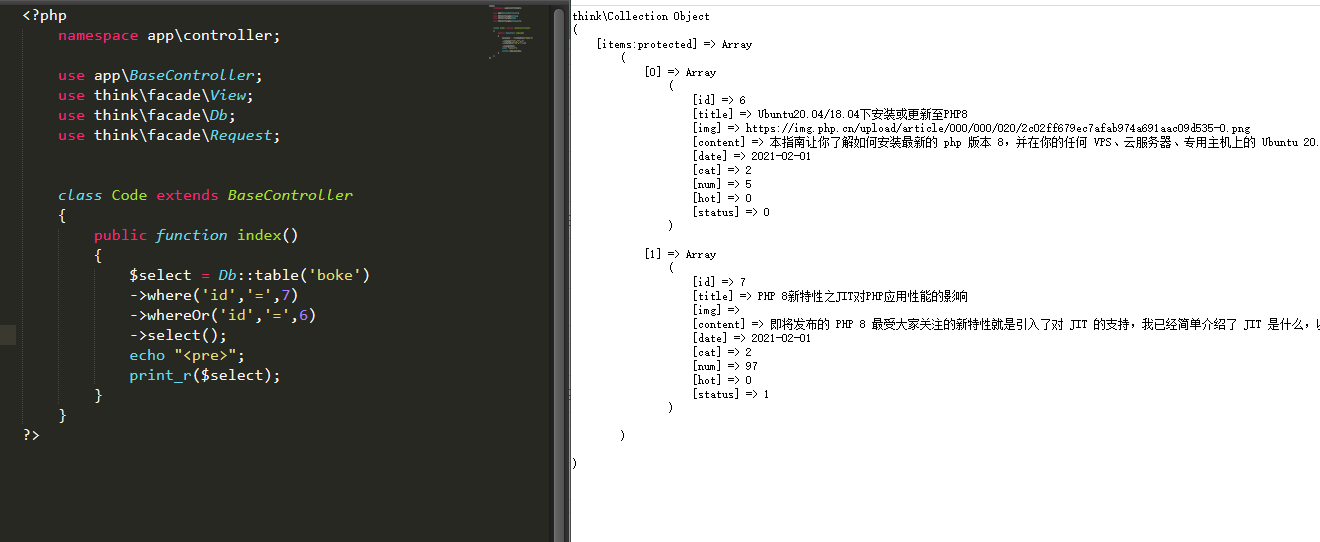
// id<3或id>13$select = Db::table('boke')->where('id','<',3)->whereOr('id','>',13)->select();print_r($select);// id<3或num>100$select = Db::table('boke')->where('id','not in',[4,7,10])->whereOr('num','>',100)->select();print_r($select);// id>13或标题中包含玉女心经$select = Db::table('boke')->where('id','>',13)->whereOr('title','like','%玉女心经%')->select();print_r($select);
// and 都要满足// id小于7并且cat为2$select = Db::table('boke')->where([['id','<',7],['cat','in',[2,4]]])->select();print_r($select);
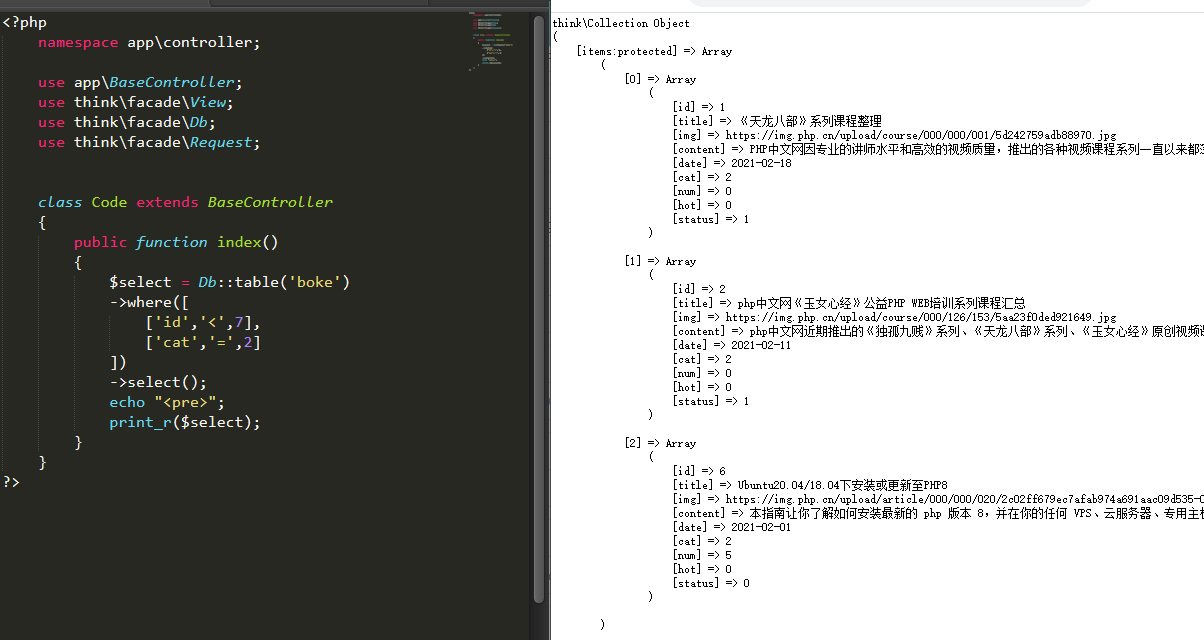
// or 满足其一即可$select = Db::table('boke')->whereOr([['id','<',7],['id','>',13]])->select();print_r($select);
| 方法 | 功能 |
|---|---|
| count | 统计数量,参数是要统计的字段名(可选) |
| max | 获取最大值,参数是要统计的字段名(必须) |
| min | 获取最小值,参数是要统计的字段名(必须) |
| avg | 获取平均值,参数是要统计的字段名(必须) |
| sum | 获取总数,参数是要统计的字段名(必须) |
// 统计数量,参数是要统计的字段名(可选)$select = Db::table('boke')->count();print_r($select);// 获取最大值,参数是要统计的字段名(必须)$select = Db::table('boke')->max('num');print_r($select);// 获取最小值,参数是要统计的字段名(必须)$select = Db::table('boke')->min('num');print_r($select);// 获取平均值,参数是要统计的字段名(必须)$select = Db::table('boke')->avg('num');print_r($select);// 获取总数,参数是要统计的字段名(必须)$select = Db::table('boke')->sum('num');print_r($select);

namespace app\controller;use app\BaseController;use think\facade\Db;use think\facade\View;use think\facade\Request;class Index extends BaseController{public function index(){$cat = Db::table('cat')->select();$p = input('get.p',1);$c = input('get.c',0);$t = input('get.t','');/*if($c != 0){$count = Db::table('boke')->where('status',1)->where('cat',$c)->count();$select = Db::table('boke')->where('status',1)->where('cat',$c)->page($p,$num)->order('date desc')->select()->toArray();}else if(!empty($t)){$count = Db::table('boke')->where('status',1)->where('title',$t)->count();$select = Db::table('boke')->where('status',1)->where('title','like','%'.$t.'%')->page($p,$num)->order('date desc')->select()->toArray();}else{$count = Db::table('boke')->where('status',1)->count();$select = Db::table('boke')->where('status',1)->page($p,$num)->order('date desc')->select()->toArray();}*/// 利用数组条件简化之前的三次重复查询操作$where[] = ['status','=',1];if($c != 0){$where[] = ['cat','=',$c];}else if(!empty($t)){$where[] = ['title','like','%'.$t.'%'];}/*$where = [['status','=',1],['cat','=',$c],['title','like','%'.$t.'%']];*/$count = Db::table('boke')->where($where)->count();$select = Db::table('boke')->where($where)->page($p,10)->order('date desc')->select()->toArray();View::assign(['p' => $p,'c' => $c,'t' => $t,'cat' => $cat,'select' => $select,'count' => ceil($count/10)]);return View::fetch('index');}}
https://www.kancloud.cn/manual/thinkphp6_0/1037538
| 连贯操作 | 作用 | 支持的参数类型 |
|---|---|---|
| alias | 用于给当前数据表定义别名 | 字符串 |
| strict | 用于设置是否严格检测字段名是否存在 | 布尔值 |
| group | 用于对查询的 group 支持 | 字符串 |
| having | 用于对查询的 having 支持 | 字符串 |
join* |
用于对查询的 join 支持 | 字符串和数组 |
union* |
用于对查询的 union 支持 | 字符串、数组和对象 |
| distinct | 用于查询的 distinct 支持 | 布尔值 |
| lock | 用于数据库的锁机制 | 布尔值 |
| cache | 用于查询缓存 | 支持多个参数 |
| comment | 用于 SQL 注释 | 字符串 |
| force | 用于数据集的强制索引 | 字符串 |
| partition | 用于设置分区信息 | 数组 字符串 |
| failException | 用于设置没有查询到数据是否抛出异常 | 布尔值 |
| sequence | 用于设置自增序列名 | 字符串 |
| replace | 用于设置使用 REPLACE 方式写入 | 布尔值 |
| extra | 用于设置额外查询规则 | 字符串 |
| duplicate | 用于设置 DUPLCATE 信息 | 数组 字符串 |
| procedure | 用于设置当前查询是否为存储过程查询 | 布尔值 |
| master | 用于设置主服务器读取数据 | 布尔值 |
view* |
用于视图查询 | 字符串、数组 |
join连表查询 文章表和分类表
// 主要select返回的是对象,需要转换为数组才可以修改$select = Db::table('boke')->where('status',1)->order('date desc')->select()->toArray();// 根据文章表中的分类id查询出分类名称foreach ($select as &$value) {$catname = Db::table('cat')->field('name')->where('id',$value['cat'])->find();$value['catname'] = $catname['name'];}
$select = Db::table('boke a')->where('a.status','=',1)->field('a.*,c.name')->join(['cat'=>'c'],'a.cat=c.id')->select();print_r($select);$select = Db::table('boke')->alias('a')->field('a.*,c.name catname')->where('a.status','=',1)->order('a.id desc')->join(['cat'=>'c'],'a.cat=c.id')->select();print_r($select);

MySQL执行Db类支持原生SQL查询操作,主要包括下面两个方法:
https://www.kancloud.cn/manual/thinkphp6_0/1037570
query 方法:查询
$select = Db::query("select * from boke");print_r($select);$select = Db::query('SELECT * FROM boke WHERE `id` < 5 and `id`>=3');print_r($select);// 参数绑定$select = Db::query('SELECT * FROM boke WHERE `id` < :id', ['id' => 5]);print_r($select);Db::query("select * from boke where id=? AND status=?", [8, 1]);// 命名绑定Db::execute("update boke set title=:title where id=:id", ['title' => 'thinkphp', 'id' => 1]);
execute 方法:添加和修改
$execute = Db::execute("INSERT INTO `cat` (`id`, `name`, `sort`, `status`) VALUES (null, 'Vue', '0', '1');");print_r($execute);$execute = Db::execute("updata `boke` set status where id=1");
getLastsql 调试执行的 SQL 语句
$select = Db::table('boke')->field('id,title')->where('status',1)->order('id desc')->select();print_r($select);// 打印上一次执行的SQL语句echo Db::getLastSql();// SELECT `id`,`title` FROM `boke` WHERE `status` = 1 ORDER BY `id` DESC
fetchSql 调试执行的 SQL 语句,而不执行
$select = Db::table('boke')->fetchSql()->field('id,title')->where('status',1)->order('id desc')->select();// 不执行,直接输入SQL原生语句echo $select;// SELECT `id`,`title` FROM `boke` WHERE `status` = 1 ORDER BY `id` DESC
只有find单条查询返回的是数组,其余select查询均返回对象,可以通过结果集进一步操作,我们如果要修改查询出的数据,需要通过toArray()转换为数组才可以修改,其余操作无需转换也可以当做数组循环渲染。
| 编号 | 方法 | 描述 |
|---|---|---|
| 1 | isEmpty | 是否为空 |
| 2 | toArray | 转换为数组 |
| 3 | all | 所有数据 |
| 4 | merge | 合并其它数据 |
| 5 | diff | 比较数组,返回差集 |
| 6 | flip | 交换数据中的键和值 |
| 7 | intersect | 比较数组,返回交集 |
| 8 | keys | 返回数据中的所有键名 |
| 9 | pop | 删除数据中的最后一个元素 |
| 10 | shift | 删除数据中的第一个元素 |
| 11 | unshift | 在数据开头插入一个元素 |
| 12 | push | 在结尾插入一个元素 |
| 13 | reduce | 通过使用用户自定义函数,以字符串返回数组 |
| 14 | reverse | 数据倒序重排 |
| 15 | chunk | 数据分隔为多个数据块 |
| 16 | each | 给数据的每个元素执行回调 |
| 17 | filter | 用回调函数过滤数据中的元素 |
| 18 | column | 返回数据中的指定列 |
| 19 | sort | 对数据排序 |
| 20 | order | 指定字段排序 |
| 21 | shuffle | 将数据打乱 |
| 22 | slice | 截取数据中的一部分 |
| 23 | map | 用回调函数处理数组中的元素 |
| 24 | where | 根据字段条件过滤数组中的元素 |
| 25 | whereLike | Like 查询过滤元素 |
| 26 | whereNotLike | Not Like 过滤元素 |
| 27 | whereIn | IN 查询过滤数组中的元素 |
| 28 | whereNotIn | Not IN 查询过滤数组中的元素 |
| 29 | whereBetween | Between 查询过滤数组中的元素 |
| 30 | whereNotBetween | Not Between 查询过滤数组中的元素 |
$select = Db::table('boke')->where('id','>=',13)->select()->toArray();print_r($select);$select = Db::table('boke')->where('id','>=',100)->select();// 原生的empty只能判断数组,不转换数组的话,空对象无法用这个判断。// 未查询出数据,空对象中有一个空数组if(empty($select)){echo '未查询到数据';}else{echo '查询到数据';}if($select->isEmpty()){echo '未查询到数据';}else{print_r($select->toArray());}// 将取出的数据进行打乱 比如随机文章print_r($select->shuffle()->toArray());
为什么要有事务呢,举个例子来说,你的账户有 100 元,现在想给朋友转账 100 元。其中就会包含两个很重要的操作,你的账户减 100 元,朋友账户多 100 元。由于转账过程中出现失败是很常见的,假设操作不包含在事务内,你的账户减钱操作成功,朋友账户加钱操作失败。就会出现,你的账户扣钱,对方没有收到钱的情况。
再比如,在发起转账操作时,由于系统需要进行像查询余额,计算,更新余额的操作,如果在等待时间内,又发起了转账操作,但目前更新余额的操作还没有成功,就会出现你的 100 元,可以给别人转账多次的情况,这对于银行来说是肯定不允许的。
简单的来说,事务就是允许有反悔的机会,一旦某个环节出现错误,可以恢复原始的状态。
对于一个事务来说通常要满足四个特性,也就是通常所说的 ACID:
更多介绍:https://www.cnblogs.com/michael9/p/11958199.html
回滚到具体的保存点 rollback to 保存点名称
InnoDB引擎支持事务处理,MyISAM不支持事务处理
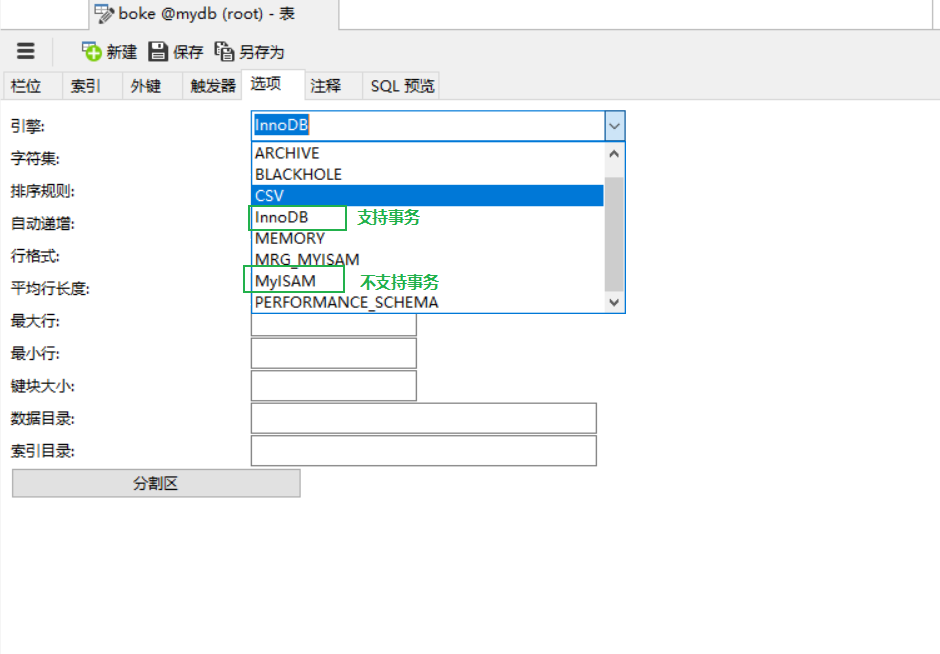
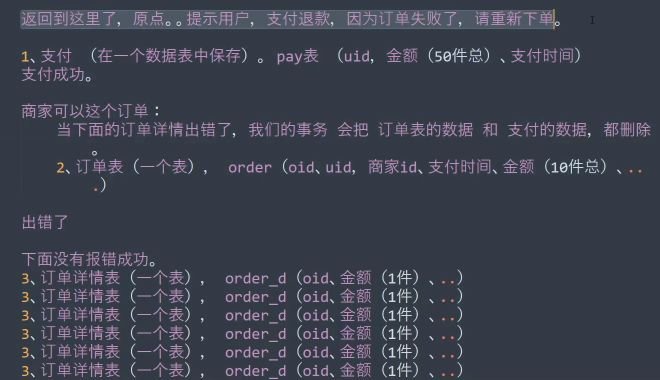
// 启动事务 (如果下面的代码出错了,就返回到这里。)Db::startTrans();// 插入分类表。$id = Db::table('cat')->insertGetId(['name'=>'Bootstrap']);if(empty($id)){// 回滚事务,如果失败,就返回原点,返回原点的方法:rollbackDb::rollback();}echo $id;// 由于id已经存在插入数据会失败// 所以前面的插入的分类数据也不会被插入$boke = Db::table('boke')->insert(['id' => 1,'title' => '插入失败','img' => '','content' => '',]);if(empty($boke)){// 回滚事务,如果失败,就返回原点,返回原点的方法:rollbackDb::rollback();}// 都成功了。那就没问题了。// 必须提交事务:commit// 提交事务Db::commit();

transaction 方法操作数据库事务,当闭包中的代码发生异常会自动回滚
Db::transaction(function () {$id = Db::table('cat')->insertGetId(['name'=>'Bootstrap']);echo $id;$boke = Db::table('boke')->insert(['title' => '','img' => '','content' => '','date' => '212']);echo $boke;});
https://www.kancloud.cn/manual/thinkphp6_0/1037638
https://my.oschina.net/u/3470006/blog/3112782
paginate 内置了分页实现,要给数据添加分页输出功能变得非常简单raw 不使用(默认)转义render 获取分页显示total 获取总数量
namespace app\controller;use app\BaseController;use think\facade\Db;use think\facade\View;use think\facade\Request;class Index extends BaseController{public function index(){$cat = Db::table('cat')->select();$c = input('get.c',0);$t = input('get.t','');$where[] = ['status','=',1];if($c != 0){$where[] = ['cat','=',$c];}else if(!empty($t)){$where[] = ['title','like','%'.$t.'%'];}$select = Db::table('boke')->where($where)->paginate(10);$page = $select->render();$total = $select->total();View::assign(['c' => $c,'t' => $t,'cat' => $cat,'select' => $select,'page' => $page]);return View::fetch('index');}}
view 视图
// 这两种方式都可以渲染分页列表// 第一种是用模版函数直接渲染传递过来的数据 {$select|raw}// 第二种是控制器中通过render方法获取的分页html代码 $page = $select->render();<ul class="pagination">{$select|raw}{$page|raw}</ul>
| 编号 | 方法 | 描述 |
|---|---|---|
| 1 | list_rows | 是否为空 |
| 2 | page | 当前页 |
| 2 | path | url 路径 |
| 2 | query | url 额外参数 |
| 2 | fragment | url 锚点 |
| 2 | var_page | 分页变量 |
<?phpnamespace app\controller;use app\BaseController;use think\facade\View;use think\facade\App;use think\facade\Db;class Index extends BaseController{public function index(){// 获取分类ID$c = input('get.c',0);// 获取搜索内容$t = input('get.t',null);// 每页显示条数$num = 6;// 查询出分类列表$cat = Db::name('cat')->where('status',1)->order('sort desc')->select();// 查询前四条热门文章列表$hot = Db::table('boke')->field('id,title')->limit(4)->order('num','asc')->select();$where[] = ['a.status','=',1];if($c != 0){$where[] = ['a.cat','=',$c];}else if(!empty($t)){$where[] = ['a.title','like','%'.$t.'%'];}$count = Db::table('boke a')->where($where)->count();$select = Db::table('boke a')->field('a.*,c.name catname')->where($where)->order('a.date desc')->join(['cat'=>'c'],'a.cat=c.id')->paginate(['list_rows' => $num,'query' => request()->param()// 'query' => [// 'c' => $c,// 't' => $t,// 'page' => input('get.page')// ]]);View::assign(['c' => $c,'t' => $t,'cat' => $cat,'select' => $select,'hot' => $hot]);return View::fetch('index');}}<div class="page"><nav><ul class="pagination">{$select|raw}</ul></nav></div>

| 模型名 | 数据库前缀 |
|---|---|
| Boke | zs_boke |
| Cat | zs_cat |
| BokeComment | zs_boke_comment |
CREATE TABLE `zs_boke_comment` (`id` int(10) unsigned NOT NULL AUTO_INCREMENT COMMENT '评论ID',`boke_id` int(10) unsigned NOT NULL DEFAULT '0' COMMENT '博客id',`comment` text NOT NULL COMMENT '评论',`add_time` int(10) unsigned NOT NULL DEFAULT '0' COMMENT '时间',PRIMARY KEY (`id`)) ENGINE=MyISAM DEFAULT CHARSET=utf8mb4;
表前缀设置:config/database.php 文件里 prefix为zs_表前缀
model第二步:在 model创建 Boke.php 文件
创建 model 文件:app/Model/Boke.php
namespace app\model;use think\Model;class Boke extends Model{public function get_data(){// Db::table('zs_boke')===Db::name('boke')===Boke::===static::$select = Boke::where('id','<',7)->select();return $select;}}// 如果不设置表前缀配置,需要驼峰命名模型名称/*class ZsBoke extends Model{public function get_data(){// Db::table('zs_boke')===ZsBoke::===static::$select = ZsBoke::->select(6);return $select;}}*/
controller 调用 model
namespace app\controller;use app\model\Boke;class Index{public function index(){$db = new Boke();$index = $db->get_data();print_r($index);}}
model 调用 modelmodel 文件:app/Model/Cat.php
namespace app\model;use think\Model;class Cat extends Model{public function get_data(){$select = Cat::select();return $select->toArray();}}namespace app\model;use think\Model;use app\model\Cat;class Boke extends Model{public function get_data(){$cat = new Cat();$select = $cat->get_data();return $select;}}
https://www.kancloud.cn/manual/thinkphp6_0/1037585
在模型中除了可以调用数据库类的方法之外(换句话说,数据库的所有查询构造器方法模型中都可以支持),可以定义自己的方法,所以也可以把模型看成是数据库的增强版
Boke:: 也可以用 static:: 关键词1、find查询数据
find 获取单条数据,返回的是当前模型的对象实例
namespace app\model;use think\Model;class Cat extends Model{public function find(){$find = Cat::find(2);$find = static::where('id',2)->find();return $find;}}
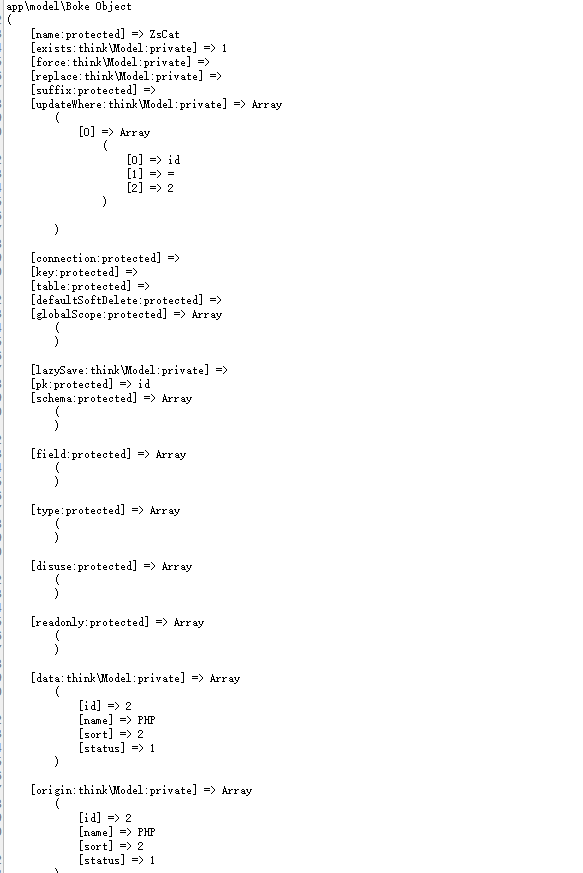
2、select查询数据
select 获取多条数据,返回的是当前模型的对象实例
public function select(){$select = Boke::select();$select = Boke::select(6);$select = static::where('id','<',7)->select();return $select;}
4、数据转换
toArray方法将当前的模型实例输出为数组
public function select(){$select = Boke::select();$select = static::select(6);$select = static::where('id','<',7)->select();return $select->toArray();}
5、增加数据
create 静态方法添加数据,返回的是当前模型的对象实例
public function create(){$create = Cat::create(['name' => 'bootstrap','sort' => 0,'status' => 1]);echo $create->id; // 可以直接获取自增idreturn $create;}
新增数据的最佳实践原则:使用create方法新增数据,使用saveAll批量新增数据。
6、修改数据
update静态方法修改数据,返回的是当前模型的对象实例save在取出数据后,更改字段更新数据。这种方式是最佳的更新方式
namespace app\model;use think\Model;class Cat extends Model{public function update(){# 更新方式1$update = Cat::update(['name'=>'响应式'],['id'=>7]);return $update;# 更新方式2$user = Cat::find(7);$user->name = '响应式';$save = $user->save();return $save;}}
7、删除数据
delete静态方法删除数据,返回的是当前模型的对象实例destroy 根据主键删除
public function delete(){# 删除方法1$delete = Cat::where('id',3)->delete();# 删除方法2$delete = Cat::destroy(4);return $delete;}
TP模型如果只能增删查改,不如在 Controller执行了。TP模型很多特点,下面为介绍模型设置
| 属性 | 描述 |
|---|---|
| name | 模型名(相当于不带数据表前后缀的表名,默认为当前模型类名) |
| table | 数据表名(默认自动获取) |
| pk | 主键名(默认为 id ) |
| schema | 模型对应数据表字段及类型 |
| type | 模型需要自动转换的字段及类型 |
| disuse | 数据表废弃字段(数组) |
name和table
namespace app\model;use think\Model;class Boke extends Model{protected $name = 'Boke';protected $table = 'zs_boke';// 默认当前模型查询的是类名称对应的表// 也可以通过name指定其他表protected $name = 'Cat';protected $table = 'zs_cat';public function get_data(){$select = Boke::select();return $select->toArray();}}
pk 改变主键名称默认主键为id,如果你没有使用id作为主键名,需要在模型中设置属性:
更改 id 字段名为 bid
namespace app\model;use think\Model;class Boke extends Model{protected $name = 'Boke';protected $pk = 'bid';public function get_data($id=1){$find = Boke::find($id);return $find->toArray();}}
schema 设置模型对应数据表字段及类型模型字段:https://www.kancloud.cn/manual/thinkphp6_0/1037581
schema 属性一旦定义,就必须定义完整的数据表字段类型
namespace app\model;use think\Model;class Boke extends Model{protected $name = 'Boke';protected $pk = 'bid';protected $schema = ['bid' => 'int','title' => 'string','img' => 'string','content' => 'string','date' => 'date','cat' => 'int','num' => 'int','hot' => 'int','status' => 'int'];# 对某个字段定义需要自动转换的类型,可以使用type属性protected $type = ['date' => 'int'];public function get_data(){$select = Boke::select();return $select->toArray();}}

disuse 数据表废弃字段(数组)如果因为历史遗留问题 ,你的数据表存在很多的废弃字段,你可以在模型里面定义这些不再使用的字段。
namespace app\model;use think\Model;class Boke extends Model{protected $name = 'Boke';protected $pk = 'bid';protected $schema = ['bid' => 'int','title' => 'string','img' => 'string','content' => 'string','date' => 'date','cat' => 'int','num' => 'int'];// 统一设置不需要查询的字段名称,后续所有操作将忽略其中字段protected $disuse = ['hot','status'];public function get_data(){$select = Boke::select();return $select->toArray();}}
在查询和写入的时候会忽略定义的status和hot废弃字段。
| 属性 | 描述 |
|---|---|
| suffix | 数据表后缀(默认为空) |
| connection | 数据库连接(默认读取数据库配置) |
| query | 模型使用的查询类名称 |
| field | 模型允许写入的字段列表(数组) |
| strict | 是否严格区分字段大小写(默认为 true ) |
| readonly | 字段只读 |
| json | 设置字段为 JSON 数据 |
| jsonType | 设置 JSON 字段的类型 |
| jsonAssoc | 设置 JSON 数据返回数组 |
| autoWriteTimestamp | 自动写入创建和更新的时间戳字段(默认关闭) |
| createTime | 创建时间戳字段 |
| updateTime | 更新时间戳字段 |
| deleteTime | 用于定义你的软删除标记字段 |
| defaultSoftDelete | 定义软删除字段的默认值 |
get + 字段名 + Attr
namespace app\model;use think\Model;class Boke extends Model{protected $name = 'Boke';protected $pk = 'bid';protected $schema = ['bid' => 'int','title' => 'string','img' => 'string','content' => 'string','date' => 'date','cat' => 'int','num' => 'int','hot' => 'int','status' => 'int'];public function get_data(){$select = Boke::select();return $select->toArray();}public function getStatusAttr($v){// echo $v; Status字段的内容$status = [1=>'开启',0=>'关闭'];return $status[$v];}public function getHotAttr($v){$hot = [1=>'热门',0=>'非热门'];return $hot[$v];}}
对查询出的数据统一处理
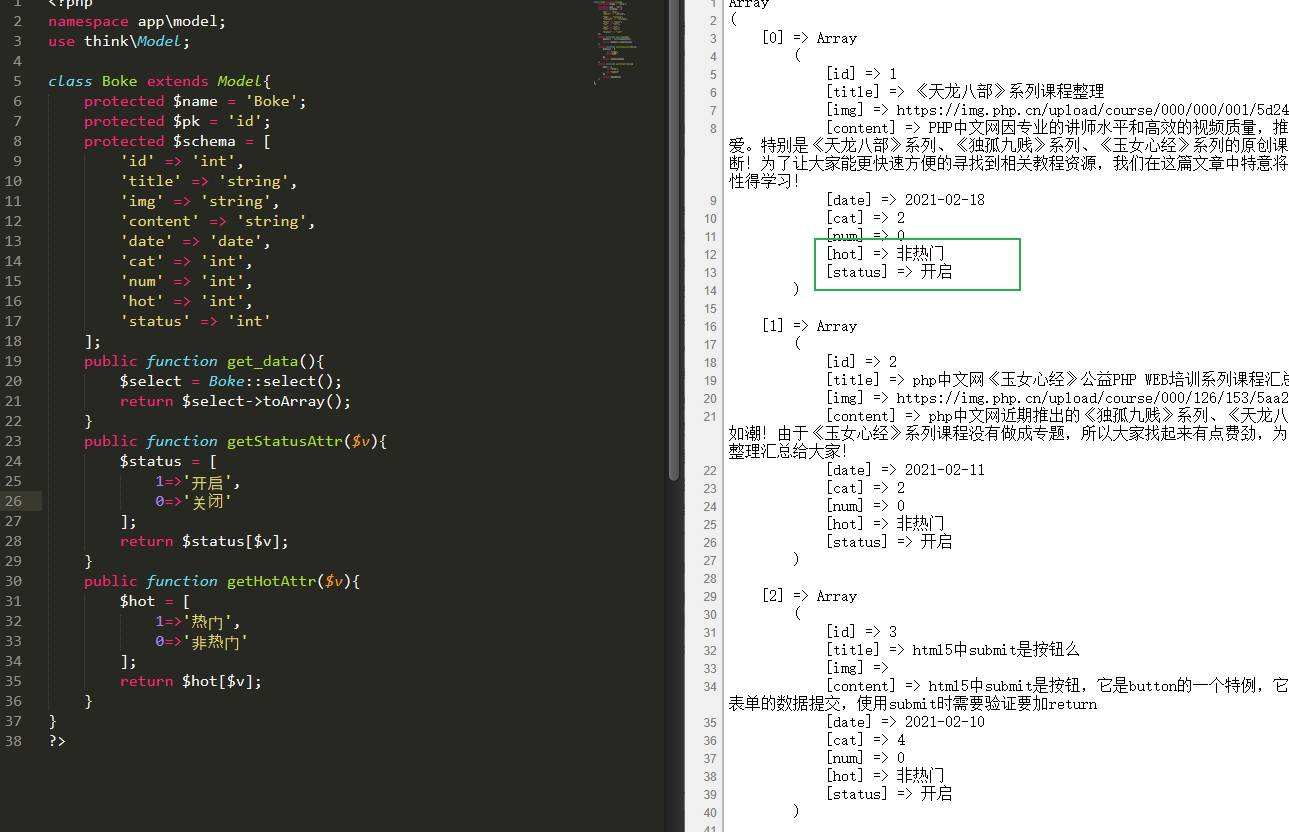
set + 字段名 + Attr
namespace app\model;use think\Model;class Boke extends Model{protected $name = 'Boke';protected $pk = 'bid';protected $schema = ['bid' => 'int','title' => 'string','img' => 'string','content' => 'string','date' => 'date','cat' => 'int','num' => 'int','hot' => 'int','status' => 'int'];public function get_data(){$select = Boke::select();return $select->toArray();}public function getStatusAttr($v){// echo $v; Status字段的内容$status = [1=>'开启',0=>'关闭'];return $status[$v];}public function getHotAttr($v){$hot = [1=>'热门',0=>'非热门'];return $hot[$v];}// 添加的时候public function add_data($data=[]){$data = ['title' => '新文章','img' => '','content' => '','date' => '2021-06-01','cat' => 2,'num' => 0,'hot' => 0,'status' => 1];$create = Boke::create($data);return $create;}// 修改的时候public function edit_data(){$boke = Boke::find(16);$boke['title'] = '新修改';$update = $boke->save();// $update = Boke::where(['bid'=>16])->update(['title'=>'新修改']);return $update;}// 添加和修改的时候,对其标题字段内容统一处理public function setTitleAttr($v,$all){// $all 全部参数// serialize产生一个可存储的值的表示 s:9:"新文章";return serialize($v);// 插入和修改标题的时候,将其内容转换为整型return (int)$v;// 将标题在前面加上前缀return '前缀'.$v;}}
对插入或修改的数据进行统一格式化处理,检测插入的字段数据是否符合标准等操作。
search + 字段名 + AttrwithSearch 方法的时候触发
namespace app\model;use think\Model;class Boke extends Model{protected $name = 'Boke';protected $pk = 'bid';protected $schema = ['bid' => 'int','title' => 'string','img' => 'string','content' => 'string','date' => 'date','cat' => 'int','num' => 'int','hot' => 'int','status' => 'int'];// -------------获取器public function get_data(){$select = Boke::select();return $select->toArray();}public function getStatusAttr($v){// echo $v; Status字段的内容$status = [1=>'开启',0=>'关闭'];return $status[$v];}public function getHotAttr($v){$hot = [1=>'热门',0=>'非热门'];return $hot[$v];}// -----------------修改器// 添加的时候public function add_data($data=[]){$data = ['title' => '新文章','img' => '','content' => '','date' => '2021-06-01','cat' => 2,'num' => 0,'hot' => 0,'status' => 1];$create = Boke::create($data);return $create;}// 修改的时候public function edit_data(){$boke = Boke::find(6);$boke['title'] = '新修改';$update = $boke->save();// $update = Boke::where(['bid'=>16])->update(['title'=>'新修改']);return $update;}// 添加和修改的时候,对其标题字段内容统一处理public function setTitleAttr($v,$all){// $all 全部参数// serialize产生一个可存储的值的表示 s:9:"新文章";return serialize($v);// 插入和修改标题的时候,将其内容转换为整型return (int)$v;// 将标题在前面加上前缀return '前缀'.$v;}// --------------搜索器public function s_data(){$select = Boke::where(['title'=>'新'])->select();return $select->toArray();// withSearch方法触发搜索器,将自动查询标题中含有新的所有文章信息$select = Boke::withSearch(['title'],['title' => '新'])->select();return $select->toArray();}public function searchTitleAttr($query,$v){// $query查询出的对象 $v 查询的字段内容$query->where('title','like', '%'.$v.'%');}}
对查询某个字段时,统一处理该字段查询条件
empty 判断isEmpty 方法判断
namespace app\model;use think\Model;class Boke extends Model{protected $name = 'Boke';protected $pk = 'bid';protected $schema = ['bid' => 'int','title' => 'string','img' => 'string','content' => 'string','date' => 'date','cat' => 'int','num' => 'int','hot' => 'int','status' => 'int'];public function get_data(){$select = Boke::where('title','1')->select();if(empty($select)){echo '空';}else{echo "不为空";}if($select->isEmpty()){echo 'kong';}}}s:9:"新文章";return serialize($v);// 插入和修改标题的时候,将其内容转换为整型return (int)$v;// 将标题在前面加上前缀return '前缀'.$v;}// --------------搜索器public function s_data(){$select = Boke::where(['title'=>'新'])->select();return $select->toArray();// withSearch方法触发搜索器,将自动查询标题中含有新的所有文章信息$select = Boke::withSearch(['title'],['title' => '新'])->select();return $select->toArray();}public function searchTitleAttr($query,$v){// $query查询出的对象 $v 查询的字段内容$query->where('title','like', '%'.$v.'%');}}
对查询某个字段时,统一处理该字段查询条件
empty 判断isEmpty 方法判断
namespace app\model;use think\Model;class Boke extends Model{protected $name = 'Boke';protected $pk = 'bid';protected $schema = ['bid' => 'int','title' => 'string','img' => 'string','content' => 'string','date' => 'date','cat' => 'int','num' => 'int','hot' => 'int','status' => 'int'];public function get_data(){$select = Boke::where('title','1')->select();if(empty($select)){echo '空';}else{echo "不为空";}if($select->isEmpty()){echo 'kong';}}}