


预览地址:http://padmin.easys.ltd/admin/account/login
后台管理页面效果预览

界面部署流程
新建控制器Home.php
<?phpnamespace app\admin\controller;use app\BaseController;use think\facade\Session;use think\facade\View;use think\facade\Db;use think\facade\Cache;use think\facade\Request;/*** 后台首页*/class Home{public function index(){// 用户信息$data['admin'] = Session::get('admin');// 获取继承父类Base的属性// 用户角色(根据用户信息的角色gid查询对应的角色名称)$data['group'] = Db::table('admin_group')->where('id',$data['admin']['gid'])->find();View::assign(['data'=>$data]);return View::fetch('/home/index');}public function welcome(){return View::fetch('/home/welcome');}}
新建后台主体页面视图 Home/index.php
<!DOCTYPE html><html><head><title></title><link rel="stylesheet" type="text/css" href="/static/layui/css/layui.css"><script type="text/javascript" src="/static/layui/layui.js"></script><style type="text/css">body{padding:0;margin: 0;}.myheader{background: #009688;height: 50px;padding: 0 10px;line-height: 50px;color: #fff;display: flex;justify-content: space-between;}.myheader .title .logo{width: 30px;vertical-align: sub;border-radius: 8px;margin-right: 12px;}.myheader .title{font-size: 18px;cursor: pointer;}.admin-info a{color: #fff;margin-left:6px;}.main-menus{width: 200px;position:absolute;height: calc(100% - 50px)}.main-menus .layui-inline{height: 100%;overflow: auto;}.main-contain{position: absolute;left: 200px;right: 0;height: calc(100% - 50px);}.main-contain iframe{width: 100%;height: 100%;background: #ececec;}/* 设置滚动条的样式 */::-webkit-scrollbar {width:12px;}/* 滚动槽 */::-webkit-scrollbar-track {-webkit-box-shadow:inset006pxrgba(0,0,0,0.3);border-radius:10px;}/* 滚动条滑块 */::-webkit-scrollbar-thumb {border-radius:10px;background:rgba(0,0,0,0.1);-webkit-box-shadow:inset006pxrgba(0,0,0,0.5);}::-webkit-scrollbar-thumb:window-inactive {background:rgba(255,0,0,0.4);}</style></head><body><!-- 顶部提示条 --><div class="myheader"><span class="title" onclick="goIndex()"><img src="/favicon.ico" class="logo">商城后台管理系统</span><span class="admin-info"><i class="layui-icon layui-icon-user"></i> {$data['admin']['username']}【{$data['group']['title']}】<a href="javascript:;" onclick="logout()"><i class="layui-icon layui-icon-logout"></i> 退出</a></span></div><!-- 侧边导航菜单 --><div class="main-menus"></div><!-- 主操作内容区域 --><div class="main-contain"><iframe src="/admin/home/welcome" frameborder="0"></iframe></div></body></html><script>$ = layui.jquery;/*function reset_height(obj){// 当前页面高度-顶部信息条高度 = 主体区域高度var height = (document.documentElement.clientHeight)-$('.myheader').height();// 设置主体区域的高度$(obj).parent('div').height(height);}*/// 返回首页function goIndex(){window.location.href = '/';}// 退出登陆function logout(){layer.confirm('确定要退出登陆吗?',{icon:3,btn: ['确定','取消']},function(){$.get('admin/account/logout',function(res){layer.msg(res.msg,{icon:1});setTimeout(function(){window.location.href = "/admin/home/login";},1000)},'json');});}</script>
欢迎页面视图文件 Home/welcom.php
<!DOCTYPE html><html><head><title></title></head><body style="background: url(http://api.easys.ltd/api/api/api.php);"><div style="width:100%;height:360px;background: rgba(0,0,0,.6);margin:auto;position: absolute;top: 0;left: 0;right: 0;bottom: 0;"><p style="text-align:center;line-height: 360px;margin:0;color: #fff;font-size: 32px;"><span style="font-size: 120px;vertical-align: bottom;">☺</span>欢迎使用phpAdmin后台管理系统 <br></p><p style="text-align: center;color: #03a9f4;font-size: 24px;position: absolute;bottom: 0;left: 0;right: 0;">当前时间:<span id="curTime"></span> </p></div></body></html><script type="text/javascript">/*** 如:需求日期格式为:2018-08-28 星期二 21:53:40* $timeWrapper:dom容器*/var timeWrapper = document.querySelector('#curTime');timeWrapper.innerHTML = getCurTime();setInterval(()=>{timeWrapper.innerHTML = getCurTime();}, 1000);function getCurTime() {var oDate = new Date();var weekArr = ['星期日', '星期一', '星期二', '星期三', '星期四', '星期五', '星期六'];var y = oDate.getFullYear(),m = String(oDate.getMonth()+ 1).padStart(2,0),d = String(oDate.getDate()).padStart(2,0),hour = String(oDate.getHours()).padStart(2,0),min = String(oDate.getMinutes()).padStart(2,0),sec = String(oDate.getSeconds()).padStart(2,0),weekIndex = oDate.getDay(),week = weekArr[weekIndex];return y + '-' + m + '-' + d + ' ' + week + ' ' + hour + ':' + min + ':' + sec;}</script>
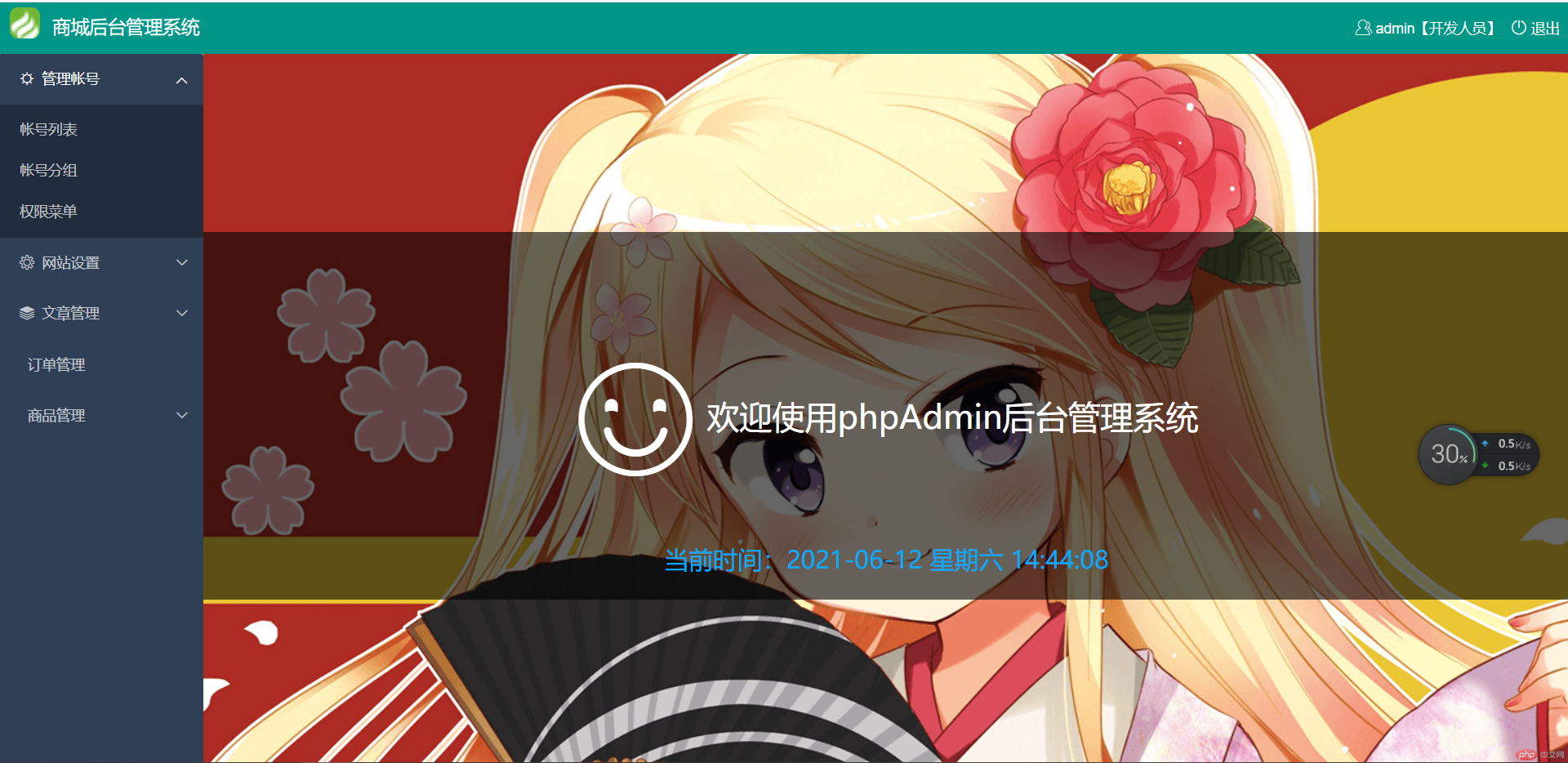
<?phpnamespace app\admin\controller;use app\BaseController;use think\facade\Session;use think\facade\View;use think\facade\Db;use think\facade\Cache;use think\facade\Request;/*** 后台首页*/class Home{public function index(){// 用户信息// $data['admin'] = Session::get('admin');// 获取继承父类Base的属性$data['admin'] = $this->admin;// 用户角色(根据用户信息的角色gid查询对应的角色名称)// $data['group'] = Db::table('admin_group')->where('id',$data['admin']['gid'])->find();$data['group'] = $this->mygroup;//方案一:直接读数据库 根据一级菜单循环读取二级菜单// 查询一级菜单(pid==0)$data['menuList'] = Db::table('admin_menu')->where([['pid','=','0'],['status','=','0']])->select()->toArray();// 根据一级菜单mid 查询对应的pid二级菜单foreach ($data['menuList'] as $key => $menu) {$data['menuList'][$key]['children'] = Db::table('admin_menu')->where('pid','=',$menu['mid'])->select();}View::assign(['data'=>$data]);return View::fetch('/home/index');}public function welcome(){return View::fetch('/home/welcome');}public function logout(){// 删除session中adminSession::delete('admin');echo (json_encode(['code'=>0,'msg'=>'退出成功~']));}}
视图中循环渲染无限极菜单
<!DOCTYPE html><html><head><title></title><link rel="stylesheet" type="text/css" href="/static/layui/css/layui.css"><script type="text/javascript" src="/static/layui/layui.js"></script><style type="text/css">body{padding:0;margin: 0;}.myheader{background: #009688;height: 50px;padding: 0 10px;line-height: 50px;color: #fff;display: flex;justify-content: space-between;}.myheader .title .logo{width: 30px;vertical-align: sub;border-radius: 8px;margin-right: 12px;}.myheader .title{font-size: 18px;cursor: pointer;}.admin-info a{color: #fff;margin-left:6px;}.main-menus{width: 200px;position:absolute;height: calc(100% - 50px)}.main-menus .layui-inline{height: 100%;overflow: auto;}.main-contain{position: absolute;left: 200px;right: 0;height: calc(100% - 50px);}.main-contain iframe{width: 100%;height: 100%;background: #ececec;}/* 设置滚动条的样式 */::-webkit-scrollbar {width:12px;}/* 滚动槽 */::-webkit-scrollbar-track {-webkit-box-shadow:inset006pxrgba(0,0,0,0.3);border-radius:10px;}/* 滚动条滑块 */::-webkit-scrollbar-thumb {border-radius:10px;background:rgba(0,0,0,0.1);-webkit-box-shadow:inset006pxrgba(0,0,0,0.5);}::-webkit-scrollbar-thumb:window-inactive {background:rgba(255,0,0,0.4);}</style></head><body><!-- 顶部提示条 --><div class="myheader"><span class="title" onclick="goIndex()"><img src="/favicon.ico" class="logo">商城后台管理系统</span><span class="admin-info"><i class="layui-icon layui-icon-user"></i> {$data['admin']['username']}【{$data['group']['title']}】<a href="javascript:;" onclick="logout()"><i class="layui-icon layui-icon-logout"></i> 退出</a></span></div><!-- 侧边导航菜单 --><div class="main-menus"><ul class="layui-nav layui-nav-tree layui-inline layui-bg-cyan">{foreach $data['menuList'] as $k=>$menu}<li class="layui-nav-item {if($k==0)}layui-nav-itemed{/if}"><a href="javascript:;"><i class="layui-icon {$menu['icon']}"></i> {$menu['title']}</a>{if $menu['children']}<dl class="layui-nav-child">{foreach $menu['children'] as $k=>$chd}<dd><a href="javascript:;" onclick="firemenu(this)" controller="{$chd['controller']}" action="{$chd['action']}">{$chd['title']}</a><dd>{/foreach}</dl>{/if}</li>{/foreach}</ul></div><!-- 主操作内容区域 --><div class="main-contain"><iframe src="/admin/home/welcome" frameborder="0"></iframe></div></body></html><script>$ = layui.jquery;/*function reset_height(obj){// 当前页面高度-顶部信息条高度 = 主体区域高度var height = (document.documentElement.clientHeight)-$('.myheader').height();// 设置主体区域的高度$(obj).parent('div').height(height);}*/// 返回首页function goIndex(){window.location.href = '/';}// 退出登陆function logout(){layer.confirm('确定要退出登陆吗?',{icon:3,btn: ['确定','取消']},function(){$.get('admin/account/logout',function(res){layer.msg(res.msg,{icon:1});setTimeout(function(){window.location.href = "/admin/account/login";},1000)},'json');});}</script>
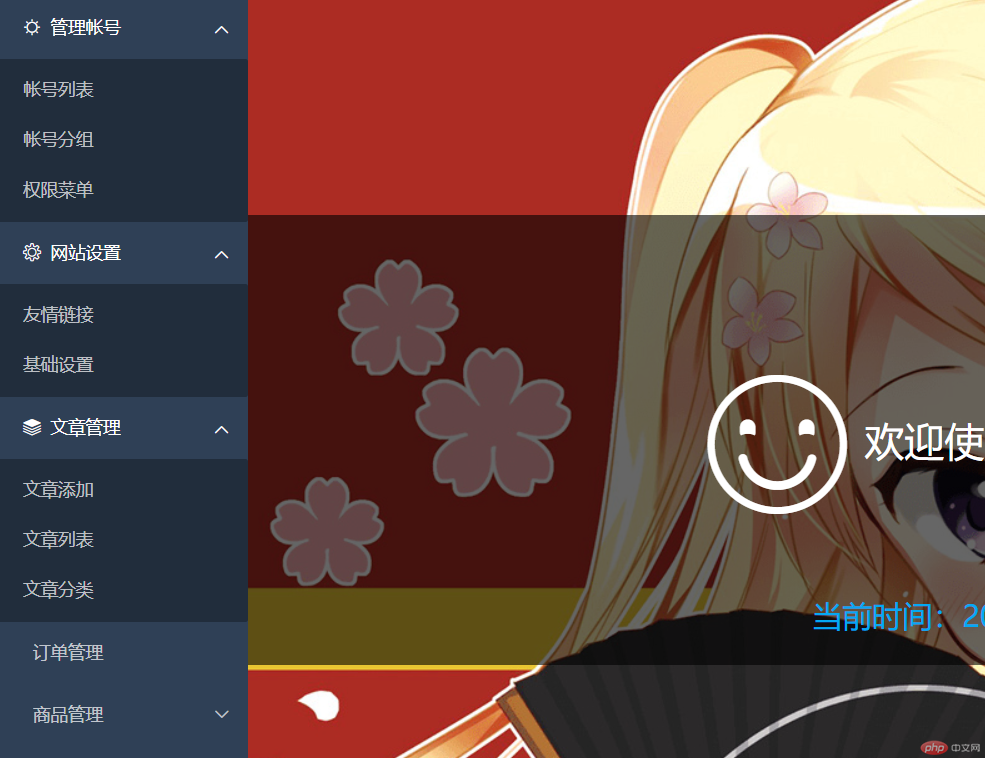
优化无限极菜单查询操作,避免频繁的从数据库中查询操作,我们将第一次查询出来的菜单数据进行文件保存处理、Cacheh缓存处理、分别查询出所有一级和二级菜单,在分别遍历循环处理等优化方案。
<?phpnamespace app\admin\controller;use app\BaseController;use think\facade\Session;use think\facade\View;use think\facade\Db;use think\facade\Cache;use think\facade\Request;use app\admin\controller\Base;/*** 后台首页*/class Home extends Base{public function index(){// 用户信息// $data['admin'] = Session::get('admin');// 获取继承父类Base的属性$data['admin'] = $this->admin;// 用户角色(根据用户信息的角色gid查询对应的角色名称)// $data['group'] = Db::table('admin_group')->where('id',$data['admin']['gid'])->find();$data['group'] = $this->mygroup;/*** 方案一:直接读数据库 根据一级菜单循环读取二级菜单// 查询一级菜单(pid==0)$data['menuList'] = Db::table('admin_menu')->where([['pid','=','0'],['status','=','0']])->select()->toArray();// 根据一级菜单mid 查询对应的pid二级菜单foreach ($data['menuList'] as $key => $menu) {$data['menuList'][$key]['children'] = Db::table('admin_menu')->where('pid','=',$menu['mid'])->select();}**//*** 方案二:优化数据读取 将一级和二级分别都读取出来,根据一级的循环遍历查找对应二级// 查询出所有一级菜单 (pid==0)$data['menuList'] = Db::table('admin_menu')->where([['pid','=','0'],['status','=','0']])->select()->toArray();// 查询出所有二级菜单 (pid > 0)$secondLists = Db::table('admin_menu')->where([['pid','>','0'],['status','=','0']])->select()->toArray();// 遍历一级菜单foreach ($data['menuList'] as $key => $menu) {// 遍历二级菜单$data['menuList'][$key]['children'] = [];foreach ($secondLists as $chd) {// 根据一级菜单mid找出所有自己的二级菜单pid放到自己children的数组下面 二级pid == 一级midif($menu['mid']==$chd['pid']){$data['menuList'][$key]['children'][] = $chd;}}}**//*** 方案一:优化 原生PHP操作文件 将第一次读取的数据存储到文件中$cache_file = 'menuData.txt';// 检查文件是否存在,不存在则创建if(!file_exists($cache_file)){touch($cache_file);}// 读取文件数据$menus = file_get_contents($cache_file);// 判断是否读取到数据if(empty($menus)){$menus = Db::table('admin_menu')->where([['pid','=','0'],['status','=','0']])->select()->toArray();// 根据一级菜单mid 查询对应的pid二级菜单foreach ($menus as $key => $menu) {$menus[$key]['children'] = Db::table('admin_menu')->where('pid','=',$menu['mid'])->select();}// 将读取的数据存储起来file_put_contents($cache_file,json_encode($menus));}else{// 如果读取到了数据,我们将其转化为数组$menus = json_decode($menus,true);}$data['menuList'] = $menus;**//*** 方案二: 使用tp的cache缓存机制存储 */$menus = Cache::get('menus');$where= [['status','=','0'], // 筛选没有被禁用的菜单['ishidden','=','0'], // 筛选可用显示的菜单['mid','in',$this->mygroup['rights']] // 过滤有权限的菜单才显示];if(empty($menus)){$menus = Db::table('admin_menu')->where('pid','=','0')->where($where)->select()->toArray();foreach ($menus as $key => $menu) {$menus[$key]['children'] = Db::table('admin_menu')->where('pid','=',$menu['mid'])->where($where)->select()->toArray();}Cache::set('menus',$menus);}$data['menuList'] = $menus;// 注意:以上两种方式虽然我们将数据存到了缓存文件中,避免了数据重复读取,但是当缓存文件存在时,他永远不会再从数据库中读取数据,这时在修改导航的数据时,需要先清除缓存文件,不然他不会被更新到页面中,此时的缓存数据还是第一次读取的旧数据。View::assign(['data'=>$data]);return View::fetch('/home/index');}public function welcome(){return View::fetch('/home/welcome');}}