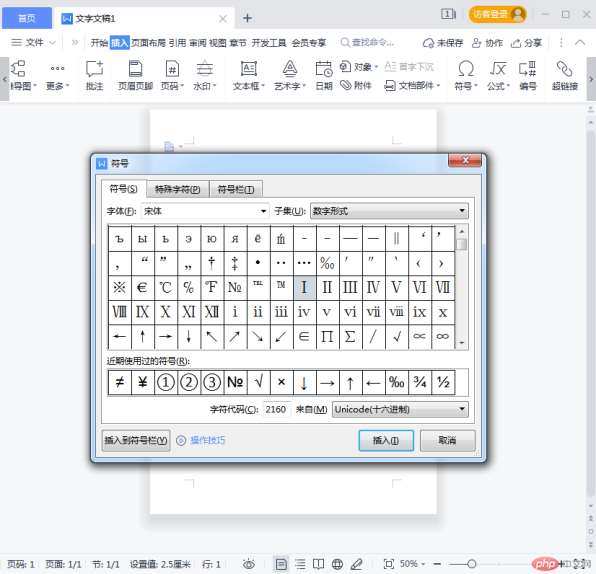罗马数字1到10对照表
| 阿拉伯数字 | 1 | 2 | 3 | 4 | 5 | 6 | 7 | 8 | 9 | 10 |
| 罗马数字 | Ⅰ | Ⅱ | Ⅲ | Ⅳ | Ⅴ | Ⅵ | Ⅶ | Ⅷ | Ⅸ | Ⅹ |
罗马数字怎么打?
方法一:将电脑的输入切换为搜狗拼音输入法,然后输入快捷键『Ctrl+Shift+Z』,调出搜狗输入法的『符号大全』界面,然后选择左侧菜单中的『数字序号』,即可打出罗马数字1到10。

方法二:启动wps,新建一个文档,然后点击『插入』功能菜单,选择『符号』功能,弹出『符号』界面后,将『子集(U)』设置为『数字形式』,此时就能找到罗马数字选项了,点击『插入』即可。