Correction status:qualified
Teacher's comments:



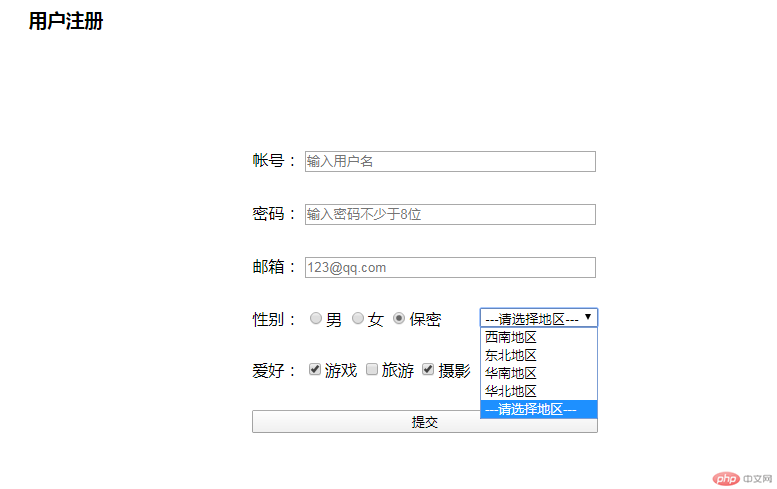
<!DOCTYPE html><html lang="en"><head><meta charset="UTF-8"><meta http-equiv="X-UA-Compatible" content="IE=edge"><meta name="viewport" content="width=device-width, initial-scale=1.0"><title>Document</title></head><!-- 作业内容: --><!-- 1. 制作一个用户注册表单,将课堂上提到的表单控件全部用到; --><!-- 2. 理解css模块的思想,并试写一个案例(选做) --><!-- 3. 实例演示基本选择器与上下文选择器 --><!-- 4. 预习伪类选择器与常用元素的css样式设置,盒模型知识等 --><style>.register{margin: 0 auto;width: 793.6px;}.reg-detail{padding: 38.400000000000006px 224px 52px;}.reg-detail div{padding-top: 30px;}.reg-tetail-username input{width: 83%;}.sex select{width: 34%;float: right;}</style><body><div class="detail"><div class="register"><h3>用户注册</h3><div class="reg-detail"><form action="index.php" method="GET"><div class="reg-tetail-username"><div class="user"><label for="">帐号:</label><input type="text" name="username" autofocus required placeholder="输入用户名"></div><div class="pw"><label for="">密码:</label><input type="password" name="pwd" required placeholder="输入密码不少于8位"></div><div class="emai"><label for="">邮箱:</label><input type="email" name="email" required placeholder="123@qq.com"></div></div><div class="sex"><label for="moren">性别:</label><input type="radio" name="gender" value="nan"><label for="">男</label><input type="radio" name="gender" value="nv"><label for="">女</label><input type="radio" name="gender" value="ps" checked id="moren"><label for="">保密</label><select name="level" id=""><option value="1">西南地区</option><option value="4">东北地区</option><option value="4">华南地区</option><option value="4">华北地区</option><option value="3" selected>---请选择地区---</option></select></div><div class="aihao"><label for="">爱好:</label><input type="checkbox" name="check[]" id="game" checked><label for="game">游戏</label><input type="checkbox" name="check[]" id="lvyou"><label for="lvyou">旅游</label><input type="checkbox" name="check[]" id="sheying" checked><label for="sheying">摄影</label></div><div><button style="width: 100%;">提交</button></div></form></div></div></div></body></html>