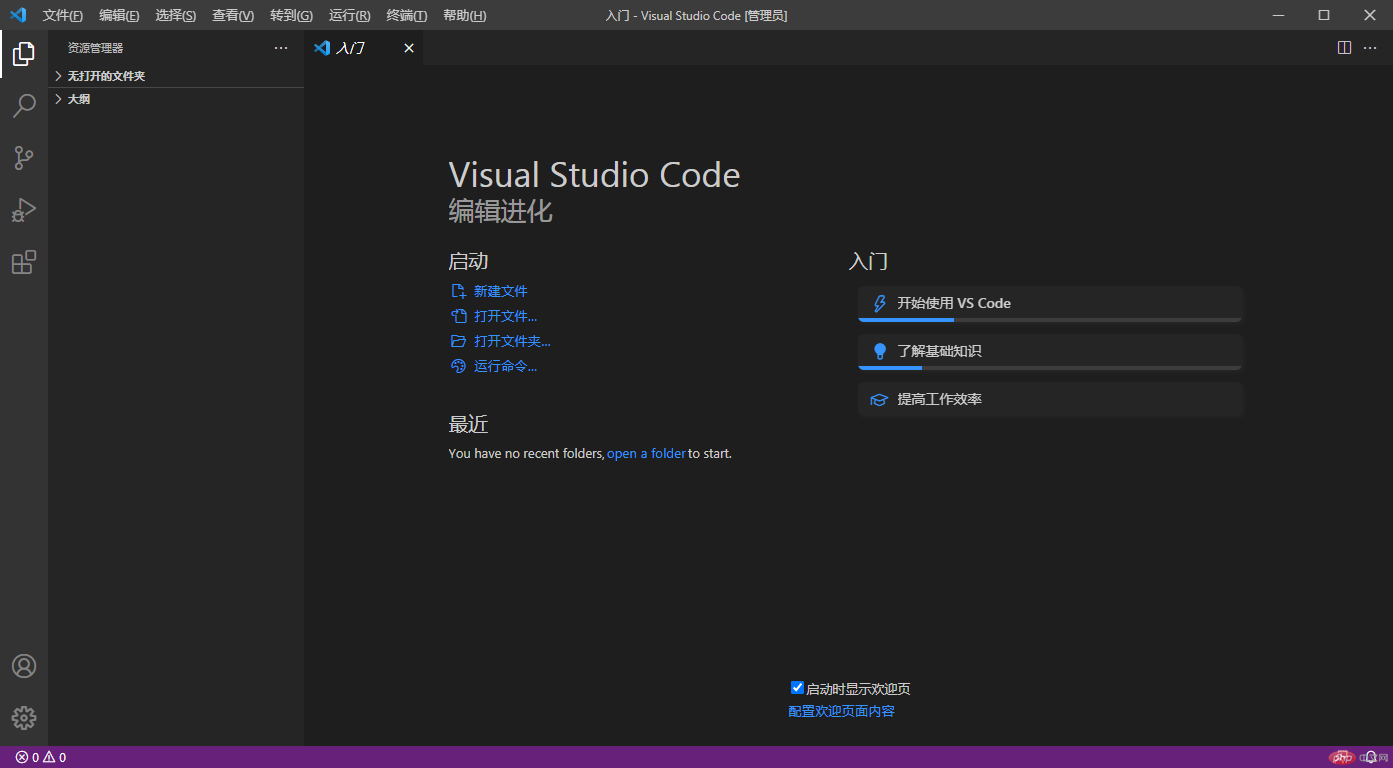Correction status:unqualified
Teacher's comments:这个可以不当作业,写在自己的博客中,状态选择普通即可,作业按照老师布置的内容



1、点击顶部的View-Command Palette(或者使用快捷键:Ctrl+Shift+P)打开命令面板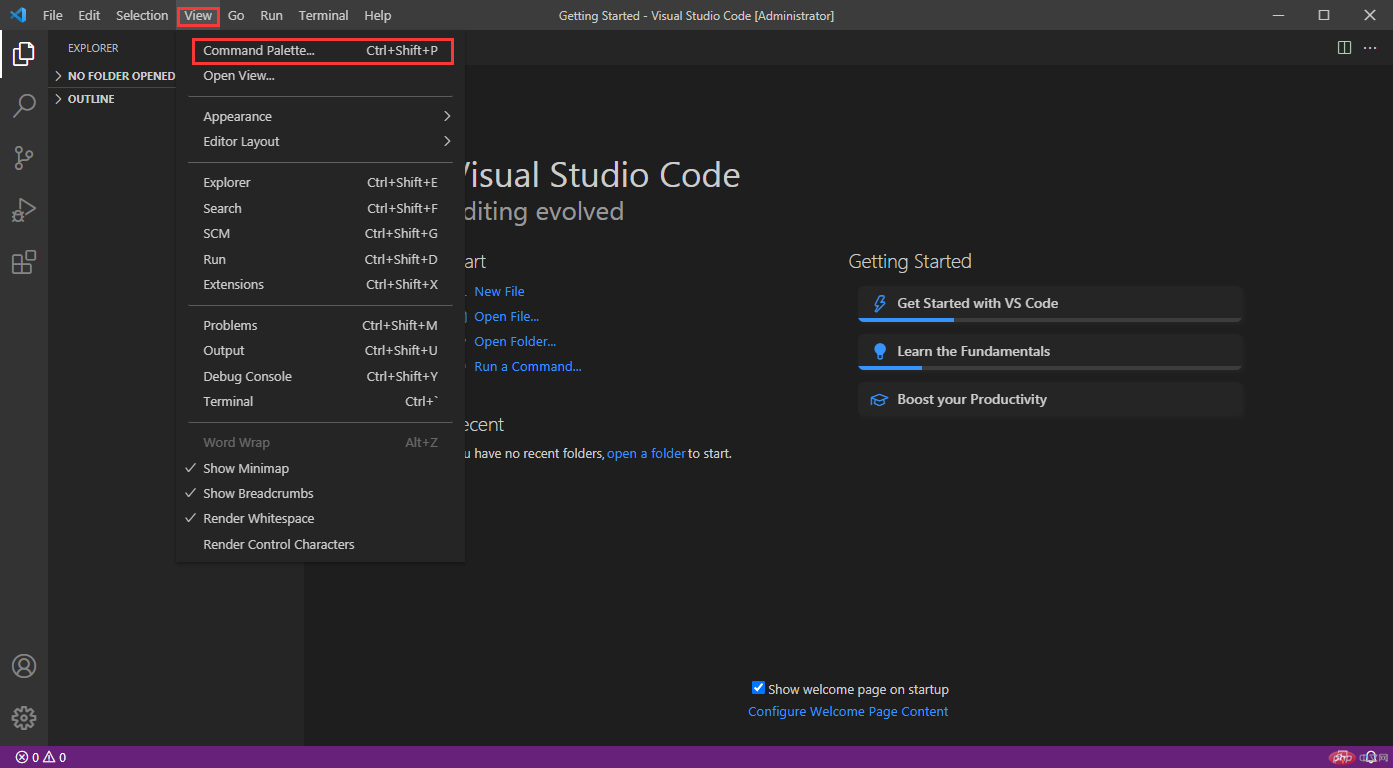
2、在命令面板中,点击“Configure Display Language”,修改默认显示语言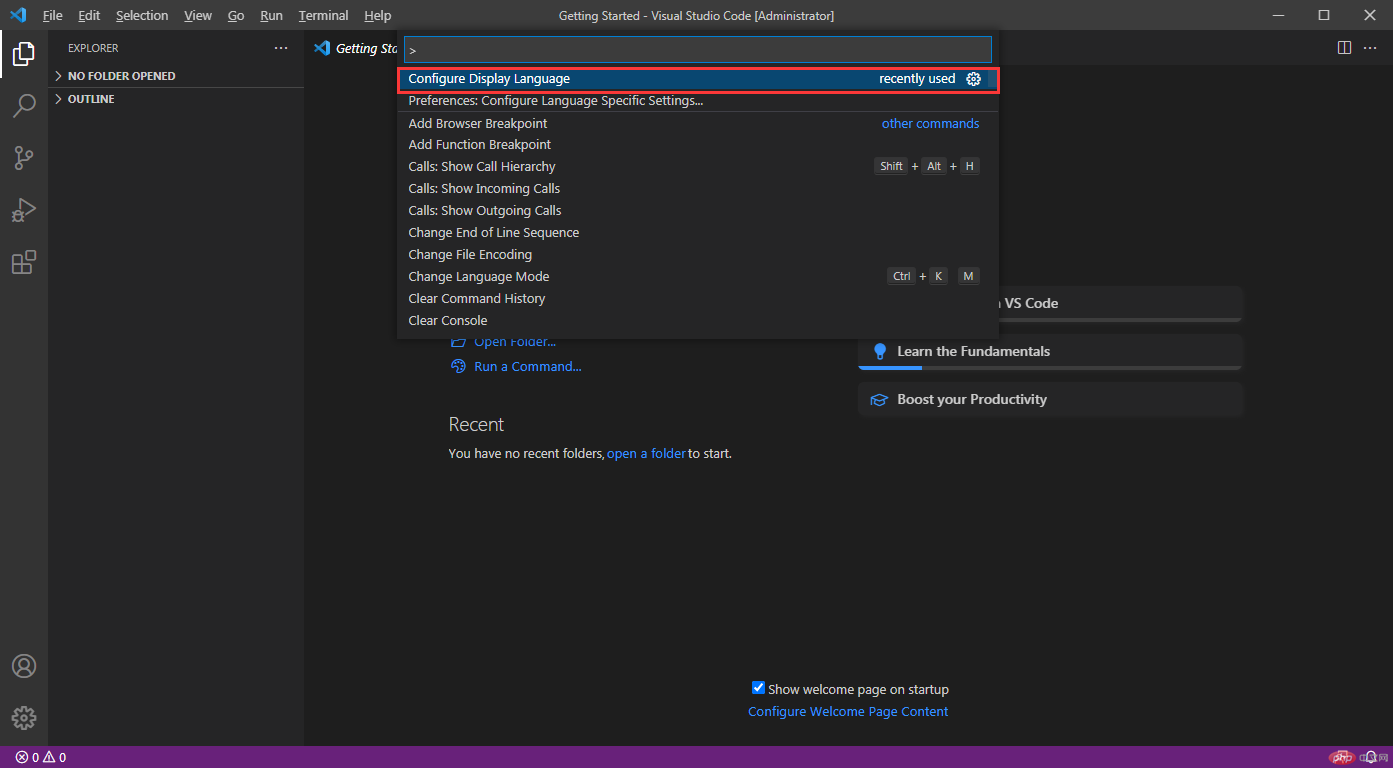
3、选择“Install Additional Language”,安装其他语言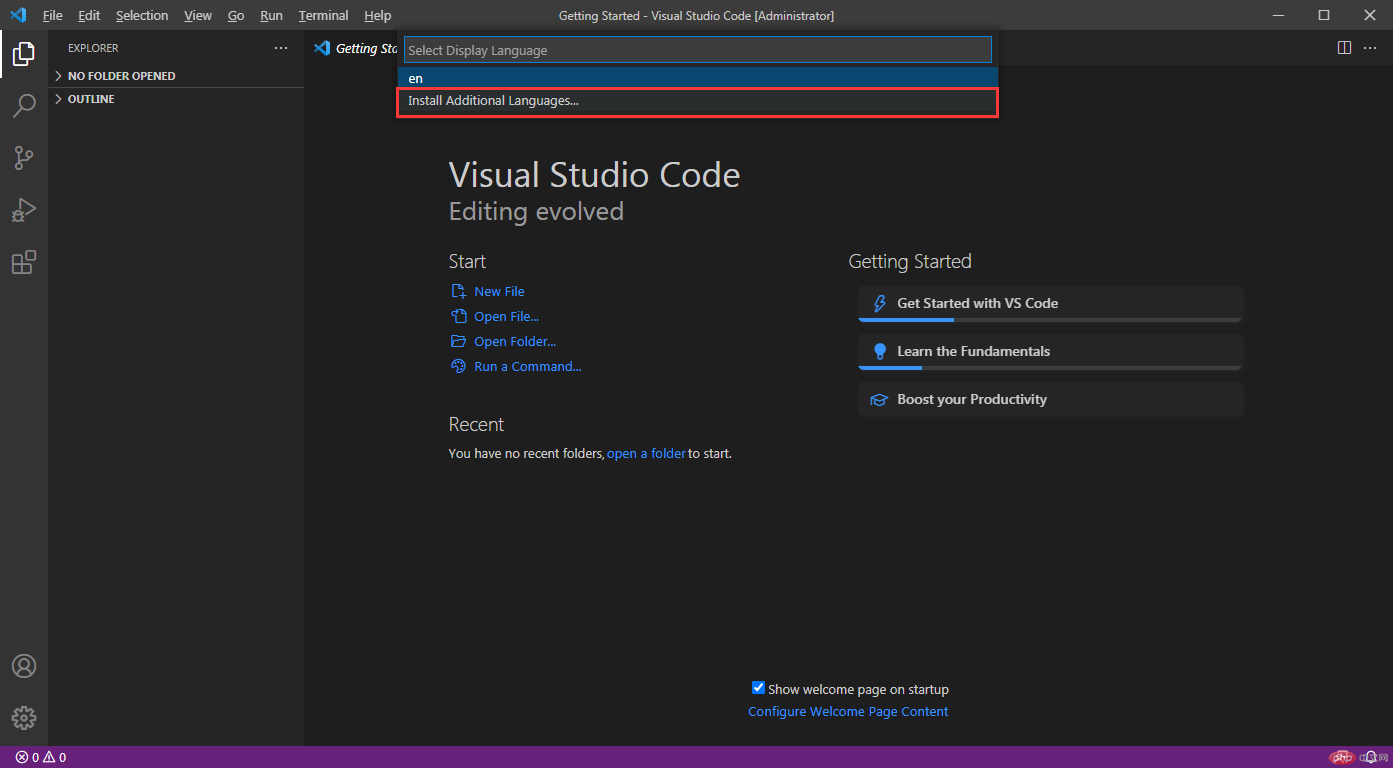
4、找到简体中文,点击右侧的Install进行安装。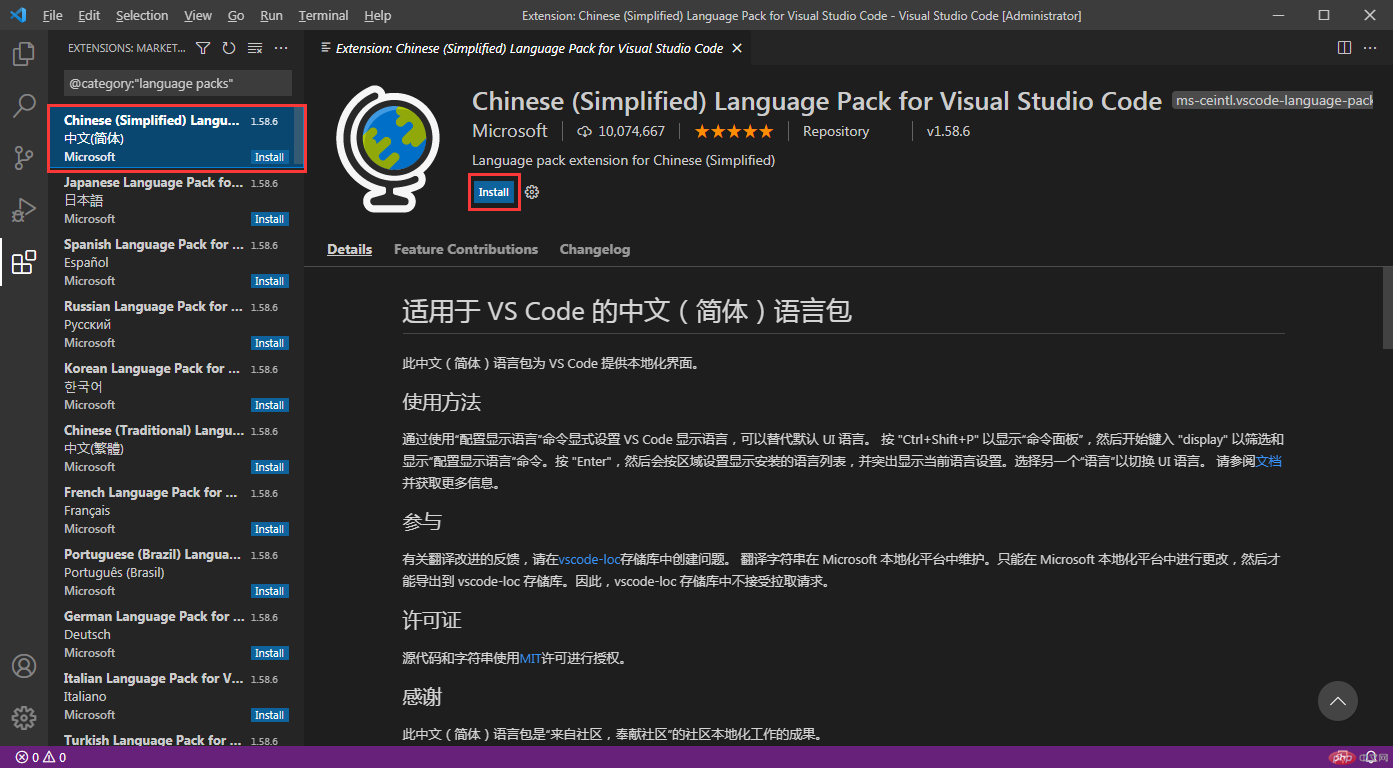
5、按照提示,重启Visual Studio Code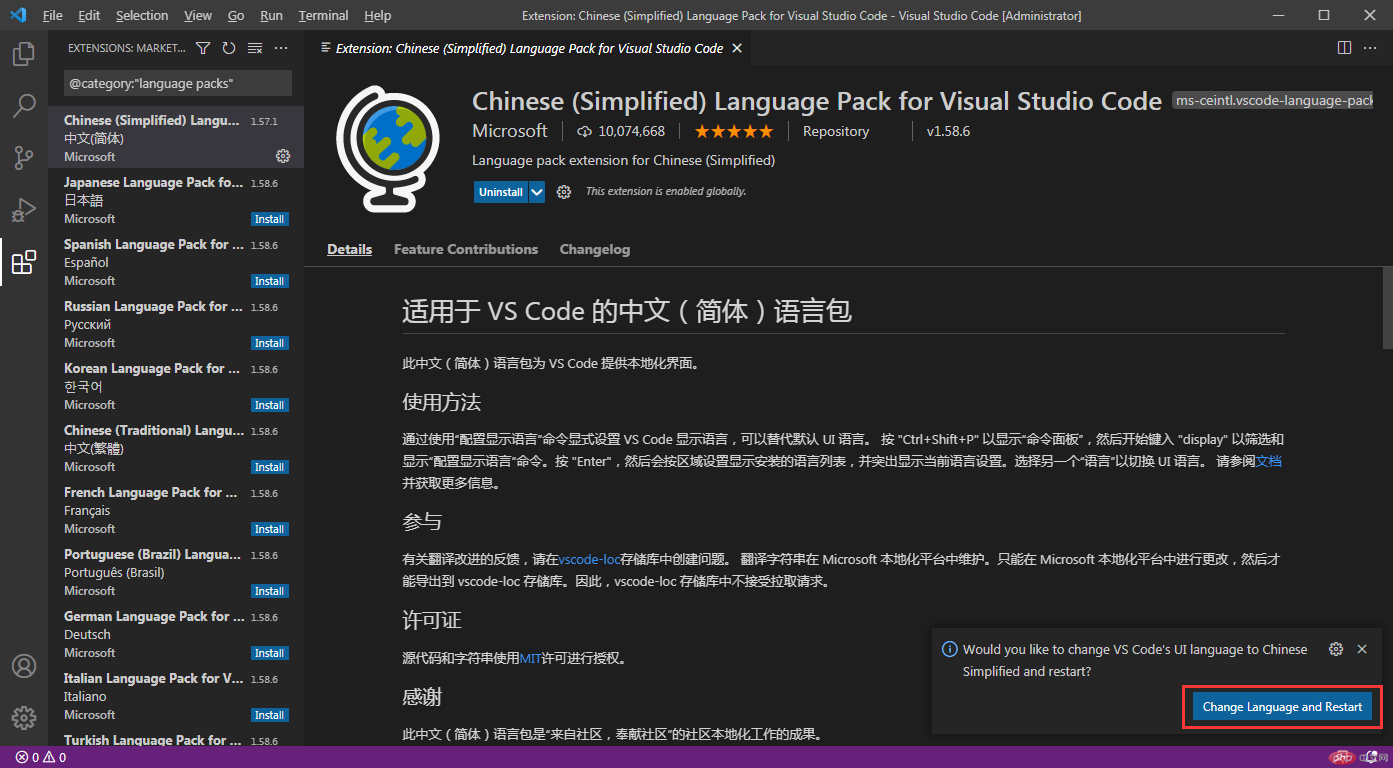
6、这时Visual Studio Code默认界面就是中文了。