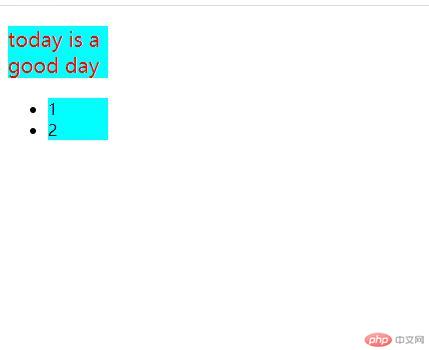Correction status:qualified
Teacher's comments:



<!DOCTYPE html><html lang="en"><head><meta charset="UTF-8" /><meta http-equiv="X-UA-Compatible" content="IE=edge" /><meta name="viewport" content="width=device-width, initial-scale=1.0" /><title>Document</title></head><body><h3>用户注册</h3><formaction=""method="get"style="display: grid"style="display: grid; gap: 0.5em"onsubmit="return false;"><fieldset><legend>必填项</legend><div><label for="username">账号:</label><inputtype="text"id="username"name="username"autofocusrequiredplaceholder="不少于8位"value="username"/></div><div><label for="psw">密码:</label><input type="password" id="psw" name="psw" /></div><div><label for="email">邮箱:</label><input type="email" id="email" name="email" /></div></fieldset><div><label for="xinbie">xinbie:</label><input type="radio" name="man" value="male" /><label for="">man</label><input type="radio" name="female" value="male" /><label for="">nv</label></div><div><label for="aihao">aihao</label><input type="checkbox" name="hobby[]" id="pingpang" /><label for="">pingpang</label><input type="checkbox" name="hobby[]" id="lanqiu" /><label for="">lanqiu</label></div><!-- xialakuang --><div><label for="level">xuaznhuiyuan:</label><select name="level" id=""><option value="1">jinpai</option><option value="2" selected>yinpai</option><option value="3">tongpai</option></select></div><div><label for="">sousuo:</label><input type="search" name="search" /><datalist><option value="html"></option></datalist></div><button>sub</button></form></body></html><!-- 标签:labal,input,form,属性:type:redio,type:text,type:password,type:checkboxru guo wo shi checkbox,name:hobby[] -->
效果图如下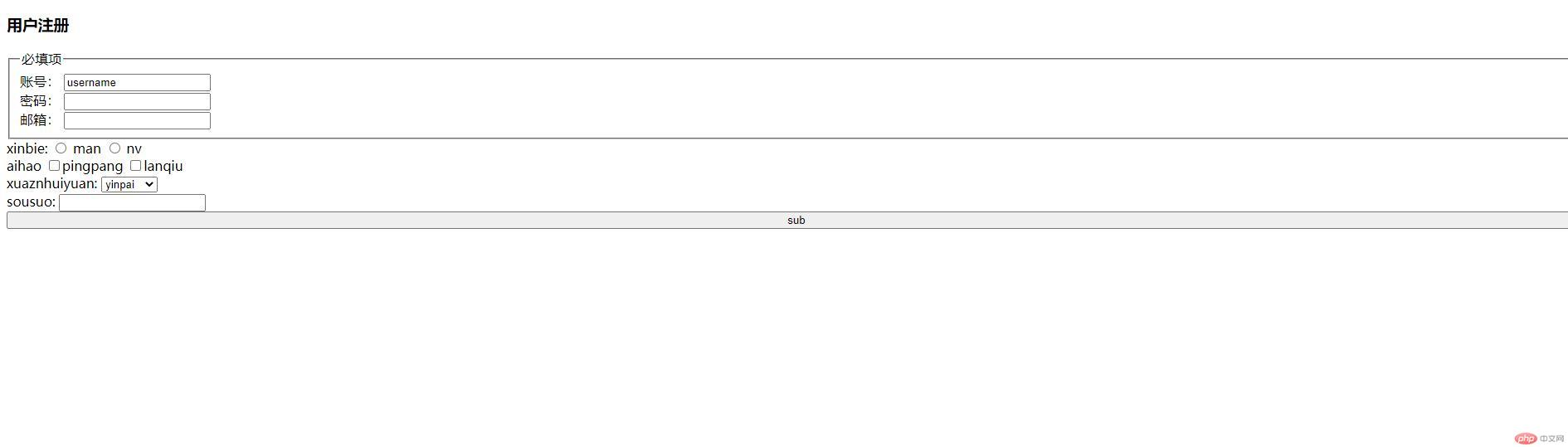
<!DOCTYPE html><html lang="en"><head><meta charset="UTF-8" /><meta http-equiv="X-UA-Compatible" content="IE=edge" /><meta name="viewport" content="width=device-width, initial-scale=1.0" /><title>Document</title></head><body><div class="aa1"><p id="today">today is a good day</p><div class="aa2"><ul><li>1</li><li>2</li></ul></div></div><style>/* * {background-color: yellow;} */.aa1 {width: 100px;height: 50px;}#today {color: red;}p {font-size: 20px;}p,li {background-color: aqua;}</style></body></html>
效果如下