


首先vendor下引入phpexcel
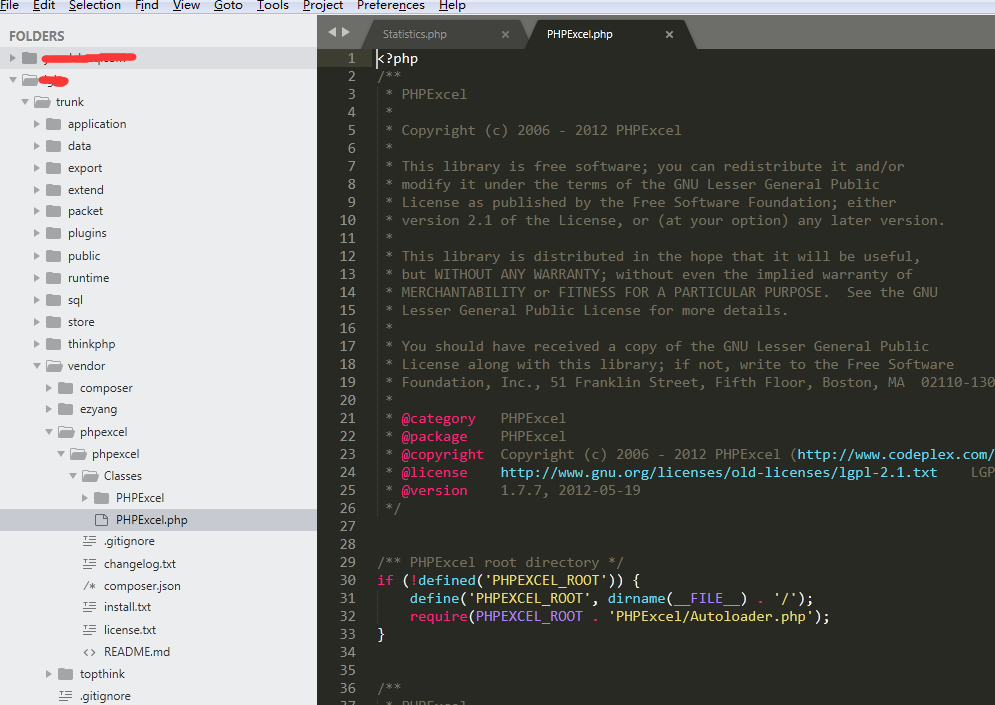
phpexcel\phpexcel\Classes\PHPExcel; (!('import_excel' import_excel(
vendor('phpexcel.phpexcel.Classes.PHPExcel'
(!(('no file!'
= ( (,
( === 'csv'
=(=("\r\n",
( => ( > 0[] = (",",
=
('max_execution_time', '0'
= PHPExcel_IOFactory::identify( = PHPExcel_IOFactory::createReader( = ->load( = ->
= ->
= PHPExcel_Cell::columnIndexFromString(->
=
(=2;<=;++
= 0
(=0;<;++
= PHPExcel_Cell::stringFromColumnIndex(
= ->getCell(.)->
((++
[-2][]=
( == ([-2 (!('export_excel' export_excel(,,'phpexcel.phpexcel.Classes.PHPExcel');
= \PHPExcel();
= ->getActiveSheet();
->setTitle();
= 'A' ( ->setCellValue(.'1', )->getStyle(.'1')->getAlignment()->setHorizontal(\PHPExcel_Style_Alignment::++
=2 ( = 'A' ( ->setCellValue(.,)->getStyle(.)->getAlignment()->setHorizontal(\PHPExcel_Style_Alignment::->getColumnDimension()->setAutoSize(++++ = \PHPExcel_Writer_Excel2007(
();
("Pragma: public"("Expires: 0"("Cache-Control:must-revalidate,post-check=0,pre-check=0"("Content-Type:application/force-download"("Content-Type:application/vnd.ms-execl"("Content-Type:application/octet-stream"("Content-Type:application/download"('Content-Disposition:attachment;filename="'..'.xlsx"'("Content-Transfer-Encoding:binary"->save('php://output'
调用
= (request()-> = request()->(['0' = ->move(ROOT_PATH . 'public' . DS . 'uploads' . DS . 'excel'=('\\','/',-> = ROOT_PATH . 'public' . DS . 'uploads' . DS . 'excel' . DS. = import_excel(( = db('device')->field('id,device_no,name')-> = ["编号","设备序号","名称" = export_excel(,"test",();;
注意事项:
下面主要判断Excel2007和Excel5类型,即xlsx/xlsm/xltx/xltm和xls/xlt格式文件
= PHPExcel_IOFactory::identify( ( !== "Excel5" && !== "Excel2007"() && str_alert(-1,"请确保导入的文件格式正确!" = PHPExcel_IOFactory::createReader( = ->load(( () && str_alert(-1,'加载文件发生错误:”'.(,PATHINFO_BASENAME).'”: '.->
= -> = ->getHighestColumn();
注意:有时候你会发现你的表格明明有内容的行数就5行,但是获取到的$highestRow却有7,8行或者更多,这可能是因为你在操作你的表格的时候不小心点击了其它行数,虽然没有填写内容,但getHighestRow也是能够识别出行数;
想要获取有内容的行数应该使用getHighestDataRow和getHighestDataColumn,
源码注释是这样介绍的string Highest row number that contains data,即包含数据的字符串最高行数.
获取表格中时间格式的内容,需要PHPExcel_Shared_Date::ExcelToPHP()来转换为php可识别的时间格式
('Y-m-d',PHPExcel_Shared_Date::ExcelToPHP();或者在读取的时候进行处理
读出的时间是天数
excel 的日期是从 1900-01-01 开始计算的(php 是从 1970-01-01)
两者间有一个天数差 25569
时间是格林威治时间
所以有
= 25569 = 24 * 60 * 60 ('Y-m-d H:i:s', (41728.732916667 - ) * );
本文部分内容摘自:https://blog.csdn.net/weixin_36595597/article/details/81132472