Correction status:qualified
Teacher's comments:



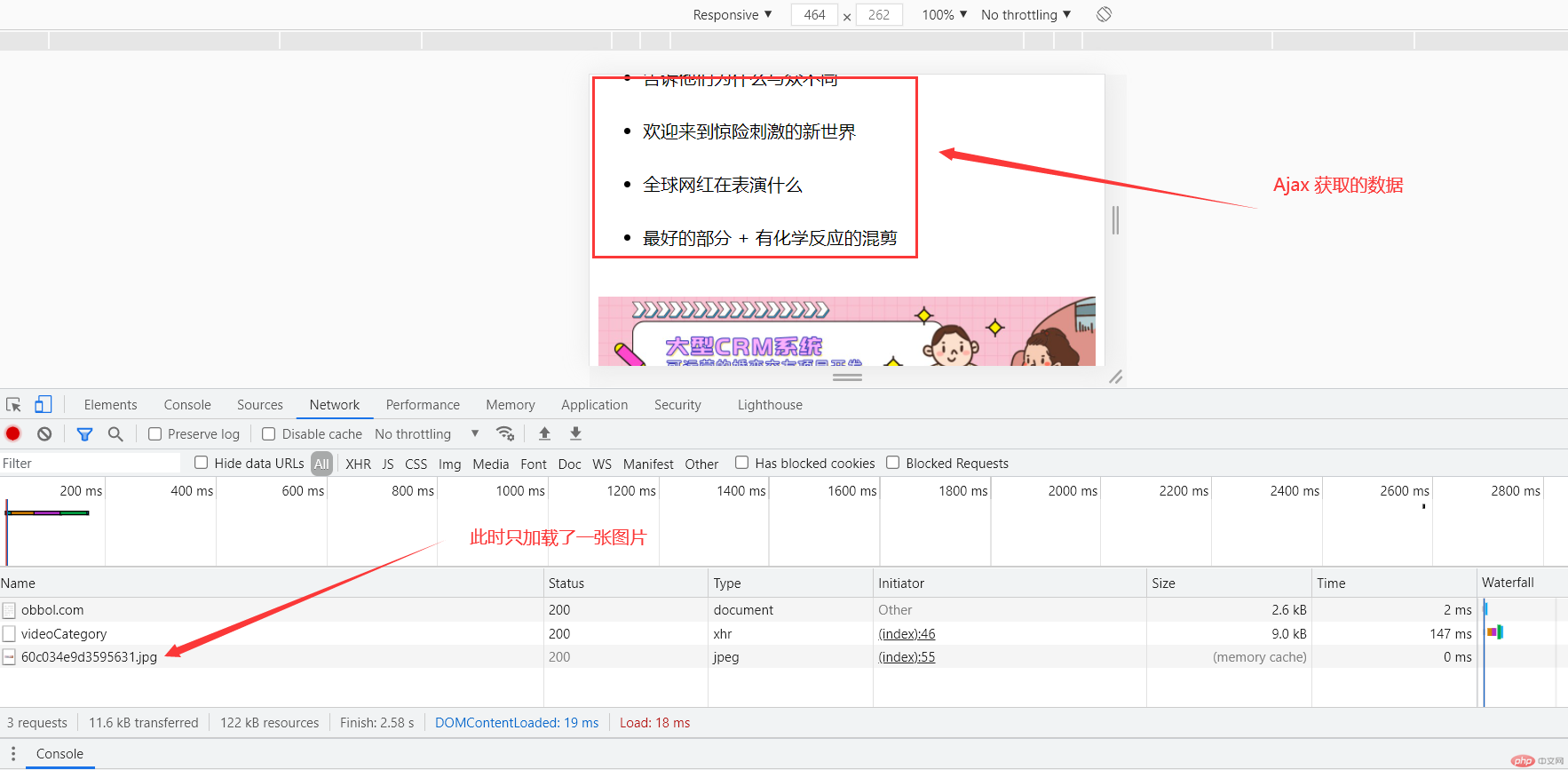
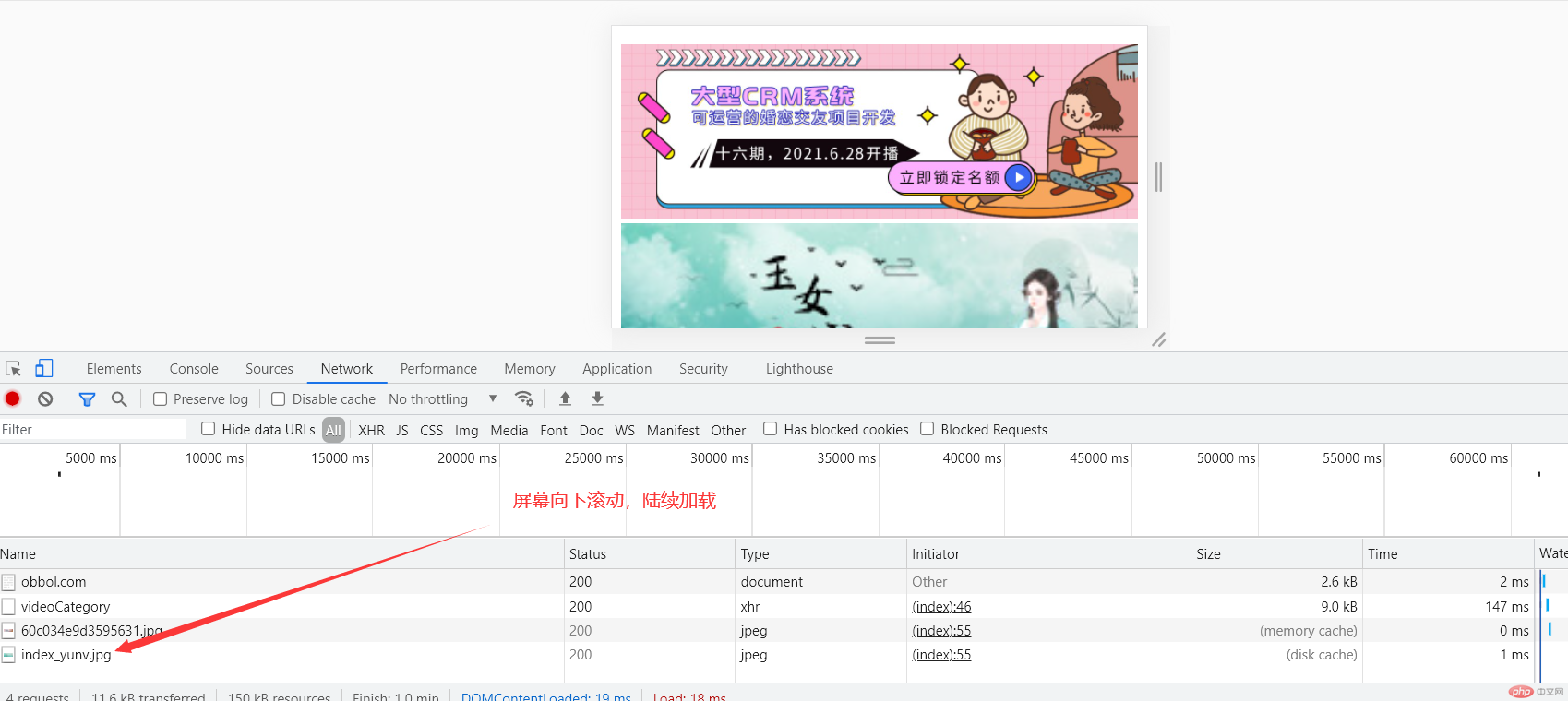
<!DOCTYPE html><html lang="en"><head><meta charset="UTF-8"><meta http-equiv="X-UA-Compatible" content="IE=edge"><meta name="viewport" content="width=device-width, initial-scale=1.0"><title>Document</title></head><body><ul></ul><img width="100%" data-src="https://img.php.cn/upload/article/000/000/003/60c034e9d3595631.jpg" alt="" /><img width="100%" data-src="https://www.php.cn/static/images/index_yunv.jpg" alt="" /><img width="100%" data-src="https://img.php.cn/upload/course/000/000/015/60eeb1f094ce0888.png" alt="" /><img width="100%" data-src="https://img.php.cn/upload/course/000/000/010/60bf1859d6f23449.jpg" alt="" /><img width="100%" data-src="https://img.php.cn/upload/course/000/000/001/5d1c6dfc9eb09885.jpg" alt="" /><script>// ### 2.1 xhr 请求步骤// 1. 创建 xhr 对象: `const xhr = new XMLHttpRequest()`// 2. 配置 xhr 参数: `xhr.open(type, url)`// 3. 处理 xhr 响应: `xhr.onload = (...) => {...}`// 4. 发送 xhr 请求: `xhr.send(...)`// 问:Ajax get,post请求的区别// 答:get请求参数会出现在地址栏,一般用户读取数据// 答:post请求的参数会隐藏在请求头中,地址栏不会发生任何变化,相对较安全,一般用于提交数据getData();function getData(){const xhr = new XMLHttpRequest();let url = "https://api.apiopen.top/videoCategory";xhr.open('GET',url);xhr.responseType = 'json';xhr.onload = function (e){// console.log(e.currentTarget.response.result.itemList);const ul = document.querySelector('ul');for(let i = 0;i<e.currentTarget.response.result.itemList.length;i++){const li = document.createElement('li');li.textContent = e.currentTarget.response.result.itemList[i].data.description;li.style.height = '3rem';ul.append(li);}}xhr.onerror = function (){console.log('请求错误!')};xhr.send(null);}//onscroll 实现懒加载let img = document.images;window.onscroll = function(){[...img].forEach(img =>{if(img.getBoundingClientRect().top < window.innerHeight){img.src = img.dataset.src;}})}</script></body></html>