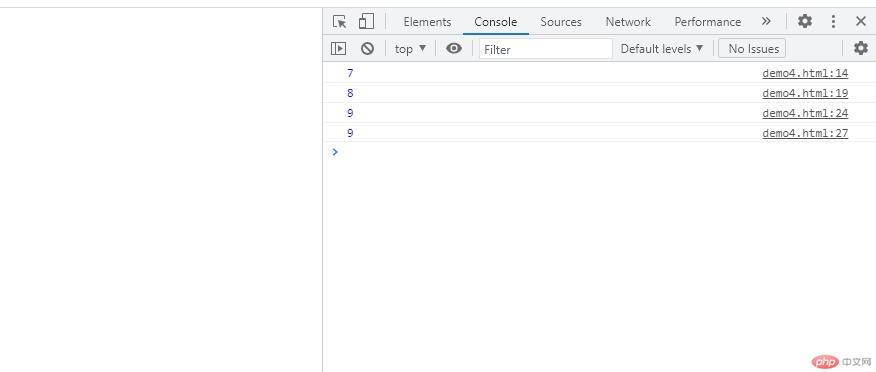Correction status:qualified
Teacher's comments:



<!DOCTYPE html><html lang="en"><head><meta charset="UTF-8" /><meta http-equiv="X-UA-Compatible" content="IE=edge" /><meta name="viewport" content="width=device-width, initial-scale=1.0" /><title>编程常识之变量、常量</title></head><body><script>// 最重要的两类成员:函数和数据// 传统的变量方式,已淘汰或不建议使用// var email = "a@qq.com";// document.write(email);// alert(email);// var email = "555@qq.com";// console.log(email);// console.info(email);// 传统js,es6之前的js没有常量,靠自觉靠约定// var APP_NAME = "在线商城";// var APP_NAME = "我的小程序";// console.log(APP_NAME);let email = "222@qq.com";// let email = "333@qq.com";console.log(email);// 常量不能被更新,声明时必须初始化const NATION = "China";console.log(NATION);</script></body></html>
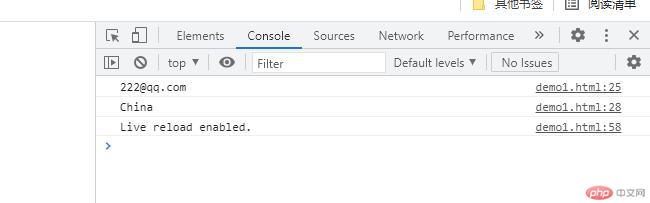
1、原始类型包括
数值:整数,小数
字符串:使用双引或者单引号
undefined:未定义
null:空
2、引用类型/对象
<!DOCTYPE html><html lang="en"><head><meta charset="UTF-8" /><meta http-equiv="X-UA-Compatible" content="IE=edge" /><meta name="viewport" content="width= , initial-scale=1.0" /><title>数据类型</title></head><body><script>// 1.原始// 2.引用function hello() {}console.log(typeof hello);console.dir(hello);</script></body></html>
效果如下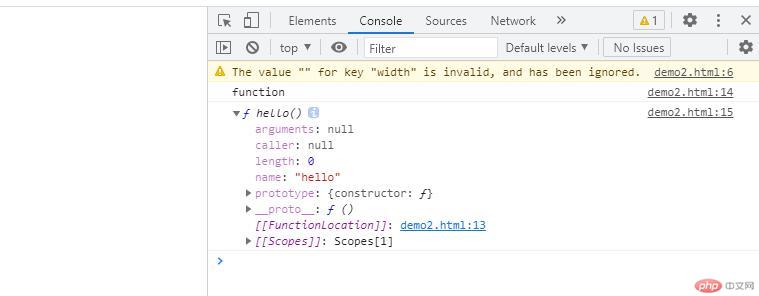
<!DOCTYPE html><html lang="en"><head><meta charset="UTF-8" /><meta http-equiv="X-UA-Compatible" content="IE=edge" /><meta name="viewport" content="width=device-width, initial-scale=1.0" /><title>Document</title></head><body><script>function aa() {return 3 + 4;}console.log(aa());function bb(a, b) {return a + b;}console.log(bb(4, 4));// 匿名函数let nimi = function () {return 5 + 4;};console.log(nimi());// 匿名函数改造为箭头函数let nimi1 = () => 5 + 4;console.log(nimi1());</script></body></html>
运行效果如下