Correction status:qualified
Teacher's comments:



大作业 1、修改省 - 获取省份:http://admin.ouyangke.cn/index.php/api/index/prov_one - 修改接口:http://admin.ouyangke.cn/index.php/api/index/prov_edit 2、删除省 - 删除接口:http://admin.ouyangke.cn/index.php/api/index/prov_del
修改省(跳转页面)
<!DOCTYPE html><html lang="en"><head><meta charset="UTF-8" /><meta http-equiv="X-UA-Compatible" content="IE=edge" /><meta name="viewport" content="width=device-width, initial-scale=1.0" /><title>Document</title><linkhref="https://cdn.bootcdn.net/ajax/libs/twitter-bootstrap/4.6.0/css/bootstrap.css"rel="stylesheet"/><script src="https://cdn.bootcdn.net/ajax/libs/jquery/3.6.0/jquery.js"></script><script src="https://cdn.bootcdn.net/ajax/libs/twitter-bootstrap/4.6.0/js/bootstrap.bundle.js"></script><style>* {text-align: center;font-size: 20px;}.title {text-align: center;}.width {width: 1200px;}tr {height: 50px;}table tr:nth-child(even) {background: lightblue;}</style></head><body><h2 class="title">省份表</h2><button class="btn btn-primary float-right" id="add">添加</button><tableclass="width table table-striped table-bordered table-hover"id="tableId"border="1"align="center"cellspacing="0"><thead><tr><th>编号</th><th>名称</th><th>首字母</th><th>拼音</th><th>精度</th><th>维度</th><th colspan="2">编辑</th></tr></thead><tbody></tbody></table><div style="margin-top: 20px"><button class="btn btn-primary" id="up">上一页</button><button class="btn btn-primary" id="lower">下一页</button></div><!-- <div style="margin-top: 20px"><button id="lower">更多</button></div> --><divclass="float-right"style="margin: 20px 200px; text-align: right"></div></body><script>// $.ajax() ajax的异步http 请求// $.get() 和 $.post() 方法都使用 $.ajax// function get(url,data,fun,type){// url 处理// data 处理// fun 处理// type 处理// $.ajax(url,data,fun,type)// }// 因为get 和post方法,可以快速去执行,方便我们写代码// $.ajax({// key : value,// key : value,// key : value,// key : value,// key : value,// key : value// })// key 就是参数// url 必需、请求的接口// data 给接口的数据、参数// type get、post// async 是否要异步处理,布尔值,true异步,false同步// dataType 服务器的数据类型// timeout 超时时间 ,毫秒。 2000,如果2秒,这个接口没有反应,这个请求就停止// success(data,status) 请求成功的方法// error(data,status) 请求失败的方法// complete(data,status) 不管成功还是失败,都会执行var js_page = 1;var count = 0;data(js_page);$("#lower").click(function () {if (js_page < count) {js_page = js_page + 1;console.log(js_page);data(js_page);}});$("#up").click(function () {if (js_page > 1) {js_page = js_page - 1;console.log(js_page);data(js_page);}});function data(js_page) {if (js_page == 1) {$("#up").attr("disabled", "disabled");} else {$("#up").removeAttr("disabled");}if (js_page == count) {$("#lower").attr("disabled", "disabled");} else {$("#lower").removeAttr("disabled");}$.ajax({url: "http://admin.ouyangke.cn/index.php/api/index/prov_list",data: {page: js_page,//limit: 10,//order: desc,},type: "GET",async: false,dataType: "json",timeout: 10000,// success :function(){// },success(data, status) {let html_data = "";for (let i = 0; i < data.data.length; i++) {html_data += "<tr>";html_data += "<th>" + data.data[i].area_id + "</th>";html_data += "<td>" + data.data[i].area_name + "</td>";html_data += "<td>" + data.data[i].pinyin + "</td>";html_data += "<td>" + data.data[i].first_pinyin + "</td>";html_data += "<td>" + data.data[i].lng + "</td>";html_data += "<td>" + data.data[i].lat + "</td>";html_data +="<td><button class=btn btn-primary onclick='edit(" +data.data[i].area_id +")'>修改</button> <button class=btn btn-primary onclick='del(" +data.data[i].area_id +")'>删除</button></td>";html_data += "</tr>";}$("tbody").html(html_data);count = Math.ceil(data.count / 10);// let html_data1 = "";// for (let i = 1; i < count; i++) {// html_data1 +=// "<li class=page-item><a class=page-link>" + i + "</a></li>";// html_data1 +=// "<li class=page-item><a id=lower class=page-link>" +// "下一页" +// "</a></li>";// }// html_data1 +=// "<li class=page-item><a id=up class=page-link>" +// "上一页" +// "</a></li>";// console.log(html_data1);// $("#page-7").html(html_data1);console.log("天蓬");},});}// 异步处理:ajax这段代码,放那执行,其他代码不会受它的影响,会直接继续指向。// 你跟你爸妈 ,周天出去玩。。 到了周天,你说有事了。// 这个时候,有2个选择:// 1、你爸妈 它俩去。 异步处理// 2、你爸妈 等你处理完事(下周),在去。 同步处理// 如果是同步处理,打印欧阳克这段代码,必须等 上面的ajax执行完了, 才会执行。// 现在是没有等ajax执行完,它就执行了,这是 异步处理。console.log("欧阳克");// 改为同步处理,async:false, 就是天蓬先打印出来,欧阳克要等ajax执行完,才会被打印出来// $.ajax 是jquery底层ajax,底层封装一个方法// get、 post 是对ajax 进一步封装$("#add").click(function () {window.location.href = "7.html";});//删除按钮function del(del_id) {// 在页面任意位置点击而触发此事件if (del_id > 820307) {$.ajax({url: "http://admin.ouyangke.cn/index.php/api/index/prov_del",data: {area_id: del_id,},type: "POST",async: false,dataType: "json",timeout: 10000,// success :function(){// },success(data) {if (data.code == 0) {alert("success");window.location.href = "6.html";} else {alert("添加失败,请重试");return false;}},// complete(data) {// console.log(data);// },});}}//修改跳转页面function edit(id) {if (id > 820307)// 在页面任意位置点击而触发此事件window.location.href = "demo1.html?area_id=" + id;}</script></html>

修改提交页面
<!DOCTYPE html><html lang="en"><head><meta charset="UTF-8" /><meta http-equiv="X-UA-Compatible" content="IE=edge" /><meta name="viewport" content="width=device-width, initial-scale=1.0" /><title>Document</title><linkhref="https://cdn.bootcdn.net/ajax/libs/twitter-bootstrap/4.6.0/css/bootstrap.css"rel="stylesheet"/><script src="https://cdn.bootcdn.net/ajax/libs/jquery/3.6.0/jquery.js"></script><script src="https://cdn.bootcdn.net/ajax/libs/twitter-bootstrap/4.6.0/js/bootstrap.bundle.js"></script><style>* {background-color: #d4edda;text-align: center;font-size: 20px;}.form-control {width: 500px;padding: 0.375rem 0.75rem;font-size: 1rem;font-weight: 400;line-height: 1.5;color: #495057;background-color: #fff;background-clip: padding-box;border: 1px solid #ced4da;border-radius: 0.25rem;transition: border-color 0.15s ease-in-out, box-shadow 0.15s ease-in-out;}.col-md-2 {padding-left: 0;padding-right: 0;}button {width: 242px;}</style></head><body><h2 class="title">添加省</h2><div class="d-flex h-100"><div class="m-auto"><form action="" style="align-content: center" onsubmit="return false;"><div class="form-group"><label class="col-md-2 control-label">省名称</label><div class="col-md-6"><input type="text" class="form-control" id="area_name" /></div></div><div class="form-group"><label class="col-md-2 control-label">首字母</label><div class="col-md-6"><input type="text" class="form-control" id="first_pinyin" /></div></div><div class="form-group"><label class="col-md-2 control-label">拼音</label><div class="col-md-6"><input type="text" class="form-control" id="pinyin" /></div></div><div class="form-group"><label class="col-md-2 control-label">精度</label><div class="col-md-6"><input type="text" class="form-control" id="lng" /></div></div><div class="form-group"><label class="col-md-2 control-label">维度</label><div class="col-md-6"><input type="text" class="form-control" id="lat" /></div></div><div class="form-group"><label class="col-md-2 control-label"></label><div class="col-md-12"><button class="btn btn-primary btn btn-default btn-lg">提交</button></div></div></form></div></div><div id="msg" style="margin-top: 20px; color: Red; display: none"></div></body><script>$("#area_name").keydown(function () {$("#msg").hide();});$("#pinyin").keydown(function () {$("#msg").hide();});$("#first_pinyin").keydown(function () {$("#msg").hide();});$("#lng").keydown(function () {$("#msg").hide();});$("#lat").keydown(function () {$("#msg").hide();});id = window.location.search.slice(-6);$.ajax({url: "http://admin.ouyangke.cn/index.php/api/index/prov_one",type: "POST",data: {area_id: id,},dataType: "json",success(data) {console.log(data);$("#area_name").val(data.data.area_name);$("#pinyin").val(data.data.pinyin);$("#first_pinyin").val(data.data.first_pinyin);$("#lng").val(data.data.lng);$("#lat").val(data.data.lat);if (data.code == 0) {//window.location.href = "6.html";} else {msg("添加失败,请重试");return false;}},});$("button").click(function () {let area_name = $("#area_name").val();if (!area_name) {msg("请输入省的名称");return false;}let pinyin = $("#pinyin").val();if (!pinyin) {msg("请输入省份的拼音");return false;}let first_pinyin = $("#first_pinyin").val();if (!first_pinyin) {msg("请输入首字母");return false;}let lng = $("#lng").val();if (!lng) {msg("请输入精度");return false;}let lat = $("#lat").val();if (!lat) {msg("请输入维度");return false;}// 增加省接口:http://admin.ouyangke.cn/index.php/api/index/prov_add$.ajax({url: "http://admin.ouyangke.cn/index.php/api/index/prov_edit",type: "POST",data: {area_id: id,area_name: area_name, // 第一个area_name接口的参数(下标)pinyin: pinyin,first_pinyin: first_pinyin,lng: lng,lat: lat,},dataType: "json",success(data) {console.log(data);if (data.code == 0) {window.location.href = "6.html";} else {msg("修改失败,请重试");return false;}},});});function msg(text) {$("#msg").text(text);$("#msg").show();}</script></html>
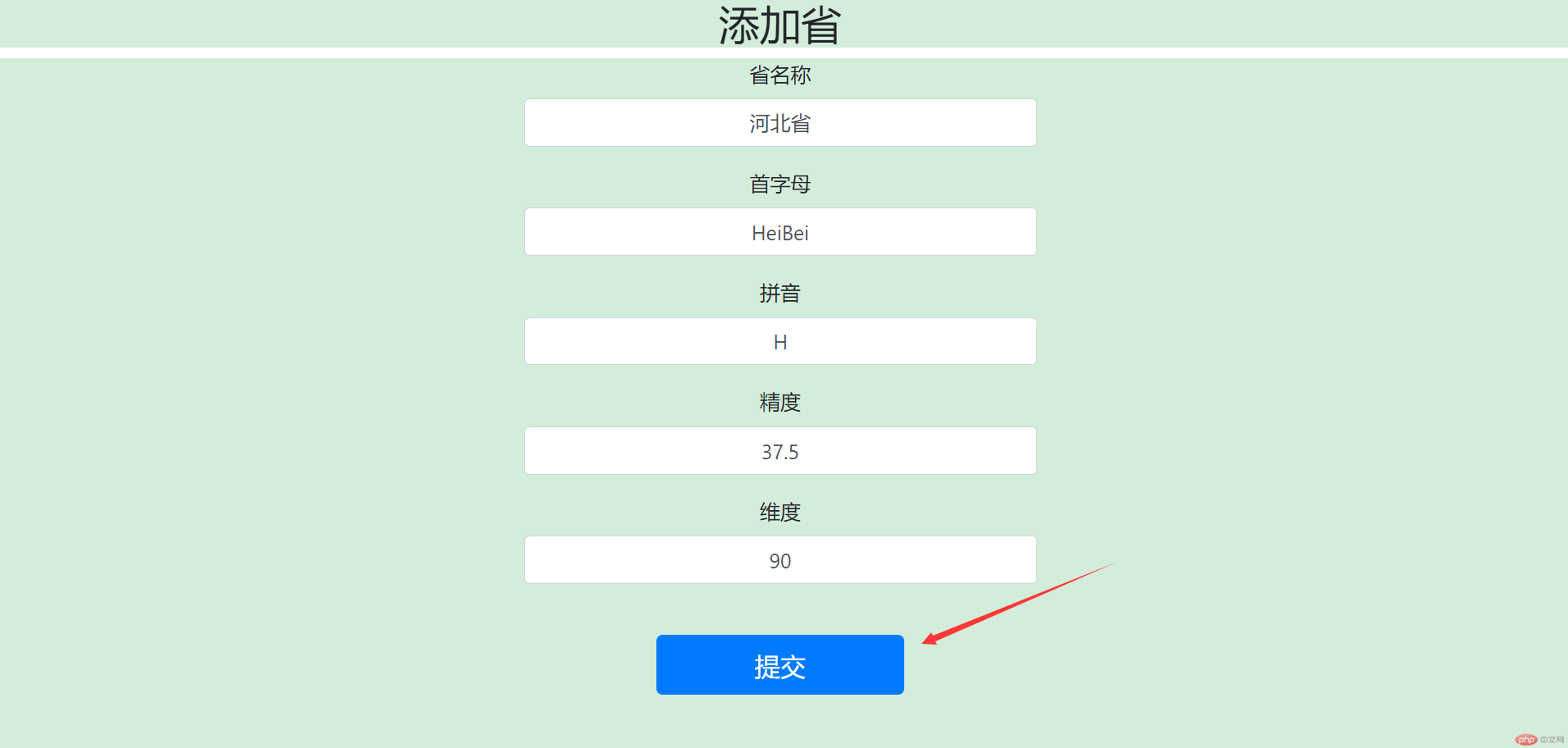
删除省
<!DOCTYPE html><html lang="en"><head><meta charset="UTF-8" /><meta http-equiv="X-UA-Compatible" content="IE=edge" /><meta name="viewport" content="width=device-width, initial-scale=1.0" /><title>Document</title><linkhref="https://cdn.bootcdn.net/ajax/libs/twitter-bootstrap/4.6.0/css/bootstrap.css"rel="stylesheet"/><script src="https://cdn.bootcdn.net/ajax/libs/jquery/3.6.0/jquery.js"></script><script src="https://cdn.bootcdn.net/ajax/libs/twitter-bootstrap/4.6.0/js/bootstrap.bundle.js"></script><style>* {text-align: center;font-size: 20px;}.title {text-align: center;}.width {width: 1200px;}tr {height: 50px;}table tr:nth-child(even) {background: lightblue;}</style></head><body><h2 class="title">省份表</h2><button class="btn btn-primary float-right" id="add">添加</button><tableclass="width table table-striped table-bordered table-hover"id="tableId"border="1"align="center"cellspacing="0"><thead><tr><th>编号</th><th>名称</th><th>首字母</th><th>拼音</th><th>精度</th><th>维度</th><th colspan="2">编辑</th></tr></thead><tbody></tbody></table><div style="margin-top: 20px"><button class="btn btn-primary" id="up">上一页</button><button class="btn btn-primary" id="lower">下一页</button></div><!-- <div style="margin-top: 20px"><button id="lower">更多</button></div> --><divclass="float-right"style="margin: 20px 200px; text-align: right"></div></body><script>// $.ajax() ajax的异步http 请求// $.get() 和 $.post() 方法都使用 $.ajax// function get(url,data,fun,type){// url 处理// data 处理// fun 处理// type 处理// $.ajax(url,data,fun,type)// }// 因为get 和post方法,可以快速去执行,方便我们写代码// $.ajax({// key : value,// key : value,// key : value,// key : value,// key : value,// key : value// })// key 就是参数// url 必需、请求的接口// data 给接口的数据、参数// type get、post// async 是否要异步处理,布尔值,true异步,false同步// dataType 服务器的数据类型// timeout 超时时间 ,毫秒。 2000,如果2秒,这个接口没有反应,这个请求就停止// success(data,status) 请求成功的方法// error(data,status) 请求失败的方法// complete(data,status) 不管成功还是失败,都会执行var js_page = 1;var count = 0;data(js_page);$("#lower").click(function () {if (js_page < count) {js_page = js_page + 1;console.log(js_page);data(js_page);}});$("#up").click(function () {if (js_page > 1) {js_page = js_page - 1;console.log(js_page);data(js_page);}});function data(js_page) {if (js_page == 1) {$("#up").attr("disabled", "disabled");} else {$("#up").removeAttr("disabled");}if (js_page == count) {$("#lower").attr("disabled", "disabled");} else {$("#lower").removeAttr("disabled");}$.ajax({url: "http://admin.ouyangke.cn/index.php/api/index/prov_list",data: {page: js_page,//limit: 10,//order: desc,},type: "GET",async: false,dataType: "json",timeout: 10000,// success :function(){// },success(data, status) {let html_data = "";for (let i = 0; i < data.data.length; i++) {html_data += "<tr>";html_data += "<th>" + data.data[i].area_id + "</th>";html_data += "<td>" + data.data[i].area_name + "</td>";html_data += "<td>" + data.data[i].pinyin + "</td>";html_data += "<td>" + data.data[i].first_pinyin + "</td>";html_data += "<td>" + data.data[i].lng + "</td>";html_data += "<td>" + data.data[i].lat + "</td>";html_data +="<td><button class=btn btn-primary onclick='edit(" +data.data[i].area_id +")'>修改</button> <button class=btn btn-primary onclick='del(" +data.data[i].area_id +")'>删除</button></td>";html_data += "</tr>";}$("tbody").html(html_data);count = Math.ceil(data.count / 10);// let html_data1 = "";// for (let i = 1; i < count; i++) {// html_data1 +=// "<li class=page-item><a class=page-link>" + i + "</a></li>";// html_data1 +=// "<li class=page-item><a id=lower class=page-link>" +// "下一页" +// "</a></li>";// }// html_data1 +=// "<li class=page-item><a id=up class=page-link>" +// "上一页" +// "</a></li>";// console.log(html_data1);// $("#page-7").html(html_data1);console.log("天蓬");},});}// 异步处理:ajax这段代码,放那执行,其他代码不会受它的影响,会直接继续指向。// 你跟你爸妈 ,周天出去玩。。 到了周天,你说有事了。// 这个时候,有2个选择:// 1、你爸妈 它俩去。 异步处理// 2、你爸妈 等你处理完事(下周),在去。 同步处理// 如果是同步处理,打印欧阳克这段代码,必须等 上面的ajax执行完了, 才会执行。// 现在是没有等ajax执行完,它就执行了,这是 异步处理。console.log("欧阳克");// 改为同步处理,async:false, 就是天蓬先打印出来,欧阳克要等ajax执行完,才会被打印出来// $.ajax 是jquery底层ajax,底层封装一个方法// get、 post 是对ajax 进一步封装$("#add").click(function () {window.location.href = "7.html";});//删除按钮function del(del_id) {// 在页面任意位置点击而触发此事件if (del_id > 820307) {$.ajax({url: "http://admin.ouyangke.cn/index.php/api/index/prov_del",data: {area_id: del_id,},type: "POST",async: false,dataType: "json",timeout: 10000,// success :function(){// },success(data) {if (data.code == 0) {alert("success");window.location.href = "6.html";} else {alert("添加失败,请重试");return false;}},// complete(data) {// console.log(data);// },});}}//button[(name = "area_name")];function edit(id) {if (id > 820307)// 在页面任意位置点击而触发此事件window.location.href = "demo1.html?area_id=" + id;}</script></html>
