


本文通过简单介绍如何利用ApiPost调试接口和快速的生成接口文档,让您初步体验ApiPost的魅力!
新建接口,我想模拟发送请求如下
curl --location --request POST 'https://echo.apipost.cn/get.php?c=Course&id=1000' \--header 'User-Agent: Apipost client Runtime/+https://www.apipost.cn/' \--header 'Content-Type: application/json' \--data '{ "course_id":1}'如图进行进行配置:(新版已支持curl导入)

点击发送,查看接口返回结果:
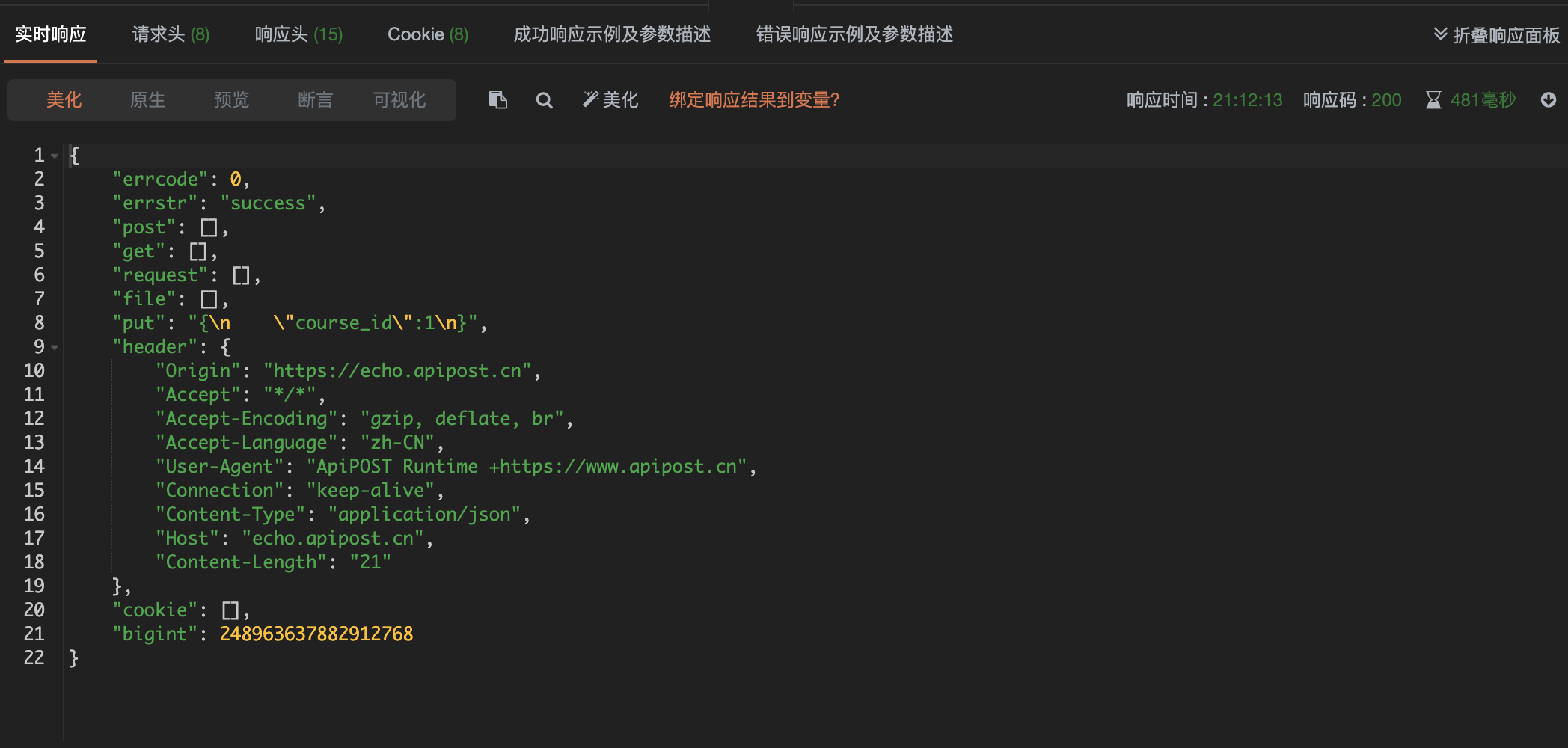
你可以查看返回数据,返回Header、Cookie、状态码、请求时长等等数据。
点击分享文档
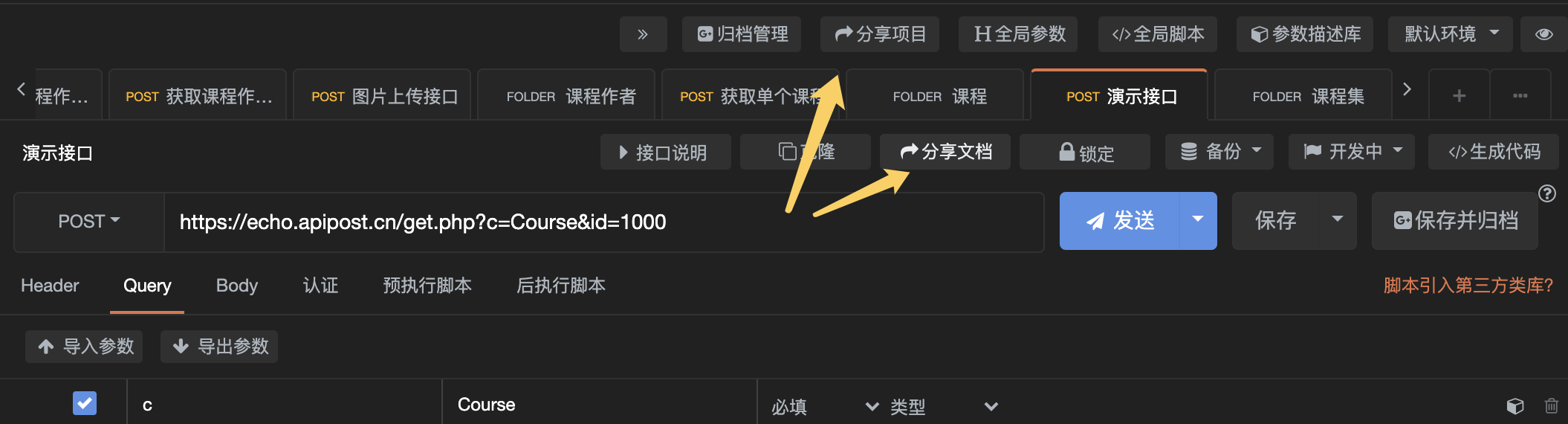
复制并打开文档地址就可以看到了完整的接口文档。
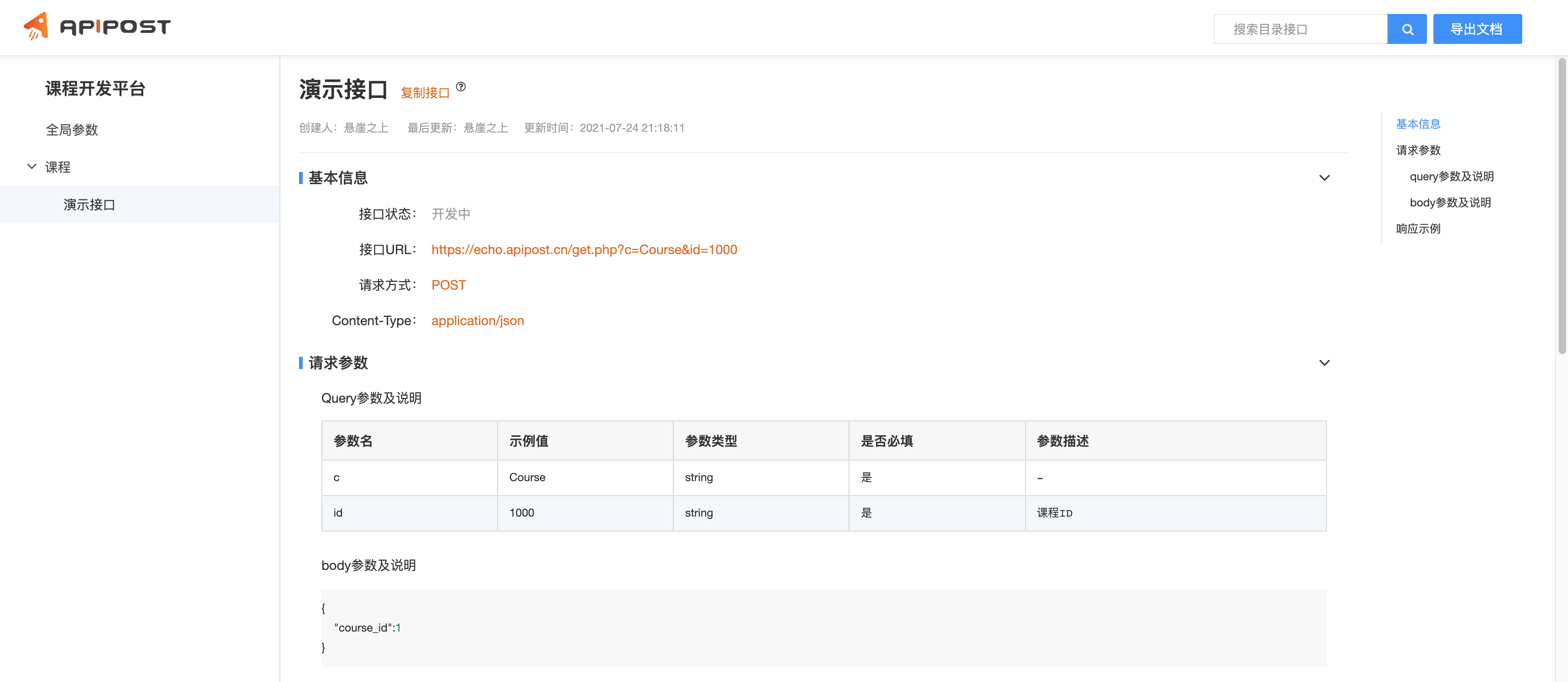
恭喜你体验了第一个接口文档的旅程。我们的工具同时节省了前后端的开发以及沟通时间。
除此之外我们还有更多更好的功能等您来体验。