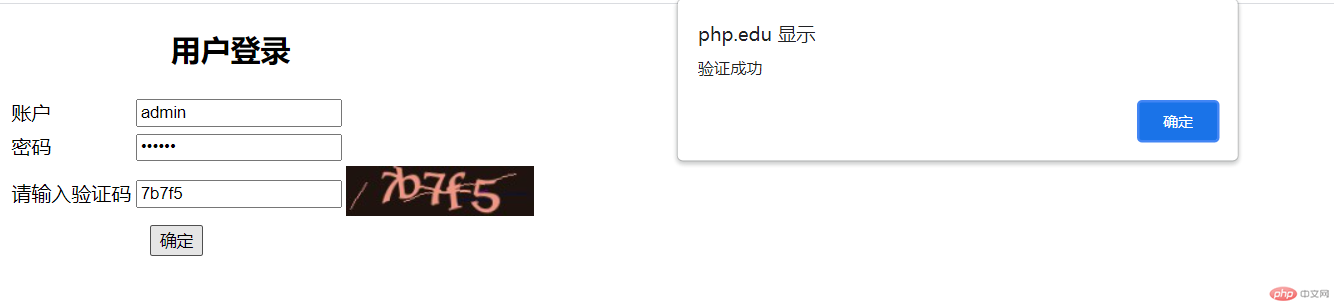Correction status:qualified
Teacher's comments:



作业标题:0825作业
作业内容:请实例演绎以下作业: 1.做一个做动态分页? 2.composer自动加载机制你了解多少? 3.请使用composer安装三方验证码库完善你的登录页面?
<?require 'pageData.php'?><!DOCTYPE html><html lang="en"></html><head><meta charset="UTF-8"><meta name="viewport" content="width=device-width, initial-scale=1.0"><title>数据显示</title><link rel="stylesheet" href="style.css"></head><body><table><caption>用户信息表</caption><thead><tr><td>编号</td><td>姓名</td><td>性别</td><td>创建时间</td><td>操作</td></tr></thead><tbody><?php foreach($users as $user):?><tr><td><?= $user['id']?></td><td><?= $user['uname']?></td><td><?= $user['gender']==1?'男':'女'?></td><td><?= date("Y-m-d H:m:s",$user['create_time'])?></td><td><button>删除</button><button>编辑</button></td></tr><?php endforeach;?></tbody></table><!-- 动态分页 --><!-- 生成动态分页条 --><p><?php $pre=$page-1;if($page!=1):?><a href="?p=1">首页</a><a href="?p=<?=$pre?>">上一页</a><?endif?><?php for ($i=1; $i <= $pages; $i++) :$active='active' ;// 生成一个动态的a href 属性的值$jump = sprintf('?p=%d',$i);$active = ($i==$page)?'active':null;?><a class="<?=$active?>" href="<?=$jump?>"><?=$i?></a><?endfor?><?php $next=$page+1;if($page!=$pages):?><a href="?p=<?=$next?>">下一页</a><a href="?p=<?=$pages?>">尾页</a><?endif?></p></body></html>
PageData.php数据库连接代码以及分页相关计算逻辑
<?php$pdo = new PDO('mysql:host=localhost;dbname=16','root','root',[PDO::ATTR_ERRMODE=> PDO::ERRMODE_WARNING,PDO::ATTR_DEFAULT_FETCH_MODE=>PDO::FETCH_ASSOC]);//获取分页数据 :每页显示的数量 默认为3$num =3;//当前页码,默认为1$page = $_GET['p'] ?? 1;//计算每一页第一条记录的显示偏移量//偏移量 = (页码 -1) \* 每页的显示数量$offset = ($page - 1) * $num ;//获取分页数据$sql = " SELECT `id`,`uname`,`gender`,`create_time` FROM `user` ORDER BY `id` ASC LIMIT {$num} OFFSET {$offset} ";//$sql = "SELECT * FROM `user` LIMIT {$offset},{$num } ";$users = $pdo->query($sql)->fetchAll();// print_r($users);//获取总页数// $sql = "SELECT CEIL(COUNT(`id`)/{$num}) AS `sum` FROM `user`";$sql = "SELECT COUNT(`id`) AS `sum` FROM `user`";$count = $pdo->query($sql)->fetch()['sum'];$pages = ceil($count/$num);// var_dump($pages);
示例演示图
2.composer自动加载机制你了解多少?
<?php// 1.// spl_autoload_register(function($className){// require $className .'.php';// });// 2. composer 类的自动加载机制/*** 1. 在项目的compose.json文件中添加autoload字段 files 可以加载任意位置的类文件* "files": ["app/controller/Login.php","app/controller/User.php","app/controller/Auth.php"]修改完成以后,每添加一个新的类文件,要追加绑定并且必须要执行composer dump-autoload命令才能生效*//*** 2. 在项目的compose.json文件中添加autoload字段 classmap 类映射 实现类的批量注册"classmap": ["app/controller"]修改完成以后,必须要执行composer dump-autoload命令才能生效*//*** 3. psr-4规范 :类的命名空间与类文件所在的目录进行绑定,并且类文件名称与类名称保持一致* 命名空间最后必须以“\”空间分隔符结束,这样以来在绑定的目录中添加新的类时 不必执行composer dump-autoload命令就能生效*/require 'vendor/autoload.php';use app\controller\User;use app\controller\Login;use app\controller\Auth;use app\controller\Article;use extend\lib\Auth as libAuth;echo User::index();echo Login::index();echo Auth::index();echo Article::index();echo libAuth::index();
{"name": "phpcn/login","description": "a perfect login page with captcha","type": "project","require": {"almasaeed2010/adminlte": "3.0.5","gregwar/captcha": "1.1.7"},"authors": [{"name": "imzchloe","email": "952637517@qq.com"}],"autoload": {"psr-4": {"app\\controller\\": "app/controller","extend\\lib\\": "extend/lib"}}}
3.请使用composer安装三方验证码库完善你的登录页面?
login.php前端代码
<?php// We need the session to check the phrase after submittingsession_start();?><!DOCTYPE html><html lang="zh-CN"><head><meta charset="UTF-8"><title>登录</title></head><body><h2>用户登录</h2><table><tr><td>账户</td><td><input type="text" name="username"></td><td><span id="err_msg"></span></td></tr><tr><td>密码</td><td><input type="password" name="password"></td></tr></tr><tr><td>请输入验证码</td><td><input type="text" name="phrase" /></td><td><img src="session.php" onclick="this.src=this.src+'&k='+Math.random();"/></td></tr><tr align="center"><td colspan="2"><input type="button" id='btn' name="btn" value="确定"></td></tr></table><script type="text/javascript" src="https://cdn.bootcss.com/jquery/3.3.1/jquery.min.js"></script><script>//const btn1=document.getElementsByName("btn");const btn1 = document.getElementById('btn');// alert(btn1);// btn1.addEventListener("click",function(){// alert("aaa");// });// btn1.addEventListener("click",function(){// alert("bbb");// });//登录btn1.addEventListener("click",function(){//alert("aaa");var data = {};data.username = $.trim($('input[name="username"]').val());data.password = $.trim($('input[name="password"]').val());data.phrase = $.trim($('input[name="phrase"]').val());data.type = 3;if(data.username == '' || data.password == ''){alert('用户名或者密码不能为空哦~');return;}$.post('3-doSubmit.php',data,function(res){console.log(res);if(res.status == 1){alert(res.msg);top.location='5-index.php';}else{alert(res.msg);}},"json")})</script></body></html>
接收数据并处理3-doSubmit.php代码
<?phpnamespace pdo_chloe;require 'common.php';// 接收数据// var_dump($_POST);$username = !empty($_POST['username']) && isset($_POST['username']) ? $_POST['username']:null;$password = !empty($_POST['password']) && isset($_POST['password']) ? md5($_POST['password']):null;$gender = !empty($_POST['gender']) && isset($_POST['gender']) ? intval($_POST['gender']):null;$phrase=(isset($_SESSION['phrase']) && $_SESSION['phrase'] === $_POST['phrase'])?$_POST['phrase']:null;$create_time = time();// //验证码// if (isset($_SESSION['phrase']) && $_SESSION['phrase'] === $_POST['phrase']) {// echo "<h1>Captcha is valid !</h1>";// } else {// echo "<h1>Captcha is not valid!</h1>";// }// // The phrase can't be used twice// unset($_SESSION['phrase']);//请求分发器 type 1 检查用户名重名 2注册 3 登录$type = isset($_POST['type'])&&!empty($_POST['type']) ? intval($_POST['type']):null;switch ($type) {case 1:$res = checkUname($username);if($res){echo json_encode(['status'=>0,'msg'=>'用户名已被占用'],320);}else{echo json_encode(['status'=>1,'msg'=>'用户名合法'],320);}break;case 2:$flag = checkUname($username);if(!$flag){$res = insertData($username,$password,$gender,$create_time);if($res){echo json_encode(['status'=>1,'msg'=>'注册成功'],320);exit;}echo json_encode(['status'=>0,'msg'=>'注册失败'],320);exit;}echo json_encode(['status'=>0,'msg'=>'请勿重复提交'],320);break;case 3:$res = login($username,$password);if ($res) {//echo json_encode(['status'=>1,'msg'=>'用户名密码正确'], 320);if ($phrase) {echo json_encode(['status'=>1,'msg'=>'验证成功'], 320);} else {echo json_encode(['status'=>0,'msg'=>'验证码错误'], 320);}}else{echo json_encode(['status'=>0,'msg'=>'用户名或密码错误'],320);}// if($phrase){// echo json_encode(['status'=>1,'msg'=>'验证正确'],320);exit;// }// echo json_encode(['status'=>0,'msg'=>'验证码错误'],320);break;default:# code...break;}
程序过滤验证代码common.php
<?phpsession_start();//公共模型文件// 连接数据库require '1-connect.php';/*** 检测用户注册用户名是否被占用* param:用户名* return : 被占用返回true 未被占用返回false*/function checkUname($username){global $pdo;$isOccupied = false;//默认数据库中不存在同名用户名$sql = "SELECT `uname` FROM `user` WHERE `uname`='{$username}'";$res = $pdo->query($sql)->fetch();// 已存在同名昵称if($res){$isOccupied = true;}return $isOccupied;}/*** param:用户注册 用户名 密码 性别 创建时间* return : 注册成功返回true 失败返回false*/function insertData($username,$password,$gender,$create_time){global $pdo;$flag = false;if( !empty($username) && !empty($password) && !empty($gender)){$sql = "INSERT INTO `user` SET `uname` = '{$username}', `pwd`='{$password}', `gender` = {$gender},`create_time`={$create_time};";$res = $pdo->exec($sql);if($res){$flag = true;}}return $flag;}/*** param:用户登录 用户名 密码* return : 登录成功返回true 失败返回false*/function login($username,$password){global $pdo;$flag = false;if(!empty($username) && !empty($password)){// 可以把它看作是想要运行的 SQL 的一种编译过的模板// 使用问号参数占位符来构成预处理语句$sql = "SELECT `uname`,`pwd` FROM `user` WHERE `uname`= ? AND `pwd`= ?";// $sql = "SELECT `uname`,`pwd` FROM `user` WHERE `id`> 0 ";// echo $sql;// PDO::prepare — 准备要执行的语句,并返回语句对象$stmt = $pdo->prepare($sql);// 绑定一个PHP变量到用作预处理的SQL语句中的对应问号占位符,此变量作为引用被绑定,并只在 PDOStatement::execute() 被调用的时候才取其值。// $stmt->bindParam(1,$username,PDO::PARAM_STR);// $stmt->bindParam(2,$password,PDO::PARAM_STR);// 执行一条预处理语句 成功时返回 true, 或者在失败时返回 false。// $username = 'admin';$stmt->execute([$username,$password]);$res = $stmt->fetch();// var_dump($res);if($res){$_SESSION['uname'] = $res['uname'];$flag = true;}// var_dump($stmt);//object(PDOStatement)// foreach($stmt as $v)// {// print_r($v);// }// die;}return $flag;}
数据库连接代码 1-connect.php
<?phpnamespace connect_chloe;use PDO;$config = require __DIR__ .'\\config\\database.php';extract($config);// dsn data source name 包括pDO驱动名称 主机名 端口号 数据库名称$dsn = sprintf('%s:host=%s;port=%d;dbname=%s',$type,$host,$port,$dbname);try {$pdo = new PDO($dsn,$username,$password,[PDO::ATTR_ERRMODE=>PDO::ERRMODE_WARNING]);// var_dump($pdo);$pdo->setAttribute(PDO::ATTR_DEFAULT_FETCH_MODE,PDO::FETCH_ASSOC);} catch (\Exception $e) {die('Connection error : ' . $e->getMessage());}
第三方验证码session.php代码
<?php// We need the session to store the correct phrase for later checksession_start();// Including the autoload (you need to composer install in the main directory)require_once __DIR__.'/../vendor/autoload.php';use Gregwar\Captcha\CaptchaBuilder;// Creating the captcha instance and setting the phrase in the session to store// it for check when the form is submitted$captcha = new CaptchaBuilder;$_SESSION['phrase'] = $captcha->getPhrase();// Setting the header to image jpeg because we here render an imageheader('Content-Type: image/jpeg');// Running the actual rendering of the captcha image$captcha->build()->output();
实例图