Correction status:qualified
Teacher's comments:



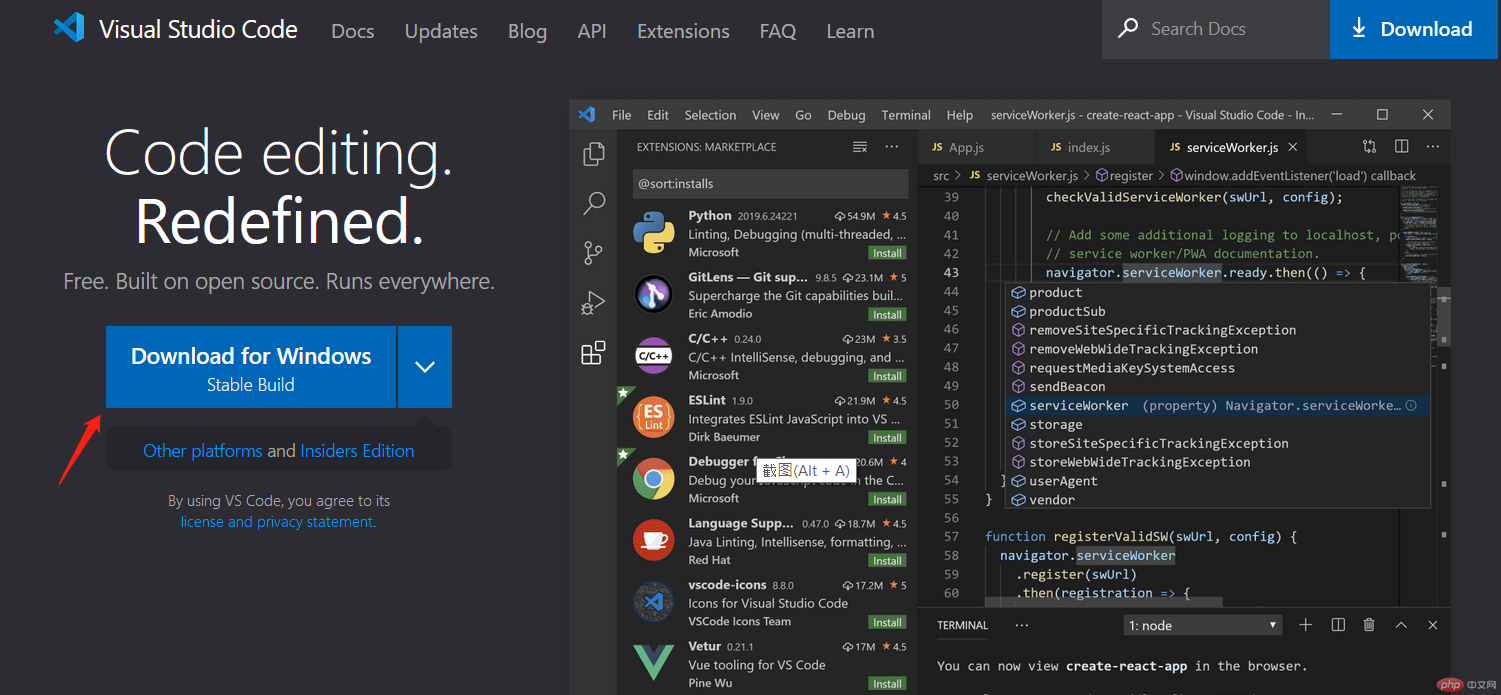
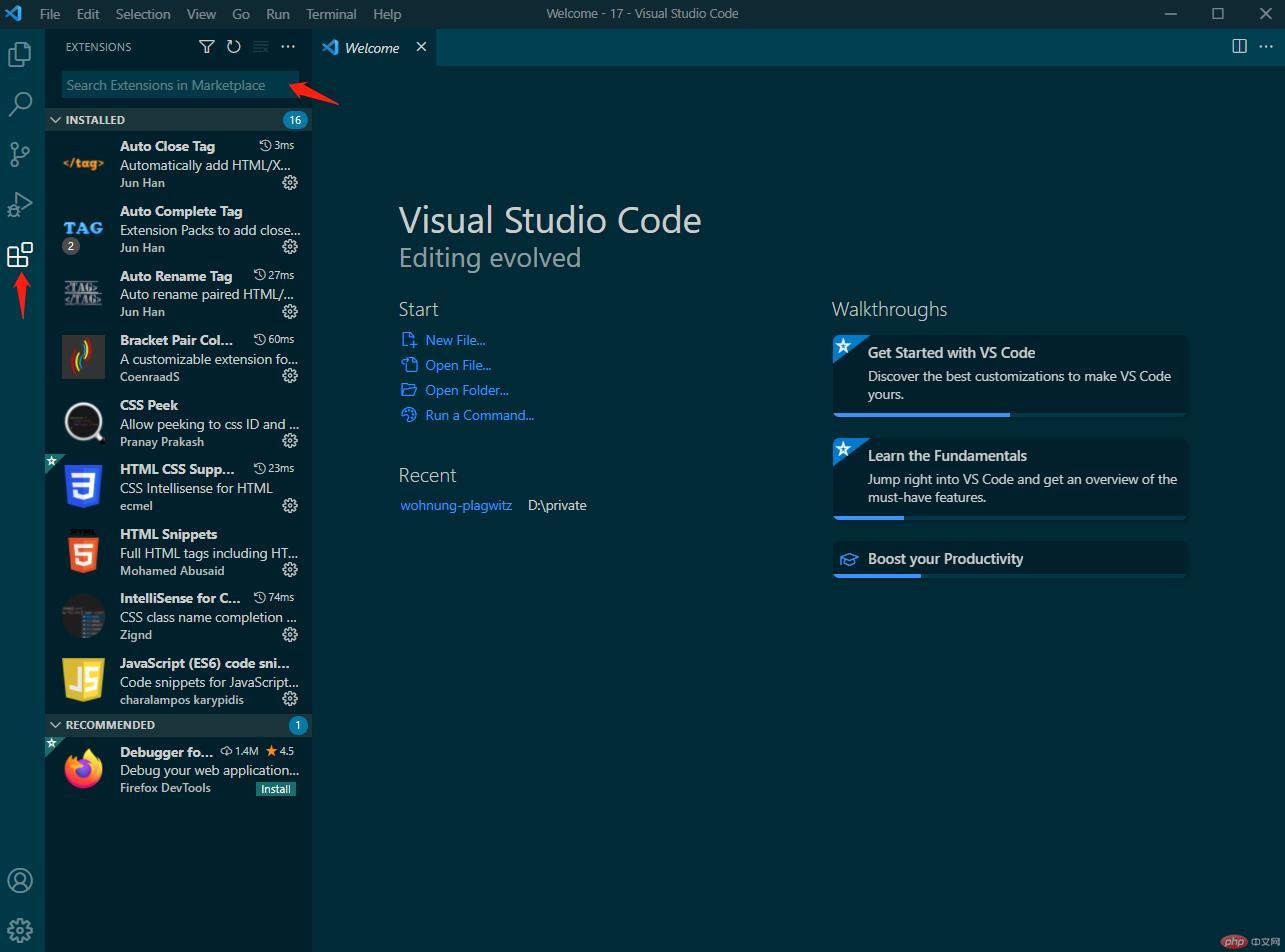
| 插件名称 | 功能 | 属性 |
|---|---|---|
| Chinese (Simplified) Language Pack for Visual Studio Code | 中文语言包 | 环境 |
| live server | 神级插件,实时预览 html 文件 | 环境 |
| prettier-code formatter | 代码自动格式化 | 环境 |
| one dark pro | 编辑器主题 | 界面风格 |
| Simple icons | 图标主题 | 界面风格 |
| Fira Code | 自定义字体风格 | 界面风格 |
| auto close tag | 标签自动关闭 | html |
| auto-rename tag | 标签自动更名 | html |
| html css support | html,css 语法提示增强 | html |
| html snippets | 常用 html 代码片断模板 | html |
| css peek | 快速定位/查看 id/class 的 css 定义 | CSS |
| intellisense for css class … | class 类名自动感应完成 | CSS |
| javascript(es6) code snippets | 常用 es6 代码片断模板 | es6 |
| tab out | 按 tab 自动跳过右括号 | es6 |
| bracket pair colorizer | 使用不同颜色标记括号配对 | es6 |
| markdownlint | markdown 语法/格式检查器 | markdown |
| markdown preview enhanced | markdown 预览器增强版 | markdown |