Correction status:qualified
Teacher's comments:



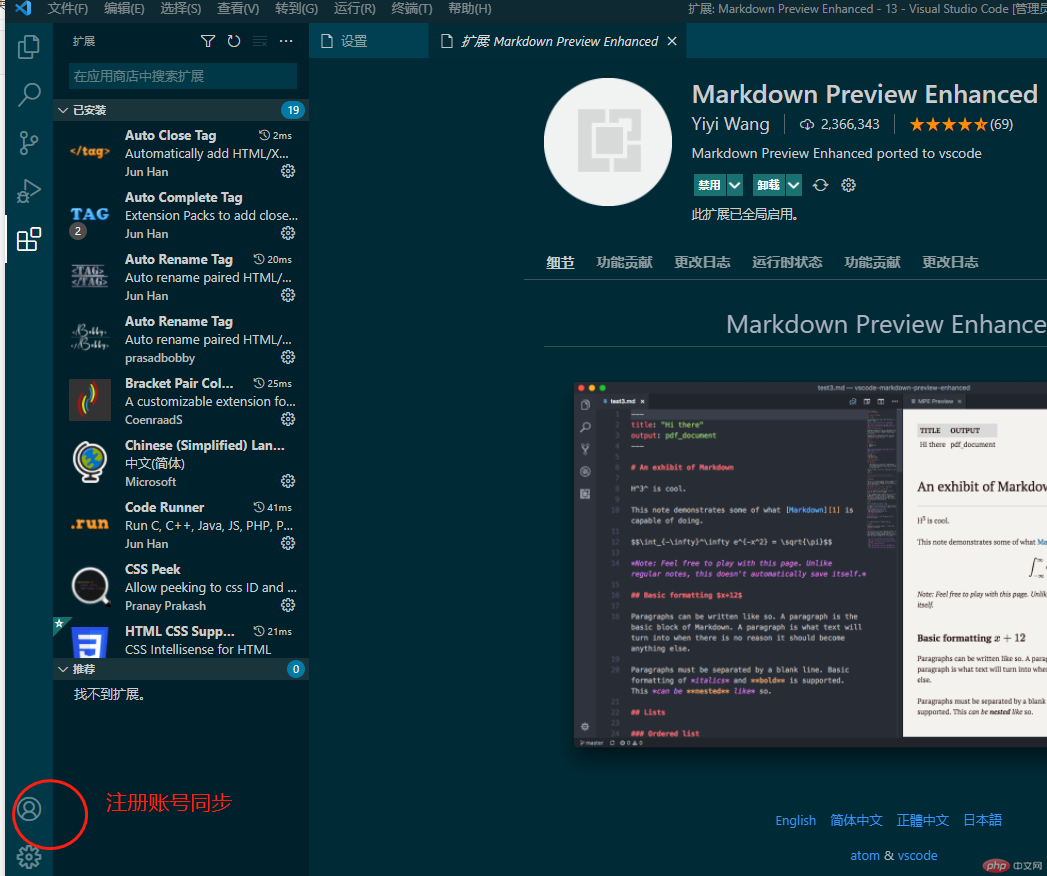
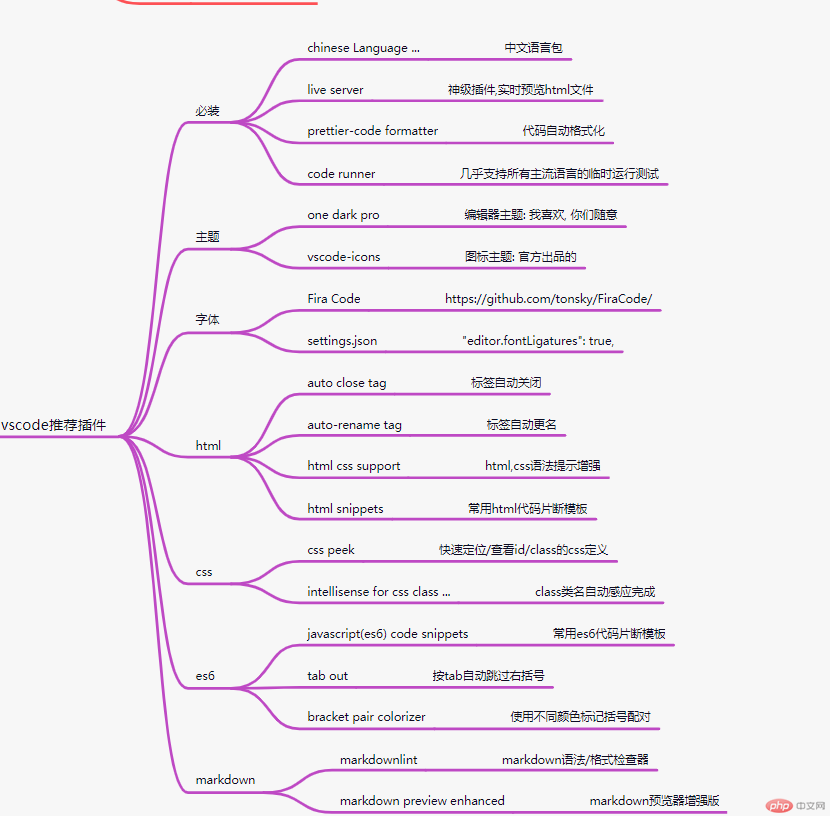
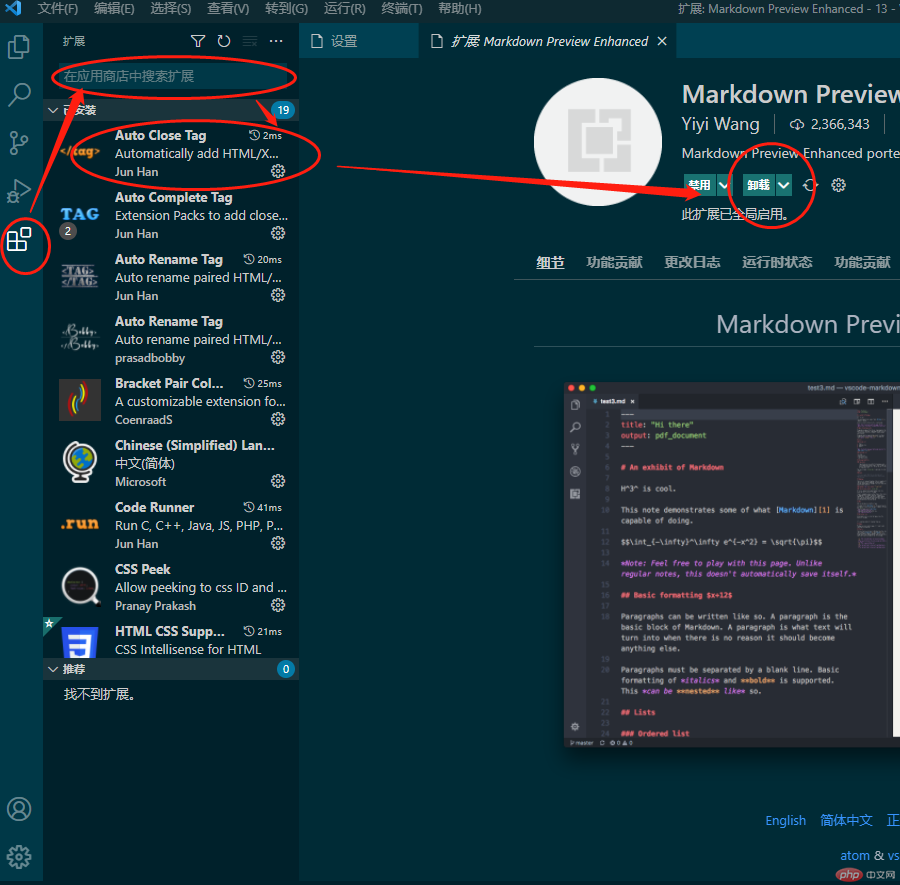
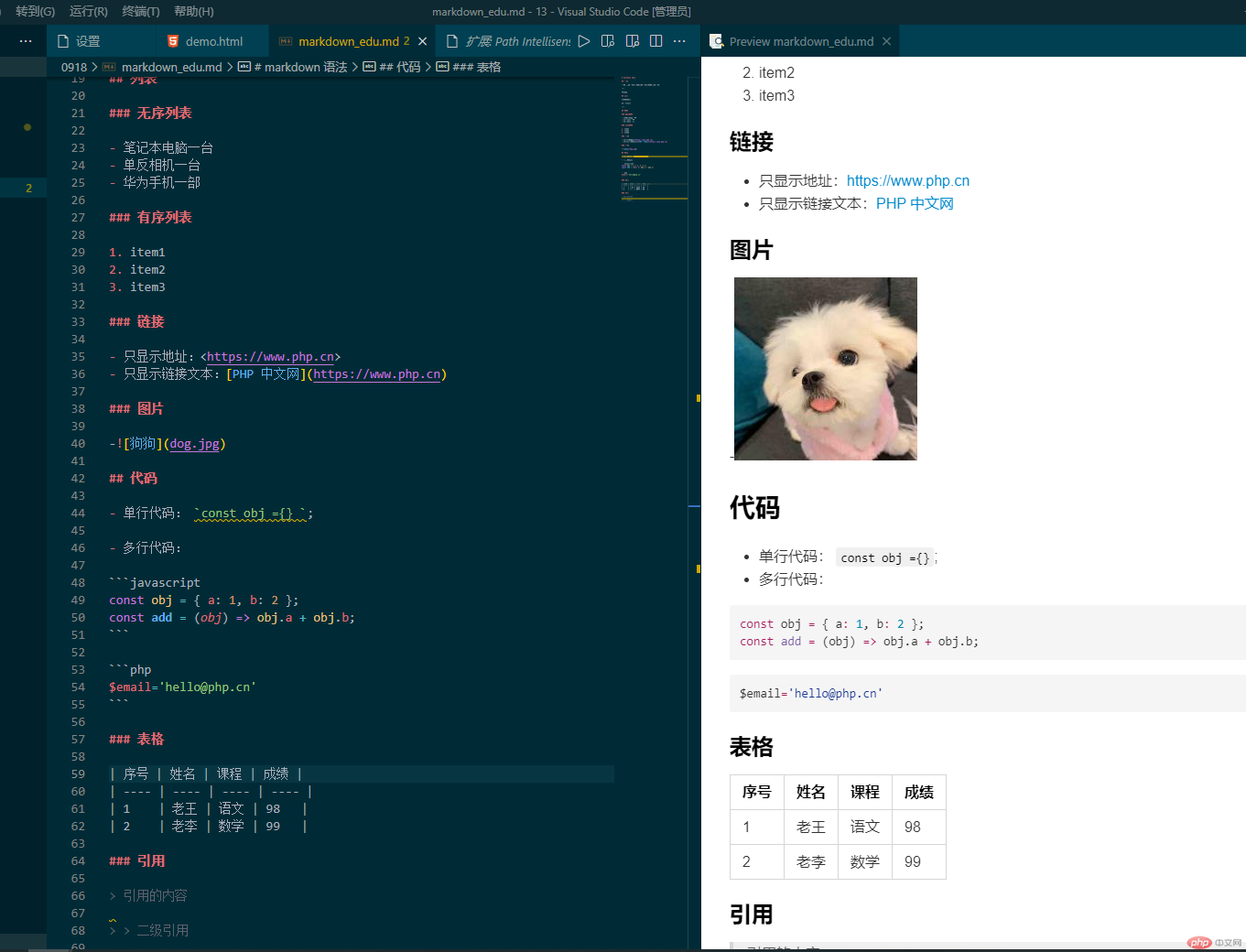
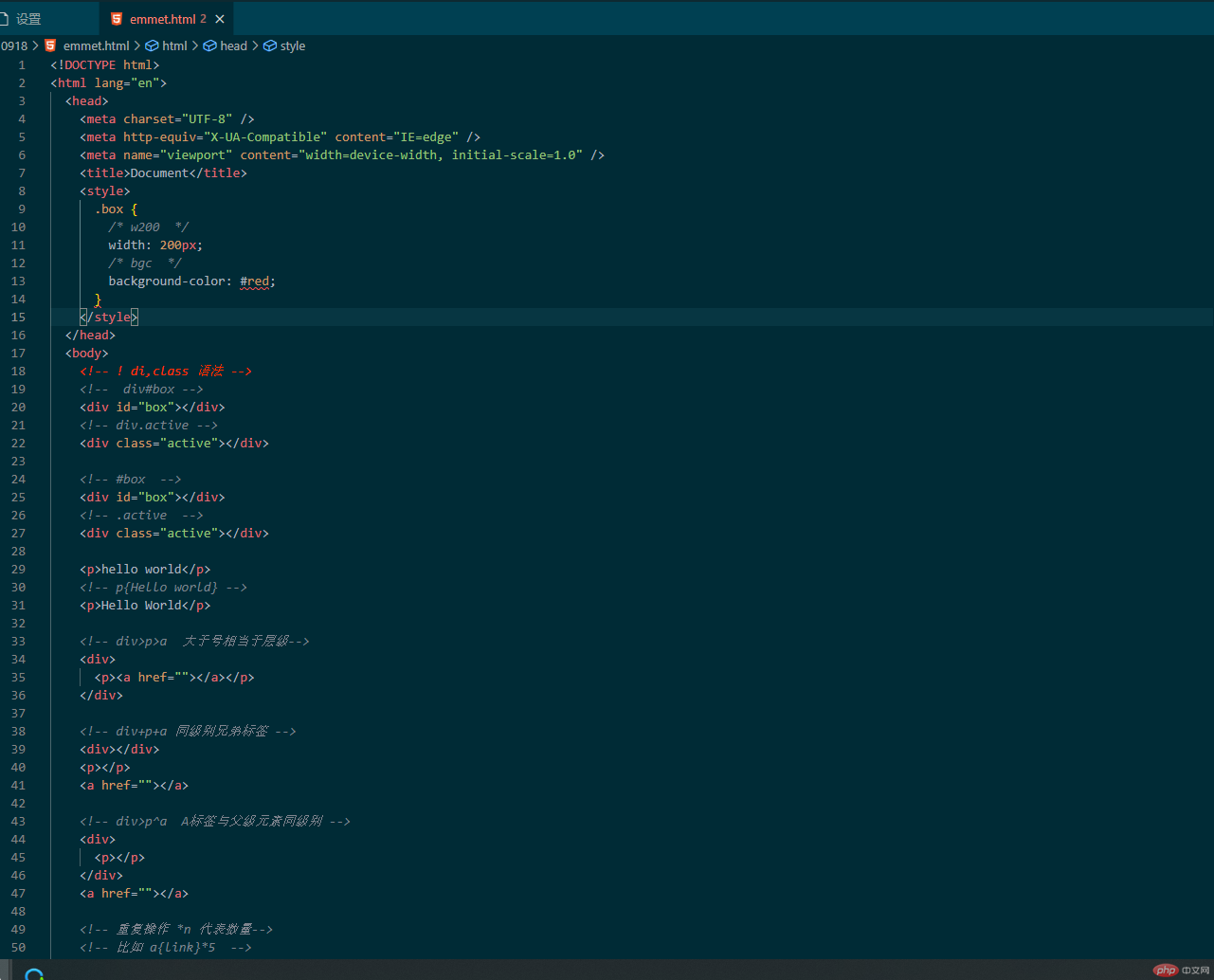
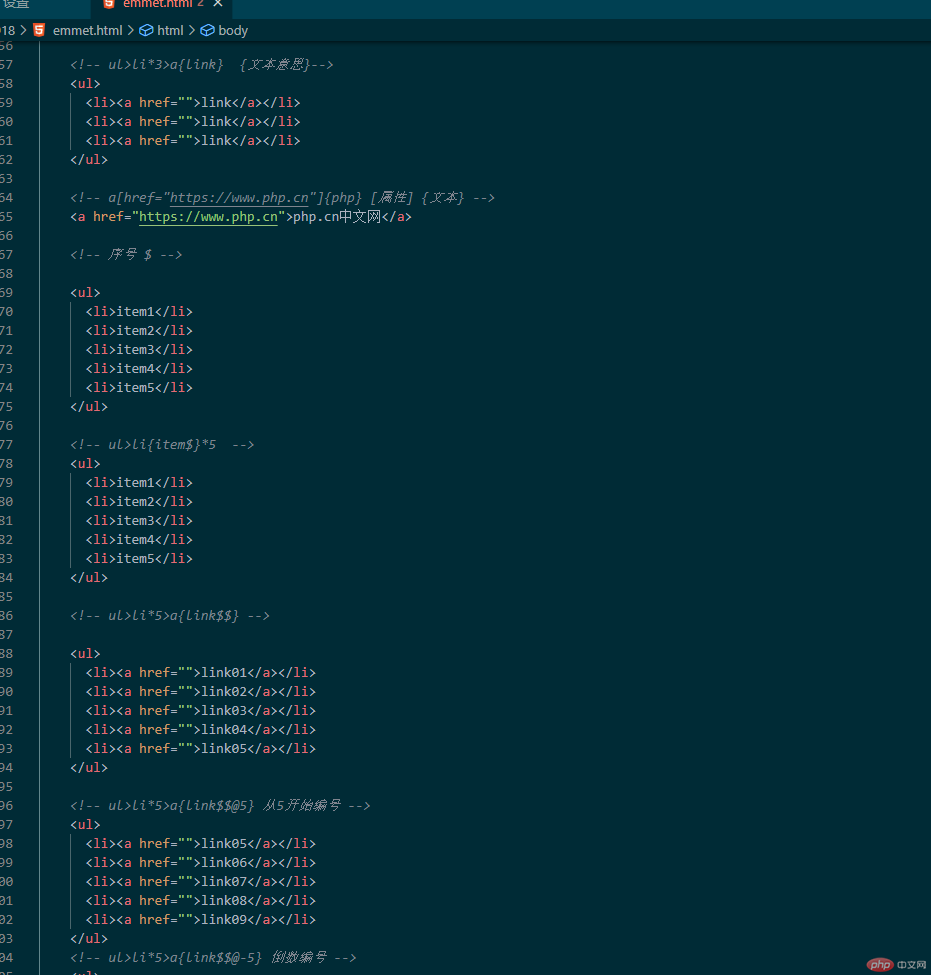
id classdiv#box#box是一样的div.active.active是一样的
层级关系注意 div>ul>li>adiv>ul^p
{文本} $序号 $$2位数序号 *n @从哪个数字开始ul>li*N>a.{link$$@数字}