Correction status:qualified
Teacher's comments:



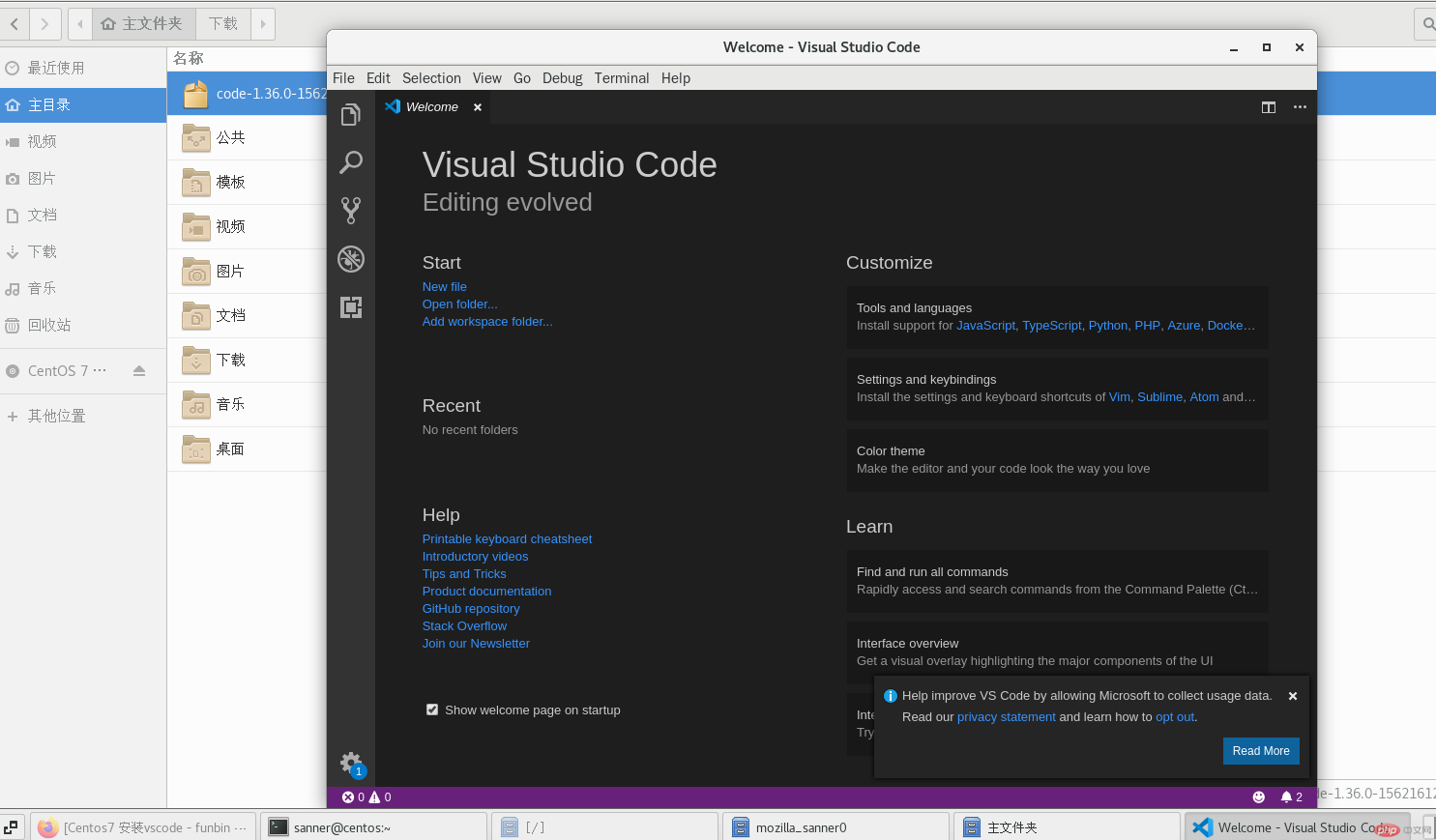
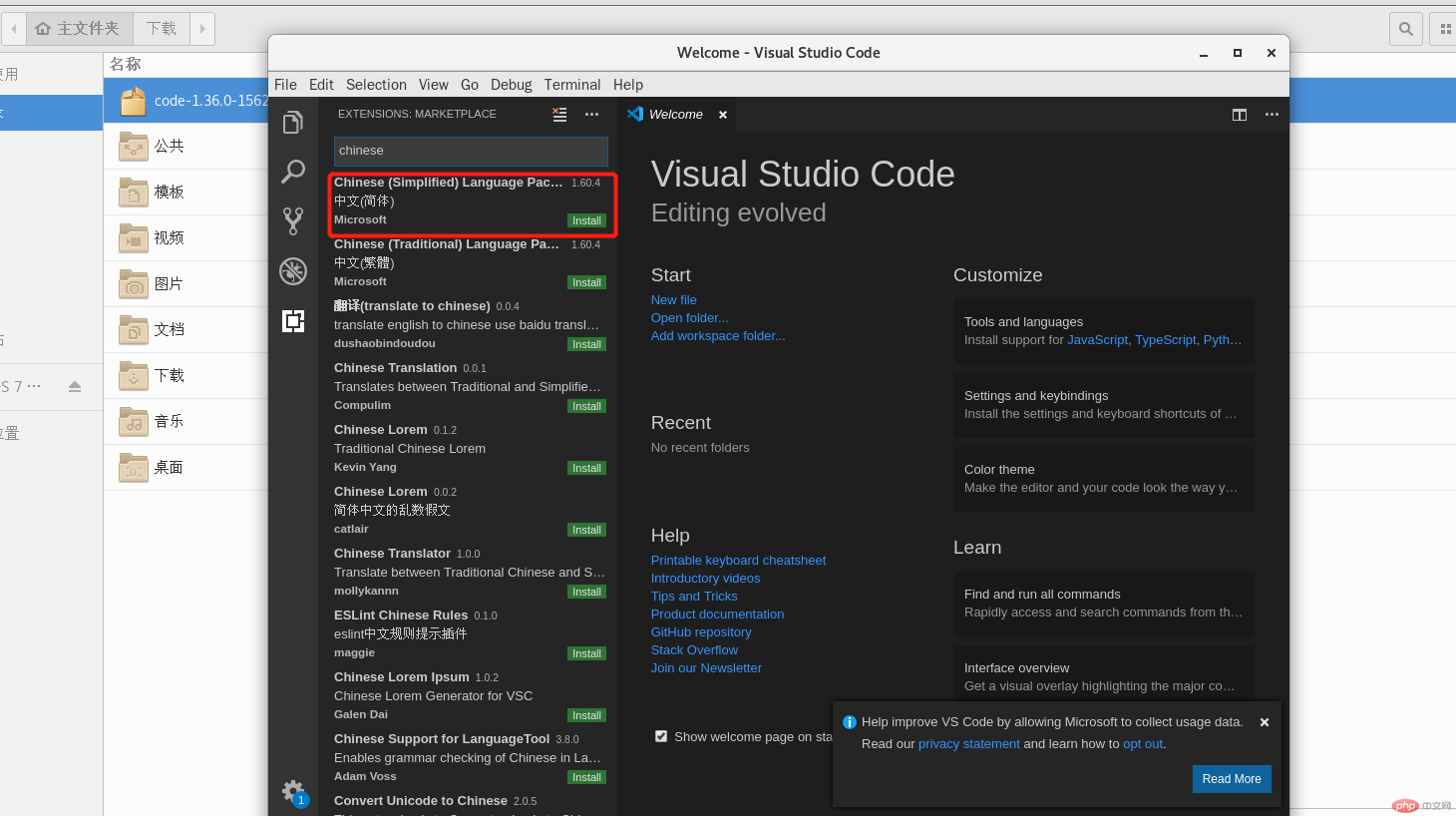
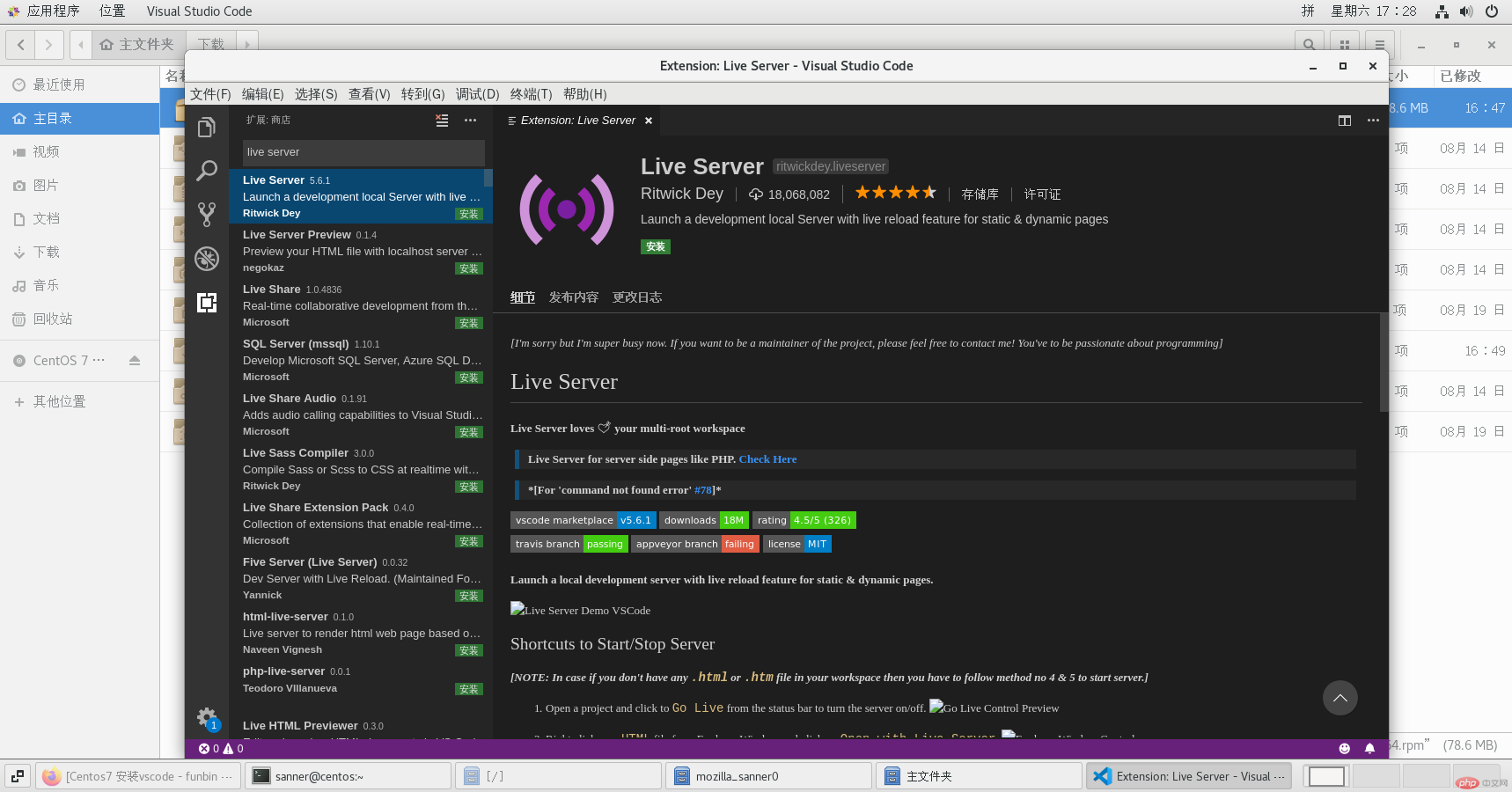
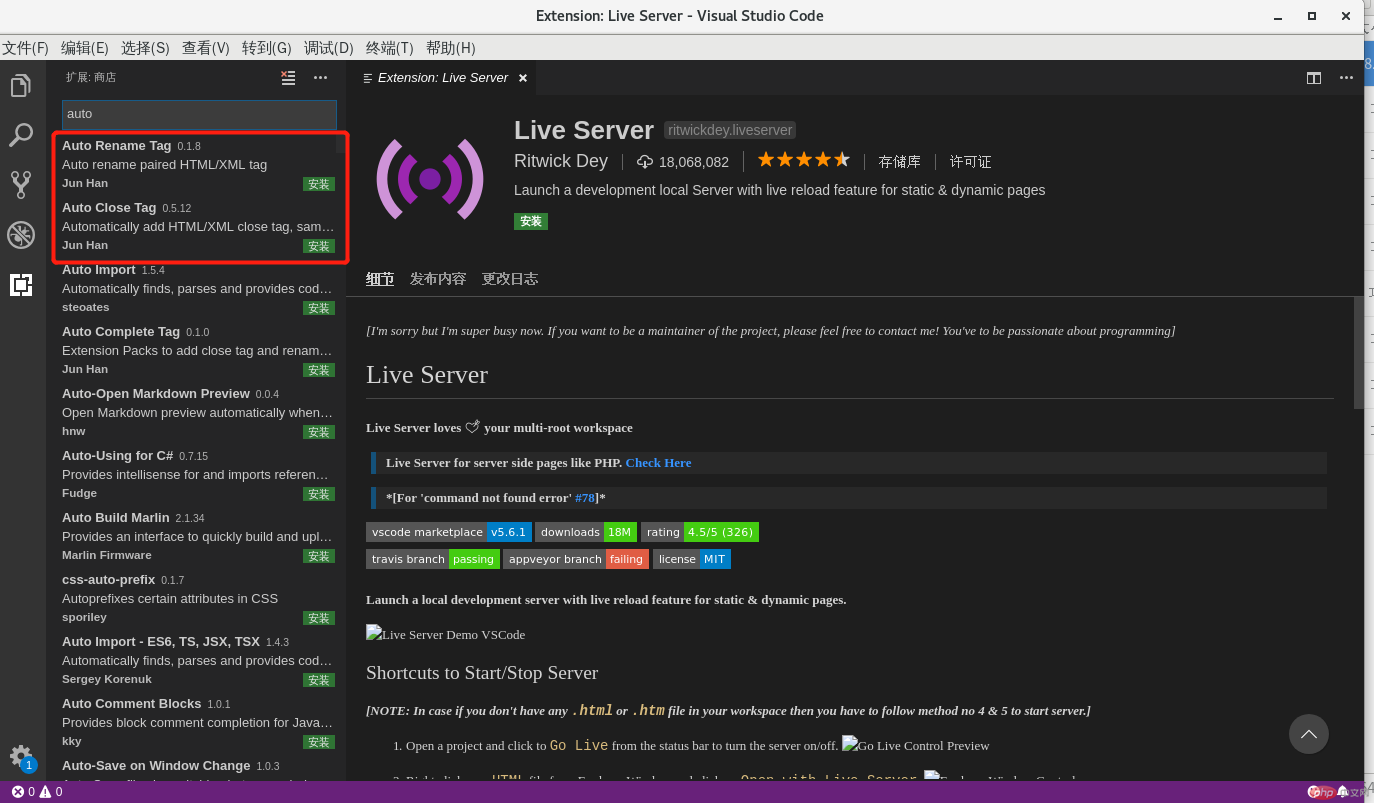
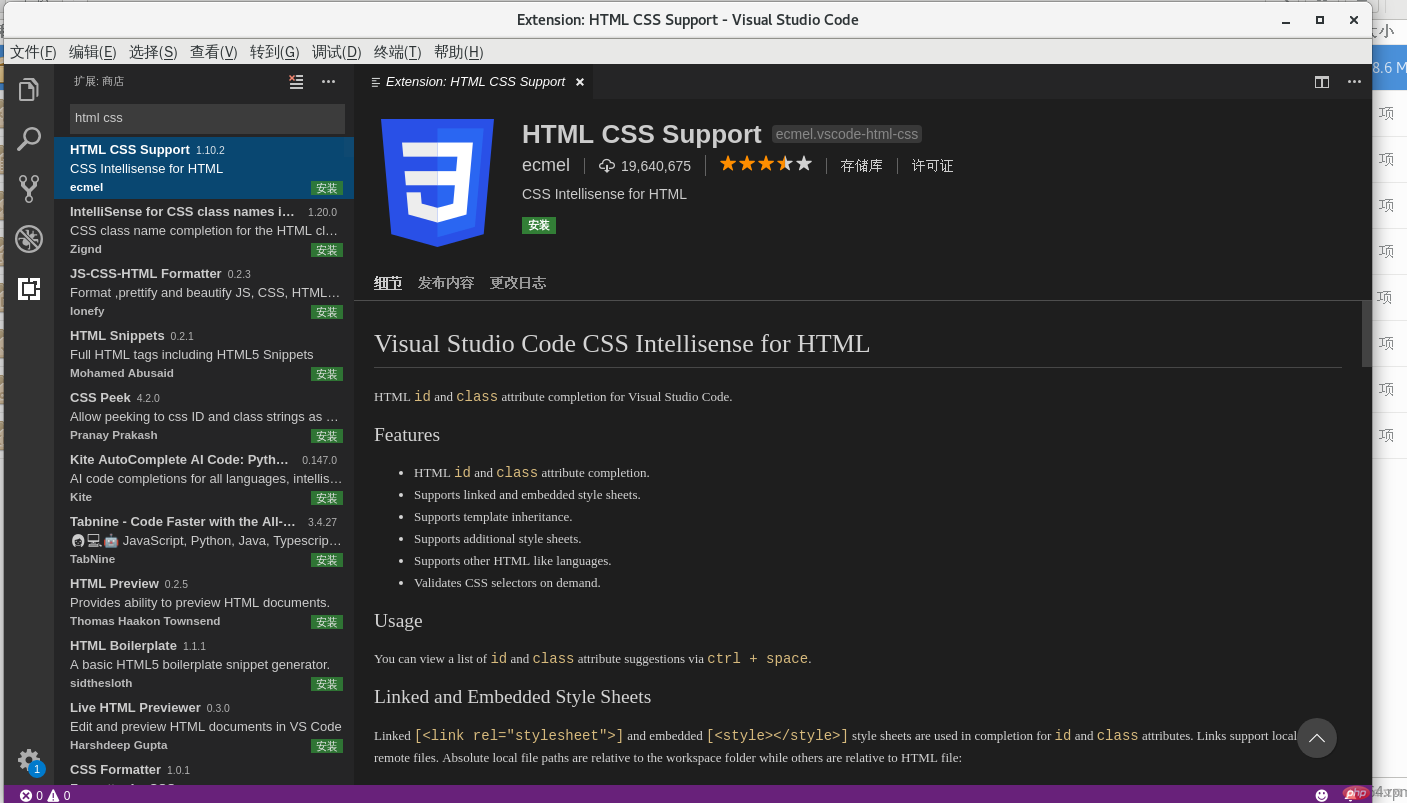
输入叹号!,按下tab键快速生成html代码
Child: >
缩写: div>ul>li
Sibling: +
缩写:div+p+h1
Climb-up: ^
缩写:div+div>p>span+em^bq
缩写:div+div>p>span+em^^bq
分组:()
Grouping: ( )
缩写:
缩写:(div>dl>(dt+dd)3)+footer>p
重复多份:
Multiplication:
缩写:ul>li5
编号:$
Item numbering: $
缩写:ul>li.item$*5
id和类
缩写:#header
缩写:.header
缩写:form.box
文本:{ }
Text: { }
缩写:a{Click me}