Correction status:qualified
Teacher's comments:



推荐在官方网站下载: https://code.visualstudio.com
在左侧扩展工具栏(快捷键:Ctrl+Shift+X)搜索相应的插件名称,在加载出来的页面点击安装即可。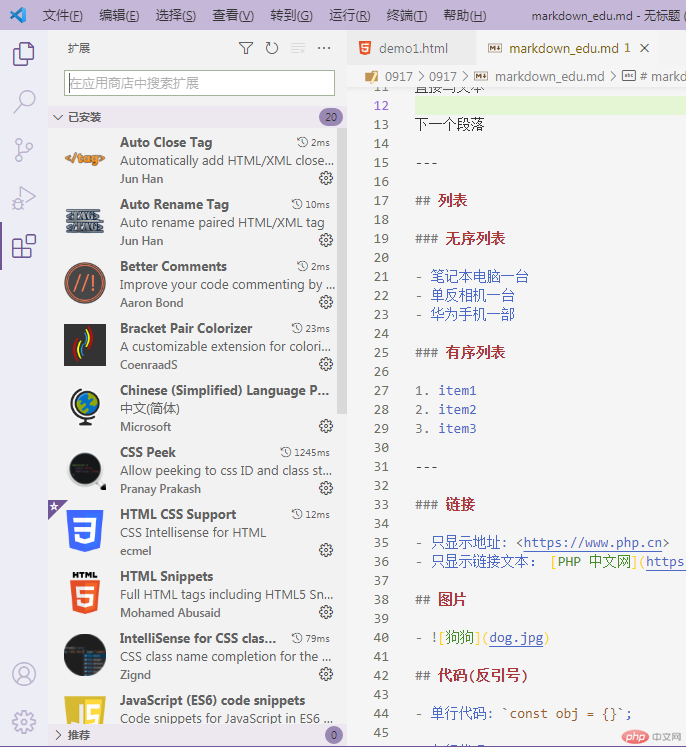
插件的使用,软件的颜色主题取决于个人的使用习惯,哪种方式使用起来舒服,就用哪一种。总而言之,适合自己的最重要。
emmet语法支持快速编写代码,能够有效提高效率。
输入!,按回车或者Tab即可快速生成。
#输入:div#box
输出:<div id="box"></div>
如果省略标签,则生成默认标签
<div>
.输入:div.active
输出:<div class="active"></div>
如果省略标签,则生成默认标签
<div>
输入:div#box.active
输出:<div id="box" class="active"></div>
{}输入:p{hello world}
输出:<p>hello world</p>
>输入:div>p>a
输出:
<div><p><a href=""></a></p></div>
+输入:div+p+a
输出:
<div></div><p></p><a href=""></a>
^输入:div>p^a
输出:
<div><p></p></div><a href=""></a>
父级元素快速生成的用法较为少用。
*n输入:ul>li*3>a{item}
输出:
<ul><li><a href="">item</a></li><li><a href="">item</a></li><li><a href="">item</a></li></ul>
$输入:ul>li*3>a{item$}
输出:
<ul><li><a href="">item1</a></li><li><a href="">item2</a></li><li><a href="">item3</a></li></ul>
$$$输入:ul>li*3>a{item$$$}
输出:
<ul><li><a href="">item001</a></li><li><a href="">item002</a></li><li><a href="">item003</a></li></ul>
$的个数表示前导位数。
$@n输入:ul>li*3>a{item$@3}
输出:
<ul><li><a href="">item3</a></li><li><a href="">item4</a></li><li><a href="">item5</a></li></ul>
$@n输入:ul>li*3>a{item$@-3}
输出:
<ul><li><a href="">item5</a></li><li><a href="">item4</a></li><li><a href="">item3</a></li></ul>
n表示递减至最小的数字
如果出现emmet语法没有智能提示的情况,可删掉上一个字符重新触发智能提示。