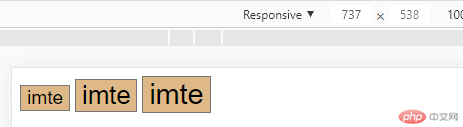Correction status:qualified
Teacher's comments:



| :nth-of-type(3) | 分组匹配,匹配前根据元素类型进行分类后在匹配,参数为分组的第几个元素 |
| :not(p:nth-of-type(3)) | 排除p分组中第3个p元素 |
| :first-of-type | 选择分组第1个元素 |
| :last-of-type | 选择分组的最后1个元素 |
| :nth-last-of-type(3) | 选择分组倒数第3个元素 |
伪类的参数计算
参数 = an + b
a : 系数 从1开始
n : 计数器 从0开始
b : 偏移量 从0开始总结:
1.获取指定的某一个元素:(b)
2.获取前几个元素:(n-b)
3.获取指定位置后的全部元素:(n+b)
4.获取全部偶数:(2n/even)或奇数(2n+1/odd)元素
伪类示例:
.lest > :nth-of-type(3){background: darksalmon;}/*选择分组的第三个元素*/.lest > li:nth-of-type(3){background: darksalmon;}/*选择li分组的第3个li元素*/.lest > :nth-of-type(3):not(p:nth-of-type(3)){background: darksalmon;}/*排除p分组中第3个p元素*/.lest > :first-of-type{background: darksalmon;}/*选择分组第1个元素*/.lest > :last-of-type{background: rgb(109, 46, 25);}/*选择分组最后一个元素*/.lest > :nth-last-of-type(3){background: rgb(231, 140, 110);}/*选择分组倒数第几个元素*/
.lest > :nth-of-type(3n+2){background: rgb(112, 37, 13);}分别作用于第2,5..个/*计算:3 * 0 + 2 = 23 * 1 + 2 = 5...*//*获取前几个元素*/.lest > :nth-of-type(-n+2){background: rgb(112, 37, 13);}/*获取最后几个元素*/.lest > :nth-last-of-type(-n+3){background: rgb(231, 140, 110);}/*获取偶数位置元素[2,4,6,...]*/.lest > :nth-of-type(2n){background: darksalmon;}.lest > :nth-of-type(even){background: darksalmon;}/*获取奇数位置元素[1,3,5,...]*/.lest > :nth-of-type(2n+1){background: rgb(112, 37, 13);}.lest > :nth-of-type(odd){background: rgb(112, 37, 13);}

/*引入字体图标文件*/<link rel="stylesheet" href="./tubiao/iconfont.css">/*应用实例*/<span class="iconfont icon-pay-jingdong"><samp>京东</samp></span><style>.iconfont{ font-size: 4rem;color: deeppink;}</style>

常用属性
width:;/*宽*/height:;/*高*/border: ;/*边框*/margin: 0 0 0 0;/*外边距,顺序:上右下左*/padding:0 0 0 0 ;/*内边距,顺序:上右下左*/box-sizing: content-box;/*指定内容区边界*/box-sizing: border-box;/*通过收缩内容区大小,保证盒子在页面中占据的空间大小不变*/cursor: pointer;/*改变光标形状,使光标变成手指*/opacity: 0.8;/*变透明*/transition: 0.3s;/*控制变化时间*/@media/*查询语法*/@media (min-width:480px) {}/*最小480px*/@media (max-width:720px) {}/*最大720px*/
样式常用单位
px/*绝对定位*/em,rem/*相对定位*/vw,vh/*可视化窗口大小*/16px = 1em16px = 1.6remwidth:10vw;/*相当于占据当前可视窗口的10%*/
元素样式重置解决方案
margin: 0;padding:0;box-sizing: border-box;
应用:
<button class="moxing bj-1">imte</button><button class="moxing bj-2">imte</button><button class="moxing bj-3">imte</button><style>html{font-size: 10px;}.moxing{border: 1px solid #777;background: burlywood;}.moxing.bj-1{font-size: 1.2rem;}.moxing.bj-2{font-size: 1.6rem;}.moxing.bj-3{font-size: 1.8rem;}@media (min-width:480px) {html{font-size: 12px;}}@media (min-width:640px) {html{font-size: 14px;}}@media (min-width:720px) {html{font-size: 16px;}}</style>