


语法:#:一级标题
语法:##:二级标题
文本+两个空格或一个空行
无序列表:- 或者 + 或 * 后添加一个空格再写内容
eg:
有序列表:整数序号+空格,再添加内容
1 有序列表1
2 有序列表2
3 有序列表3
备注:不同或相同类型列表质检可以互相嵌套
语法: >+空格+引用内容
eg:
来自本教程来自开发哥的分享 kaifage.cn
可以嵌套,构成层级关系
来自开发哥的分享 kaifage.cn
只显示链接文本
eg:
只显示链接URL
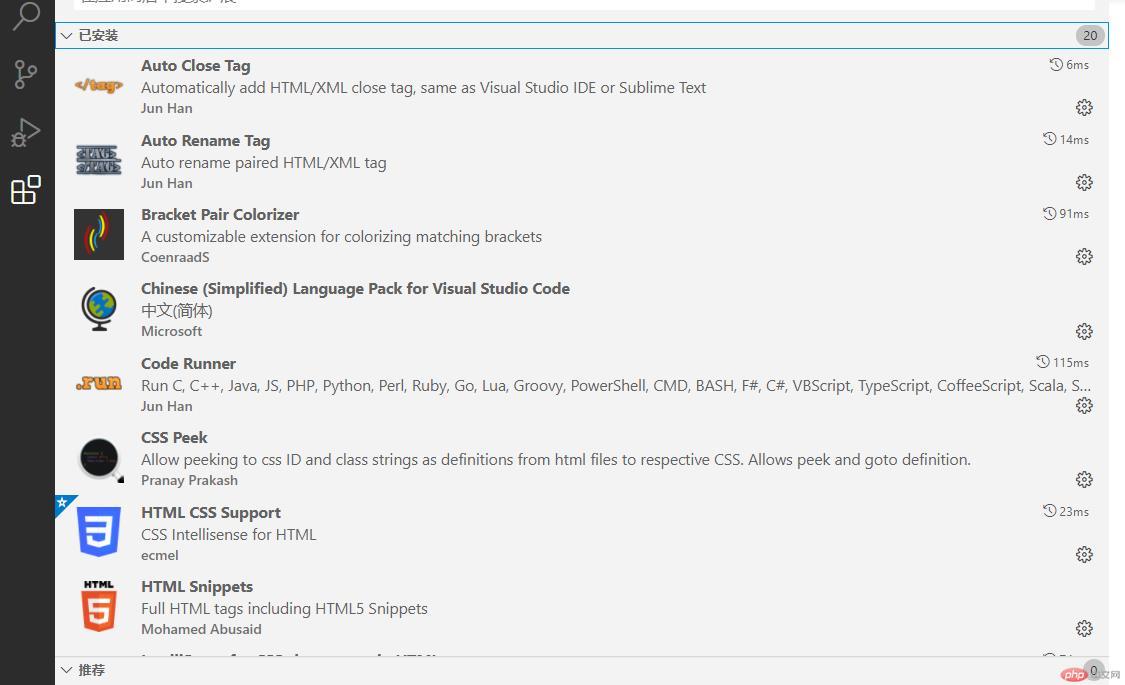
单行代码:将代码写到一对”反引号”中(Esc下面的按键)
eg:
<?php echo "Hello Wrold!" ?>
多行代码:将代码写到一对由三个反引号组成的代码块中,起始反引号后可以标注语言名称,已获取语法高亮提示。
eg:
<!DOCTYPE html><html lang="en"><head><meta charset="UTF-8"><meta http-equiv="X-UA-Compatible" content="IE=edge"><meta name="viewport" content="width=device-width, initial-scale=1.0"><title>Hello World!</title></head><body>Hello World!</body></html>
markdown中的表格是硬画出来的
|:竖线分隔单元格
-:横线分隔表头与表体
:- 设置内容和标题栏居左对齐。
-: 设置内容和标题栏居右对齐。
:-:设置内容和标题栏居中对齐。
eg:
| 左对齐 | 居中对齐 | 右对齐 |
|---|---|---|
| 单元格 | 单元格 | 单元格 |
| 单元格 | 单元格 | 单元格 |