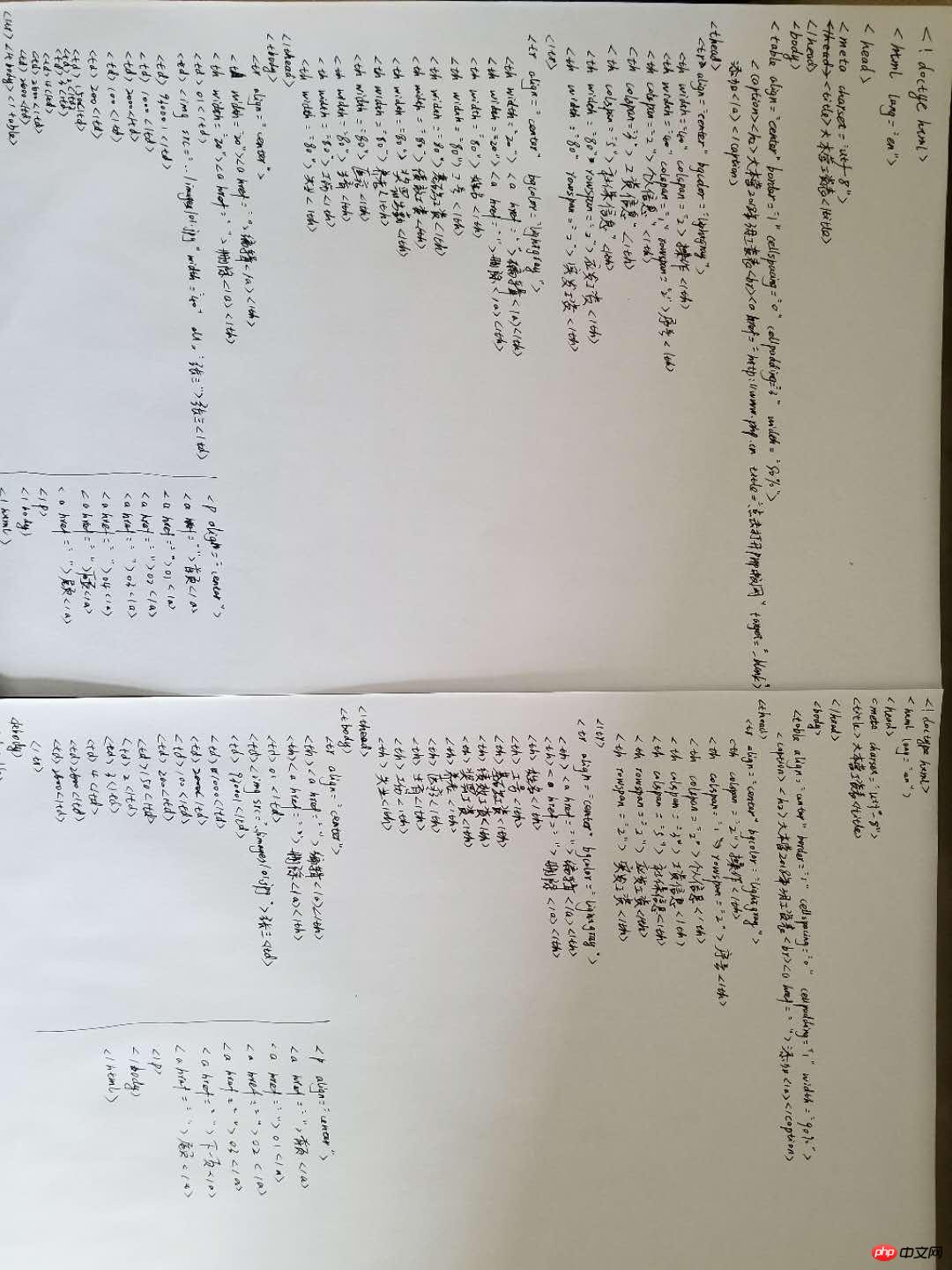<!doctype html> <html lang="en"> <head> <meta charset="utf-8"> <title>大本营工资表</title> </head> <body> <table border="1" cellspacing="0" cellpadding="3" width="90%"> <caption><h2>大本营2018年3月工资表<br><small><a href="php.cn" title="点击打开php中文网" target="_blank">添加</a></small></h2></caption> <thead> <tr bgcolor="lightgray"> <th width="40" colspan="2">操作</th> <th width="40" colspan="1" rowspan="2" >序号</th> <th colspan="2" >个人信息</th> <th colspan="3" >工资信息</th> <th colspan="5" >社保信息</th> <th width="80" rowspan="2" >应发工资</th> <th width="80" rowspan="2" >实发工资</th> </tr> <tr bgcolor="lightgray"> <th width="20"><a href="">编辑</a></th> <th width="20"><a href="">删除</a></th> <th width="80">姓名</th> <th width="80">工号</th> <th width="80">基础工资</th> <th width="80">绩效工资</th> <th width="80">奖罚出勤</th> <th width="80">养老</th> <th width="80">医疗</th> <th width="80">生育</th> <th width="80">工伤</th> <th width="80">失业</th> </th> </thead> <tbody> <tr> <th width="20"><a href="">编辑</a></th> <th width="20"><a href="">删除</a></th> <td>01</td> <td><img src="../images/01.jpg" width="40" alt="张三">张三</td> <td>930001</td> <td>1000</td> <td>2000</td> <td>100</td> <td>200</td> <td>150</td> <td>2</td> <td>3</td> <td>4</td> <td>2600</td> <td>2600</td> </tr> <tr> <th width="20"><a href="">编辑</a></th> <th width="20"><a href="">删除</a></th> <td>02</td> <td><img src="../images/02.jpg" width="40" alt="李四">李四</td> <td>930002</td> <td>1000</td> <td>2000</td> <td>100</td> <td>200</td> <td>150</td> <td>2</td> <td>3</td> <td>4</td> <td>2600</td> <td>2600</td> </tr> <tr> <th width="20"><a href="">编辑</a></th> <th width="20"><a href="">删除</a></th> <td>03</td> <td><img src="../images/03.jpg" width="40" alt="王五">王五</td> <td>930003</td> <td>1000</td> <td>2000</td> <td>100</td> <td>200</td> <td>150</td> <td>2</td> <td>3</td> <td>4</td> <td>2600</td> <td>2600</td> </tr> <tr> <th width="20"><a href="">编辑</a></th> <th width="20"><a href="">删除</a></th> <td>04</td> <td><img src="../images/04.jpg" width="40" alt="赵六">赵六</td> <td>930004</td> <td>1000</td> <td>2000</td> <td>100</td> <td>200</td> <td>150</td> <td>2</td> <td>3</td> <td>4</td> <td>2600</td> <td>2600</td> </tr> <tr> <th width="20"><a href="">编辑</a></th> <th width="20"><a href="">删除</a></th> <td>05</td> <td><img src="../images/05.jpg" width="40" alt="孙二毛">孙二毛</td> <td>930005</td> <td>1000</td> <td>2000</td> <td>100</td> <td>200</td> <td>150</td> <td>2</td> <td>3</td> <td>4</td> <td>2600</td> <td>2600</td> </tr> </tbody> </table> <p> <a href="">首页</a> <a href="">01</a> <a href="">02</a> <a href="">03</a> <a href="">04</a> <a href="">下一页</a> <a href="">尾页</a> </p> </body> </html>
疑惑1:本例中catpion->a->img href链接标签报错,提示The requested URL /html/0316/php.cn was not found on this server.为什么会链到本地地址呢
疑惑2:怎样能使“添加”与表格左对齐或者右对齐,表格按百分百显示的情况下。
疑惑3:怎么知道属性对应的代码,背还是查手册?应该怎么高效查手册?
疑惑4:我按照第一节课的方法加div,并对div进行了背景图案添加,但是加了div之后,表格不见了。