Correction status:qualified
Teacher's comments:



作业:1.安装phpstudy(可以使用其他集成环境)2.对上课内容进行总结
小皮面板下载地址:http://www.xp.cn
一直下一步安装完毕。然后启动apache服务,Mysql服务,并安装需要的PHP版本,目前暂定PHP8。
配置虚拟网站。

可以通过左侧的网站设置来添加虚拟域名。
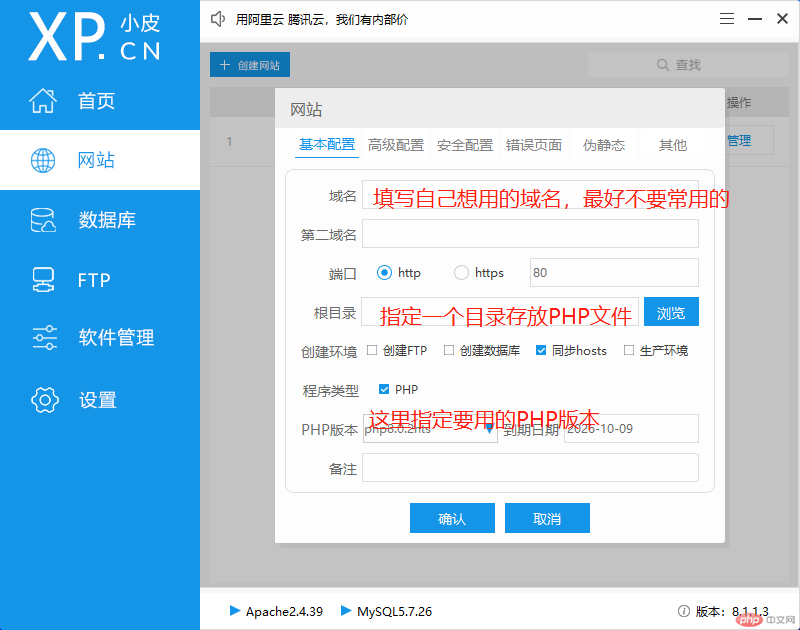
下划线命名法:
$app_name = ‘php基础课程’;
小驼峰命名法:(第一个单词小写,后面的单,每个首字母大写
$appName = ‘php教程’;
大驼峰命名法:(所有单词首字母大写)
$AppName
数据类型常用的有:整数(int)、浮点(float)、字符串(string)、布尔(bool)等
可以用var_dump输出对应的数据类型
$n = 12;var_dump($n);
输出:int(12)
$str = "hello";var_dump($str);
输出:string(5) “hello”
$price = 19.9;var_dump($price);
输出:float(19.9)
$isShow = true;var_dump($isShow);
输出:bool(true)