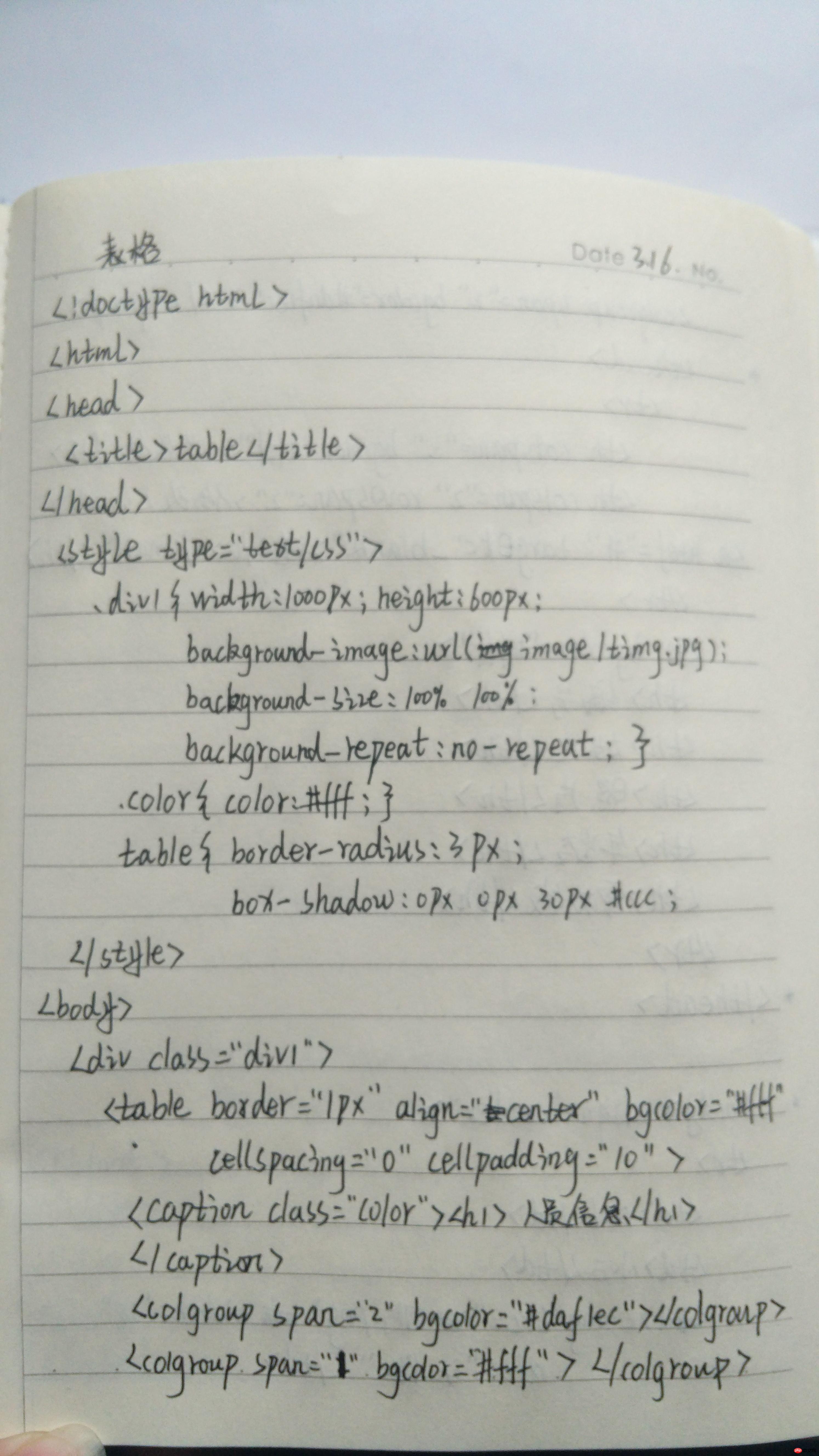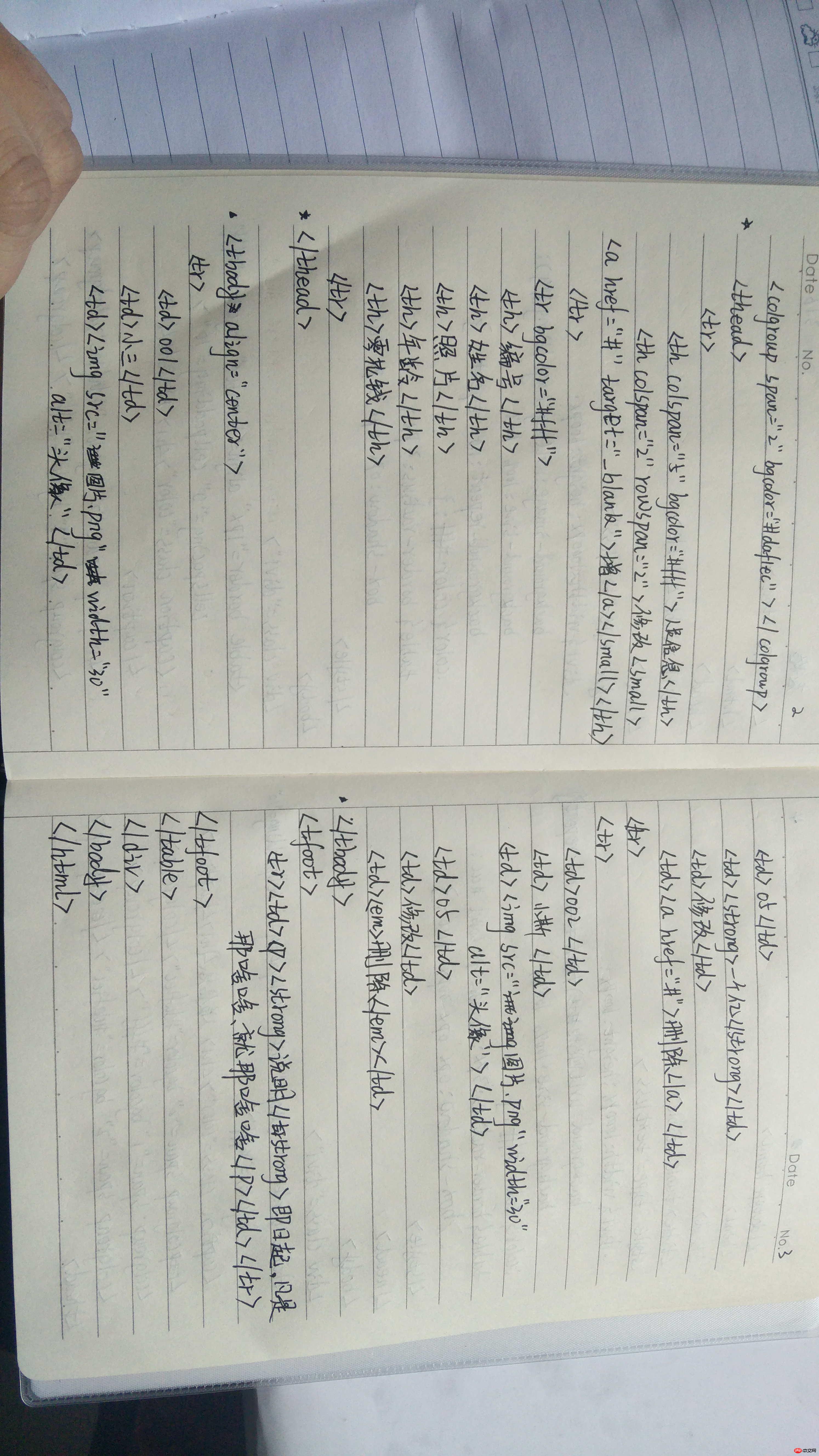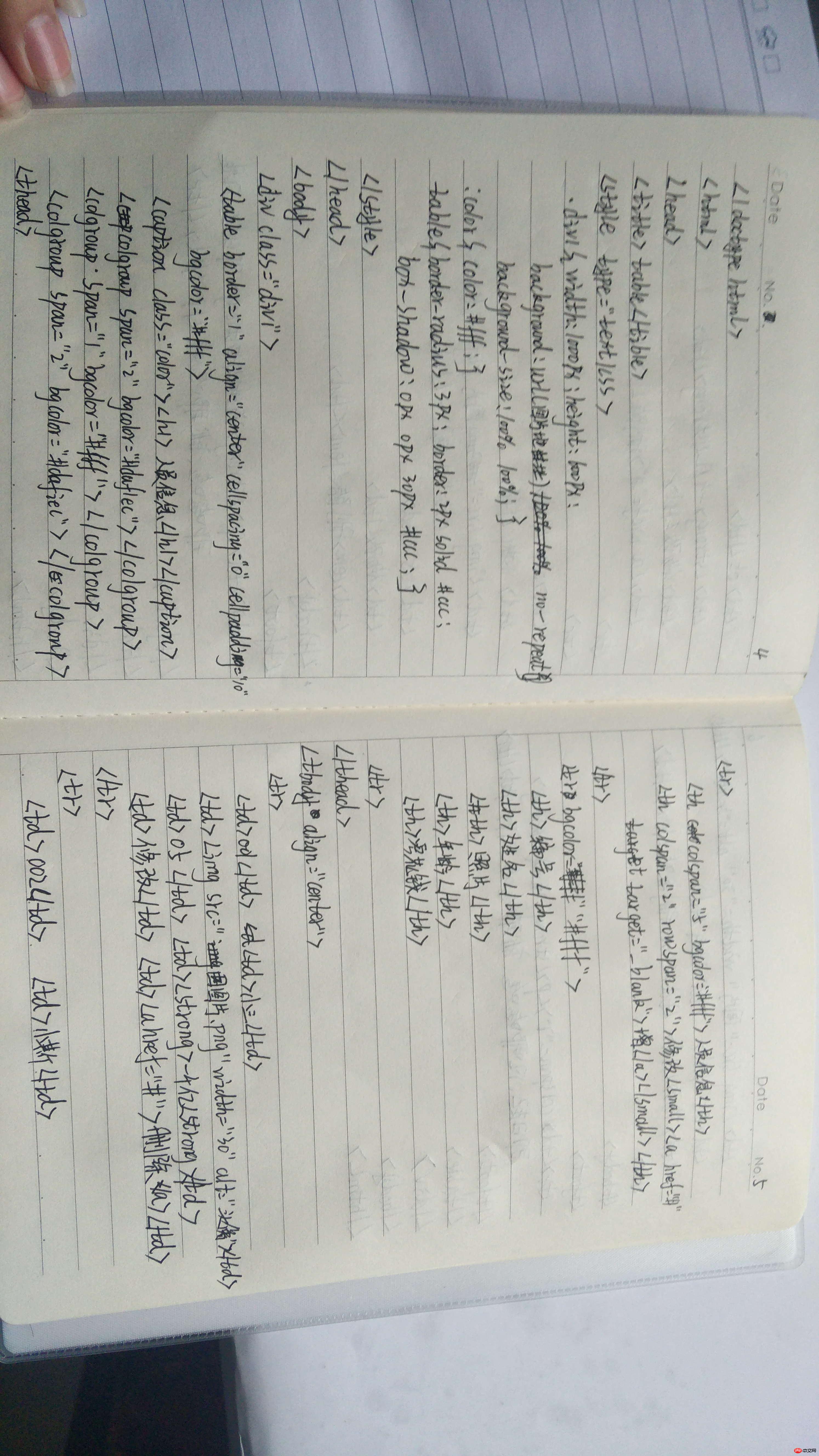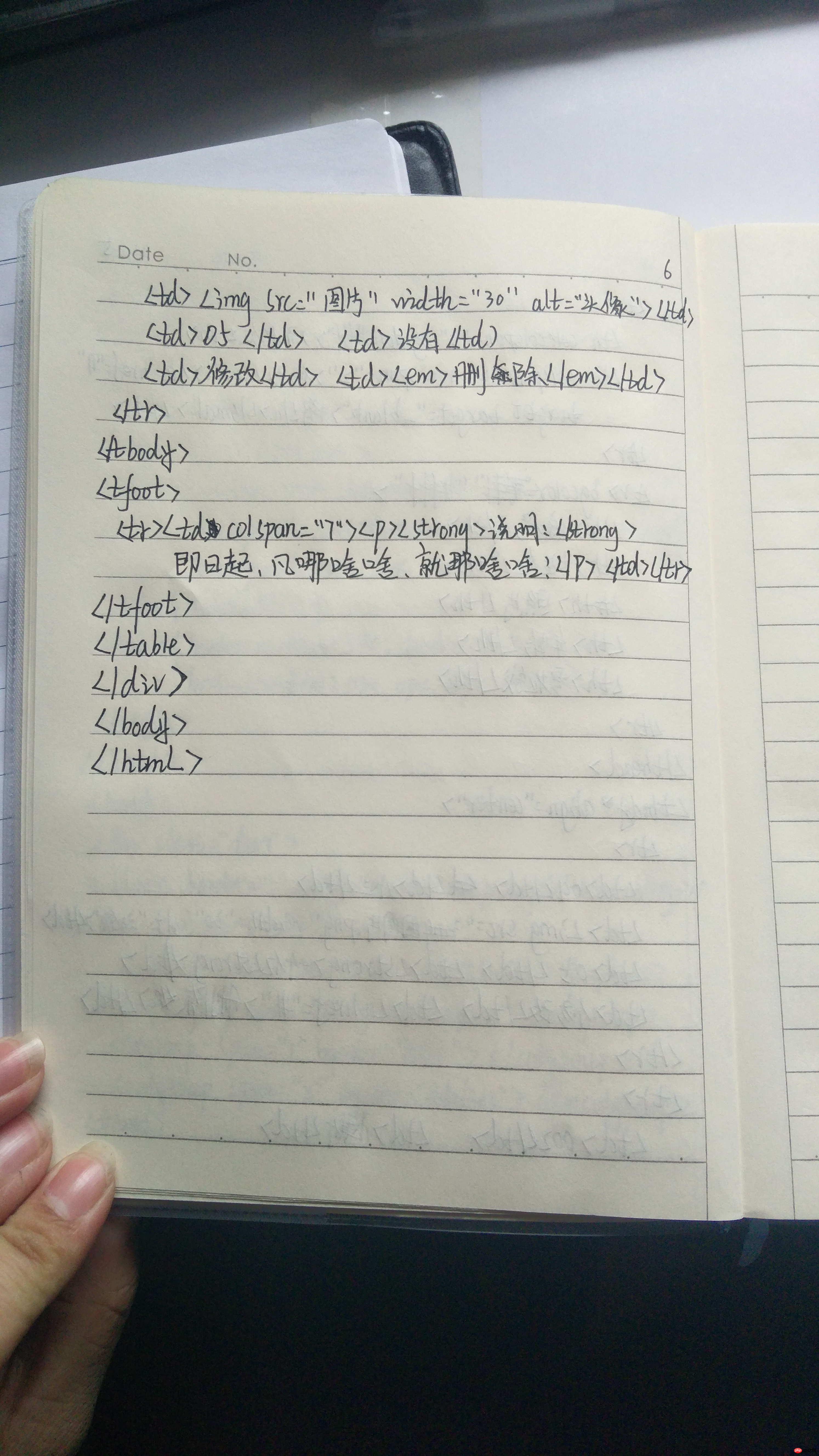Correction status:Uncorrected
Teacher's comments:



周日写了个仿QQ音乐播放器 地址如下:
总结:
caption 表格头
border=1 align=center cellspacing=0 cellspadding=3
表格 边框为1 文本居中 表格间隙为0 填充为3
表格合并
colspan rowspan
列的选择
<colgroup span="2" bgcolor="#daf1ec"></colgroup>
设置前两列的颜色
实例
<!DOCTYPE html>
<html>
<head>
<title>table</title>
<style type="text/css">
.div1{
width: 1000px;
height: 600px;
/*background-image: url(image/timg.jpg);
background-repeat: no-repeat;*/
/*显示一张图片*/
background: url(image/timg.jpg) no-repeat;
background-size: 100% 100%;
}
.color{
color:#fff;
}
table{
border-radius: 3px;
box-shadow: 0px 0px 30px #ccc;
border:2px solid #ccc;
}
</style>
</head>
<body>
<div class="div1">
<table border="1px" align="center" cellspacing="0" cellpadding="10" bgcolor="#fff">
<caption class="color"><h1>人员信息 </h1></caption>
<colgroup span="2" bgcolor="#daf1ec"></colgroup>
<colgroup span="1" bgcolor="#fff"></colgroup>
<colgroup span="2" bgcolor="#daf1ec"></colgroup>
<thead>
<tr>
<th colspan="5" bgcolor="#fff">人员信息</th>
<th colspan="2" rowspan="2">修改<small><a href="http://www.php.cn" target="_blank">增</a></small></th>
</tr>
<tr bgcolor="#fff">
<th>编号</th>
<th>姓名</th>
<th>照片</th>
<th>年龄</th>
<th>零花钱</th>
</tr>
</thead>
<tbody align="center">
<tr>
<td>001</td>
<td>小三</td>
<td><img src="image/1.jpeg" width="30" alt="头像"></td>
<td>05</td>
<td><strong>一个亿</strong></td>
<td>修改</td>
<td><a href="">删除</a></td>
</tr>
<tr>
<td>002</td>
<td>小斯</td>
<td><img src="image/2.jpeg" width="30" alt="头像"></td>
<td>05</td>
<td>没有</td>
<td>修改</td>
<td><em>删除</em></td>
</tr>
</tbody>
<tfoot>
<tr>
<td colspan="7"><p><strong>说明:</strong> 即日起,凡那啥啥,就那啥啥!!!</p></td>
</tr>
</tfoot>
</table>
</div>
</body>
</html>
运行实例 »
点击 "运行实例" 按钮查看在线实例效果:
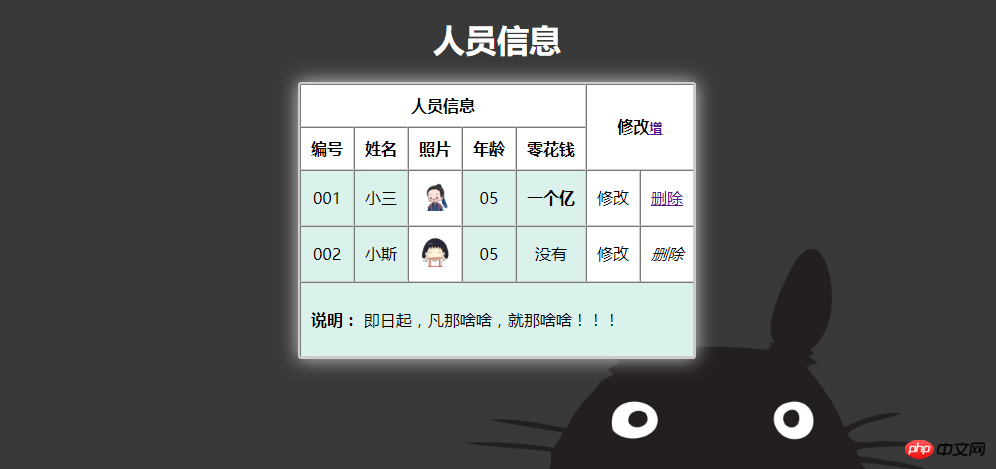
手写: