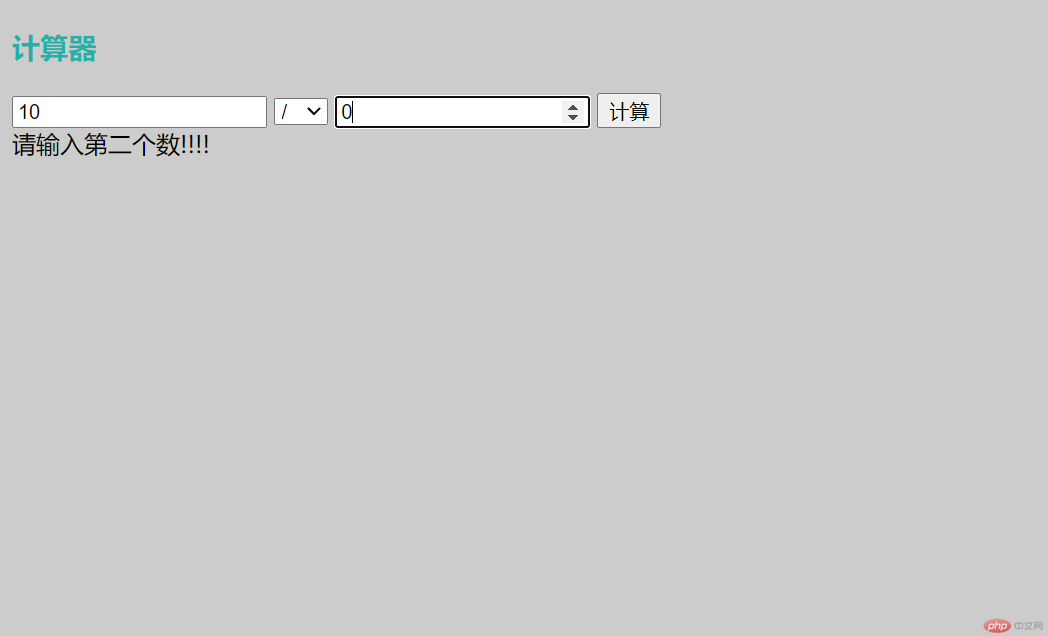Correction status:qualified
Teacher's comments:switch中的判断是否有更加醒目直观的方式,可以参考老师上课时的代码



<!DOCTYPE html><html lang="en"><head><meta charset="UTF-8"><meta http-equiv="X-UA-Compatible" content="IE=edge"><meta name="viewport" content="width=device-width, initial-scale=1.0"><title>计算器</title><style>body{background-color: #ccc;}h3{color: lightseagreen;}</style></head><body><h3>计算器</h3><form action="" method="post"><!-- !第一个数字 --><input type="number" name="number1" value="<?= isset($_POST['number1']) ? $_POST['number1'] : '' ?>"><select name="opt" id=""><option value="1" <?php echo isset($_POST['opt']) && $_POST['opt'] == '1' ? 'selected' : '' ?>>+</option><option value="2" <?php echo isset($_POST['opt']) && $_POST['opt'] == '2' ? 'selected' : '' ?>>-</option><option value="3" <?php echo isset($_POST['opt']) && $_POST['opt'] == '3' ? 'selected' : '' ?>>*</option><option value="4" <?php echo isset($_POST['opt']) && $_POST['opt'] == '4' ? 'selected' : '' ?>>/</option><option value="5" <?php echo isset($_POST['opt']) && $_POST['opt'] == '5' ? 'selected' : '' ?>>%</option></select><input type="number" name="number2" value="<?php echo isset($_POST['number2']) ?>"><input type="submit" name="sub" value="计算"></form></body></html><?php// echo $_POST['number1'];$error = '';if(($_POST['opt'] == 4 || $_POST['opt'] == 5) && $_POST['num2'] === 0){$error .= '除法运算的时候,第二个值不能为0';}elseif(empty($_POST['number1'])){$error .= '请输入第一个数!!!';}elseif(empty($_POST['number2'])){$error .= '请输入第二个数!!!!';}if(isset($_POST['sub'])){if(empty($error)){switch($_POST['opt']){case $_POST['opt'] == 1:$answer = $_POST['number1'] + $_POST['number2'];break;case $_POST['opt'] == 2:$answer = $_POST['number1'] - $_POST['number2'];break;case $_POST['opt'] == 3:$answer = $_POST['number1'] * $_POST['number2'];break;case $_POST['opt'] == 4:$answer = $_POST['number1'] / $_POST['number2'];break;case $_POST['opt'] == 5:$answer = $_POST['number1'] % $_POST['number2'];break;}echo '您的答案:'.$answer;}else{echo $error;}}