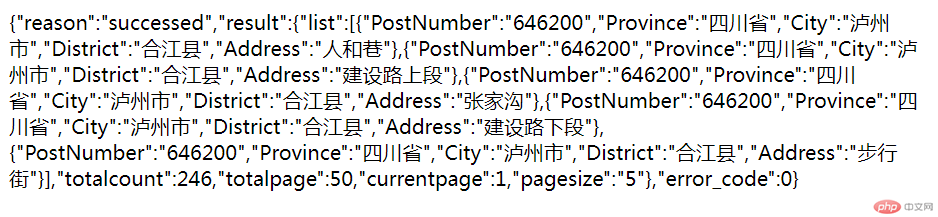Correction status:qualified
Teacher's comments:



$int = 1;while($int < 10){echo '第'.$int.'次';echo '<hr>';$int++;}
$int = 1;do{echo '第'.$int.'次';echo '<hr>';}while($int < 10);
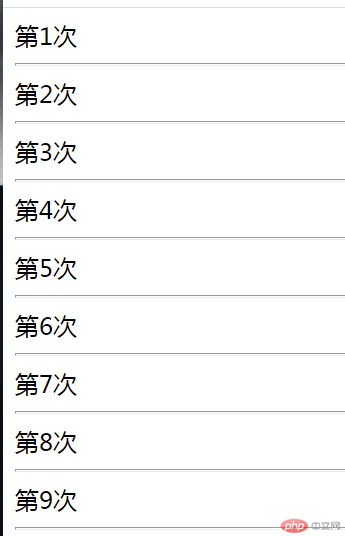
continue 其中一条数据不能输出
例 break ,循环5次
for($int=1;$int<10;$int++){echo '第'.$int.'遍';echo '<hr>';if(isset($_GET['num']) && $int=$_GET['num']){break;}}
输出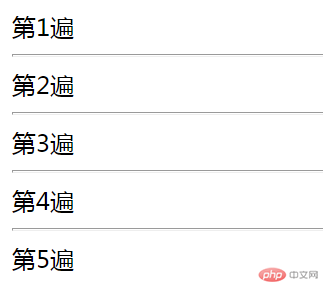
例 continue 第5天休息
for($int=1;$int<10;$int++){if(isset($_GET['num']) && $int=$_GET['num']){break;}echo '第'.$int.'次';echo '<hr>';}
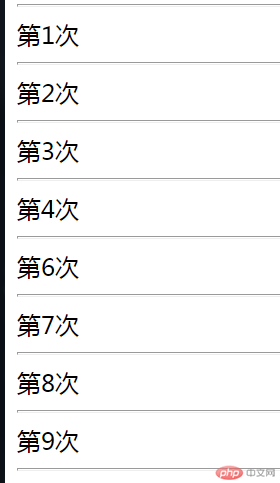
例 随机颜色验证码示例php代码
$code = '0123456789abcdefghijklmnopqrstuvwxyzABCDEFGHIJKLMNOPQRSTUVWXYZ';for($i=0;$i<4;$i++){echo '<span style="color: rgb( ' . mt_rand(0, 255) . ' , ' . mt_rand(0, 255) . ' ,' . mt_rand(0, 255) . ' );">' . $code[mt_rand(0, strlen($code) - 1)] . '</span>';}
输出随机不同颜色的4位验证码
echo '<table border="1">';for ($i = 1; $i <= 9; $i++) {echo '<tr>';for ($y = 1; $y <= $i; $y++) {echo '<td>';echo $y . '*' . $i . '=' . $i * $y;echo '</td>';}echo '</tr>';}echo '</table>';
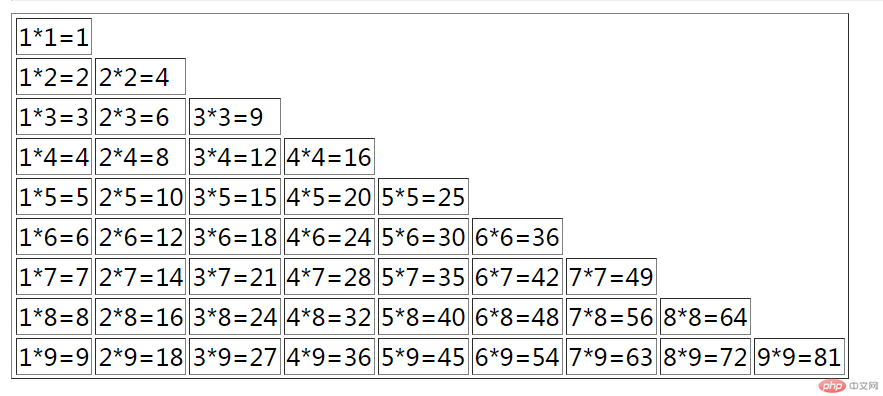
$_REQUEST: 一维数组:包含了$_POST ,$_GET, $_COOKIE
$GLOBALS 全部全局变量的组合,是二维数组
function get_url($url, $data, $is_post = 0){$ch = curl_init();if ($is_post == 0) {if (!empty($data)) {$url .= '?';foreach ($data as $k => $v) {$url .= $k . '=' . $v . '&';}}}curl_setopt($ch, CURLOPT_URL, $url);curl_setopt($ch, CURLOPT_TIMEOUT, 30); // 设置curl允许执行的时间curl_setopt($ch, CURLOPT_FOLLOWLOCATION, 1); // 爬取重定向页面curl_setopt($ch, CURLOPT_CONNECTTIMEOUT, 3); // 在发起连接前等待的时间,如果设置为0 则无限等待curl_setopt($ch, CURLOPT_AUTOREFERER, 1); // 自动设置referer,防止盗链curl_setopt($ch, CURLOPT_HEADER, 0); // 显示返回 header 区域内容curl_setopt($ch, CURLOPT_RETURNTRANSFER, 1); // 要求结果保存到字符串中还是输出到屏幕上curl_setopt($ch, CURLOPT_USERAGENT, 'Data'); // 在HTTP请求中包含一个 "User-Agent:"头的字符串curl_setopt($ch, CURLOPT_HTTP_VERSION, CURL_HTTP_VERSION_1_1); // 强制使用 HTTP/1.1if ($is_post == 1) {curl_setopt($ch, CURLOPT_POST, 1);curl_setopt($ch, CURLOPT_POSTFIELDS, $data);}$html = curl_exec($ch); // 去执行curl 并且打印出来,但是如果关闭了,就不会打印出来了if (curl_errno($ch)) {return curl_errno($ch);}curl_close($ch); // 关闭return $html;}$data = ['key' => '385b74677e7c5538e5fdebcf3f4e7664','postcode' => '646200','pagesize' => '5'];echo get_url('http://v.juhe.cn/postcode/query', $data);