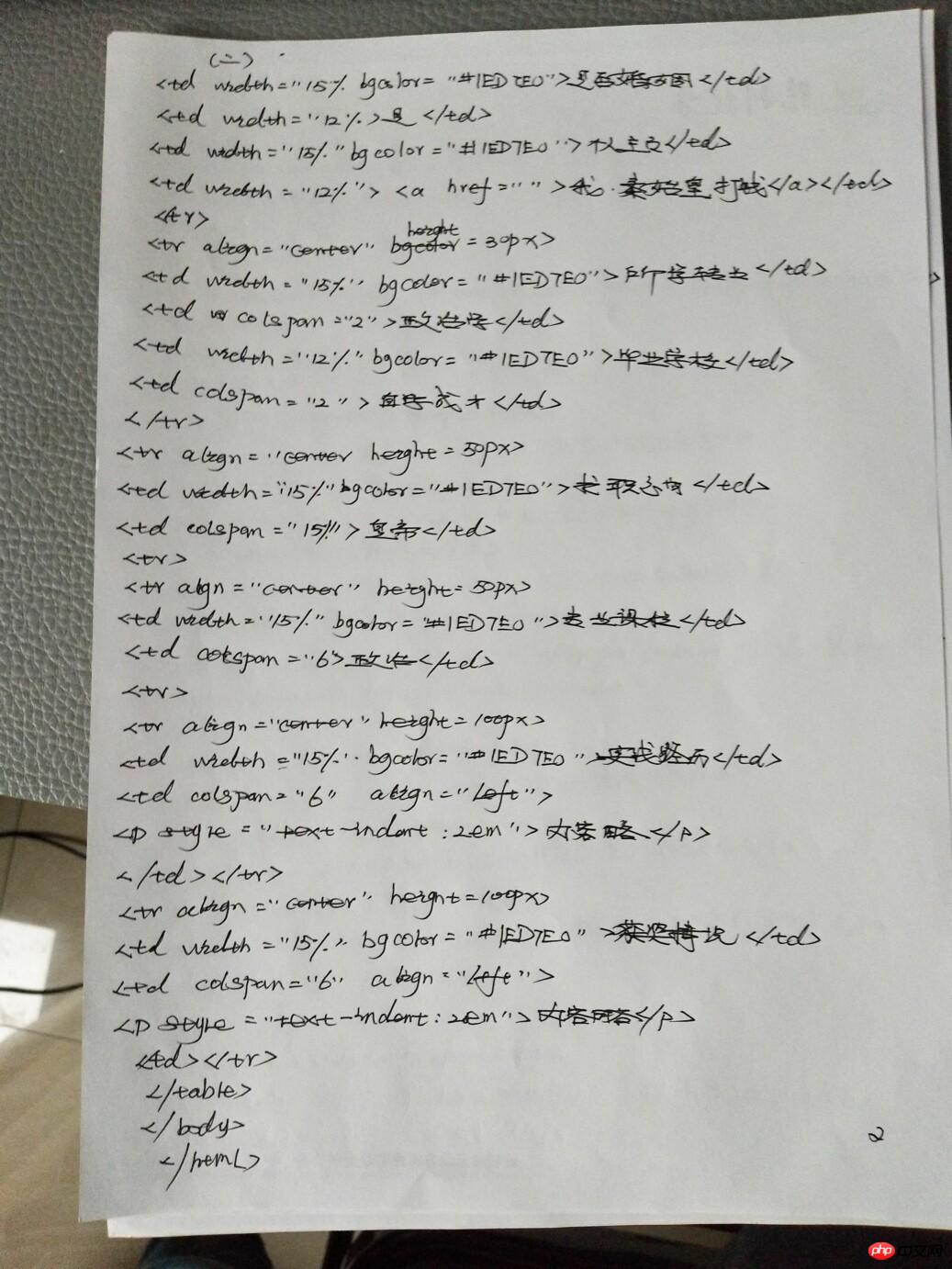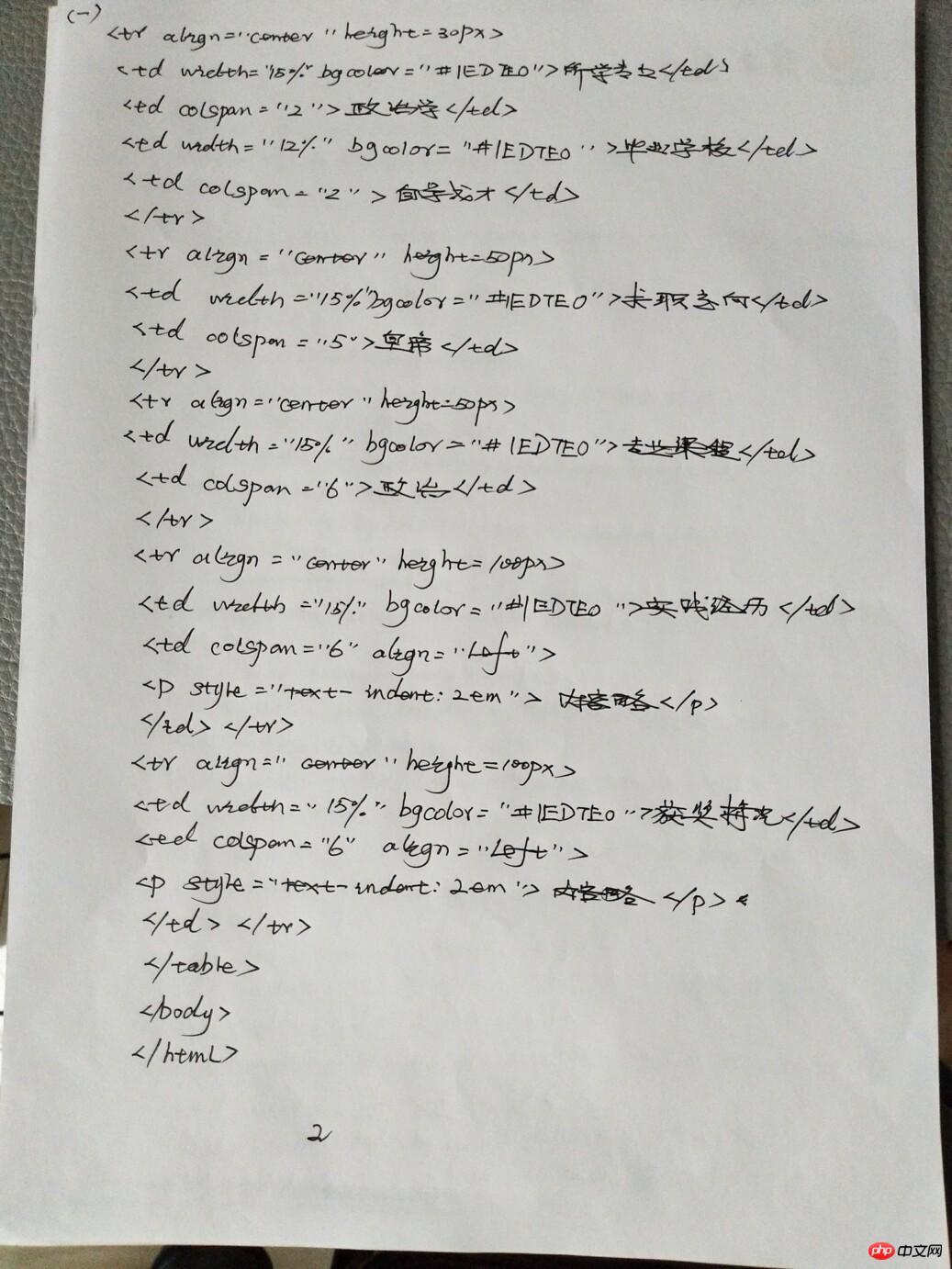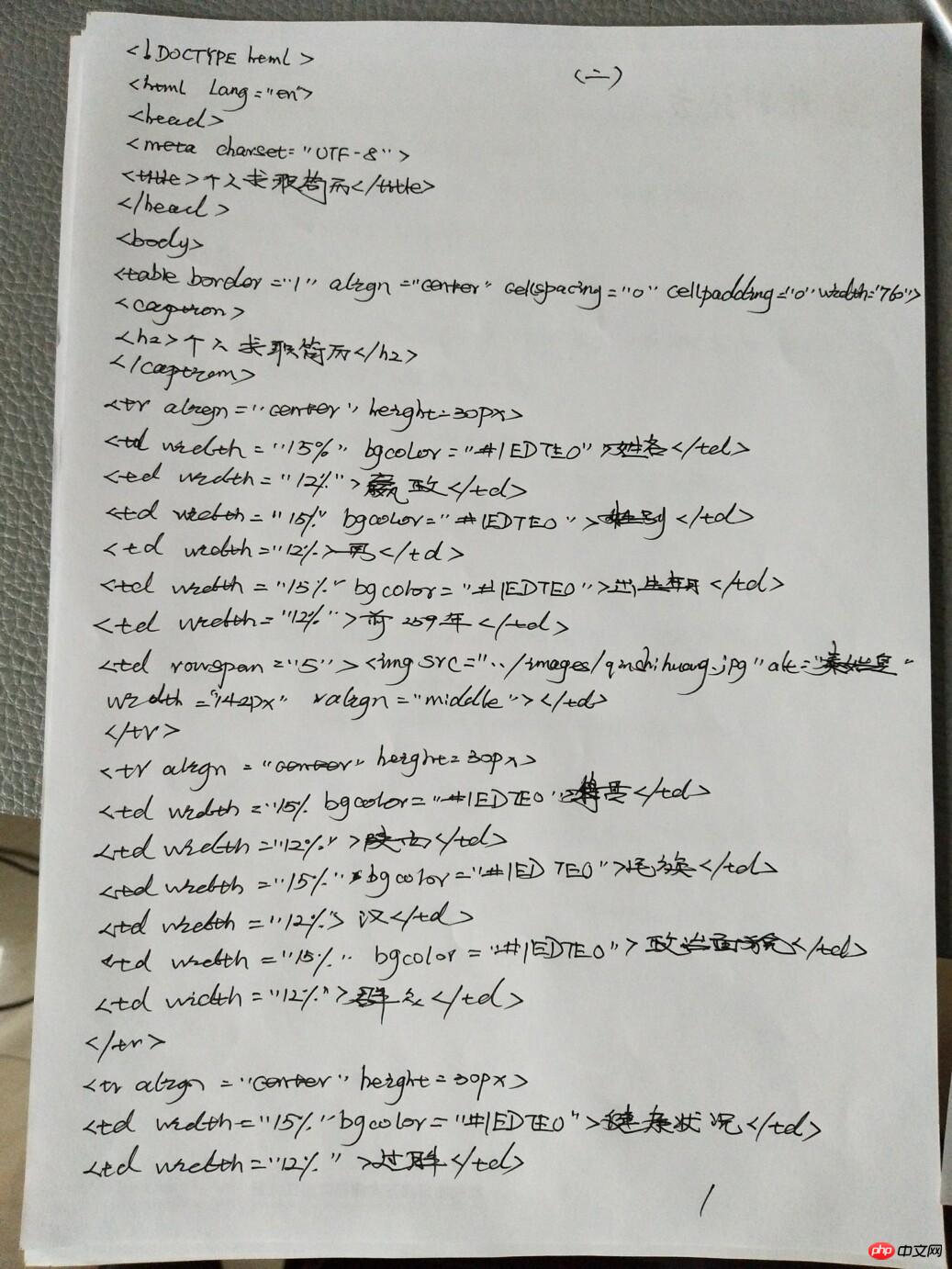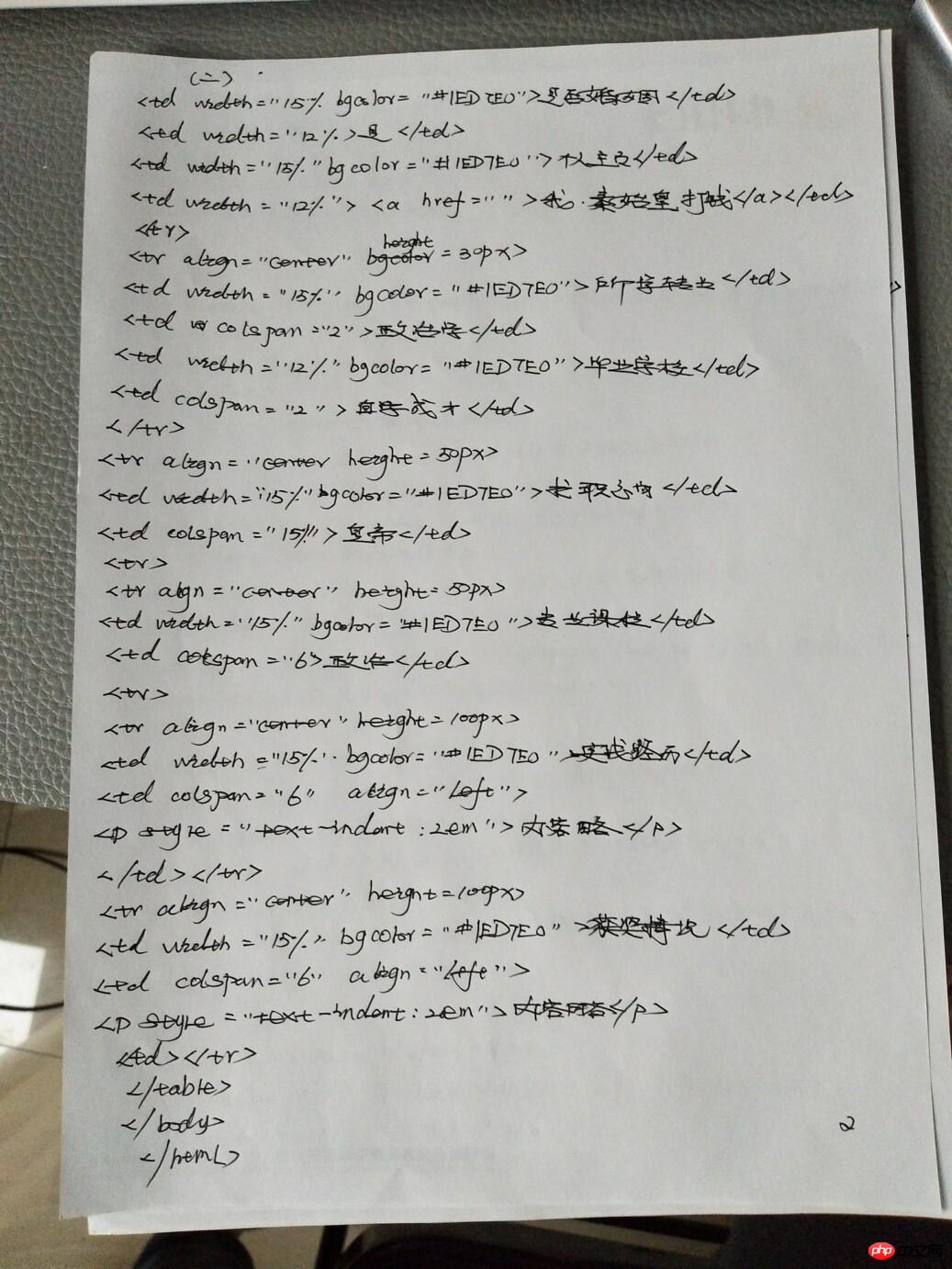Correction status:Uncorrected
Teacher's comments:



<!DOCTYPE html> <html lang="en"> <head> <meta charset="UTF-8"> <title>个人求职简介</title> </head> <body> <table border="1" align="center" cellspacing="0" cellpadding="0" width="760px"> <caption> <h2>个人求职简介</h2></caption> <tr align="center" height=30px> <td width="15%" bgcolor="#1ED7E0">姓名</td> <td width="12%">嬴政</td> <td width="15%" bgcolor="#1ED7E0">性别</td> <td width="12%">男</td> <td width="15%" bgcolor="#1ED7E0">出生年月</td> <td width="12%">前259年</td> <td rowspan="5"><img src="../images/qinshihuang.jpg" alt="秦始皇" width="144px" valign="middle"></td> </tr> <tr align="center" height=30px> <td width="15%" bgcolor="#1ED7E0">籍贯</td> <td width="12%">陕西</td> <td width="15%" bgcolor="#1ED7E0">民族</td> <td width="12%">汉</td> <td width="15%" bgcolor="#1ED7E0">政治面貌</td> <td width="12%">群众</td> </tr> <tr align="center" height=30px> <td width="15%" bgcolor="#1ED7E0">健康状况</td> <td width="12%">过胖</td> <td width="15%" bgcolor="#1ED7E0">是否婚姻</td> <td width="12%">是</td> <td width="15%" bgcolor="#1ED7E0">个人主页</td> <td width="12%"><a href="">我,秦始皇,打钱</a></td> </tr> <tr align="center" height=30px> <td width="15%" bgcolor="#1ED7E0">所学专业</td> <td colspan="2">政治学</td> <td width="12%" bgcolor="#1ED7E0">毕业学校</td> <td colspan="2">自学成才</td> </tr> <tr align="center" height=50px> <td width="15%" bgcolor="#1ED7E0">求职意向</td> <td colspan="5">皇帝</td> </tr> <tr align="center" height=50px> <td width="15%" bgcolor="#1ED7E0">专业课程</td> <td colspan="6">政治</td> </tr> <tr align="center" height=100px> <td width="15%" bgcolor="#1ED7E0">实践经历</td> <td colspan="6" align="left"> <p style="text-indent: 2em"> 前247年,13岁时即王位。前238年,22岁时,在故都雍城举行了国君成人加冕仪式,开始“亲理朝政”,除掉吕不韦、嫪毐等人,重用李斯、尉缭,自前230年至前221年,先后灭韩、赵、魏、楚、燕、齐六国,39岁时完成了统一中国大业,建立起一个以汉族为主体统一的中央集权的强大国家——秦朝,并奠定中国本土的疆域。</p> </td> </tr> <tr align="center" height=100px> <td width="15%" bgcolor="#1ED7E0">获奖情况</td> <td colspan="6" align="left"> <p style="text-indent: 2em">废除分封制,代以郡县制,书同文,车同轨,统一度量衡。对外北击匈奴,南征百越,修筑万里长城,修筑灵渠,沟通水系。</p> </td> </tr> <tr align="center" height=100px> <td width="15%" bgcolor="#1ED7E0">自我评价</td> <td colspan="6" align="left"> <p style="text-indent: 2em">功过自有后人评</p> </td> </tr> </table> </body> </html>
点击 "运行实例" 按钮查看在线实例