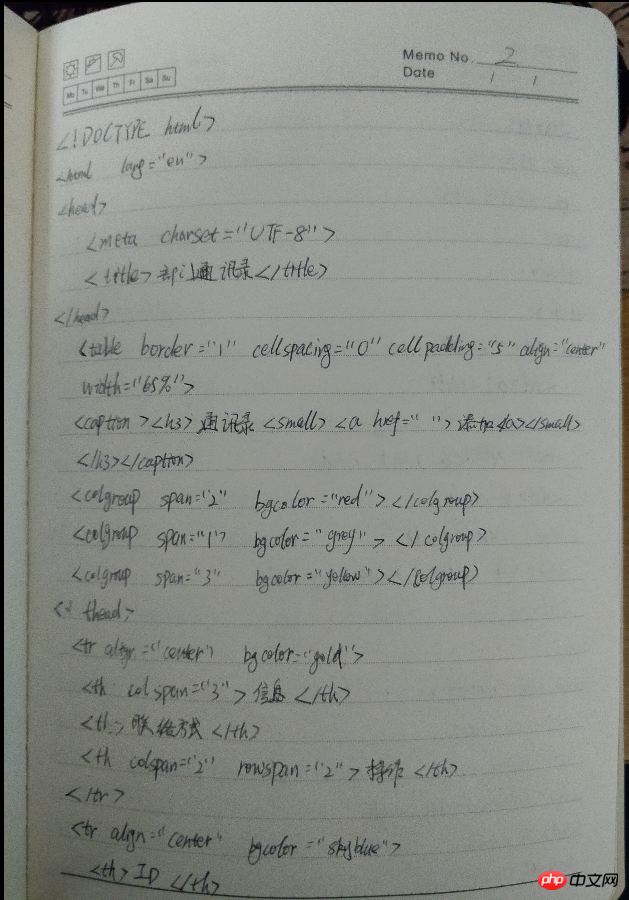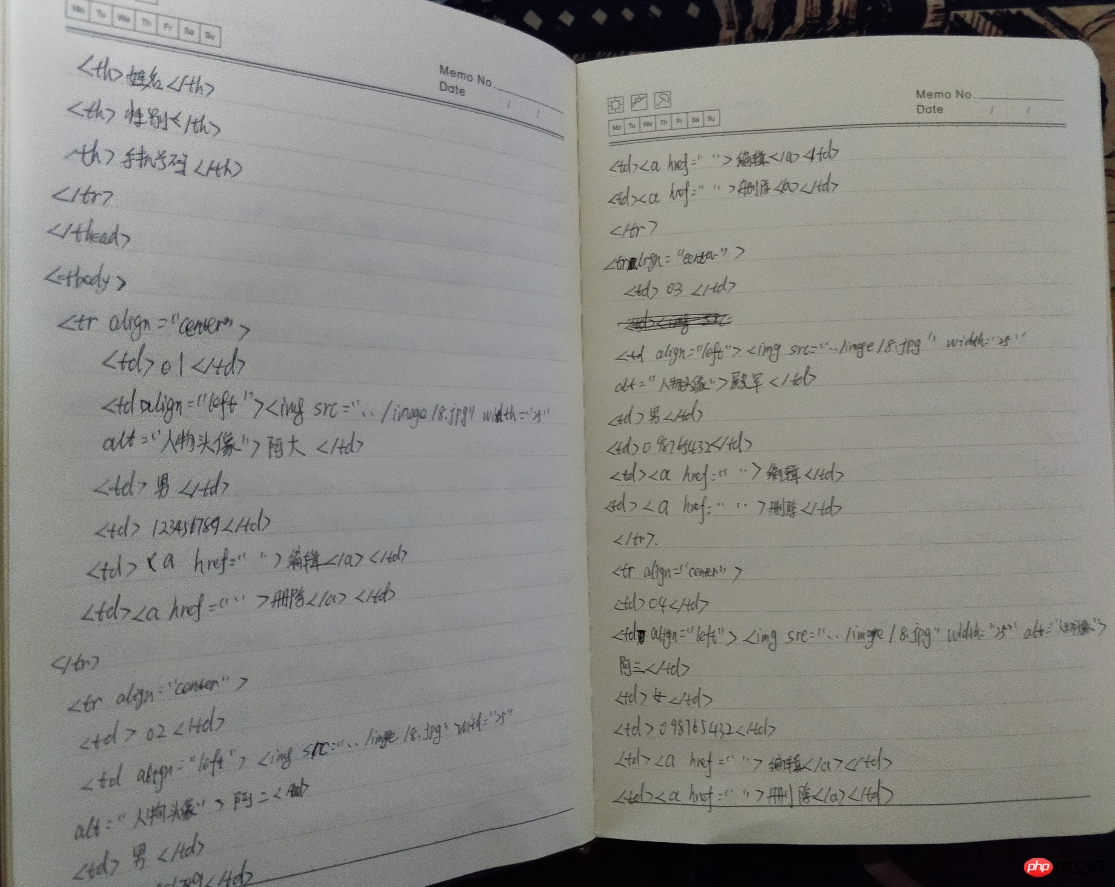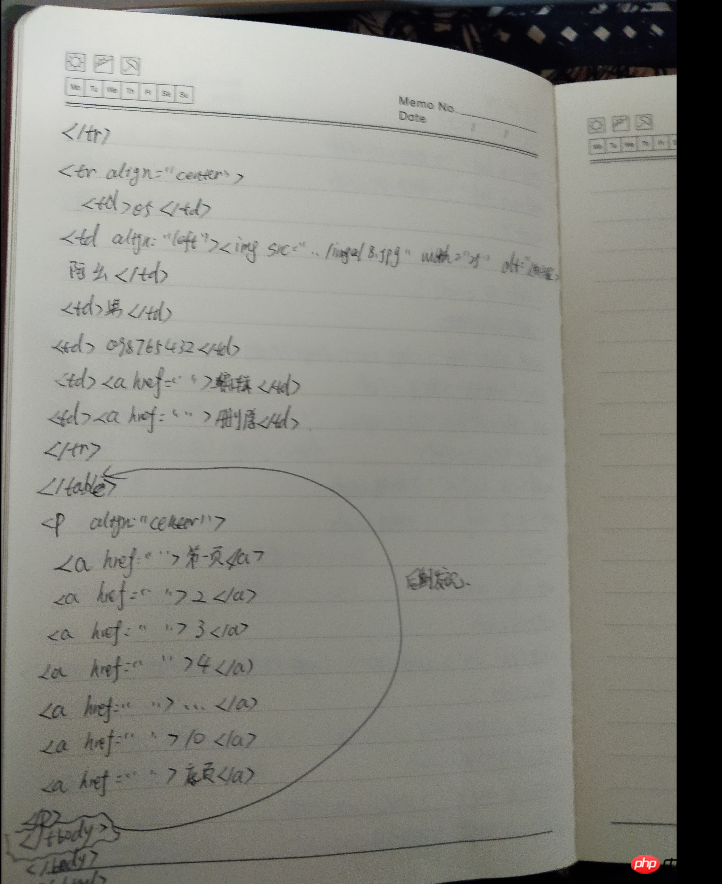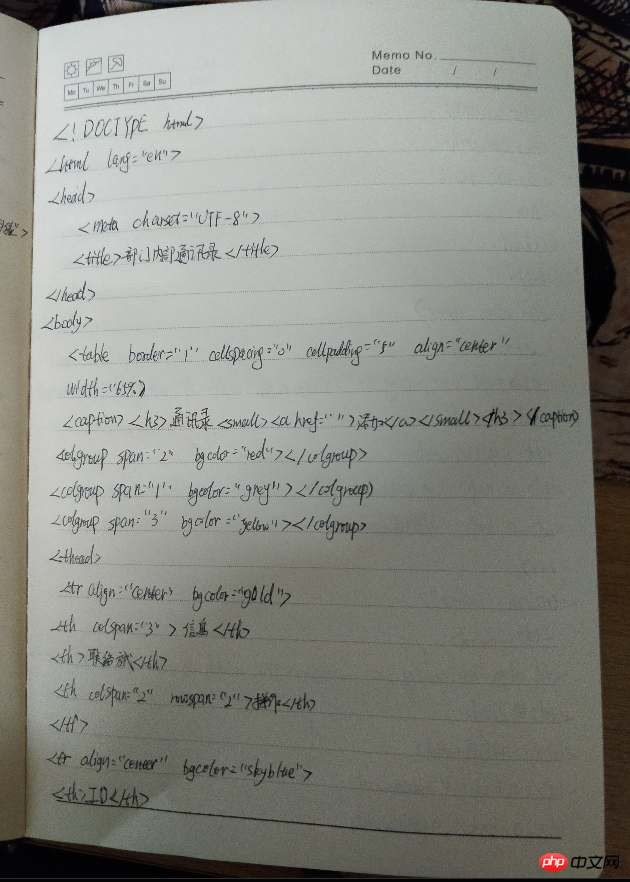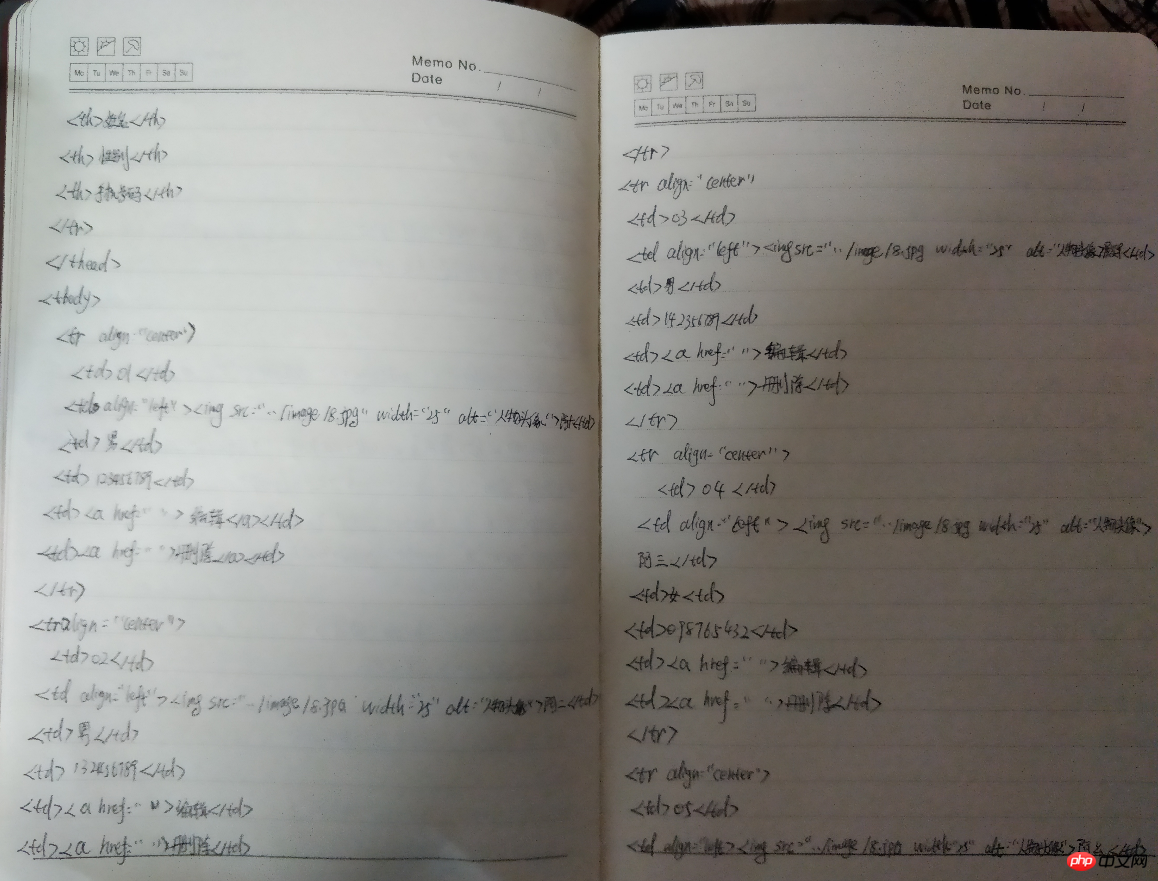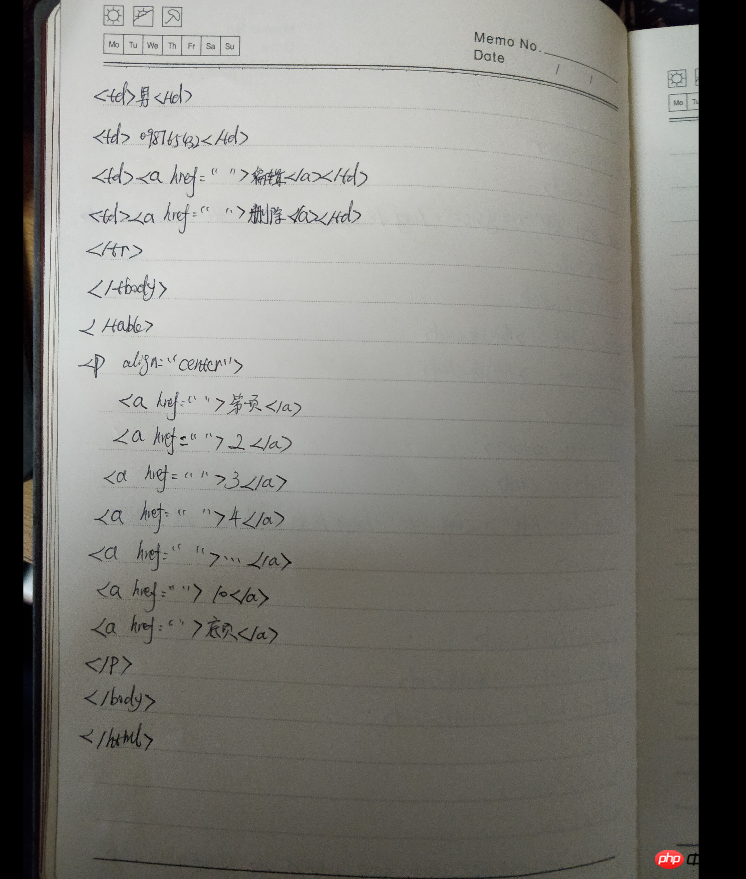PHP网络可第二课
代码:
<!DOCTYPE html> <html> <head> <meta charset="UTF-8"> <title>部门通讯录</title> </head> <body> <!-- 表格的属性,cellspacing 是边框与边框之间的间隙大小 ;cellpadding 属性规定的是单元边沿与单元内容之间的空间;border 属性规定规定围绕表格的边框的宽度,border 属性会为每个单元格应用边框,并用边框围绕表格。如果 border 属性的值发生改变,那么只有表格周围边框的尺寸会发生变化。表格内部的边框则是 1 像素宽。--> <table border="1" cellspacing="0" cellpadding="5" width="65%"> <!-- caption 元素定义表格标题。caption 标签必须紧随 table签之后。您只能对每个表格定义一个标题。通常这个标题会被居中于表格之上。 --> <caption><h3>通讯录 <small><a href="">添加</a></small></h3></caption> <!--<colgroup> 标签用于对表格中的列进行组合,以便对其进行格式化。如需对全部列应用样式,<colgroup> 标签很有用,这样就不需要对各个单元和各行重复应用样式了。<colgroup> 标签只能在 table 元素中使用。 在 <colgroup> 标签中使用 span,可获得第一个列组的类型。span 属性的值是 <colgroup> 标签能够影响到的列数。--> <colgroup span="2" bgcolor="red"></colgroup> <colgroup span="1" bgcolor="grey"></colgroup> <colgroup span="3" bgcolor="yellow"></colgroup> <!-- thead,tbody,tfoot没有样式,仅仅是分区标识 --> <thead> <tr bgcolor="gold"> <th colspan="3">信息</th> <th>联络方式</th> <!-- colspan 水平方向的合并 ,rowspan 竖直合并--> <th colspan="2" rowspan="2">操作</th> </tr> <tr bgcolor="skybule"> <th>ID</th> <th>姓名</th> <th>性别</th> <th>手机号码</th> </tr> </thead> <tbody> <tr> <td>01</td> <td><img src="../image/8.jpg" width="25" alt="人物头像">阿大</td> <td>男</td> <td>123456789</td> <td><a href="">编辑</a></td> <td><a href="">删除</a></td> </tr> <tr> <td>02</td> <td><img src="../image/8.jpg" width="25" alt="人物头像">阿二</td> <td>男</td> <td>132456789</td> <td><a href="">编辑</a></td> <td><a href="">删除</a></td> </tr> <tr> <td>03</td> <td><img src="../image/8.jpg" width="25" alt="人物头像">殿军</td> <td>男</td> <td>142356789</td> <td><a href="">编辑</a></td> <td><a href="">删除</a></td> </tr> <tr> <td>04</td> <td><img src="../image/8.jpg" width="25" alt="人物头像">阿三</td> <td>女</td> <td>098765432</td> <td><a href="">编辑</a></td> <td><a href="">删除</a></td> </tr> <tr> <td>05</td> <td><img src="../image/8.jpg" width="25" alt="人物头像">阿幺</td> <td>男</td> <td>098765432</td> <td><a href="">编辑</a></td> <td><a href="">删除</a></td> </tr> </tbody> </table> <p> <a href="">第一页</a> <a href="">2</a> <a href="">3</a> <a href="">4</a> <a href="">。。。</a> <a href="">10</a> <a href="">底页</a> </p> </body> </html>
手抄: