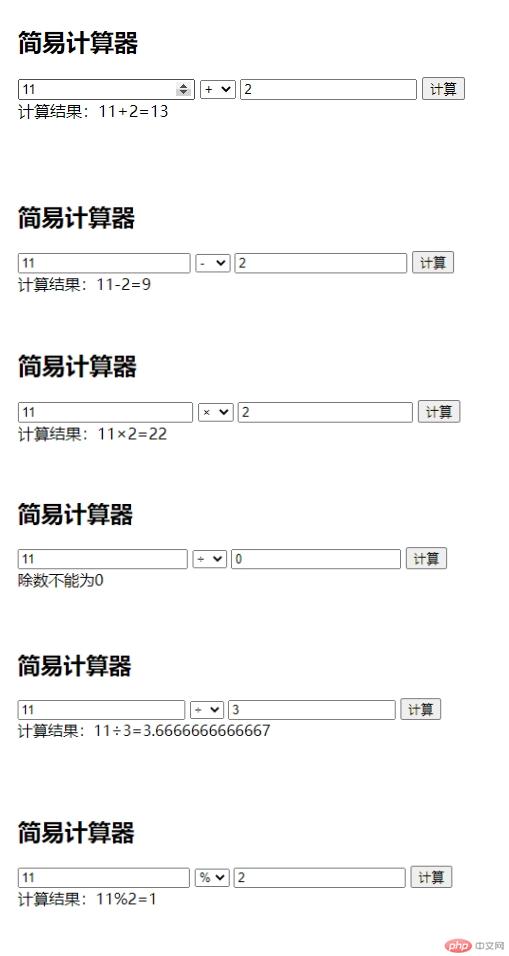Correction status:qualified
Teacher's comments:



0、false、''都认为它们是有值的,返回值是 truenull 和 没有这个变量,返回值是 false
$null = null;$num = 0;$str = '';$bool = false;var_dump(isset($num)); // trueecho '<br>';var_dump(isset($str)); // trueecho '<br>';var_dump(isset($bool)); // trueecho '<br>';var_dump(isset($null)); // falseecho '<br>';var_dump(isset($no)); //false
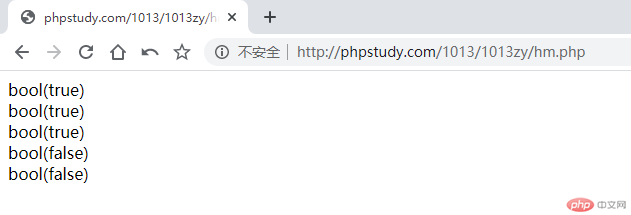
'' 数字零0 bool值false null 字符串零'0' 或没有这个变量,都为空,返回值为 true
$str = '';$num = 0;$bool = false;$null = null;$str0 = '0';var_dump(empty($str)); // trueecho '<br>';var_dump(empty($num)); // trueecho '<br>';var_dump(empty($bool)); // trueecho '<br>';var_dump(empty($null)); // trueecho '<br>';var_dump(empty($str0)); // trueecho '<br>';var_dump(empty($no)); // true
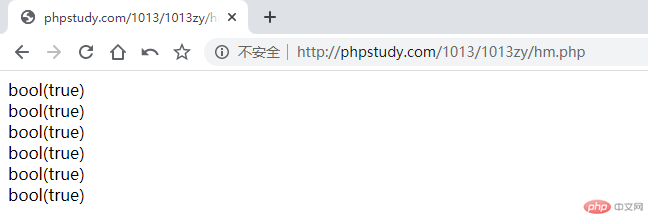
switch (n){case label1:如果 n=label1,此处代码将执行;break;case label2:如果 n=label2,此处代码将执行;break;default:如果 n 既不等于 label1 也不等于 label2,此处代码将执行;}
<!DOCTYPE html><html lang="zh-CN"><head><meta charset="UTF-8"><meta http-equiv="X-UA-Compatible" content="IE=edge"><meta name="viewport" content="width=device-width, initial-scale=1.0"><title>简易计算器</title></head><body><h2>简易计算器</h2><form action="" method="get"><input type="number" name="num1" value="<?= isset($_GET['num1']) ? $_GET['num1'] : ''; ?>"><select name="opt" id=""><option value="+" <?= isset($_GET['opt']) && $_GET['opt'] == '+' ? 'selected' : ''; ?>>+</option><option value="-" <?= isset($_GET['opt']) && $_GET['opt'] == '-' ? 'selected' : ''; ?>>-</option><option value="*" <?= isset($_GET['opt']) && $_GET['opt'] == '*' ? 'selected' : ''; ?>>×</option><option value="/" <?= isset($_GET['opt']) && $_GET['opt'] == '/' ? 'selected' : ''; ?>>÷</option><option value="%" <?= isset($_GET['opt']) && $_GET['opt'] == '%' ? 'selected' : ''; ?>>%</option></select><input type="number" name="num2" value="<?= isset($_GET['num2']) ? $_GET['num2'] : ''; ?>"><input type="submit" value="计算"></form></body></html><?phpif(!empty($_GET)){$opt = $_GET['opt'];$num1 = $_GET['num1'];$num2 = $_GET['num2'];switch($opt){case '+':$num = $num1 + $num2 ;echo '计算结果:'.$num1.'+'.$num2.'='.$num;break;case '-':$num = $num1 - $num2 ;echo '计算结果:'.$num1.'-'.$num2.'='.$num;break;case '*':$num = $num1 * $num2 ;echo '计算结果:'.$num1.'×'.$num2.'='.$num;break;case '/':if($num2 == 0){echo '除数不能为0';}else{$num = $num1 / $num2 ;echo '计算结果:'.$num1.'÷'.$num2.'='.$num;}break;case '%':if($num2 == 0){echo '除数不能为0';}else{$num = $num1 % $num2 ;echo '计算结果:'.$num1.'%'.$num2.'='.$num;}break;}}?>