Correction status:qualified
Teacher's comments:



以前安装过一次node.js,运行npm -v很顺利。node -v也没问题。
使用npm install <module Name> 安装模块也没问题。需要说一下,这里的’install’可以简写成’i’,模块名字后可跟几个参数
-g 表示全局安装,不带-g 表示局部安装--save 简写为-S 表示包依赖生产环境--save-dev 简写 -D 表示包依赖开发环境
安装都很顺利。安装完webpack,运行webpack,总数提示“webpack不是内部或外部命令,也不是可运行程序….”
百度了很多内容,按照找到的方案操作到下半夜,也没成功。我把node.js卸载了,重新安装,还是那个提示。第二天早上,把注册表里的“node.js”清空,又重新安装,再npm i webpack webpack-cli webpack-dev-server -D安装webpack,运行webpack -v看到了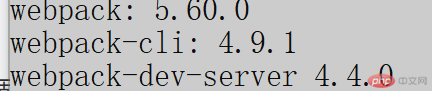
修改镜像后安装模块的速度就是快。
npm config set registry https://registry.npm.taobao.org --globalnpm config set disturl https://npm.taobao.org/dist --global
cmdnpm init -ynpm i webpack webpack-cli webpack-dev-server -Dwebpack --mode development 出错。
const { resolve } = require("path");const HtmlWebpackPlugin = require("html-webpack-plugin");module.exports = {// 入口文件// entry: "./src/my.js",// entry: ["./src/my.js", "./src/index.js"], //多个入口文件// entry: {// one: "./src/my.js",// two: "./src/index.js",// },entry: {vendor: ["./src/jquery.js", "./src/common.js"],index: "./src/index.js",cart: "./src/cart.js",},output: {filename: "[name].js",path: resolve(__dirname, "build"),},// module: {},plugins: [new HtmlWebpackPlugin({template: "./src/index.html",filename: "index.html",chunks: ["vendor", "index"],// 压缩htmlminify: {collapseWhitespace: true,removeComments: true,},}),new HtmlWebpackPlugin({template: "./src/cart.html",chunks: ["vendor", "cart"],filename: "cart.html",// 压缩htmlminify: {collapseWhitespace: true,removeComments: true,},}),],module: {rules: [{ test: /\.css$/, use: ["style-loader", "css-loader"] },{ test: /\.less$/, use: ["style-loader", "css-loader", "less-loader"] },],},target: "web",mode: "development",};
npm i html-webpack-plugin -Dnpm i css-loader -Dnpm i less less-loader -Dnpm i node-sass sass-loader -D出现错误