


会有两个环境,所以要建两个仓库,一个是放代码的环境,一个是生产环境,代码环境的代码改变就需要bulid,会产生一个新的生产换行,然后会push到存放生产环境的仓库,
这是手动更新的配置,可以有另外自动更新的配置
1,命令行
yarn build
2.
点链接,语言切换成中文
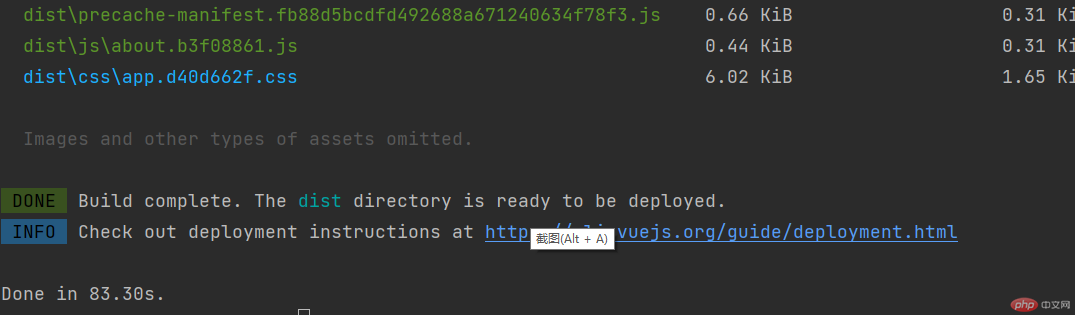
用一个东西监听生成的dist目录
yarn global add serveserve -s dist//这两行是确保dist目录打包好了
安装好后,网页端口变成5000多,打包文件会被压缩,
3.在 vue.config.js 中设置正确的 publicPath。
module.exports = {publicPath: process.env.NODE_ENV === 'production'? '/my-project/' //生产环境的名称: '/' //}
4.在项目里建deploy.sh文件
#!/usr/bin/env sh# 当发生错误时中止脚本set -e# 构建npm run build# cd 到构建输出的目录下cd dist# 部署到自定义域域名# echo 'www.example.com' > CNAMEgit initgit add -Agit commit -m 'deploy'# 部署到 https://<USERNAME>.github.io# git push -f git@github.com:<USERNAME>/<USERNAME>.github.io.git master# 部署到 https://<USERNAME>.github.io/<REPO># git push -f git@github.com:<USERNAME>/<REPO>.git master:gh-pagescd -
然后执行deploy.sh
//需要配置好环境gitbash,cmdersh deploy.sh//会运行文件里的命令