


效果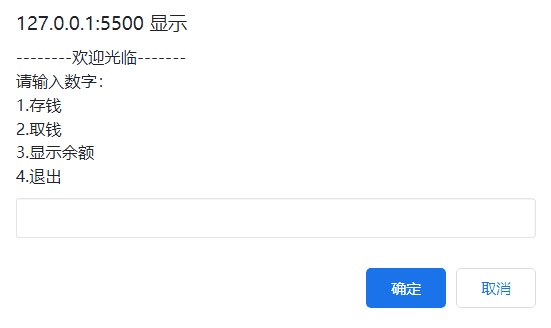
代码部分
<script>var money = 100; //初始余额var value = 0; //输入金额do {choice = prompt("--------欢迎光临-------\n请输入数字:\n1.存钱\n2.取钱\n3.显示余额\n4.退出"); // 弹出提示输入框if (choice == "1") { //存钱value = parseInt(prompt("请输入存款金额:"));if (isNaN(value) || value < 0) { //输入值不是数字或者小于0,就提示并退出当前循环alert("输入错误!请重新输入!");continue;} else {money += value; // 余额等于当前余额加上输入金额alert("可用余额为:" + money + "元!");continue;}} else if (choice == "2") { //取钱if (money <= 0) {alert("可用余额为0元!"); // 先检查可用余额,不足提示continue;} else {value = parseInt(prompt("请输入取款金额:"));if (isNaN(value) || value < 0) {alert("输入错误!请重新输入!");continue;} else if (value > money) { //取款金额大于当前余额,并提示alert("出错了:可用余额为:" + money + "元!")continue;} else {money -= value; // 余额等于当前余额加上输入金额alert("可用余额为:" + money + "元");continue;}}} else if (choice == "3") { //查询余额alert("可用余额为:" + money + "元");continue;} else if (choice != "4") { //退出alert("输入错误!请重新输入!");continue;}} while (choice != "4");alert("谢谢使用,再见!")</script>