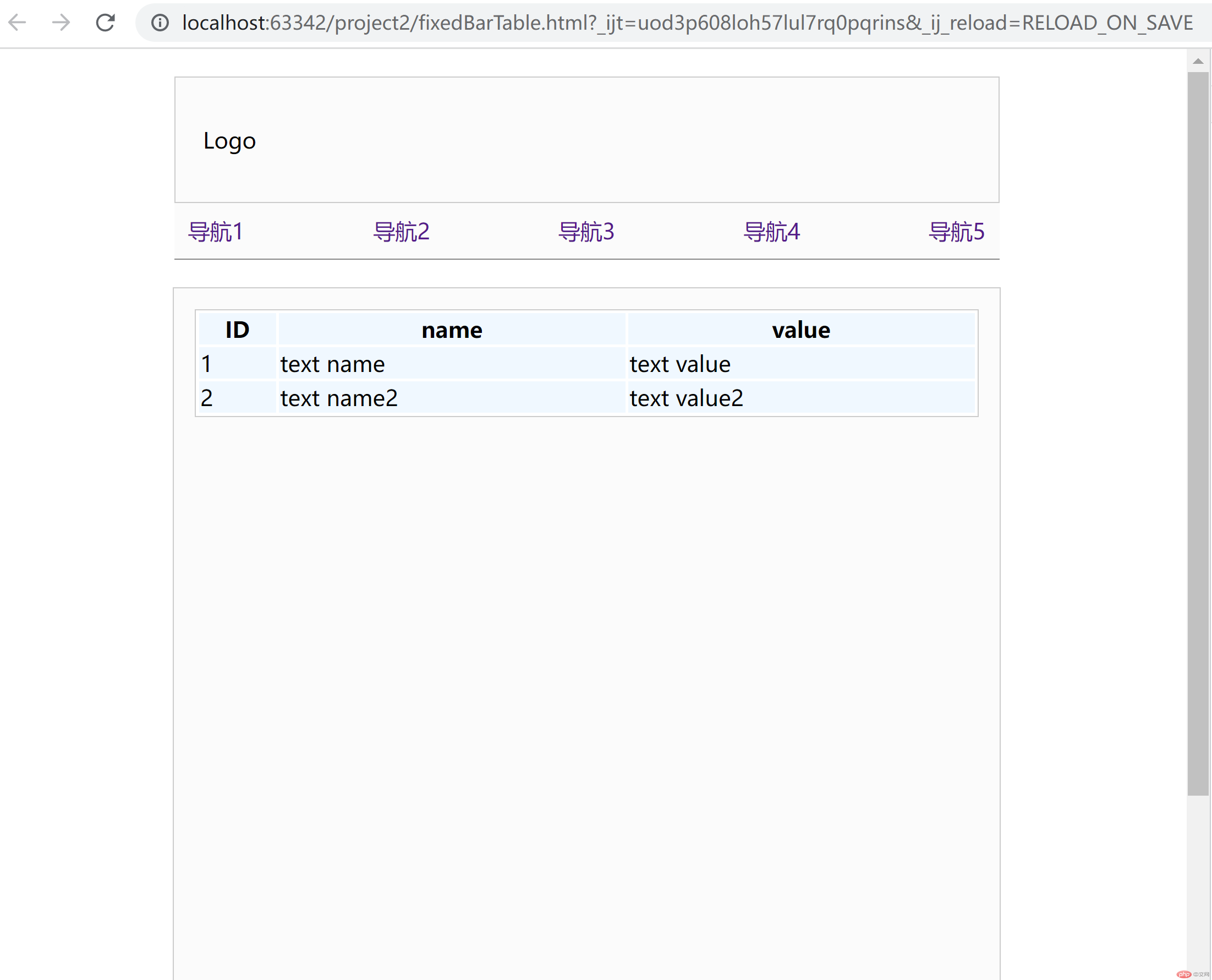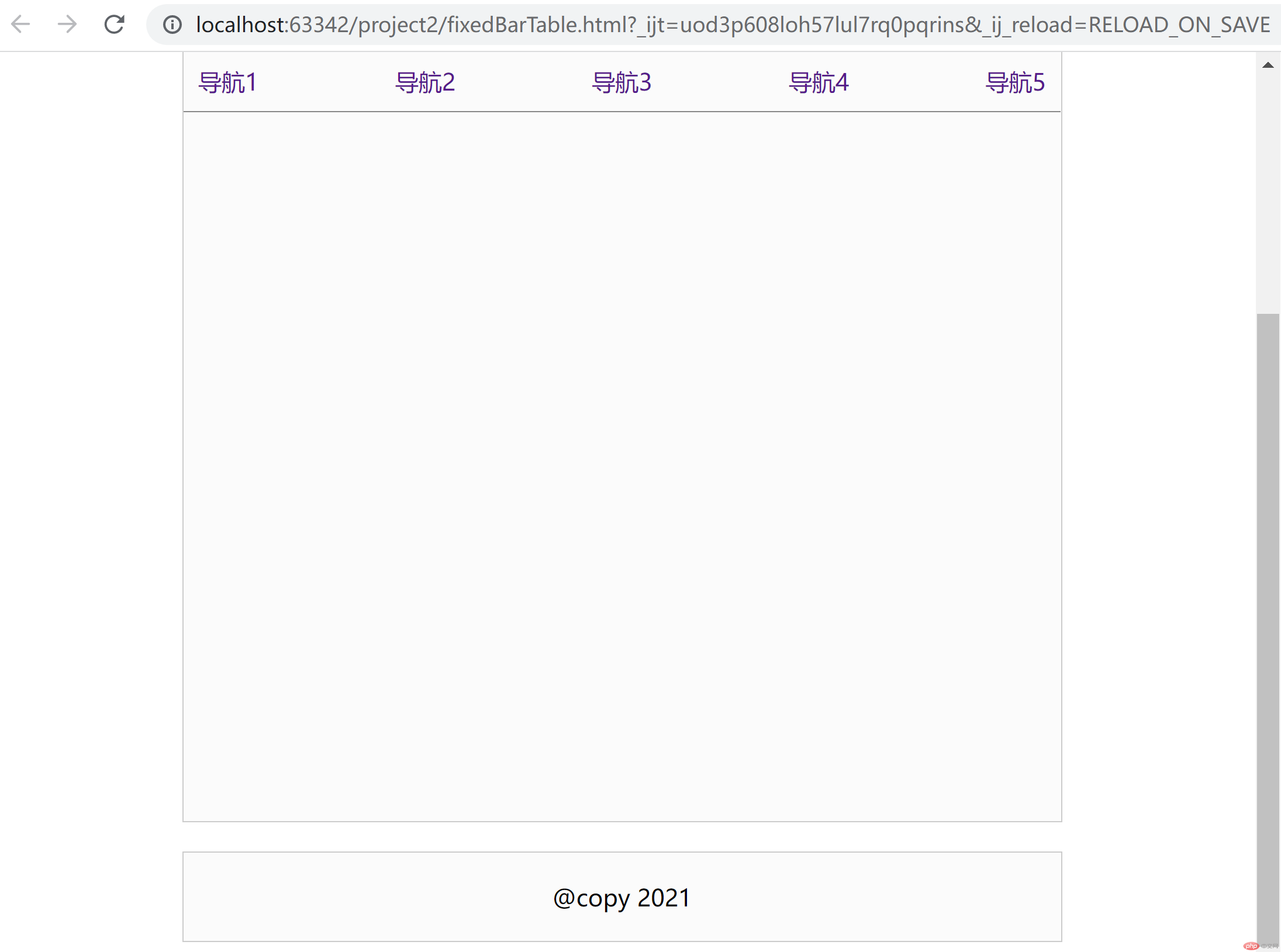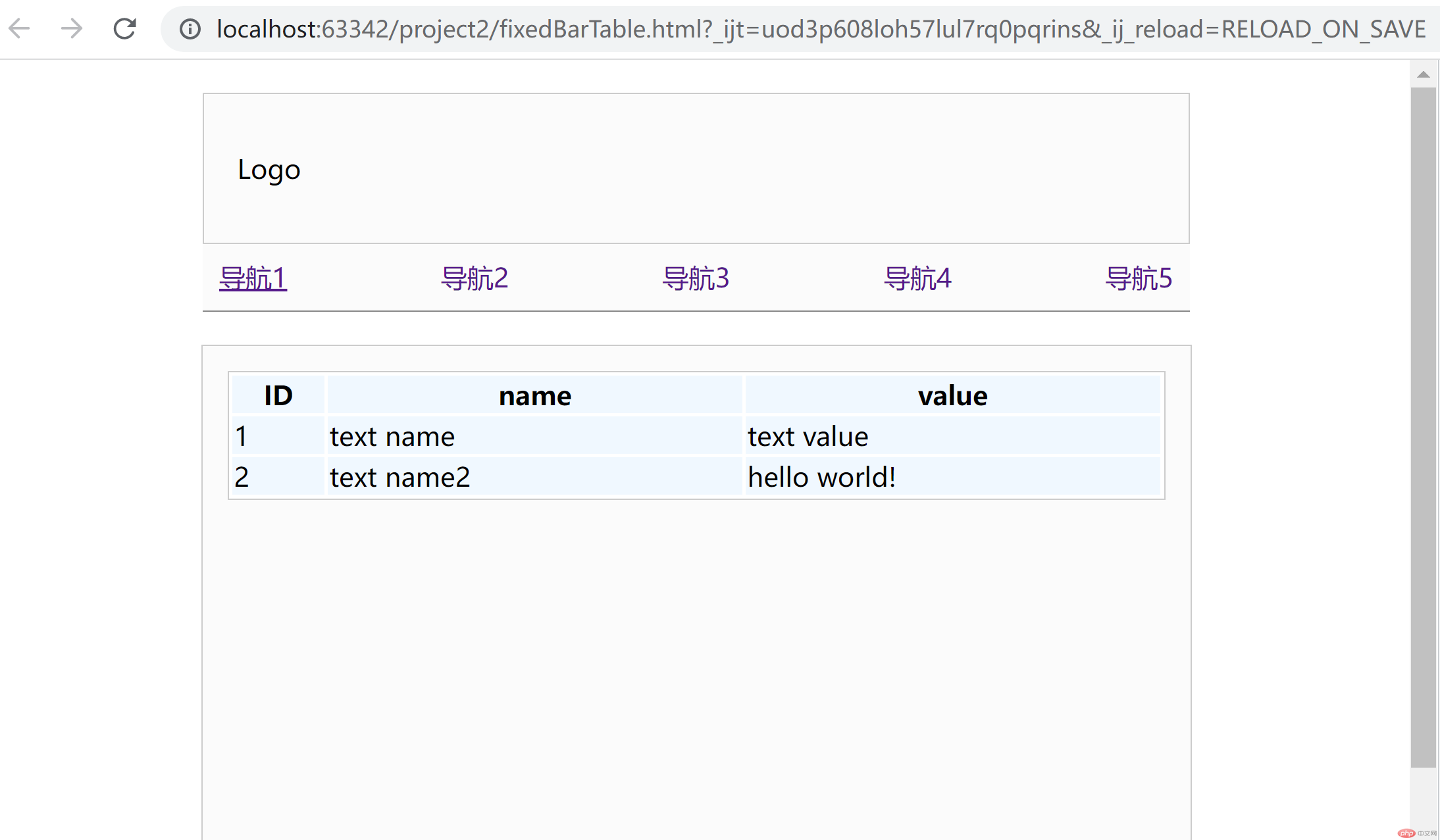Correction status:qualified
Teacher's comments:关于Enter和Esc功能可以再完善一下



<!DOCTYPE html><html lang="en"><head><meta charset="UTF-8"><title>Title</title><style>body, ul, li {margin: 0;padding: 0;}ul {list-style: none;}a {text-decoration: none;}a:hover {text-decoration: underline;}.container {width: 600px;margin: 20px auto;background-color: #fbfbfb;}nav > div {height: 90px;display: flex;justify-content: space-between;align-items: center;border: 1px solid #ccc;padding: 0 20px;}nav > ul {height: 30px;width: 580px;background-color: #fbfbfb;border-bottom: 1px solid #888888;display: flex;justify-content: space-between;align-items: center;padding: 5px 10px;}main {height: 100vh;border: 1px solid #ccc;}main > table {border: 1px solid #ccc;margin: 15px auto;background-color: #fff;width: 95%;}main > table thead th:first-of-type {width: 10%;}main > table thead th:first-of-type ~ * {width: 45%;}main > table tbody input {width: 95%;margin: 0 1px;}main > table tr {border: 1px solid #ccc;background-color: aliceblue;}footer {height: 60px;line-height: 60px;border: 1px solid #ccc;text-align: center;}</style></head><body><header class="container"><nav><div id="nav-top"><div>Logo</div><div></div><div></div></div><ul id="nav-menu"><li><a href="" title="">导航1</a></li><li><a href="" title="">导航2</a></li><li><a href="" title="">导航3</a></li><li><a href="" title="">导航4</a></li><li><a href="" title="">导航5</a></li></ul></nav></header><main class="container "><table><thead><tr><th>ID</th><th>name</th><th>value</th></tr></thead><tbody><tr><td>1</td><td>text name</td><td>text value</td></tr><tr><td>2</td><td>text name2</td><td>text value2</td></tr></tbody></table></main><footer class="container">@copy 2021</footer><script>// 固定导航var navTop = document.getElementById('nav-top'),navMenu = document.getElementById('nav-menu');window.onscroll = function () {if (document.documentElement.scrollTop > navTop.offsetHeight + navTop.offsetTop) {navMenu.style.cssText = 'position:fixed;top:0';} else {navMenu.style.cssText = 'position:static';}}// 可编辑表格// var tds = document.getElementsByTagName('table')[0].getElementsByTagName('td');// [...tds].forEach(function (td){// // ID字段不可编辑// if (td !== [...td.parentNode.childNodes].filter(el => el.nodeType === 1).shift()) {// td.onclick = function () {// // 如果input框,直接获取焦点// if ([...this.childNodes].some(el => el.nodeName === 'INPUT')) {// [...this.childNodes].filter(el => el.nodeName === 'INPUT').shift().focus();// } else {// var eInput = document.createElement('input');// eInput.type = 'text';// eInput.value = this.textContent;// this.innerHTML = '';// this.appendChild(eInput);// eInput.focus();// // 失去焦点时// eInput.onblur = function () {// this.parentNode.innerHTML = this.value;// }// }// }// }// });var tBody = document.getElementsByTagName('table')[0].getElementsByTagName('tbody')[0];tBody.addEventListener('click', function (ev) {var event = ev || window.event;event.stopPropagation ? event.stopPropagation() : (event.cancelBubble = true);// ID字段不可编辑if ([...event.target.parentNode.childNodes].filter(el => el.nodeType === 1).shift() !== event.target) {// 如果input框,直接获取焦点if ([...event.target.childNodes].some(el => el.nodeName === 'INPUT')) {[...event.target.childNodes].filter(el => el.nodeName === 'INPUT').shift().focus();} else {var eInput = document.createElement('input');eInput.type = 'text';eInput.value = event.target.textContent;event.target.innerHTML = '';event.target.appendChild(eInput);eInput.focus();// 失去焦点时eInput.onblur = function () {this.parentNode.innerHTML = this.value;}}}});</script></body></html>