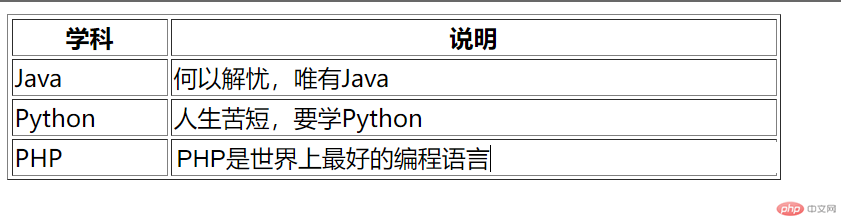Correction status:qualified
Teacher's comments:不加name没问题是因为你是使用getElementsByTagName('td'),依据是标签名,是一个临时的标签,如果后续需要表单提交之类的则一定要设置,Esc的功能可以添加一下



换了种方式,勉强算实现了
<!DOCTYPE html><html lang="en"><head><meta charset="UTF-8"><title>Title</title><style>td input{font-size: 16px;}</style></head><body><table border="1"><tr><th width="100">学科</th><th width="400">说明</th></tr><tr><td>Java</td><td>何以解忧,唯有Java</td></tr><tr><td>Python</td><td>人生苦短,要学Python</td></tr><tr><td>PHP</td><td>PHP是世界上最好的编程语言</td></tr></table><script>tdObj = document.getElementsByTagName('td');var content = '';for (let i in tdObj) {tdObj[i].onclick = function (e) {content = this.innerText;var inputObj = document.createElement('input');inputObj.name = 'temp'; //好像不加name也没什么问题inputObj.value = content;inputObj.style.width = '100%';inputObj.style.height = '100%';inputObj.style.border = 'none';inputObj.style.outline = 'none';this.innerHTML = '';this.append(inputObj);inputObj.focus();inputObj.onclick = function (e) {e.stopPropagation(); //防止input冒泡}inputObj.oninput = function (e) {content = inputObj.value; //更新临时内容}inputObj.onblur = function (e) {this.parentNode.innerHTML = content; //更改父节点内容}inputObj.onkeydown = function (e) {if (e.code === 'Enter') { //想用keyCode == 13 貌似不建议用了this.parentNode.innerHTML = content;}}}}</script></body></html>