


举个例子:
有时候安装软件时,会出现错误,提示信息为:Invalid Drive:G:\,也有可能是
Invalid Drive:D:\ Invalid Drive:F:\等
找不到图片,就不截图了
解决以上问题,在CMD中,敲一条命令就可以了:subst G: %TEMP%
如下图: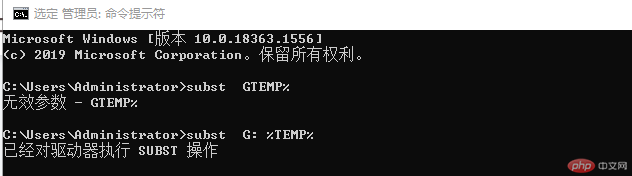
以上命令为将系统临时路径%TEMP%作为一个分区H,当我们安装完软件后,想将该新建的分区H删除,
怎么做好呢?同样在CMD执行以下命令就可以了; subst G: /D
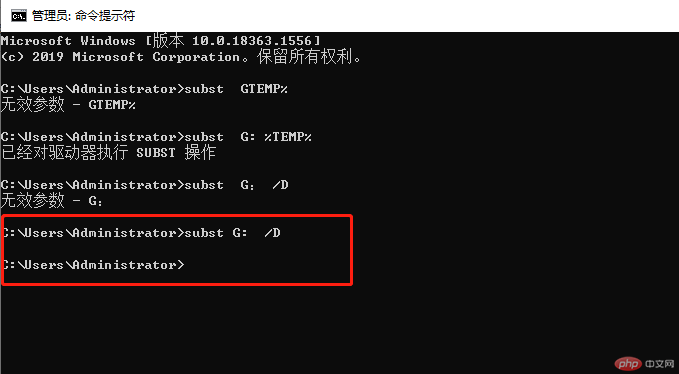
关于subst的简要介绍:
使用Windows自带的 subst.exe 工具可以将任意分区上的一个路径模拟为一个独立的分区,
利用这个工具可以骗过安装程序,从而成功安装软件。