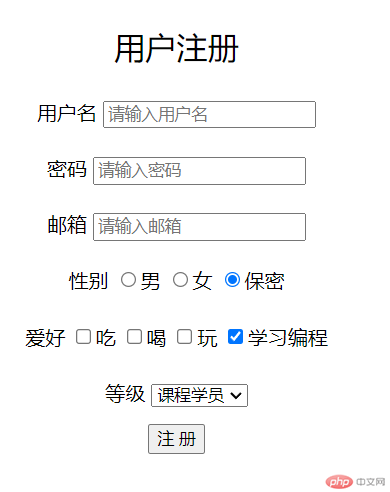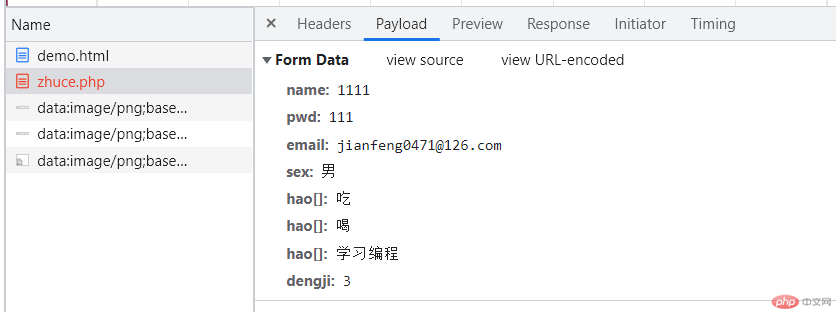Correction status:qualified
Teacher's comments:



<!DOCTYPE html><html lang="en"><head><meta charset="UTF-8"><meta http-equiv="X-UA-Compatible" content="IE=edge"><meta name="viewport" content="width=device-width, initial-scale=1.0"><title>表格</title><style>.kecheng{background-color: aquamarine;}</style></head><body><table border="1" style="width:300px;text-align: center;"><caption>小学课程表</caption><thead><tr><th>时间</th><th>周一</th><th>周二</th><th>周三</th><th>周四</th><th>周五</th></tr></thead><tbody><tr class="kecheng"><td rowspan="4">上午</td><td>音乐</td><td>数学</td><td>美术</td><td>语文</td><td>数学</td></tr><tr class="kecheng"><!-- <td></td> --><td>语文</td><td>体育</td><td>数学</td><td>外语</td><td>音乐</td></tr><tr class="kecheng"><!-- <td></td> --><td>外语</td><td>电脑</td><td>语文</td><td>外语</td><td>数学</td></tr><tr class="kecheng"><!-- <td></td> --><td>数学</td><td>数学</td><td>外语</td><td>数学</td><td>语文</td></tr><tr><td colspan="6">午休</td><!-- <td></td><td></td><td></td><td></td><td></td> --></tr><tr class="kecheng"><td rowspan="3">下午</td><td>语文</td><td>外语</td><td>数学</td><td>音乐</td><td>电脑</td></tr><tr class="kecheng"><!-- <td></td> --><td>语文</td><td>体育</td><td>数学</td><td>数学</td><td>外语</td></tr><tr class="kecheng"><!-- <td></td> --><td>数学</td><td>音乐</td><td>体育</td><td>语文</td><td>外语</td></tr></tbody><tfoot><tr><td colspan="6">搞卫生、回家写作业</td></tr></tfoot></table></body></html>
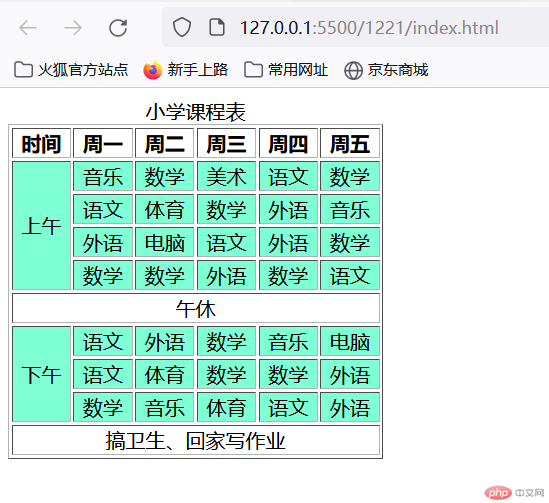
<!DOCTYPE html><html lang="en"><head><meta charset="UTF-8"><meta http-equiv="X-UA-Compatible" content="IE=edge"><meta name="viewport" content="width=device-width, initial-scale=1.0"><title>注册表单</title><style>.mokuai{height:35px;margin-top: 10px;}</style></head><body><div style="text-align: center;width: 300px;font-size: 25px;"><p>用户注册</p></div><form action="zhuce.php" method="post" style="width:300px;text-align: center;"><div class="mokuai"><label for="name">用户名</label><input type="text" name="name" id="name" value="" required placeholder="请输入用户名"/></div><div class="mokuai"><label for="pwd">密码</label><input type="possword" name="pwd" id="pwd" value="" required placeholder="请输入密码"/></div><div class="mokuai"><label for="email">邮箱</label><input type="email" name="email" id="email" value="" placeholder="请输入邮箱"/></div><div class="mokuai"><label for="baomi">性别</label><input type="radio" name="sex" id="nan" value="男"/>男<input type="radio" name="sex" id="nv" value="女"/>女<input type="radio" name="sex" id="baomi" value="保密" checked/>保密</div><div class="mokuai"><label>爱好</label><input type="checkbox" name="hao[]" value="吃"/>吃<input type="checkbox" name="hao[]" value="喝"/>喝<input type="checkbox" name="hao[]" value="玩"/>玩<input type="checkbox" name="hao[]" value="学习编程" checked/>学习编程</div><div class="mokuai"><label>等级</label><select id="dengji" name="dengji"><option value="1">注册用户</option><option value="2">论坛用户</option><option value="3" selected>课程学员</option></select></div><button>注 册</button><!-- <button type="button">按钮</button><button type="reset">重置</button> --></form></body></html>