Correction status:qualified
Teacher's comments:



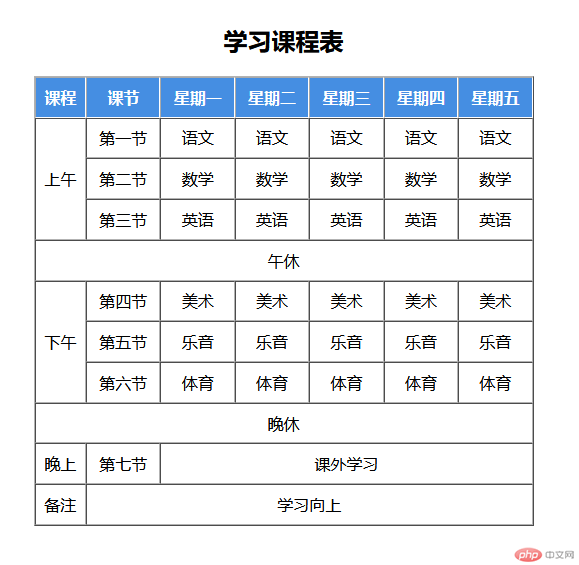
<!DOCTYPE html><!DOCTYPE html><html lang="zh-CN"><head><meta charset="UTF-8" /><meta http-equiv="X-UA-Compatible" content="IE=edge" /><meta name="viewport" content="width=device-width, initial-scale=1.0" /><title>课程表</title></head><body><table border="1" cellspacing="0" cellpadding="1" align="center" style="text-align: center" width="500px" height="450px"><caption><h2>学习课程表</h2></caption><thead><tr style="background-color: #458ee2; color: #fff"><th>课程</th><th>时间</th><th>星期一</th><th>星期二</th><th>星期三</th><th>星期四</th><th>星期五</th></tr></thead><tbody><tr><td rowspan="3">上午</td><td>第一节</td><td>语文</td><td>语文</td><td>语文</td><td>语文</td><td>语文</td></tr><tr><td>第二节</td><td>数学</td><td>数学</td><td>数学</td><td>数学</td><td>数学</td></tr><tr><td>第三节</td><td>英语</td><td>英语</td><td>英语</td><td>英语</td><td>英语</td></tr><tr><td colspan="7">午休</td></tr><tr><td rowspan="3">下午</td><td>第四节</td><td>美术</td><td>美术</td><td>美术</td><td>美术</td><td>美术</td></tr><tr><td>第五节</td><td>乐音</td><td>乐音</td><td>乐音</td><td>乐音</td><td>乐音</td></tr><tr><td>第六节</td><td>体育</td><td>体育</td><td>体育</td><td>体育</td><td>体育</td></tr><tr><td colspan="7">晚休</td></tr><tr><td>晚上</td><td>第七节</td><td colspan="5">课外学习</td></tr></tbody><tfoot><tr><td>备注</td><td colspan="7">学习向上</td></tr></tfoot></table></body></html>
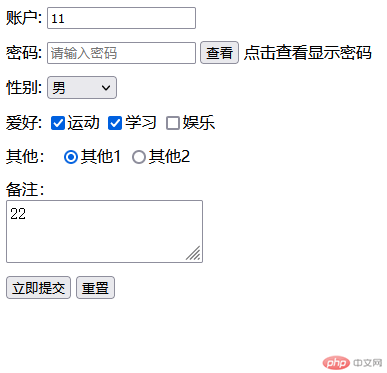
<!DOCTYPE html><html lang="zh-CN"><head><meta charset="UTF-8" /><meta http-equiv="X-UA-Compatible" content="IE=edge" /><meta name="viewport" content="width=device-width, initial-scale=1.0" /><title>表单提交</title></head><body><form action="three.php" method="get" style="display: grid; gap: 12px; width: 500px"><div><label for="name">账户:</label><input type="text" name="name" id="name" placeholder="请输入账号" /><span>请输入账号</span></div><div><label for="password">密码:</label><input type="password" name="password" id="password" placeholder="请输入密码" /><button onclick="showPassword(this,this.form.password)" type="button">查看</button></div><div><label for="gender">性别:</label><select name="gender"><option value="">请选择</option><option value="0">男</option><option value="1">女</option><option value="2">保密</option></select></div><div><label>爱好:</label><input type="checkbox" name="interest[movement]" title="运动" />运动<input type="checkbox" name="interest[learning]" title="学习" checked />学习<input type="checkbox" name="interest[enter]" title="娱乐" />娱乐</div><div><label>其他:</label><input type="radio" name="other" value="1" title="1" />其他1<input type="radio" name="other" value="2" title="2" checked />其他2</div><div><label for="note">备注:</label><div><textarea name="note" id="note" placeholder="请输入内容"></textarea></div></div><div><button type="submit">立即提交</button><button type="reset">重置</button></div></form><script>function showPassword(btn, ele) {if (ele.type === "password") {ele.type = "text";btn.textContent = "隐藏";} else {ele.type = "password";btn.textContent = "显示";}}</script></body></html>