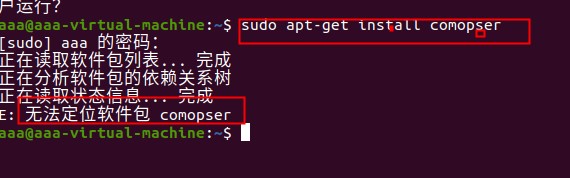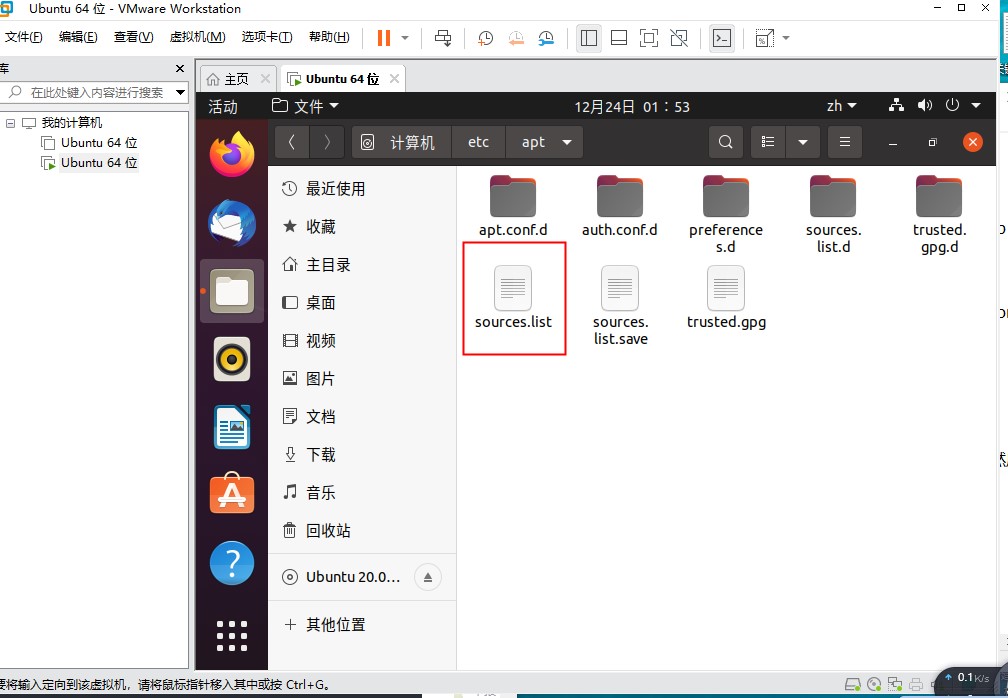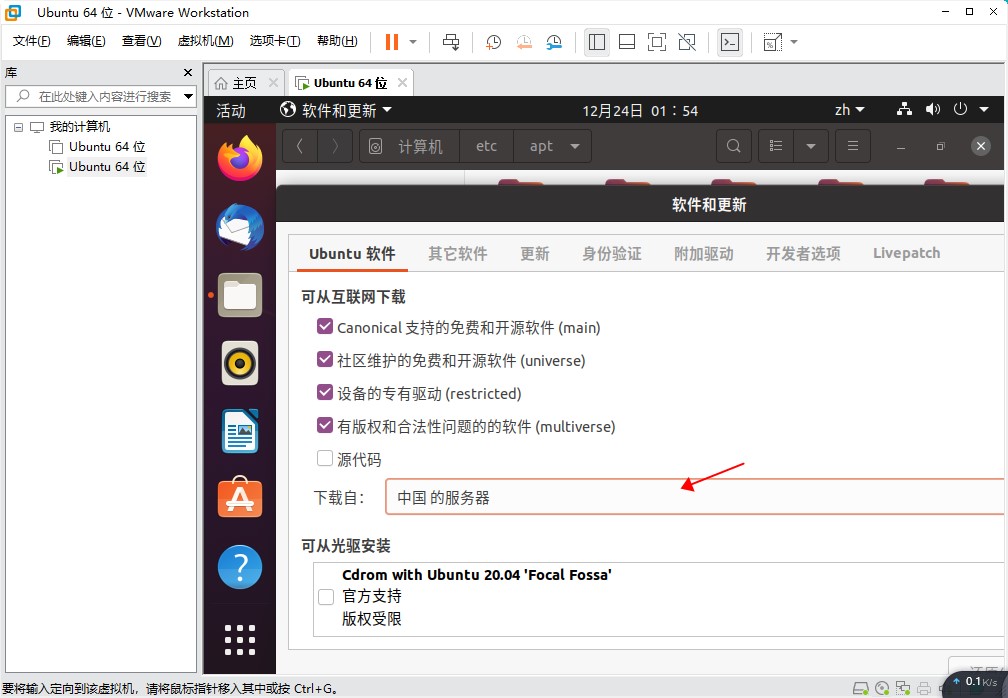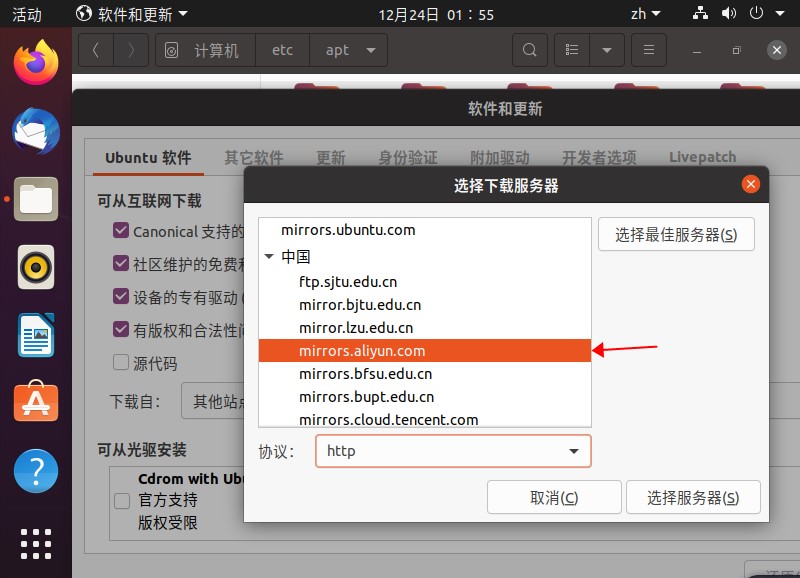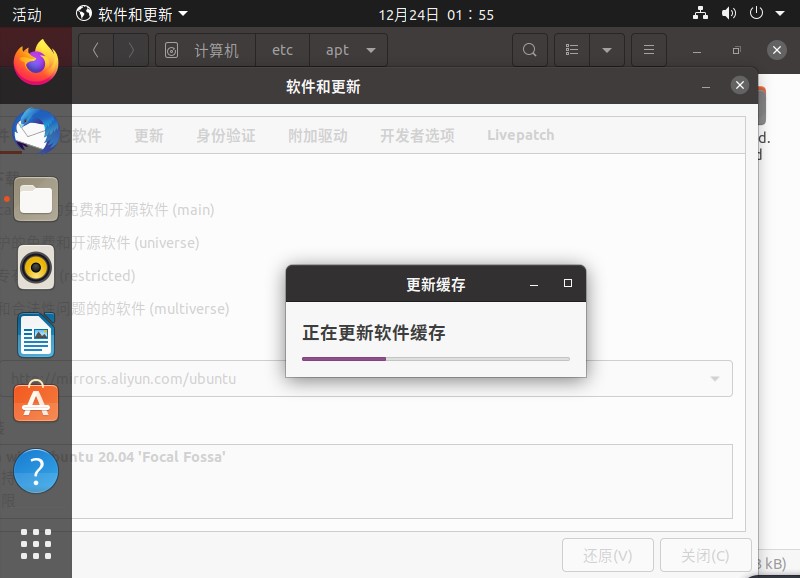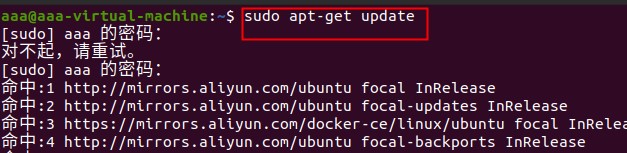参考
阿里巴巴开源镜像站
在执行apt-get install xxx 时
遇到 apt-get install E: 无法定位软件包 问题
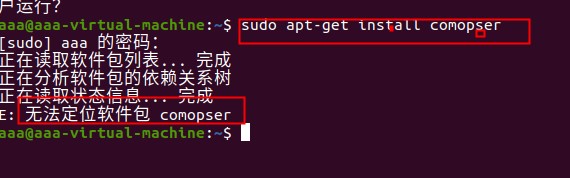
我们可以通过切换镜像源,解决,这里我们使用阿里镜像源
首先进入 etc/apt/sources.list
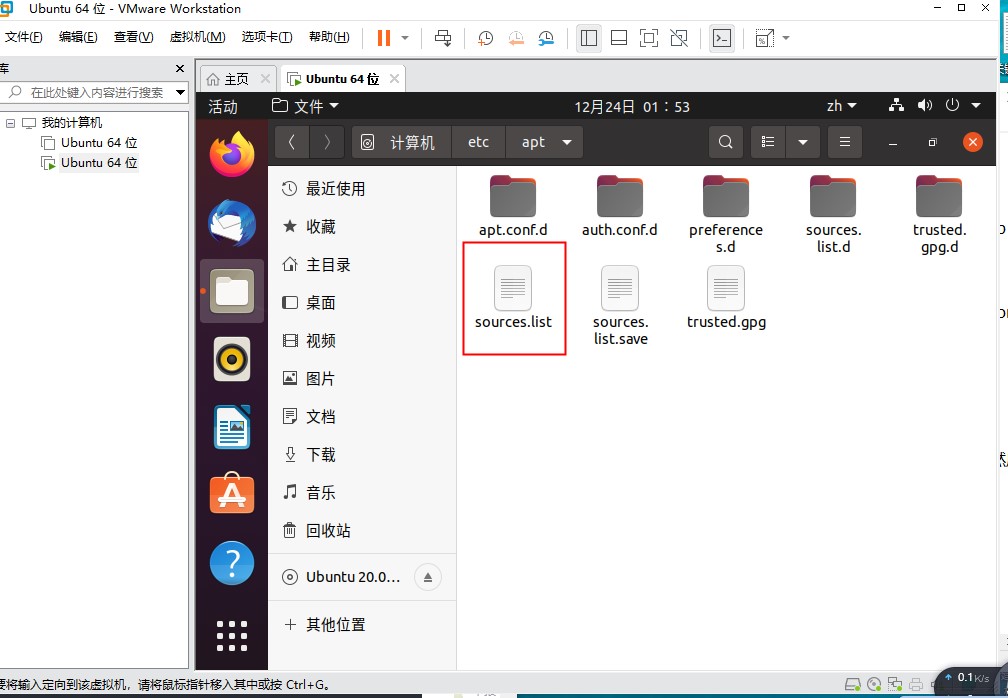
点击打开后
选择阿里镜像源mirrors.aliyun.com
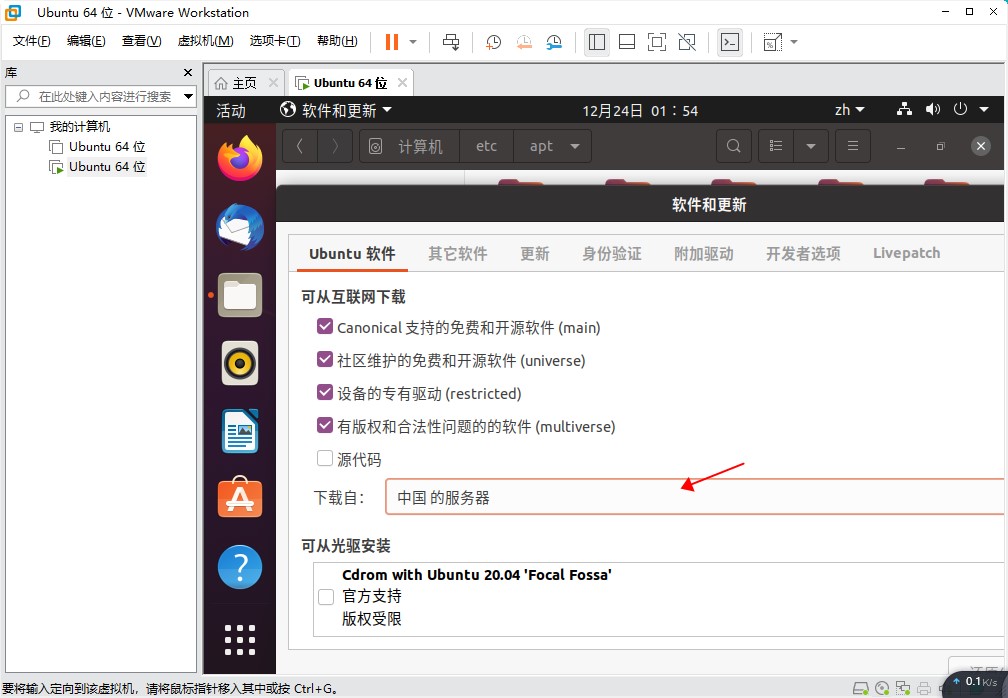
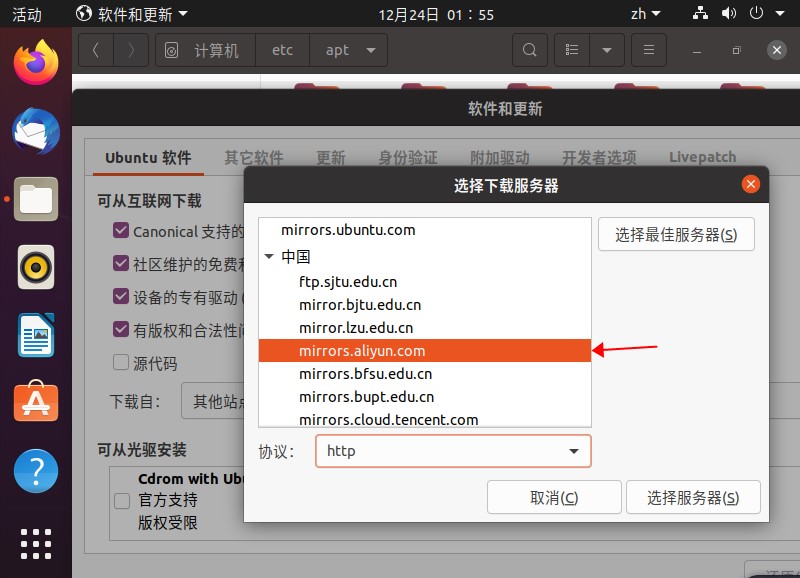
设置后关闭
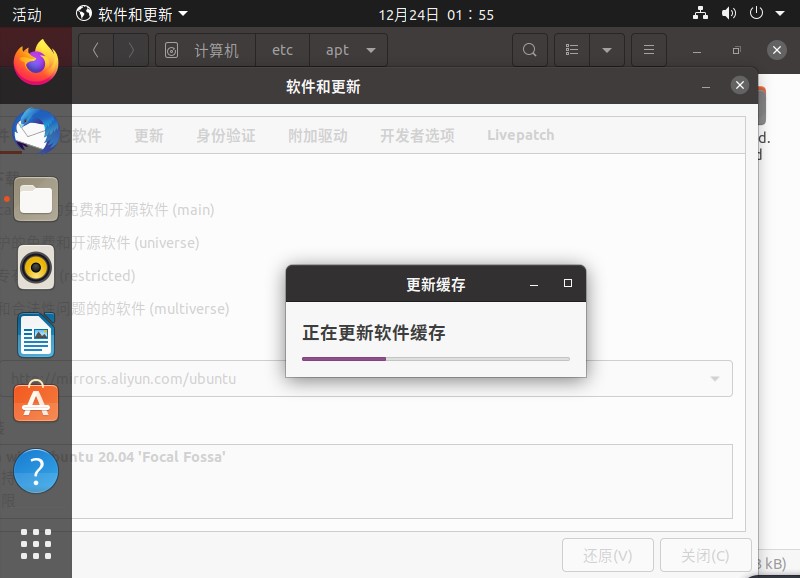
接着在终端
执行sudo apt-get update即可
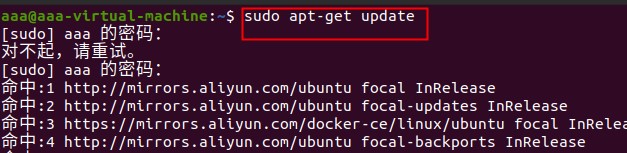
Statement of this Website
The copyright of this blog article belongs to the blogger. Please specify the address when reprinting! If there is any infringement or violation of the law, please contact admin@php.cn Report processing!