


镜像下载、域名解析、时间同步请点击 阿里云开源镜像站
docker run -d 镜像docker run -d image [command][arg...]
使用centos:latest镜像,以后台模式启动一个容器docker run -d centos
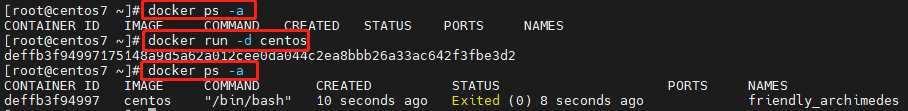
通过docker ps -a命令进行查看,会发现容器启动过,并且已经退出,其实在Docker中,容器运行的命令不是那些一直挂起的命令,就是会自动退出,这是Docker的机制问题。很重要的要说明的一点:Docker容器后台运行,就必须有一个前台进程。例如 正常情况下,配置启动服务只需要启动相应的service即可(service nginx start),但是这样做nginx为后台进程模式启动运行,就导致docker前台没有运行的应用,这样的容器后台启动后,会立即自杀,因为它觉得它没事可做了。
docker logs [option] 容器名称或容器ID
| 命令参数OPTION | 说明 |
|---|---|
| -t | 显示时间戳 |
| -f | 跟随最新的日志打印 |
| –tail number | 显示最后的number条 |
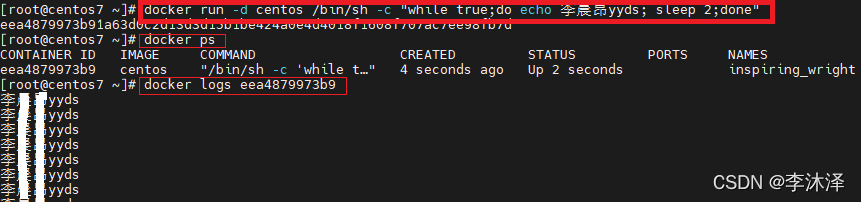
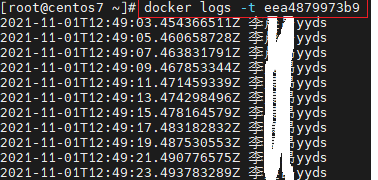
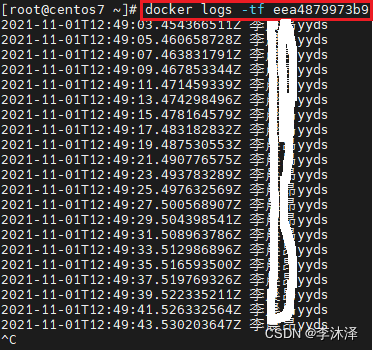
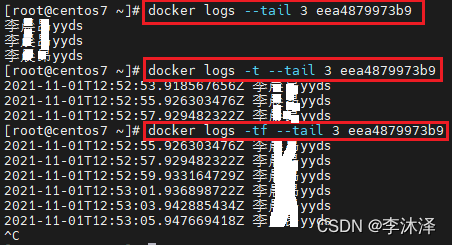
docker top 容器ID或容器名称
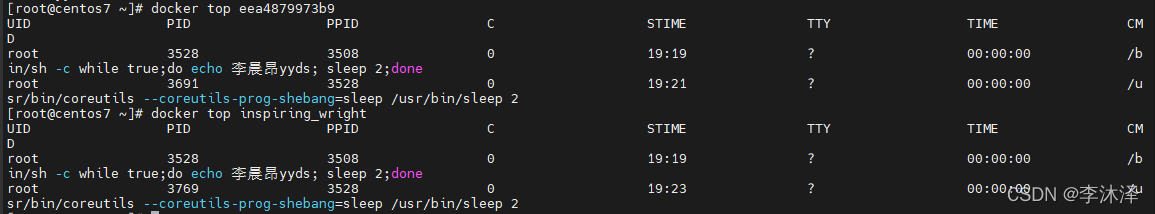
docker inspect 容器ID或容器名称
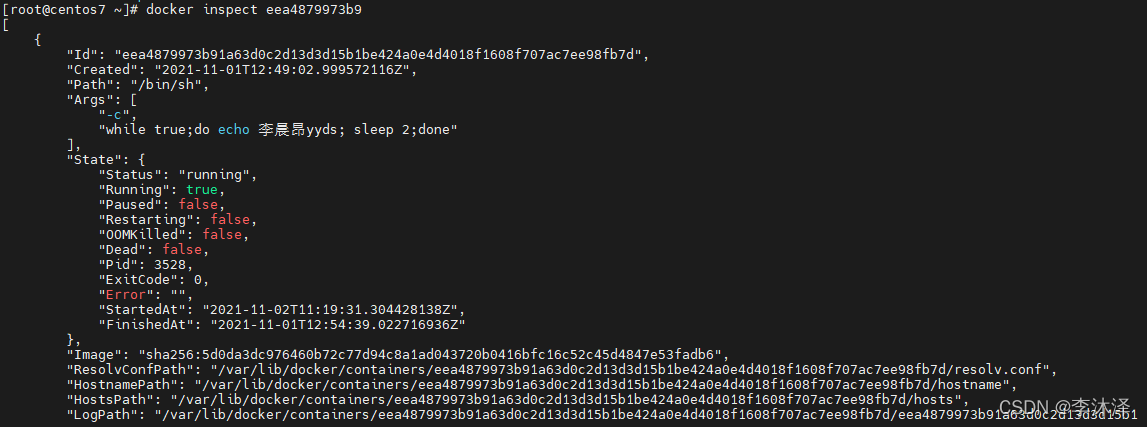
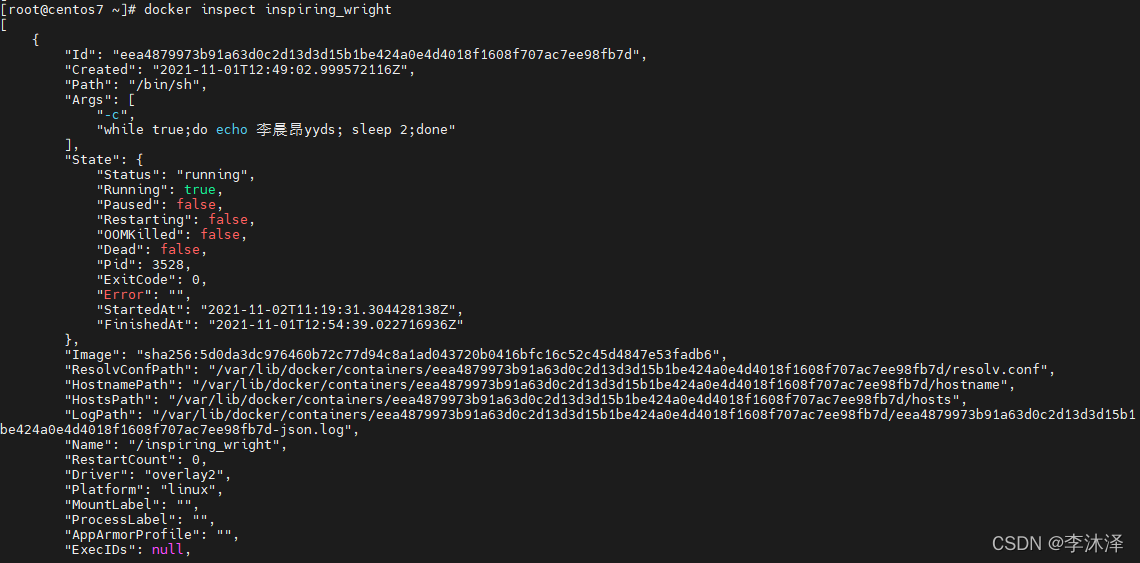
docker attach 容器ID或容器名称
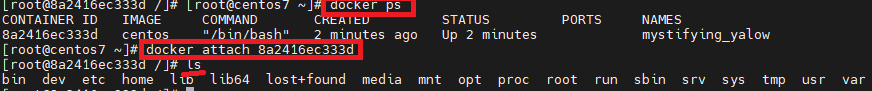
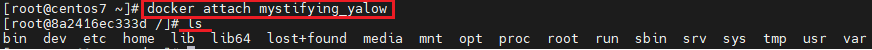
docker exec -it 容器ID或容器名称 需要在容器内执行的命令
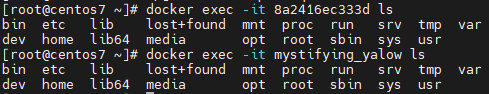
进入正在运行的容器的两种方式的区别:
attach:直接进入容器启动命令的终端,不会启动新的进程。
exec:在容器中打开新的终端,并且可以启动新的进程。
docker cp 容器ID或容器名称:容器内路径 目的主机路径
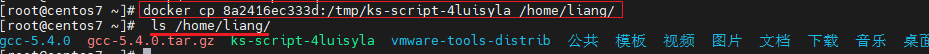
本文转自:https://blog.csdn.net/Rong_zhe/article/details/122180185