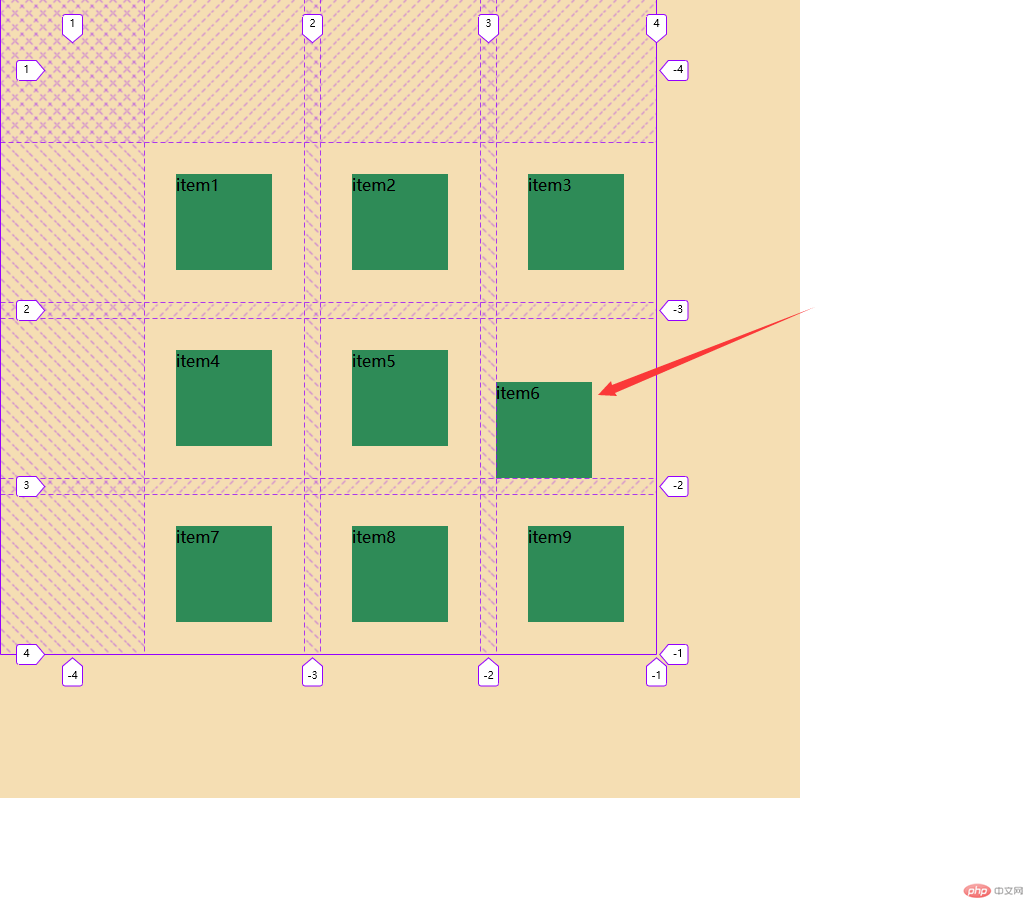Correction status:qualified
Teacher's comments:



其中
<!DOCTYPE html><html lang="zh-CN"><head><meta charset="UTF-8" /><meta http-equiv="X-UA-Compatible" content="IE=edge" /><meta name="viewport" content="width=device-width, initial-scale=1.0" /><title>Document</title></head><body></body></html>
viewport" content="width=device-width, initial-scale=1.0这段代码我们再熟悉不过了,我们几乎每一个html页面的头部都会见到这段代码,那这段代码是干什么用的呢?我们来看下下面这张表格。来了解一下这三个名词的概念。| 序号 | 属性 | 定义 |
|---|---|---|
| 1 | DPR | 设备像素比 |
| 2 | 布局视图:width | 默认980px |
| 3 | 视觉视图:device-width | 移动设备的布局视图 |
| 4 | initial-scale=1.0 | 理想试图=视觉试图 |
看了这个表格我们应该已经知道这段代码是什么意思了。那么我们要在手机视窗为375px的页面布局应该怎么额做呢?通常我们布局的话都会用一个固定的参考单位,也就是rem,而rem是根据html根字号来取的值,所以我们要先给rem设置一个值,如下。
<style>html {font-size: 100px;}</style>
但是这个100px设置出来的rem是一个固定的值,那么如何用到响应式布局里呢?很简单,只需要一个函数就可以实现calc()如下写成这样就可以了:
<style>html {font-size: calc(100vw / 3.75);}</style>
手机视窗的宽度为375px,屏幕宽度是100vw,那一个vw就是1%的375也就是3.75,那么100vw/3.75不就等于375/3.75=100嘛。这样写的好处大大滴,如果我们要适配其他的时候呢只要修改这个3.75就ok啦。
那么这些写完了,我们又遇到了一个问题,我们知道元素的字号是会继承与被继承的,我们给body里写个p标签就会出现以下的情况!
<body><p>hello word</p></body>
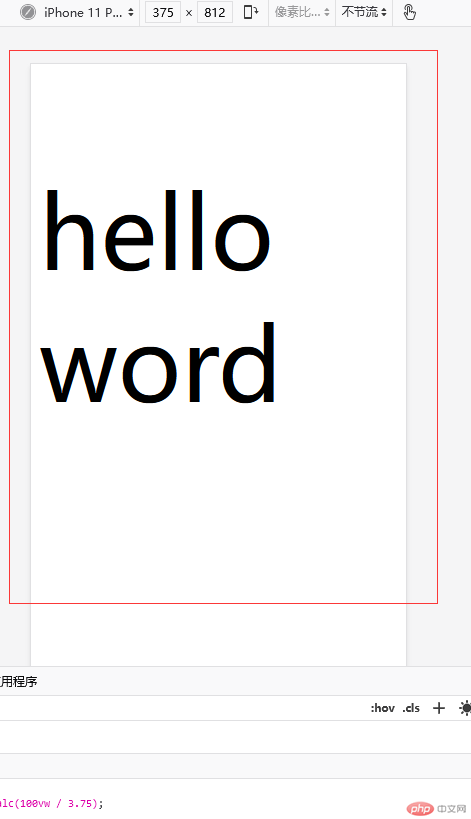
我们看到了一个超级大的p标签沾满了整个屏幕!!!!!怎么办???
不要急,只需简单的一个代码就可以,如下我们再把body里的字号再设置一下不久ok了嘛
<style>html {font-size: calc(100vw / 3.75);}body {font-size: 0.16rem;}</style>
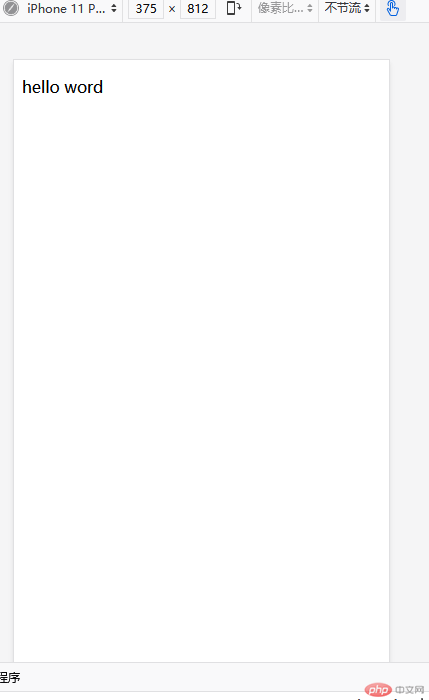
这不就又正常了嘛。那么问题又来了,如果屏幕很小或者屏幕很大,该怎么办呢?总不能让它无限放大和缩小吧?也很简单,这里我们只需要用媒体查询给他个限制就可以了,上代码
@media screen and (max-width: 320px) {html {font-size: 85px;}}@media screen and (min-width: 640px) {html {font-size: 170px;}}
什么是grid布局?
1.grid布局又叫网格布局,顾名思义就是把容器划分成一个网格表,在其中布局。
我们来看下下方的这段代码
<!DOCTYPE html><html lang="zh-CN"><head><meta charset="UTF-8" /><meta http-equiv="X-UA-Compatible" content="IE=edge" /><meta name="viewport" content="width=device-width, initial-scale=1.0" /><title>grid布局详解</title><style>/* 初始化 */* {padding: 0;margin: 0;box-sizing: border-box;}.continer {width: 30em;height: 30em;background-color: wheat;/* 设为grid容器 */display: grid;/* 为容器划分列 */grid-template-columns: 10em 10em 10em;/* 为容器划分行 */grid-template-rows: 10em 10em 10em;}.item {background-color: seagreen;}</style></head><body><!-- 这里们先写一个简单的代码,一个div作为容器下面再放上一个div --><div class="continer"><div class="item">item1</div></div></body></html>
这行代码看完我们再来看下他的效果: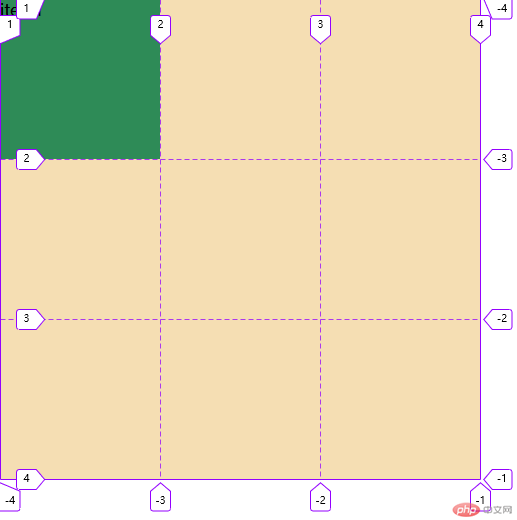
相信看完这些应该对grid布局有一个直观的了解了吧。我们再来深入一步了解他。
如何在项目中为它分配在容器中的占用空间呢?这也叫网格区域
代码:
<!DOCTYPE html><html lang="zh-CN"><head><meta charset="UTF-8" /><meta http-equiv="X-UA-Compatible" content="IE=edge" /><meta name="viewport" content="width=device-width, initial-scale=1.0" /><title>grid布局详解</title><style>/* 初始化 */* {padding: 0;margin: 0;box-sizing: border-box;}.continer {width: 30em;height: 30em;background-color: wheat;/* 设为grid容器 */display: grid;/* 为容器划分列 */grid-template-columns: 10em 10em 10em;/* 为容器划分行 */grid-template-rows: 10em 10em 10em;}.item {background-color: seagreen;/* 起始行/结束行 */grid-row: 1/2;/* 起始列/结束列 */grid-column: 1/2;/* 起始行/起始列/结束行/结束列 */grid-area: 2/1/3/4;}</style></head><body><!-- 这里们先写一个简单的代码,一个div作为容器下面再放上一个div --><div class="continer"><div class="item">item1</div></div></body></html>
设置开始行结束行grid-row 设置开始列结束列grid-columns
行和列一起设置grid-area
有些时候我们并不关心行列号是多少我们可以用跨行命令span来代替
例如grid-row:1/2=grid:1/span1span的意思呢就是跨越多少格.
我们可以把行和列的设置写在一起像这样grid-area:1/1/2/2或者grid-area:1/1/span1/span1这两种写法是一样的。含义就是grid-area:起始行/起始列/结束行/结束列
下面我们来了解一下行列间距gap
上代码:
<!DOCTYPE html><html lang="zh-CN"><head><meta charset="UTF-8" /><meta http-equiv="X-UA-Compatible" content="IE=edge" /><meta name="viewport" content="width=device-width, initial-scale=1.0" /><title>Document</title><style>* {padding: 0;margin: 0;box-sizing: border-box;}/* grid容器 */.continer {display: grid;width: 30em;height: 30em;background-color: wheat;grid-template-columns: repeat(3, 1fr);grid-template-rows: repeat(3, 1fr);gap: 1em;}.item {background-color: seagreen;}</style></head><body><!-- grid容器 --><div class="continer"><div class="item">item1</div><div class="item">item2</div><div class="item">item3</div><div class="item">item4</div><div class="item">item5</div><div class="item">item6</div><div class="item">item7</div><div class="item">item8</div><div class="item">item9</div></div></body></html>
以上代码的效果如下: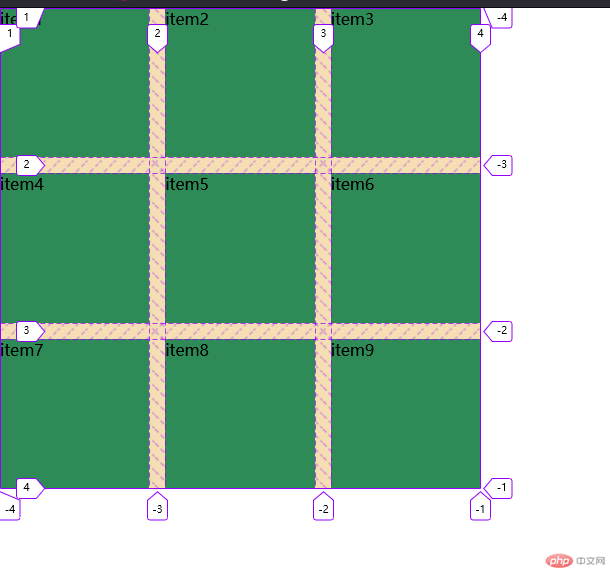
我们可以看到行和列之间都有间隙,这个间隙呢就是我们的gap的功劳,其实gap有两个值的,第一个值是行间隙,第二个值是列间隙,这里因为我们设置的行间隙和列间隙相等,所以我们简写为gap:1em;,如果写全的话就是gap:1em 1em;
效果:
<!DOCTYPE html><html lang="zh-CN"><head><meta charset="UTF-8" /><meta http-equiv="X-UA-Compatible" content="IE=edge" /><meta name="viewport" content="width=device-width, initial-scale=1.0" /><title>Document</title><style>* {padding: 0;margin: 0;box-sizing: border-box;}/* grid容器 */.continer {display: grid;width: 30em;height: 30em;background-color: wheat;grid-template-columns: repeat(3, 10em);grid-template-rows: repeat(3, 10em);gap: 1em;/* 调整下容器的宽高以容纳超出网格的项目 */width: 50em;height: 50em;}.item {background-color: seagreen;/* 限定一个项目的大小 */width: 6em;height: 6em;}</style></head><body><!-- grid容器 --><div class="continer"><div class="item">item1</div><div class="item">item2</div><div class="item">item3</div><div class="item">item4</div><div class="item">item5</div><div class="item">item6</div><div class="item">item7</div><div class="item">item8</div><div class="item">item9</div><!-- 我们再来给容器内添加两个项目看看会发生什么情况 --><div class="item">item10</div><div class="item">item11</div><!-- 超出我们划定的9个网格了!! --></div></body></html>
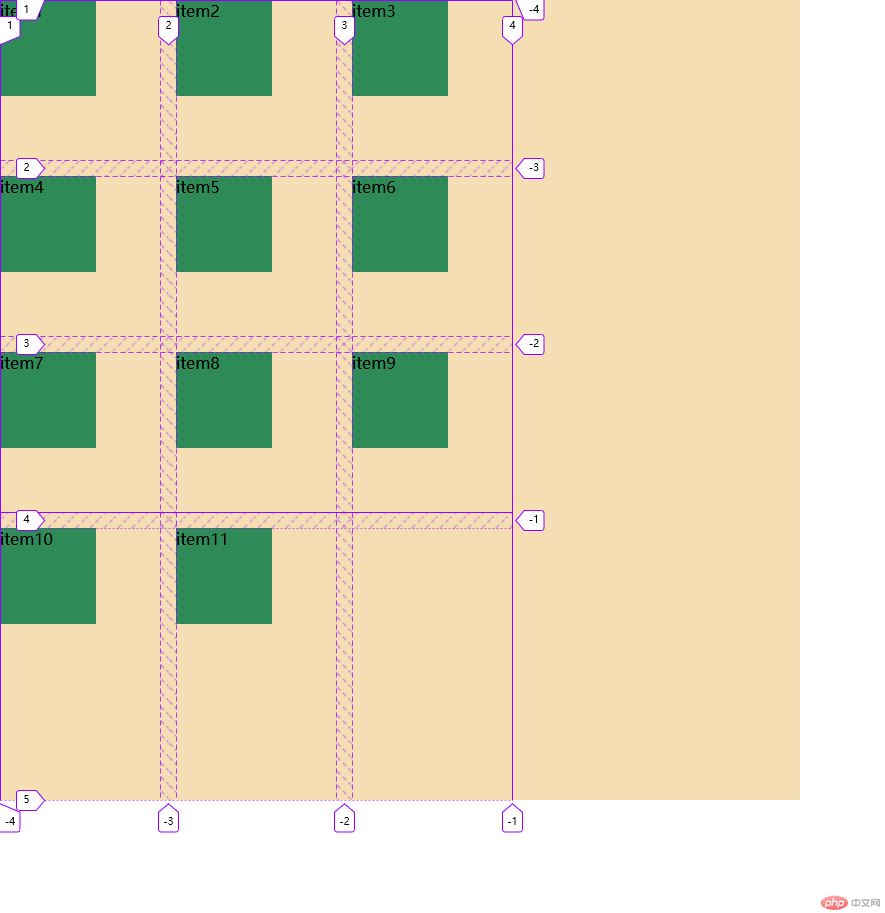
<style>/* 排列方式:行优先 */grid-auto-flow: row;/* 排列方式:列优先 */grid-auto-flow: column;</style>
行优先:先沿着沿着行的方向优先分布,行没有空间后再沿着列,列优先的话就是反着来。
那么我们发现隐式网格的行高要比在网格内的高很多,这该怎么办呢?
隐式网格行高属性grid-auto-rows:;隐式网格列高grid-auto-columns
grid项目对齐参照物有两个,分别是容器和单元格
上代码:
<style>/* 项目在容器内的对齐方式:垂直方向,平行方向 */place-content: center center;/* 项目在网格内的对齐方式:垂直方向,平行方向 */place-items: center center;</style>
效果: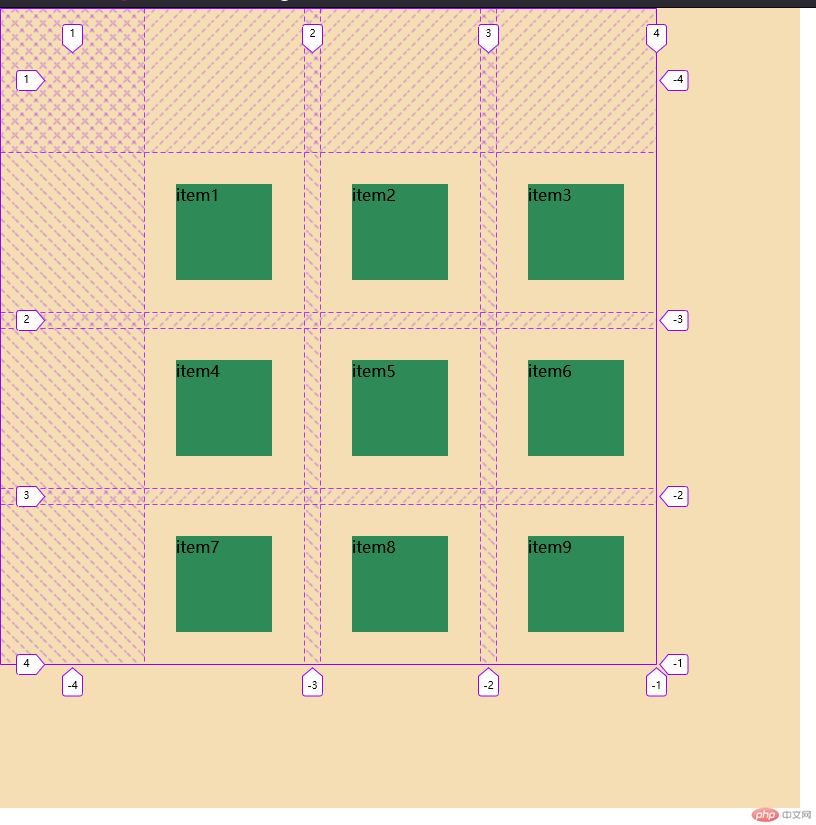
有五个值start end center space-between space-around
当然我们也可以单独设置某一个项目在单元格内的对齐防止:place-self
代码:
<!DOCTYPE html><html lang="zh-CN"><head><meta charset="UTF-8" /><meta http-equiv="X-UA-Compatible" content="IE=edge" /><meta name="viewport" content="width=device-width, initial-scale=1.0" /><title>Document</title><style>* {padding: 0;margin: 0;box-sizing: border-box;}/* grid容器 */.continer {display: grid;width: 30em;height: 30em;background-color: wheat;grid-template-columns: repeat(3, 10em);grid-template-rows: repeat(3, 10em);gap: 1em;/* 调整下容器的宽高以容纳超出网格的项目 */width: 50em;height: 50em;/* 排列方式:行优先 */grid-auto-flow: row;/* 设置隐式单元格行高 */grid-auto-rows: 10em;/* 项目在容器内的对齐方式:垂直方向,平行方向 */place-content: center;/* 项目在网格内的对齐方式:垂直方向,平行方向 */place-items: center;}.item {background-color: seagreen;/* 限定一个项目的大小 */width: 6em;height: 6em;}.item:nth-of-type(6) {place-self: end start;}</style></head><body><!-- grid容器 --><div class="continer"><div class="item">item1</div><div class="item">item2</div><div class="item">item3</div><div class="item">item4</div><div class="item">item5</div><div class="item">item6</div><div class="item">item7</div><div class="item">item8</div><div class="item">item9</div><!-- 我们再来给容器内添加两个项目看看会发生什么情况 --><!-- <div class="item">item10</div><div class="item">item11</div> --><!-- 超出我们划定的9个网格了!! --></div></body></html>
效果: