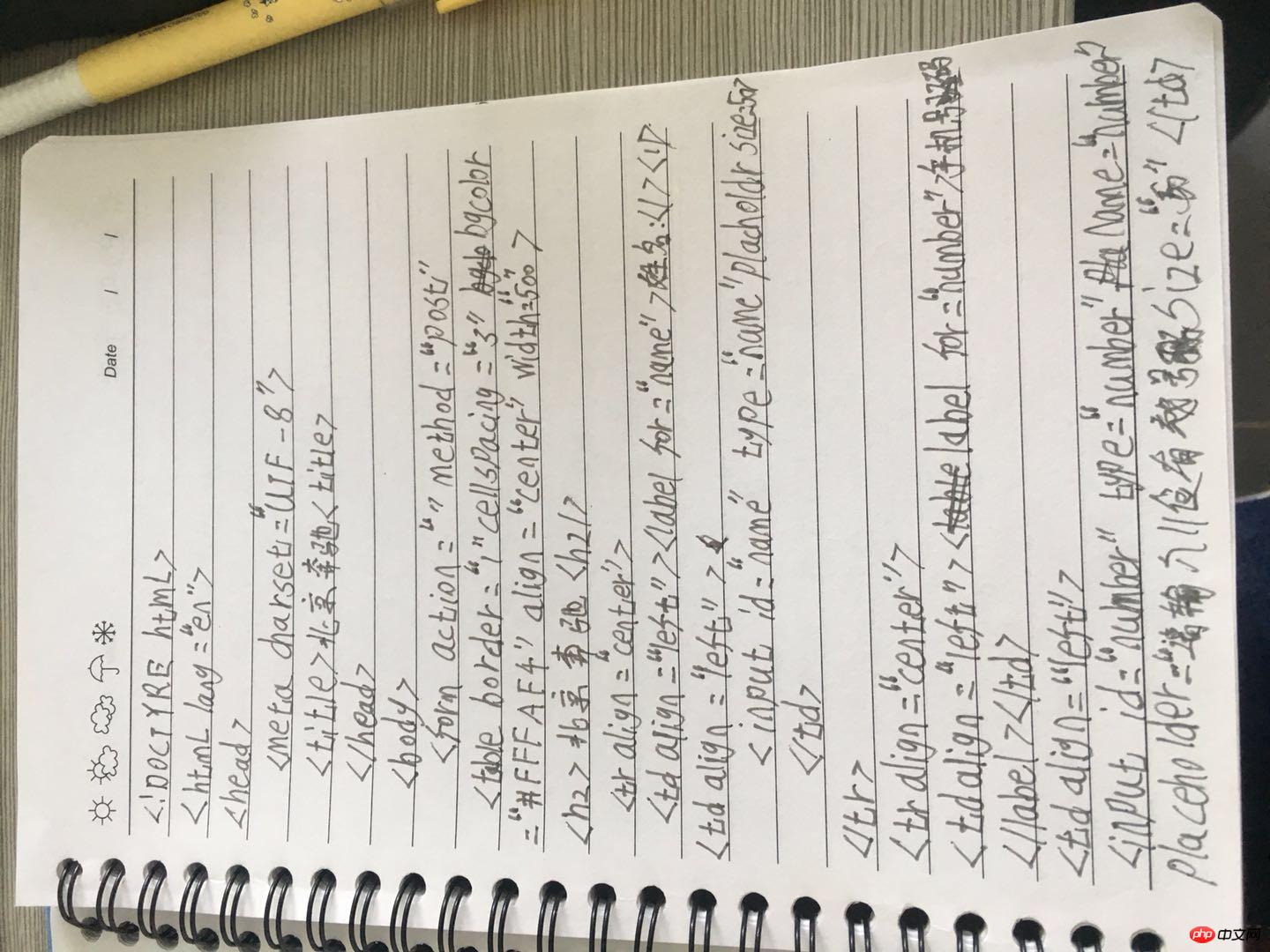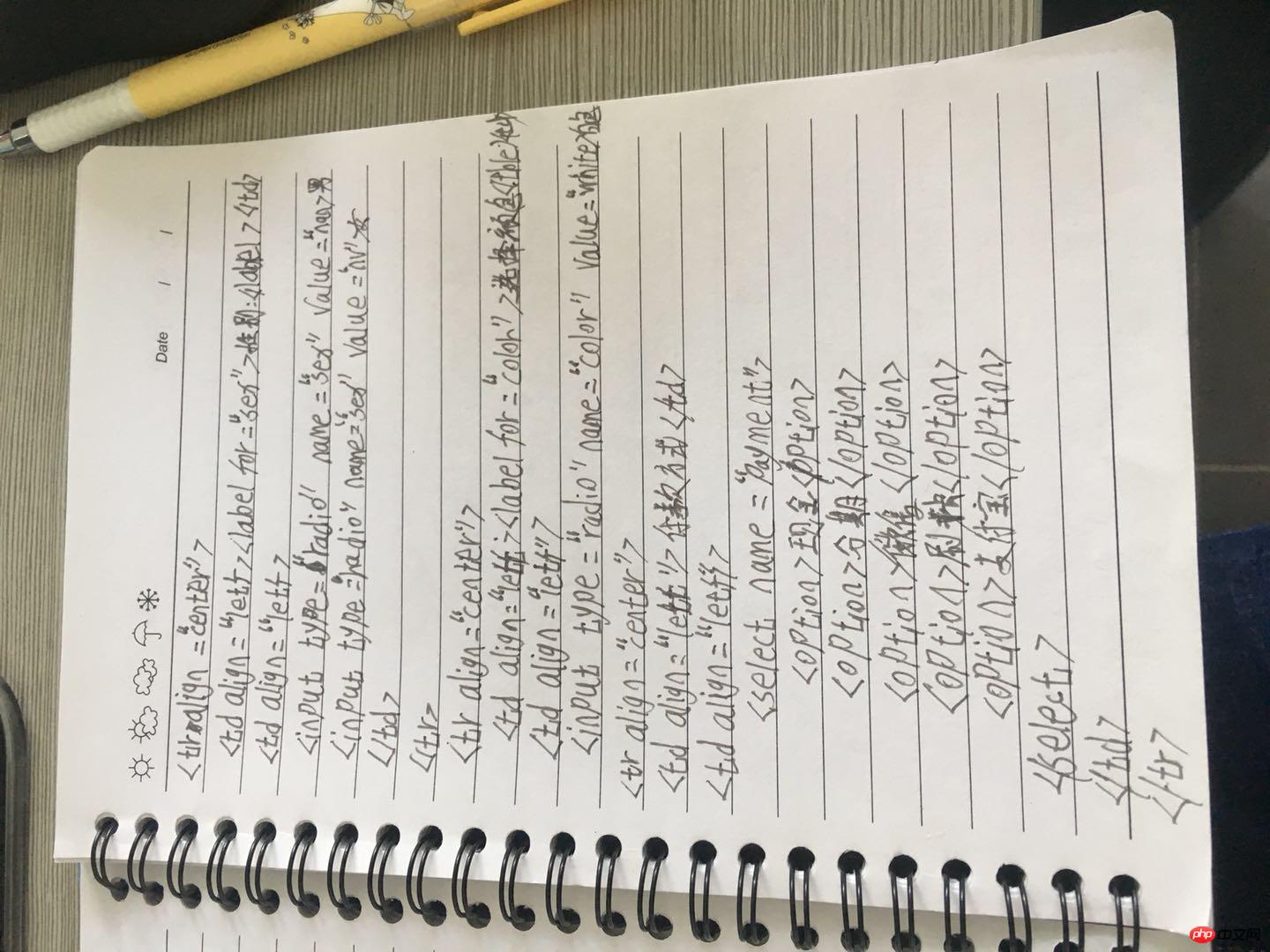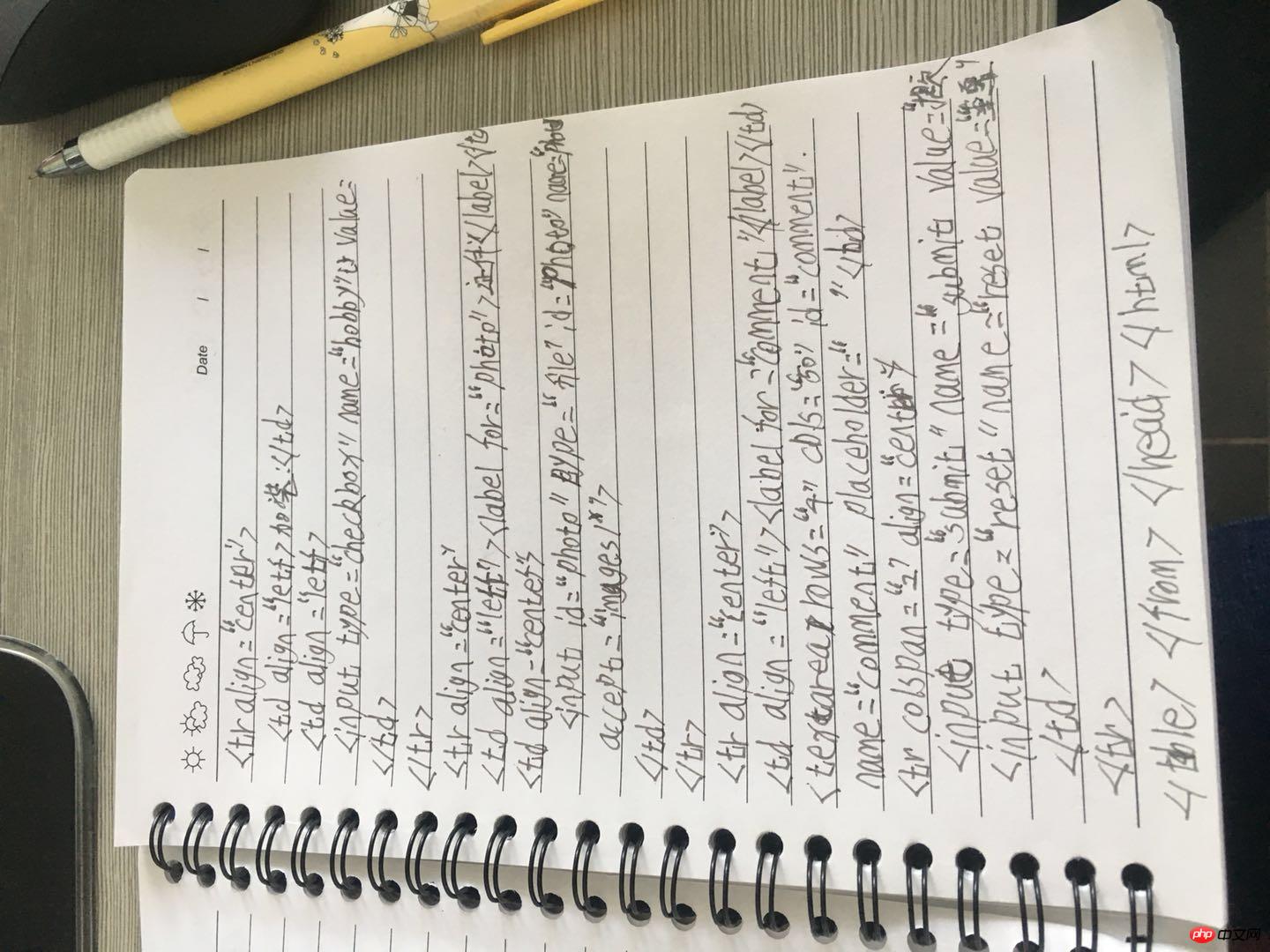Correction status:qualified
Teacher's comments:作业已检查!
15日的作业没有提交哦!请及时提交!



今天是在php中文网学习的第三天
代码:
<!DOCTYPE html>
<html lang="en">
<head>
<meta charset="UTF-8">
<titl></title>
</head>
<body>
<form action="" method="post">
<table border="1" cellspacing="1" cellpadding="3" bgcolor="#FFFAF4" align="center" width="500">
<h2 align="center">购买北京奔驰</h2>
<tr align="center">
<td align="left"><label for="name">姓名:</label></td>
<td align="left">
<input id="name" type="name" name="name" placeholder="请输入您的姓名" size="50">
</td>
</tr>
<tr align="center">
<td align="left"><label for="number">手机号码:</label></td>
<td align="left">
<input id="number" type="number" name="number" placeholder="请输入11位有效号码" size="50">
</td>
</tr>
<tr align="center">
<td align="left"><label for="sex">性别:</label></td>
<td align="left">
<input type="radio" name="sex" value="nan">男
<input type="radio" name="sex" value="nv">女
</td>
</tr>
<tr align="center">
<td align="left"><label for="card">身份证号码:</label></td>
<td align="left"><input ID="card" type="number" name="card" placeholder="请输入您的身份证号码" size="50">
</td>
</tr>
<tr align="center">
<td align="left"><label for="color">选择您的汽车颜色:</label></td>
<td align="left">
<input type="radio" name="color" value="white">白色
<input type="radio" name="color" value="black">黑色
<input type="radio" name="color" value="yellow">黄色
<input type="radio" name="color" value="red">红色
<input type="radio" name="color" value="green">绿色
<input type="radio" name="color" value="bule">蓝色
</td>
</tr>
<tr align="center">
<td align="left">付款方式:</td>
<td align="center">
<select name="payment">
<option>现金</option>
<option>分期</option>
<option>微信</option>
<option>刷卡</option>
<option>支付宝</option>
</select>
</td>
</tr>
<tr align="center">
<td align="left">分期几年:</td>
<td align="center">
<select name="year">
<option>一年</option>
<option>两年</option>
<option>三年</option>
<option>不分期</option>
</select>
</td>
</tr>
<tr align="center">
<td align="letf">加装:</td>
<td align="left">
<input type="checkbox" name="hobby{}" value="1.8T">豪华内饰
<input type="checkbox" name="hobby{}" value="2.5T">18寸轮胎
<input type="checkbox" name="hobby{}" value="2.5T">运动座椅
<input type="checkbox" name="hobby{}" value="4.0T">真皮座椅
</td>
</tr>
<tr align="center">
<td align="left"><label for="photo">身份证复印件:</label></td>
<td align="left">
<input id="photo" type="file" id="photo" name="photo" accept="images/*">
</td>
</tr>
<tr align="center">
<td align="left"><label for="comment">留言:</label></td>
<td align="left">
<textarea rows="4" cols="50" id="comment" name="comment" placeholder="需要加装请留言!!!"></textarea></td>
</tr>
<tr>
<td colspan="2" align="center">
<input type="submit" name="submit" value="提交">
<input type="reset" name="reset" value="重置">
</td>
</tr>
</table>
</form>
</body>
</html>点击 "运行实例" 按钮查看在线实例
手写代码: