Correction status:qualified
Teacher's comments:



<!DOCTYPE html><html lang="zh-CN"><head><meta charset="UTF-8" /><meta http-equiv="X-UA-Compatible" content="IE=edge" /><meta name="viewport" content="width=device-width, initial-scale=1.0" /><title>获取表单元素</title><style>#login {margin-bottom: 2em;}.login {width: 15em;border: 1px solid #888;border-radius: 0.5em;box-shadow: 5px 5px 5px #888;display: grid;grid-template-columns: 3em 1fr;gap: 0.5em 1em;}.login legend {padding: 0 0.5em;text-align: center;margin-bottom: 0.5em;font-weight: bolder;}.login button {grid-column: 2;}.login button:hover {cursor: pointer;background-color: lightcyan;}</style></head><body><form action="login.php" method="post" id="login"><fieldset class="login"><legend>表单1</legend><label for="email">邮箱:</label><input type="email" name="email" id="email" value="admin@php.cn" autofocus /><label for="password">密码:</label><input type="password" name="password" id="password" value="123456" /><button>提交</button></fieldset></form><form action="login.php" method="post" id="login1"><fieldset class="login"><legend>表单2</legend><label for="email">邮箱:</label><input type="email" name="email" id="email" value="admin@php.cn" autofocus /><label for="password">密码:</label><input type="password" name="password" id="password" value="123456" /><button>提交</button></fieldset></form><script>// 使用document.forms可获取页面所有表单// 通过form表单的id或索引[]获取指定的表单console.log(document.forms);console.log(document.forms.login);console.log(document.forms[1]);// 获取表单内的元素,可通过元素的name值来获取:forms.表单id.元素nameconsole.log(document.forms.login.email);console.log(document.forms.login.password);// 获取表单中元素的值console.log(document.forms.login.email.value);</script></body></html>

<!DOCTYPE html><html lang="zh-CN"><head><meta charset="UTF-8" /><meta http-equiv="X-UA-Compatible" content="IE=edge" /><meta name="viewport" content="width=device-width, initial-scale=1.0" /><title>遍历DOM树</title></head><body><ol class="list"><li class="item1">item</li><li class="item2">item</li><li class="item3">item</li><li class="item4">item</li><li class="item5">item</li></ol><script>// 获取整个list元素let ol = document.querySelector(".list");console.log(ol);//获取所有子节点元素:使用children获取到的结果是一个元素集合。let child = ol.children;console.log(child);// 将元素集合转成数组// Array.from()console.log(Array.from(ol.children));// ...restconsole.log([...ol.children]);// 遍历//第一个, firstElementChildconsole.log([...ol.children][0]);[...ol.children][0].style.color = "blue";ol.firstElementChild.style.background = "yellow";// 下一个兄弟, 第2个, nextElementSiblingol.firstElementChild.nextElementSibling.style.background = "green";// 最后一个, lastElementChildol.lastElementChild.style.background = "yellow";// 前一个兄弟, previousElementSiblingol.lastElementChild.previousElementSibling.style.background = "lightgreen";// 父节点/元素节点, parentElment / parentNodeol.lastElementChild.parentNode.style.border = "1px solid red";</script></body></html>

<!DOCTYPE html><html lang="zh-CN"><head><meta charset="UTF-8" /><meta http-equiv="X-UA-Compatible" content="IE=edge" /><meta name="viewport" content="width=device-width, initial-scale=1.0" /><title>dom元素的增删改</title></head><body><script>// 1. 创建元素const ul = document.createElement("ul");//给ul插入内联cssul.style.border = "1px solid";//给ul插入指向样式ul.className = "content";// 2. 添加到页面中/html中: appenddocument.body.append(ul);// 3. 为ul列表添加元素for (let i = 0; i < 5; i++) {const li = document.createElement("li");li.textContent = "item" + (i + 1);ul.append(li);}// 4.查看元素console.log(ul);// outerHTML: 元素的html字符串表示console.log(ul.outerHTML);// 5. 在节点之前插入: beforeconst li = document.createElement("li");li.textContent = "商品";li.style.color = "red";//在第4个元素前面插入新建的元素//先获取第4个元素const four = document.querySelector("ul li:nth-of-type(4)");//插入four.before(li);// 6. 在节点之后插入 : after// cloneNode(true): 克隆节点, true, 复制元素后代的内容let cloneLi = li.cloneNode(true);//插入four.after(cloneLi);// 7. 在父节点的标签为插入点,进行插入元素// insertAdjacentElement('插入位置', 元素)// 插入位置有四个// afterBegin: 开始标签之后,第一个子元素// beforeBegin: 开始标签之前,是它的前一个兄弟元素// afterEnd: 结束标签之后,它的下一个兄弟元素// beforeEnd: 结束标签之前,它的最后一个子元素const h3 = document.createElement("h3");h3.textContent = "商品列表";ul.insertAdjacentElement("beforeBegin", h3);const p = document.createElement("p");p.textContent = "共计: 7 件";ul.insertAdjacentElement("afterEnd", p);// 8. 替换元素 replaceChild// 1. 插入的元素const a = document.createElement("a");a.href = "https://php.cn";a.textContent = "php.cn";// 2. 执行替换第二个元素const last = ul.lastElementChild;ul.replaceChild(a, last);// 9. 移除: removex//ul.lastElementChild.remove(last);</script></body></html>

<!DOCTYPE html><html lang="zh-CN"><head><meta charset="UTF-8" /><meta http-equiv="X-UA-Compatible" content="IE=edge" /><meta name="viewport" content="width=device-width, initial-scale=1.0" /><title>js操作元素内容</title></head><body><div class="box"><style>h2 {color: red;}</style><h2>通知</h2><span style="display: none">试用期员工不参加</span><p>今天下午17:00开会, 开发部, 运营部全体参加~~</p></div><script>const box = document.querySelector(".box");// textContent: 返回元素以及后代元素中的所有文本内容,包括 <style>, display:none的内容console.log(box.textContent);// innerText: 返回元素以及后代中的文本console.log(box.innerText);// innerHTML: 返回内部的html字符串console.log(box.innerHTML);// outerHTML: 返回当前节点的自身的html字符串console.log(box.outerHTML);</script></body></html>
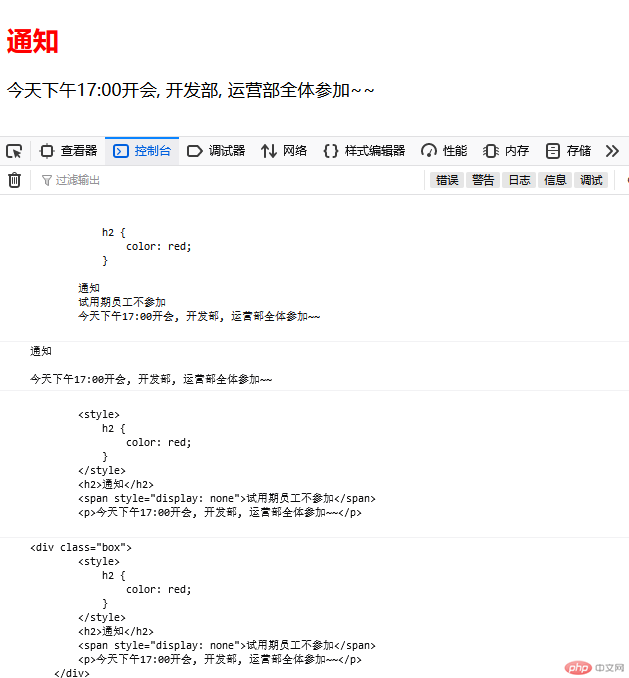
<!DOCTYPE html><html lang="zh-CN"><head><meta charset="UTF-8" /><meta http-equiv="X-UA-Compatible" content="IE=edge" /><meta name="viewport" content="width=device-width, initial-scale=1.0" /><title>dom实战: 留言板</title><style>* {padding: 0;margin: 0;box-sizing: border-box;}.content {width: 20em;height: 3em;border: 2px solid green;padding: 0 20px;border-radius: 20px;}ul {list-style: none;background-color: yellowgreen;width: 16.8em;margin: -1em 0 0 1em;border-radius: 20px;overflow: hidden;}li {height: 2.2em;line-height: 2.2em;border-bottom: 1px dashed rgb(253, 253, 253);padding-left: 1em;}input {margin: 2em 1em;}</style></head><body><!-- onkeydown: 按下键时触发 --><input class="content" type="text" onkeydown="addMsg(this)" placeholder="请输入留言内容" autofocus /><ul class="list"></ul><script>function addMsg(ele) {// 判断按键,如果是回车键则执行添加留言if (event.key === "Enter") {// 1. 获取留言列表的容器const ul = document.querySelector(".list");// 2. 判断留言是否为空?if (ele.value.length === 0) {alert("留言内容不能为空");ele.focus();return false;}// 3. 添加一条新留言const li = document.createElement("li");// 添加删除留言功能li.innerHTML = ele.value + "<button onclick='del(this.parentNode)'>删除</button>";// 根据留言规则,最新的一条显示在最上面ul.insertAdjacentElement("afterBegin", li);// 4. 清空留言的输入框,为下一次做准备ele.value = null;// 5. 重置焦点到留言框中,方便用户更次输入ele.focus();}}// 删除功能function del(ele) {return confirm("是否删除?") ? ele.remove() : false;}</script></body></html>
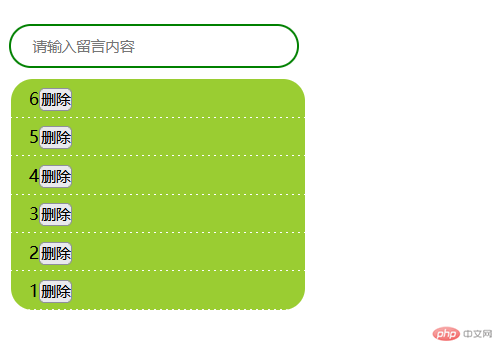
<div class="btn-group"><!-- onclick: 内置/预定义事件属性 --><!-- data-index: 自定义属性 --><button data-index="1" onclick="getIndex(this)">btn1</button><button data-index="2" onclick="getIndex(this)">btn2</button><button data-index="3" onclick="getIndex(this)">btn3</button></div><script>function getIndex(btn) {// 通过自定义属性data-index的值,知道我点的是哪一个?// dataset.prop, "data-"一定要省略掉console.log("点击了第 ", btn.dataset.index, " 个按钮");}</script><!-- 自定义属性还可以将一些数据保存到标签中 --><!-- data-emial, data-work-unit --><div class="user" data-email="88888@qq.com" data-work-unit="php中文网">老师</div><script>const user = document.querySelector(".user");console.log(user.dataset.email);console.log(user.dataset.workUnit);</script>
<!DOCTYPE html><html lang="zh-CN"><head><meta charset="UTF-8" /><meta http-equiv="X-UA-Compatible" content="IE=edge" /><meta name="viewport" content="width=device-width, initial-scale=1.0" /><title>获取元素的计算样式</title><style>.box {width: 150px;height: 100px;}</style></head><body><div class="box" style="color: green; background-color: lightblue">Hello World!</div><script>const div = document.querySelector("div");// 行内样式,styleconsole.log(div.style.color);console.log(div.style.backgroundColor);// 计算样式: 内部<style>或外部 如 style.cssconsole.log(window.getComputedStyle(div).width);console.log(window.getComputedStyle(div).height);console.log(window.getComputedStyle(div).backgroundColor);</script></body></html>

<!DOCTYPE html><html lang="zh-CN"><head><meta charset="UTF-8" /><meta http-equiv="X-UA-Compatible" content="IE=edge" /><meta name="viewport" content="width=device-width, initial-scale=1.0" /><title>js操作class属性: classList对象</title><style>.red {color: red;}.bgc {background-color: yellow;}.blue {color: blue;}.bd {border: 5px solid #000;}</style></head><body><h2>hello</h2><script>const h2 = document.querySelector("h2");// add: 添加class,可以叠加h2.classList.add("red"); // color: red;h2.classList.add("bgc"); //background-color: yellow;// remove: 移除class//h2.classList.remove("bgc");// replace: 替换class//h2.classList.replace("red", "blue");// toggle: 切换 class// 如果已存在 bd, 则执行remove 移除操作, 否则执行 add 添加操作h2.classList.toggle("bd");</script></body></html>

<!DOCTYPE html><html lang="zh-CN"><head><meta charset="UTF-8" /><meta http-equiv="X-UA-Compatible" content="IE=edge" /><meta name="viewport" content="width=device-width, initial-scale=1.0" /><title>事件的添加与删除</title></head><body><button>元素对象</button><button>元素事件监听器</button><button>事件派发/点击广告赚钱</button><script>// 1.先获取元素,然后通过元素.onclick(){}进行添加const btn1 = document.querySelector("button:first-of-type");btn1.onclick = function() {console.log(event);};// 删除事件:null// btn1.onclick = null;// 2.事件监听器const btn2 = document.querySelector("button:nth-of-type(2)");function show() {console.log(event);}// 事件回调方法不能移除,必须是命名函数才可以btn2.addEventListener("click", show, false);// 移除事件//btn2.removeEventListener("click", show, false);//3.事件派发const btn3 = document.querySelector("button:nth-of-type(3)");// 先添加一个事件,然后自动去的触发它let i = 0;btn3.addEventListener("click",() => {console.log("恭喜你,又赚了 : " + i + "元");i += 0.8;},false);// 创建一个自定义事件const myclick = new Event("click");setInterval(() => btn3.dispatchEvent(myclick), 2000);</script></body></html>