自带的 镜像源 不好用,卡顿严重,准备替换它
参考
deepin镜像-deepin下载地址-deepin安装教程-阿里巴巴开源镜像站
阿里巴巴开源镜像站-OPSX镜像站-阿里云开发者社区
更改Deepin镜像源为阿里源
1.进入deepin系统
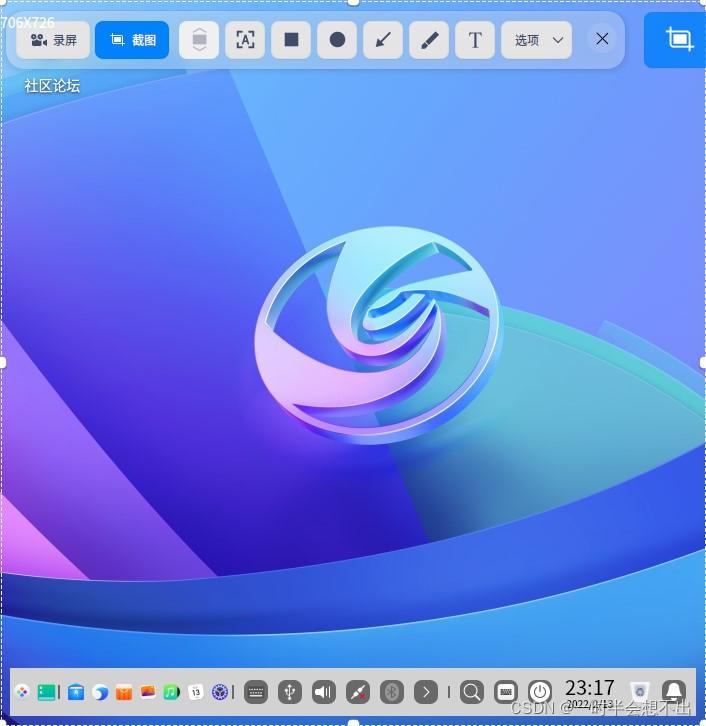

打开文件管理器进入到etc/apt目录下右键,以管理员模式打开
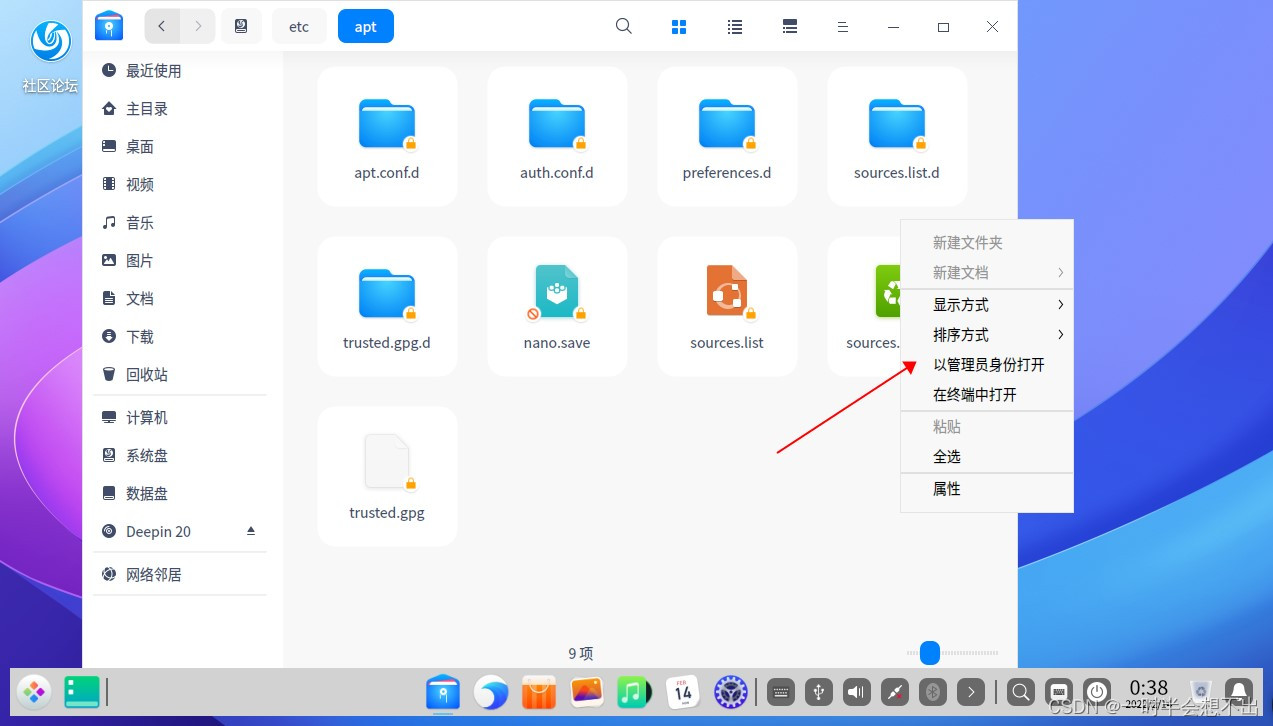

在跳出的新窗口中打开 source.list
编辑如下,并保存即可


即把中间那段换成
Statement of this Website
The copyright of this blog article belongs to the blogger. Please specify the address when reprinting! If there is any infringement or violation of the law, please contact admin@php.cn Report processing!


