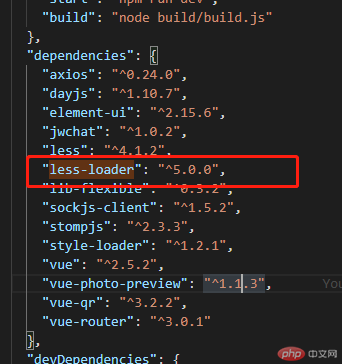这篇文章主要介绍了解决vue中less的使用问题,本文给大家介绍的非常详细,对大家的学习或工作具有一定的参考借鉴价值,需要的朋友可以参考下
1.安装less依赖:npm install less less-loader —save
2.修改webpack.base.config.js文件,配置loader加载依赖,让其支持外部的less,在原来的代码上添加
`/ 此种方法在控制台中标签样式显示的是style标签样式
{
test: /.less$/,
loader: "style-loader!css-loader!less-loader",
options: { sourceMap: true } //可以在控制台中看到当前标签样式来自于哪个less文件
} `
`
3.在项目中使用
在vue文件中的style标签中添加lang=”less”即可在标签中使用less,或者外部引入less
遇到的问题: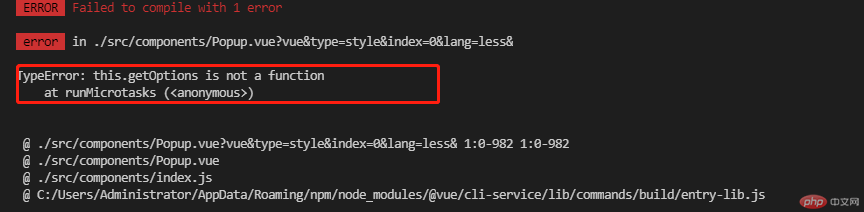
原因:less-loader安装的版本过高
解决方案:
1.npm uninstall less-loader2.npm install less-loader@5.0.0
或者直接在package.json文件中直接修改版本号 然后 npm install