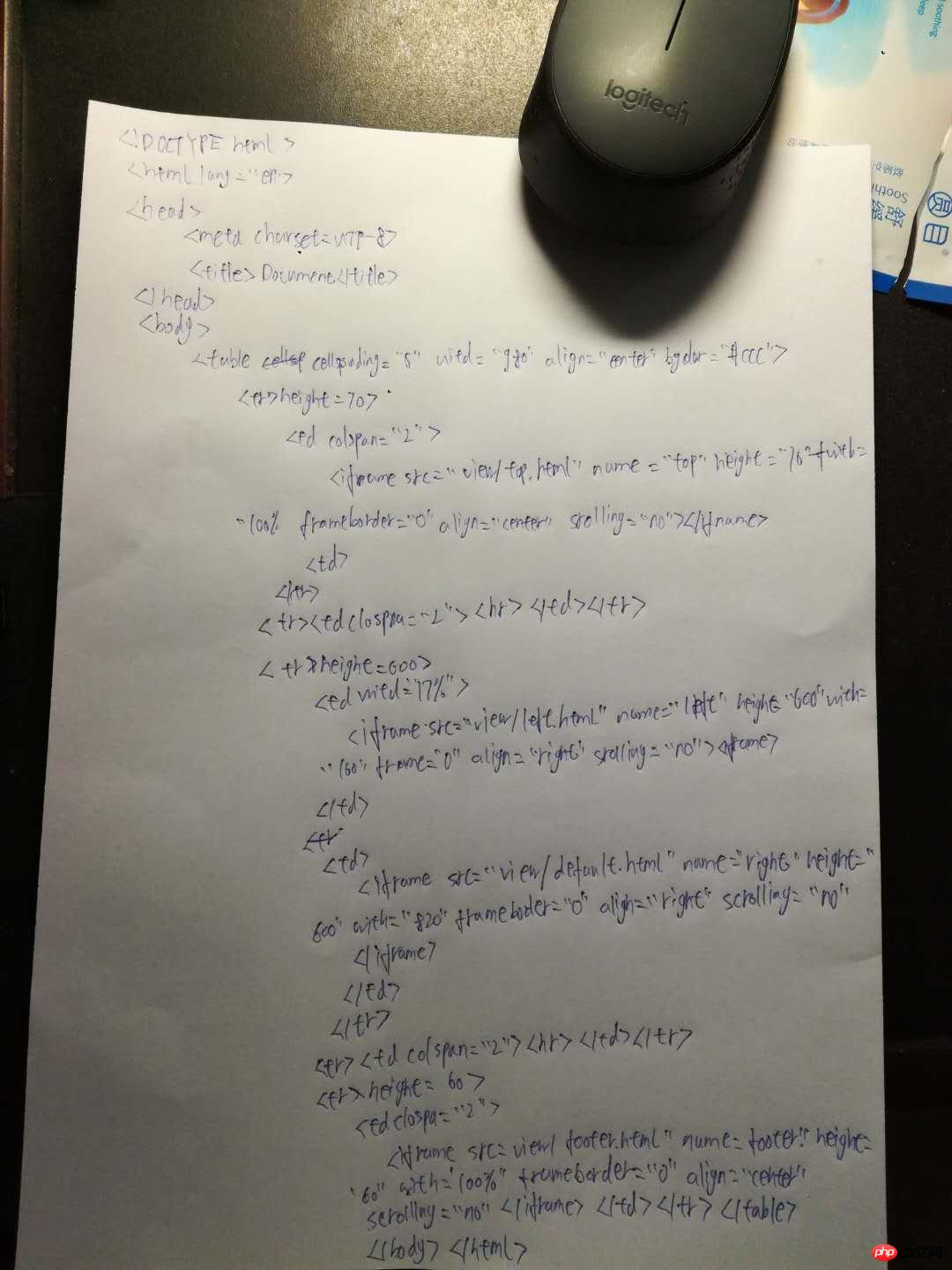Correction status:Uncorrected
Teacher's comments:



admin.html
<!DOCTYPE html> <html lang="en"> <head> <meta charset="UTF-8"> <title>Document</title> </head> <body> <table cellspacing="0" cellpadding="5" width="980" align="center" bgcolor="#CCCCCC"> <tr height=70> <td colspan="2"> <iframe src="view/top.html" name="top" height="70" width="100%" frameborder="0" align="center" scrolling="no"></iframe> </td> </tr> <tr><td colspan="2"><hr></td></tr> <tr height=600> <td width="17%"> <iframe src="view/left.html" name="left" height="600" width="160" frameborder="0" align="right" scrolling="no"></iframe> </td> <td> <iframe src="view/default.html" name="right" height="600" width="820" frameborder="0" align="right" scrolling="no"></iframe> </td> </tr> <tr><td colspan="2"><hr></td></tr> <tr height=60> <td colspan="2"> <iframe src="view/footer.html" name="footer" height="60" width="100%" frameborder="0" align="center" scrolling="no"></iframe> </td> </tr> </table> </body> </html>
点击 "运行实例" 按钮查看在线实例
top.html
<!DOCTYPE html> <html lang="en"> <head> <meta charset="UTF-8"> <title>Document</title> </head> <body> <table border="0"> <tr> <td> <img src="../images/logo.jpg" width="40"> </td> <td width="700"> <a href=""><h3>在线管理系统</h3></a> </td> <td> <p><a href="">admin</a> <a href="">退出</a></p> </td> </tr> </table> </body> </html>
点击 "运行实例" 按钮查看在线实例
left.html
<!DOCTYPE html> <html lang="en"> <head> <meta charset="UTF-8"> <title>Document</title> </head> <body> <h4><img src="../images/user.jpg" width="30">用户管理</h4> <ul> <li><img src="../images/file.jpg" width="20"><a href="user.html" target="right">用户注册</a></li> <li><img src="../images/file.jpg" width="20"><a href="#">用户管理</a></li> </ul> <hr> <h4><img src="../images/user.jpg" width="30">用户登录</h4> <ul> <li><img src="../images/file.jpg" width="20"><a href="log.html" target="right">用户登录</a></li> <li><img src="../images/file.jpg" width="20"><a href="#">分类管理</a></li> </ul> <hr> <h4><img src="../images/user.jpg" width="30">数据库管理</h4> <ul> <li><img src="../images/file.jpg" width="20"><a href="deta.html" target="right">订单查询</a></li> <li><img src="../images/file.jpg" width="20"><a href="#">数据库设置</a></li> </ul> <hr> <h4><img src="../images/user.jpg" width="30">留言</h4> <ul> <li><img src="../images/file.jpg" width="20"><a href="edit.html" target="right">留言</a></li> <li><img src="../images/file.jpg" width="20"><a href="#">留言管理</a></li> </ul> </body> </html>
点击 "运行实例" 按钮查看在线实例
footer.html
<!DOCTYPE html> <html lang="en"> <head> <meta charset="UTF-8"> <title>Document</title> </head> <body> <P align="center"> <a href="">广播电视节目制作经营许可证:(沪)字第1248号 </a> </P> </body> </html>
点击 "运行实例" 按钮查看在线实例
default.html
<!DOCTYPE html> <html lang="en"> <head> <meta charset="UTF-8"> <title>Document</title> </head> <body> <table border="1" cellspacing="0" cellpadding="5" align="center"> <caption><h3>服务器信息</h3></caption> <tr> <th width="160" bgcolor="#666666">服务器计算机名</th> <td width="400">http://127.0.0.1</td> </tr> <tr> <th bgcolor="#666666">服务器IP地址</th> <td>192.168.1.1</td> </tr> <tr> <th bgcolor="#666666">服务器域名</th> <td>www.h-ui.net</td> </tr> <tr> <th bgcolor="#666666">服务器端口 </th> <td>80</td> </tr> <tr> <th bgcolor="#666666">服务器IIS版本 </th> <td>Microsoft-IIS/6.0</td> </tr> </table> </body> </html>
点击 "运行实例" 按钮查看在线实例
user.html
<!DOCTYPE html>
<html lang="en">
<head>
<meta charset="UTF-8">
<title>Document</title>
<style type="text/css">
table tr{
text-align: center;
}
</style>
</head>
<body>
<form action="" method="post">
<table border="0" align="center" width="500" cellpadding="8" cellspacing="0" bgcolor="#669966">
<caption><h3>注册</h3></caption>
<tr><td colspan="2"><hr></td></tr>
<tr>
<td width="60" align="right">
<label for="username">用户名</label>
</td>
<td width="300" align="left">
<input type="text" name="username" id="username" placeholder="由字母和数字组成不少与7位" size="30">
</td>
</tr>
<tr>
<td align="right">
<label for="password">密码</label>
</td>
<td align="left">
<input type="password" name="password" id="password" placeholder="6-16个字符,区分大小写" size="30">
</td>
</tr>
<tr>
<td align="right">
<label for="text">邮箱</label>
</td>
<td align="left">
<input type="text" name="email" id="email" placeholder="dsss@163.com" size="30">
</td>
</tr>
<tr>
<td align="right">
<a>性别</a>
</td>
<td align="left">
<input type="radio" name="sex" value="secret" checked="">保密
<input type="radio" name="sex" value="male">男
<input type="radio" name="sex" value="famale">女
</td>
</tr>
<tr>
<td align="right">
<a>如何了解本站</a>
</td>
<td align="left">
<input type="checkbox" name="1[]" value="">保密
<input type="checkbox" name="1[]" value="">朋友安利
<input type="checkbox" name="1[]" value="">网站推广
</td>
</tr>
<tr>
<td align="right">
<a>级别</a>
</td>
<td align="left">
<select name="sel" id="sel">
<option selected="">——请选择——</option>
<option>我是小白</option>
<option>已经入门</option>
<option>我是大神</option>
</select>
</td>
</tr>
<tr>
<td align="right">
<a>头像</a>
</td>
<td align="left">
<img src="img/10.png" height="35">
<input type="file" name="photo" id="photo" accept="image/*">
</td>
</tr>
<tr>
<td align="right"><label for="cont">简介</label></td>
<td align="left"><textarea name="cont" id="cont" rows="5" cols="40" placeholder="在这里留下你的简介"></textarea> </td>
</tr>
<tr>
<td colspan="2" align="center">
<hr>
<input type="submit" name="sub" id="sub" value="提交">
</td>
</tr>
</table>
</form>
</body>
</html>点击 "运行实例" 按钮查看在线实例
log.html
<!DOCTYPE html>
<html lang="en">
<head>
<meta charset="UTF-8">
<title>Document</title>
<style type="text/css">
p{
text-align: center;
}
</style>
</head>
<body>
<form action="" method="post">
<fieldset>
<legend>用户登录</legend>
<p width="500">
<label>邮箱:<input type="email" name="email" placeholder="dsa@163.com"></label>
</p>
<p>
<label>密码:<input type="email" name="email"></label>
</p>
<hr width="500">
<p><button type="submit" name="submit">登录</button></p>
</fieldset>
</form>
</body>
</html>点击 "运行实例" 按钮查看在线实例
data.html
<!DOCTYPE html>
<html lang="en">
<head>
<meta charset="UTF-8">
<title>Document</title>
<style type="text/css">
table tr{
text-align: center;
}
</style>
</head>
<body>
<table border="1" cellspacing="0" cellpadding="5" width="50%" align="center">
<caption><h3>数据库</h3></caption>
<thead>
<tr bgcolor="skyblue" >
<th>id</th>
<th>user</th>
<th>password</th>
<th>name</th>
<th>操作</a></th>
</tr>
</thead>
<tbody>
<tr>
<td>01</td>
<td>fds123</td>
<td>1356</td>
<td>jojo</td>
<td><a href="#"><img src="images/update.png"><img src="images/delete.png"></a></td>
</tr>
<tr>
<td>02</td>
<td>c4552</td>
<td>13526</td>
<td>辅导教师</td>
<td><a href="#"><img src="images/update.png"><img src="images/delete.png"></a></td>
</tr>
<tr>
<td>03</td>
<td>cds22</td>
<td>026</td>
<td>多少钱</td>
<td><a href="#"><img src="images/update.png"><img src="images/delete.png"></a></td>
</tr>
</tbody>
<tfoot>
</tfoot>
</table>
<p align="center">
<a href="#">首页</a>
<a href="#">上一页</a>
<a href="#">1</a>
<a href="#">2</a>
<a href="#">3</a>
<a href="#">...</a>
<a href="#">下一页</a>
<a href="#">尾页</a>
</p>
</body>
</html>点击 "运行实例" 按钮查看在线实例
edit.html
<!DOCTYPE html> <html lang="en"> <head> <meta charset="UTF-8"> <title>Document</title> </head> <body> <table align="center" cellpadding="5"> <caption> <h3>留言</h3> <hr width="80%"> </caption> <tr> <td align="right"> <label for="title">标题:</label> </td> <td align="left"> <input type="text" id="title" name="title" size="49"> </td> </tr> <tr> <td valign="middle" align="right"><label for="desc">内容:</label></td> <td align="left"> <textarea id="desc" name="desc" rows="5" cols="50"></textarea> </td> </tr> <tr> <td align="center" colspan="2"> <input type="submit" name="" value="发表"> </td> </tr> </table> </body> </html>
点击 "运行实例" 按钮查看在线实例