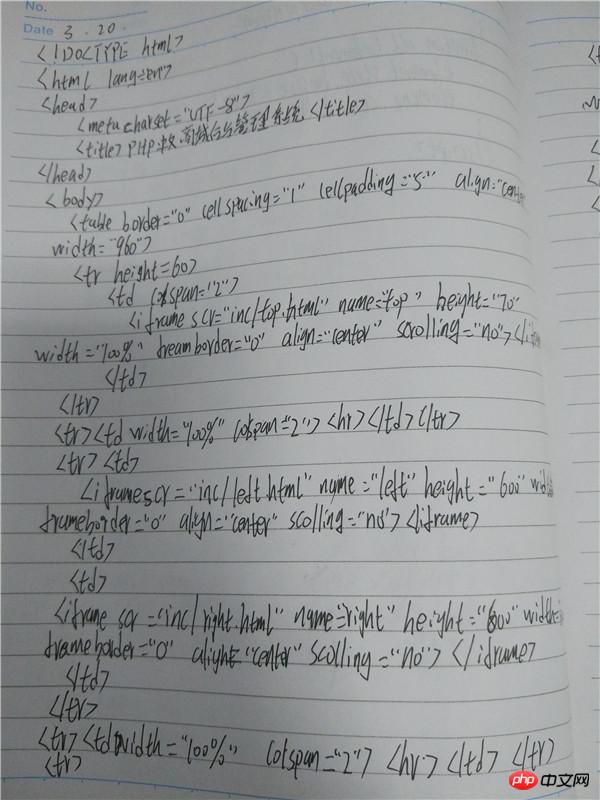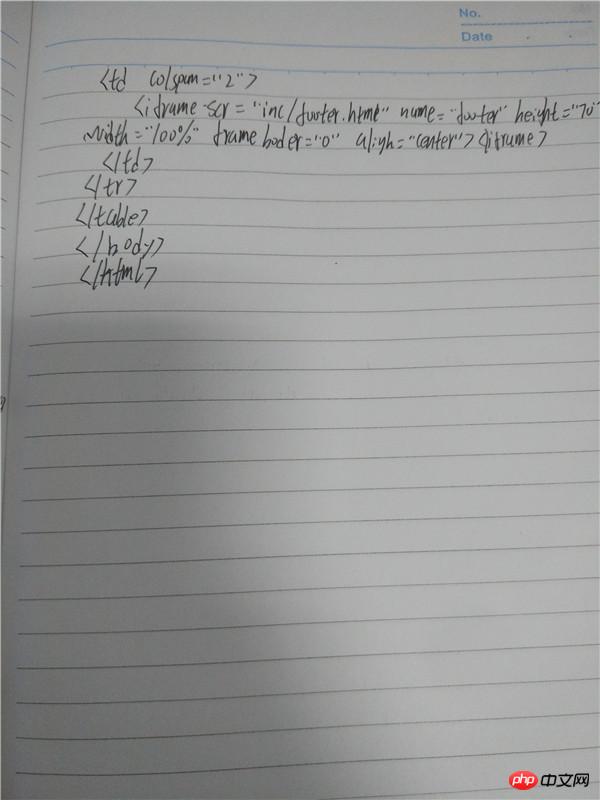Correction status:Uncorrected
Teacher's comments:



代码首页
<!DOCTYPE html> <html lang="en"> <head> <meta charset="UTF-8"> <title>Document</title> </head> <body> <table border="0" cellspacing="0" cellpadding="0" align="center" width="980"> <tr height=60> <td colspan="2"> <iframe src="top.html" name="top" height="70" width="100%" frameborder="0" align="center" scrolling="no"></iframe> </td> </tr> <tr> <td> <iframe src="left.html" name="left" height="400" width="140" frameborder="0" align="center" scrolling="no"></iframe> </td> <td> <iframe src="right.html" name="right" height="400" width="800" frameborder="0" align="left" scrolling="no"></iframe> </td> </tr> <tr><td width="100%" colspan="2"><hr></td></tr> <tr> <td colspan="2"> <iframe src="foot.html" name="footer" height="70" width="100%" frameborder="0" align="center"></iframe> </td> </tr> </table> </body> </html>
点击 "运行实例" 按钮查看在线实例
代码头部
<!DOCTYPE html> <html lang="en"> <head> <meta charset="UTF-8"> <title>top</title> </head> <body> <table border="0" bgcolor="#EE3B3B" width="100%" height="70" > <tr> <td width="650" valign="middel"><h3 align="left">在线商城后台管理系统</h3></td> <td align="right" valign="bottom" ><p><a href="">首页</a> <a href="">注销</a></p></td> </tr> </table> </body> </html>
点击 "运行实例" 按钮查看在线实例
代码左侧栏
<!DOCTYPE html> <html lang="en"> <head> <meta charset="UTF-8"> <title>left</title> </head> <body> <table bgcolor="#54FF9F" width="140"> <th > <h4>常用操作</h4> <dl type="none"> <dt><img src="../admin/images/file.jpg" width="20"><a href="ml.html"" target="right">目录管理</a></dt> <dt><img src="../admin/images/file.jpg" width="20"><a href="right.html" target="right">文档管理</a></dt> </dl> <hr> <h4>网站维护</h4> <hr> <h4>留言管理</h4> <hr> <h4>系统设置</h4> <dl type="none"> <dt><img src="../admin/images/file.jpg" width="20"><a href="right.html"" target="right">基本配置</a></dt> <dt><img src="../admin/images/file.jpg" width="20"><a href="right.html"" target="right">高级配置</a></dt> </dl> </th> </table> </body> </html>
点击 "运行实例" 按钮查看在线实例
<!DOCTYPE html> <html lang="en"> <head> <meta charset="UTF-8"> <title>left</title> </head> <body> <table bgcolor="#54FF9F" width="140"> <th > <h4>常用操作</h4> <dl type="none"> <dt><img src="../admin/images/file.jpg" width="20"><a href="ml.html"" target="right">目录管理</a></dt> <dt><img src="../admin/images/file.jpg" width="20"><a href="right.html" target="right">文档管理</a></dt> </dl> <hr> <h4>网站维护</h4> <hr> <h4>留言管理</h4> <hr> <h4>系统设置</h4> <dl type="none"> <dt><img src="../admin/images/file.jpg" width="20"><a href="right.html"" target="right">基本配置</a></dt> <dt><img src="../admin/images/file.jpg" width="20"><a href="right.html"" target="right">高级配置</a></dt> </dl> </th> </table> </body> </html>
点击 "运行实例" 按钮查看在线实例
代码右侧栏
<!DOCTYPE html> <html lang="en"> <head> <meta charset="UTF-8"> <title>默认后台首页</title> </head> <body> <table border="1" cellspacing="0" cellpadding="5" align="center"> <caption><h3>文档管理</h3></caption> <tr align="center"> <th width="160" bgcolor="lightcyan">标题</th> <th width="160" bgcolor="lightcyan">日期</th> <th width="160" bgcolor="lightcyan"> 发布</th> <th width="160" bgcolor="lightcyan" >删除</th> </tr> <tr align="center"> <td>当世界肾脏日撞上“女神节”…… [跳]</td> <td>2018-03-08</td> <td><button type="button">发布</button></td> <td><button type="button">删除</button></td> </tr> <tr align="center"> <td>当世界肾脏日撞上“女神节”…… [跳]</td> <td>2018-03-08</td> <td><button type="button">发布</button></td> <td><button type="button">删除</button></td> </tr> <tr align="center"> <td>当世界肾脏日撞上“女神节”…… [跳]</td> <td>2018-03-08</td> <td><button type="button">发布</button></td> <td><button type="button">删除</button></td> </tr> </body> </html>
点击 "运行实例" 按钮查看在线实例
代码底部
<!DOCTYPE html> <html lang="en"> <head> <meta charset="UTF-8"> <title>foot</title> </head> <body> <p align="center"> <a href="">程序执行用时:0.019532 秒</a> </p> </body> </html>
点击 "运行实例" 按钮查看在线实例
代码目录
<!DOCTYPE html> <html lang="en"> <head> <meta charset="UTF-8"> <title>默认后台首页</title> </head> <body> <table border="1" cellspacing="0" cellpadding="5" align="center"> <caption><h3>目录管理</h3></caption> <tr align="center"> <th width="160" bgcolor="lightcyan">新闻中心</th> <td><button type="button">增加</button></td> <td><button type="button">删除</button></td> <tr align="center"> <th width="160" bgcolor="lightcyan">在线服务</th> <td><button type="button">增加</button></td> <td><button type="button">删除</button></td> <tr align="center"> <th width="160" bgcolor="lightcyan">联系我们</th> <td><button type="button">增加</button></td> <td><button type="button">删除</button></td> <tr align="center"> <th width="160" bgcolor="lightcyan">物资采购</th> <td><button type="button">增加</button></td> <td><button type="button">删除</button></td> </body> </html>
点击 "运行实例" 按钮查看在线实例