Correction status:qualified
Teacher's comments:



直播、作业信息,查看文档 https://docs.qq.com/doc/DV0lmbFpvQ3p2aGFm
下载编辑器:VSCode 下载:https://code.visualstudio.com/
在VSCode内下载汉化包设置中文、设置字体
下载字体:https://www.jetbrains.com/lp/mono/#intro 下载完成后看到->ttf,全选右键安装
打开插件的设置后,搜索format,看到setting.json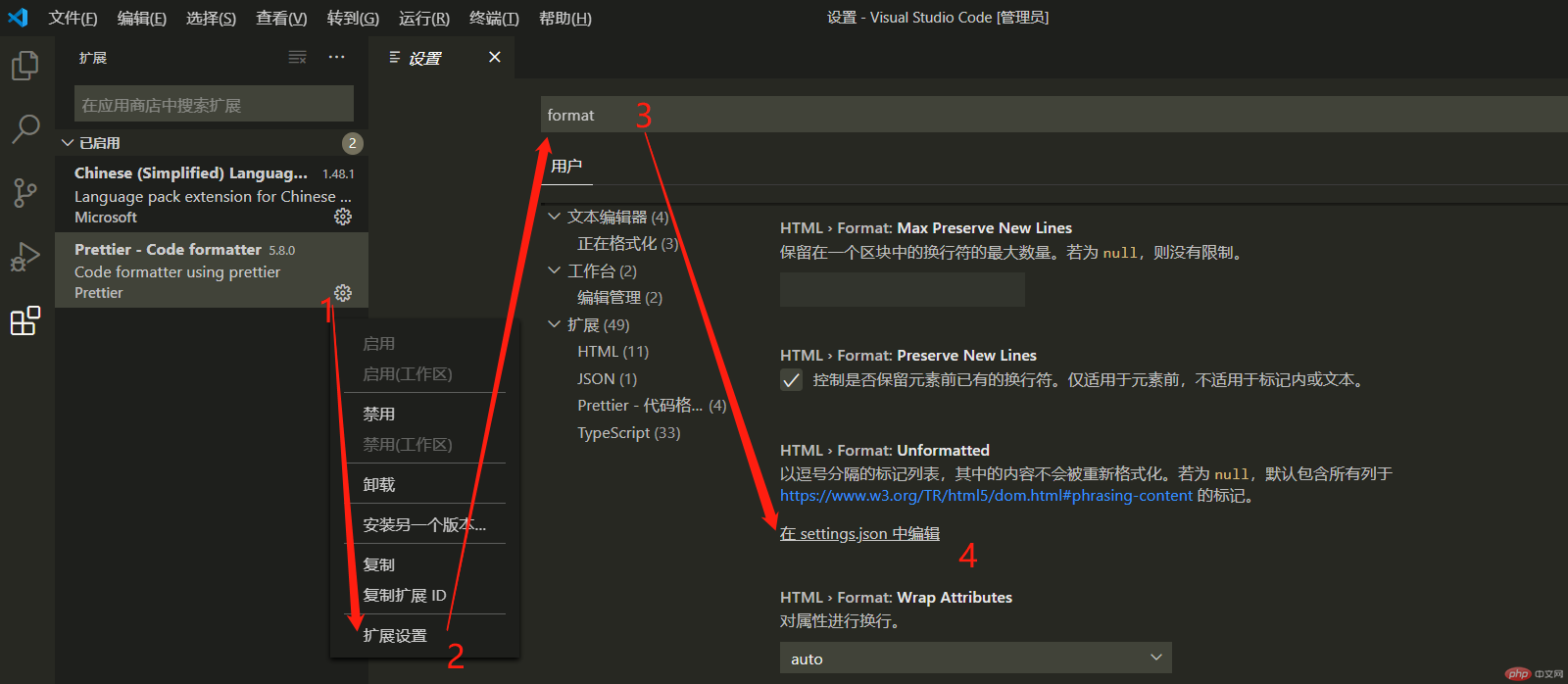
在setting.json添加以下内容:设置字体-等宽字体、连体字
"editor.fontFamily": "'JetBrains Mono','Fira Code',Consoles, 'Courier New', monospace", "editor.fontLigatures": true,